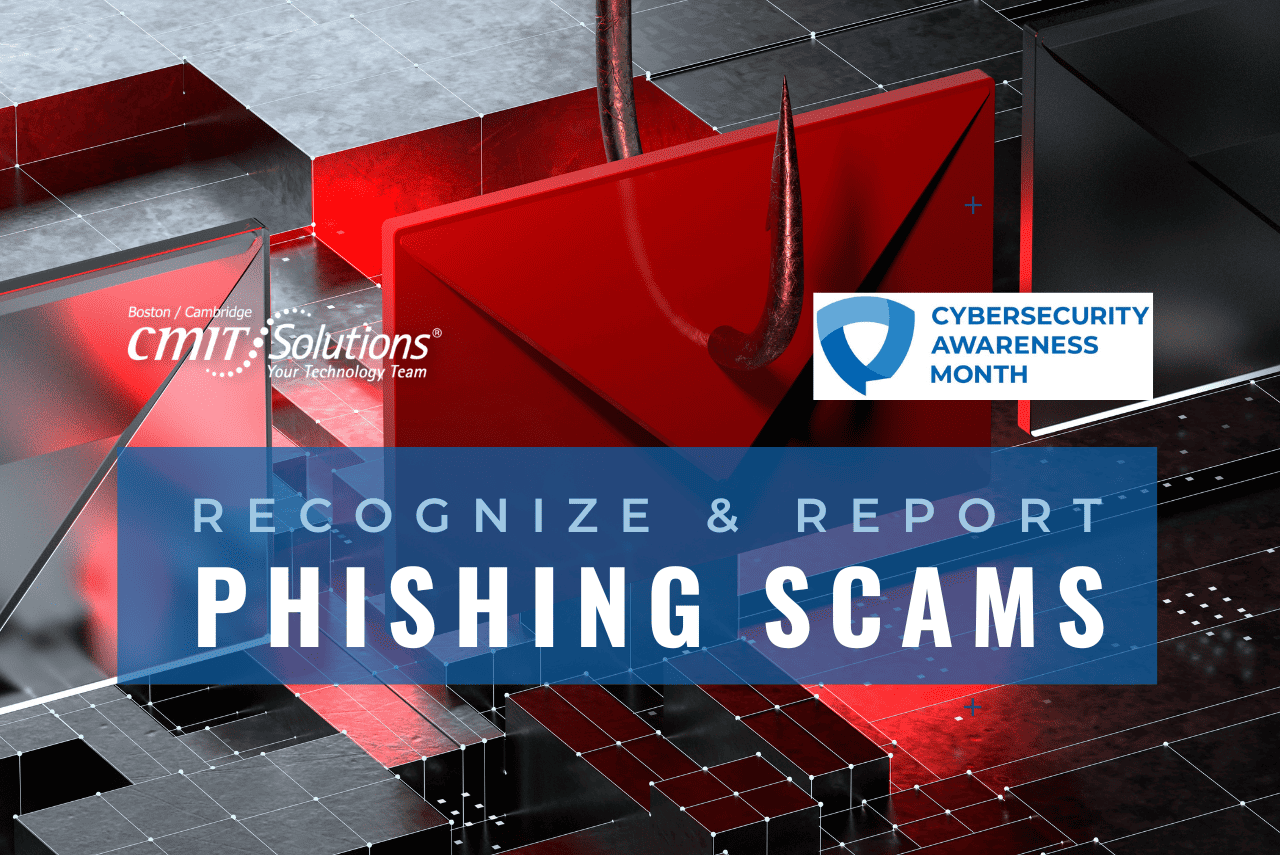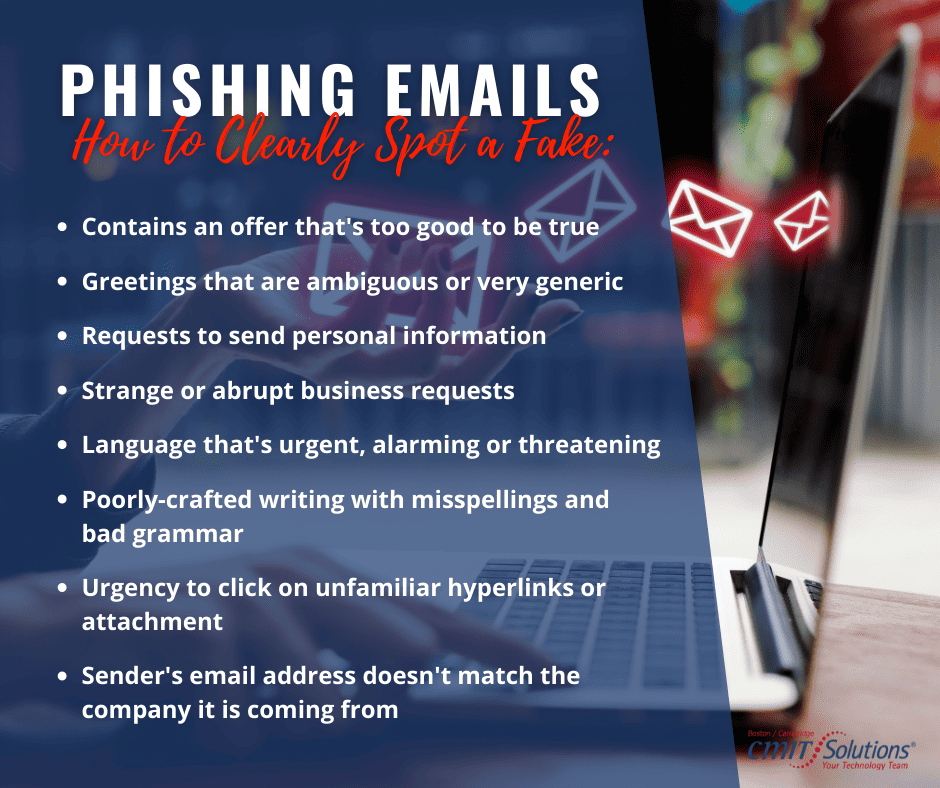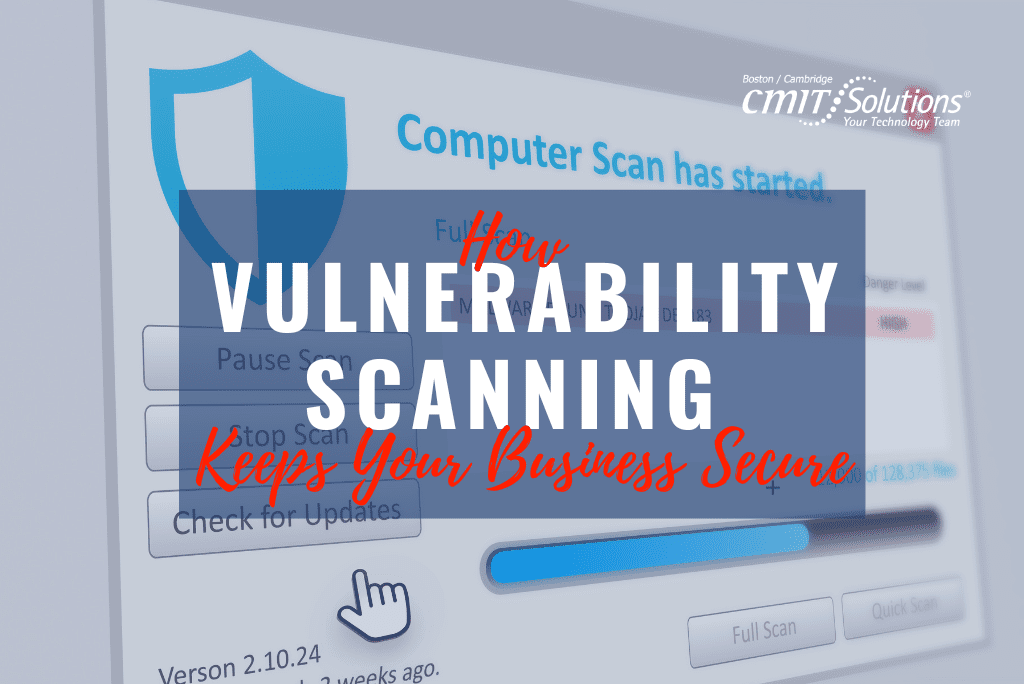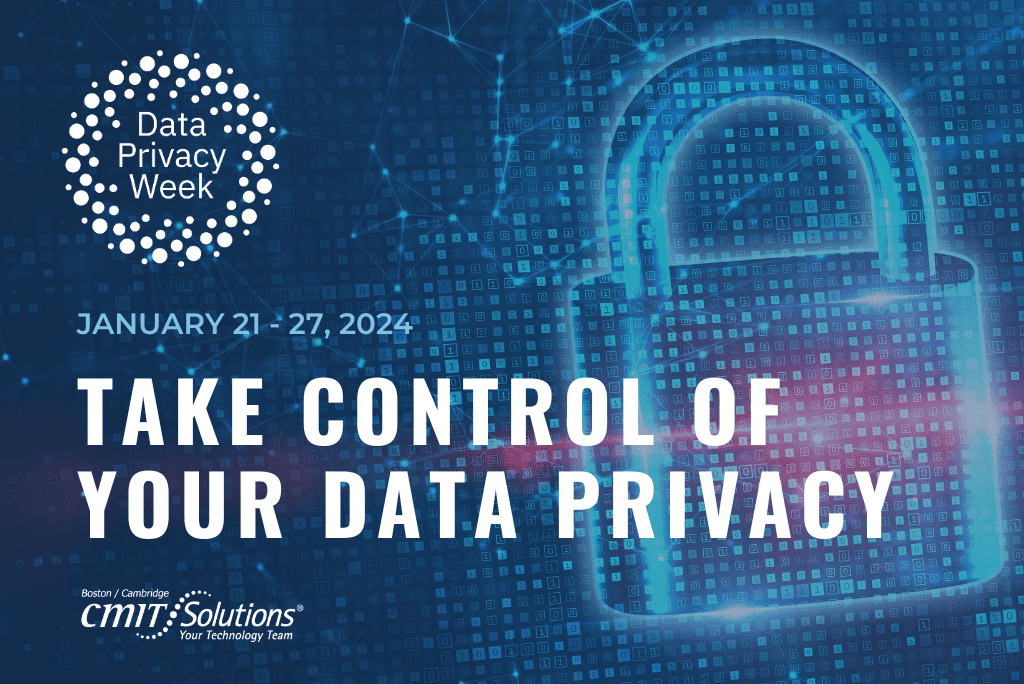Phishing attacks have become an increasingly common problem for organizations of all sizes and can be very difficult to spot. 30 percent of small businesses consider phishing attacks to be their top cybersecurity concern. It’s important for every individual to stop and think before clicking on a link or attachment in a message and know how to spot the red flags. During Cybersecurity Awareness Month, we’re giving individuals the tools they need to recognize a phish and report it to their organization or email provider.
When criminals go phishing, you don’t have to take the bait.
Phishing is when criminals use fake emails to lure you into clicking on them and handing over your personal information or installing malware on your device. It’s easy to avoid a scam email, but only once you know what to look for.
See it so you don’t click it.
The signs can be subtle, but once you recognize a phishing attempt you can avoid falling for it. Here are some quick tips on how to clearly spot a fake phishing email:
Oh no! I see a phishing email. What do I do?
Don’t worry, you’ve already done the hard part which is recognizing that an email is fake and part of a criminal’s phishing expedition.
If you’re at the office and the email came to your work email address, report it to your IT manager or security officer as quickly as possible.
If you’re at home and the email came to your personal email address, do not click on any links (even the unsubscribe link) or reply back to the email – JUST DELETE IT. You can take your protection a step further and block the sending address from your email program, too.
Block and Report.
BLOCK A SENDER on Outlook / Gmail / Mac Mail / Yahoo! Mail.
Some email platforms also let you report phishing attempts. If you suspect an email is phishing for your information, it’s best to report it quickly.
REPORT A PHISH ATTEMPT on Outlook / Gmail / Mac Mail.
CYBERSECURITY AWARENESS MONTH
October is Cybersecurity Awareness Month. While there are all kinds of ways to keep your data protected, following just four key steps can make a big difference. Phishing awareness is the last step we’re highlighting this month. Cybersecurity doesn’t have to be overwhelming. If something looks phishy, it probably is. Knowing how to recognize scams can keep your data safe and secure online. #becybersmart
Written by: Chris Zambuto | Chief Information Security Officer @CMITBostonCambridge