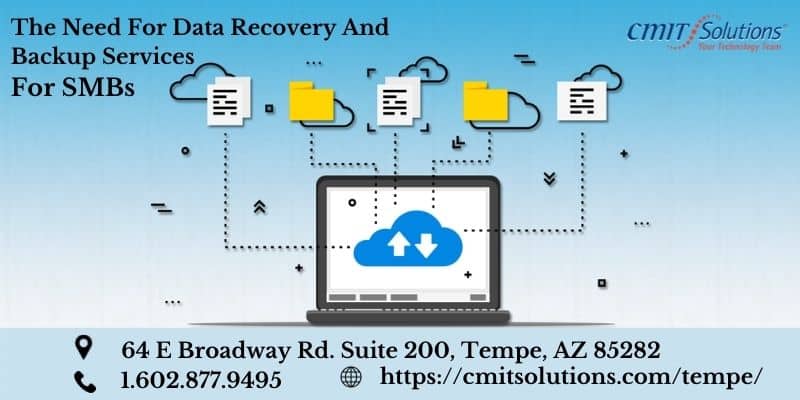Hybrid Workplace: Reshaping the Office Environment
Who knew the term “Hybrid” would one day be used within swanky corporate offices as much as it is used in the fields and farms? Yes! The world is transitioning, and with it are the rigid office rules and regulations. There’s no more the pattern of, “You must come to the office every day.” Now, it’s more like, “Work every day from where you can and come to the office when necessary.” That’s the hybrid workplace for you!
The hybrid office is such an attractive prospect for the working population. Microsoft’s 2021 Work Trend Index states that 66% of businesses are considering redesigning physical spaces to accommodate hybrid work environments. It also states that over 70% of employees want to continue working with flexible remote working options.
Are hybrid offices good or bad for business?
Obviously, corporates and employees worldwide willingly embrace hybrid work environments because of their innumerable benefits in cost-cutting, employee satisfaction, work-life balance, and ROI. However, this shift comes with a major challenge: business data security. As employees work from various local and global locations, they may use their devices with low security, and thus, danger lurks everywhere. And while organizations are raring to go hybrid, most of them are crippled without a detailed plan to switch to a hybrid workplace, securely.
You cannot compromise your critical systems and digital assets for anything- not even transition to a hybrid workplace. The hybrid office environment has a plethora of security challenges. Let’s first analyze them before delving into other details.
3 Major Security Issues for Hybrid Workplaces
Experts dealing with data protection and data backup solutions state that remote working could be one of the biggest security challenges for organizations. There is no hybrid working space without remote working. It is this very nature of hybrid workspaces that makes them extremely vulnerable to three major security challenges such as:
1. Cyberattacks
Cybercriminals lurk in every nook and corner of the World Wide Web. Even the slightest vulnerability is enough for them to initiate cyberattacks of all kinds. Of late, cyberattacks have increased in number due to:
- Weak WiFi security at homes
- Use of VPNs and cloud as major enablers of remote work for businesses
- Insecure mobile devices
- Poor security practices
Here are some worrisome facts to ponder about:
- 68% of business leaders feel that cybersecurity risks are increasing
- Remote workers will continue to be prime targets for cybercriminals.
2. Data vulnerabilities
Data protection becomes the “eye of the storm” when hybrid workplaces allow office and remote workers to use the same network for official purposes. Thus, with a hybrid workforce, the perimeter of an organization’s IT environment is much more widespread, making data protection more difficult.
3. Human error
Did you know that 95% of cyber security threats are caused by human error? Working from home is all fine and flexible. However, it is also a major distraction and a pain point for organizations. It is one of the biggest reasons for phishing attacks. Experts claim there has been a 55% increase in such attacks ever since remote working became the norm. All it takes is one wrong click for cybercriminals to breach those vulnerable, not-so-strong data protection that can jeopardize your entire organization.
The bitter truth is that every organization is a potential target for cybercriminals. No matter how well-protected you are, cybercriminals can find a way to breach through your well-guarded fortress. So, is there no solution to this problem? Of course, there is. You can secure your hybrid environment by fortifying your business networks. Yes, you can have the cake and eat it too! Read on to know how it is possible!
7 Ways to Protect Your Data in a Hybrid Work Environment
1. Educate your employees
How many of your employees are aware of security best practices? How many of them are trained well for the same? Your answers should give you enough reasons to chalk out a set of security policies such as:
- Password hygiene (At least 300 billion passwords are used by machines and humans worldwide.)
- Remote access processes
- Social engineering
- Client confidentiality
- Data law compliance
Every organization following the hybrid work mode must organize a security awareness training program to reflect these policies, and training must be ongoing to create a culture of security.
2. Adopt “Least Privilege Access.”
The “Principle of Least Privilege” (PoLP) is a procedure that grants users minimum access to data to use for official purposes. Sometimes, your employees may need access to confidential data for a limited duration. The PoLP can be used as a formal procedure to gain temporary access in such circumstances.
3. Endorse Zero Trust Policy
Many large companies are quick to adopt the zero-trust policy, which, as its name implies, denotes that no user or device should be trusted under any circumstance. Under this policy, users will have to authenticate every time they access your organization’s critical systems.
4. Harness the Cloud
Cloud technology is the ongoing solution for companies thriving with hybrid workplaces. More businesses invest in cloud service providers to store their sensitive data in cloud repositories. And they have good reason to do so.
Cloud providers shower end-users with a plethora of features to secure their sensitive data. However, the sole responsibility lies with the end-user, that is, employees. Companies must:
- Ensure that all unaccounted data is accounted for
- Monitor for signs of suspicious activity
- Implement a strong password policy
- Use multi-factor authentication for access
- Encrypt all the data, both in rest and transit
5. Implement mobile device management
A mobile device management (MDM) solution comes with several features:
- Remote wiping
- Device inventory and tracking
- Password protection
- Data encryption
- Application whitelisting or blacklisting
- Remote software installation and updates
- Device inventory and tracking.
- Remote deployment of client software
- Password recovery for emergency access
- Centralized storage of keys
6. Enable “Remote Wiping.”
The remote wiping feature in an MDM solution does exactly what its name implies. A remote wiping software program enables administrators to remotely delete and destroy data on a device. Wiping software for enterprises provides greater data leak protection because administrators can monitor all wiping activities remotely. This will prevent sensitive data that should be permanently and securely erased from going unnoticed.
7. Encrypt sensitive data
Last but not least, encrypt your confidential and sensitive data! While encryption is one of the most effective solutions, it is also one of the most under-used ones. As a rule of thumb, all sensitive data should be encrypted, whether in rest or transit. There are three ways to do it. You can:
- Invest in encryption tools from service providers
- Encrypt the data with your own keys before uploading it to the cloud
- Use a third-party encryption service to prevent unauthorized access to the keys
Yes, we understand your penchant to be in vogue by creating a conducive hybrid work environment for your employees. Do so by all means, but not at the cost of your data security. Your company’s stance on data security must be sound and solid. There can be no two ways about it.
Be generous. Adopt a multi-pronged approach. Remember that in this day and time, data is precious. Protect it tooth and nail. As the administrator, create access to an immutable, easy-to-read log of events. Ensure you receive timely alerts and updates. In short, leave no stone unturned to ensure a well-protected hybrid workplace.
Keep it Hybrid & Well-Protected with CMIT Solutions, Tempe.
Empower your organization with CMIT Solution’s enhanced cyber security measures and mobile device management. Want to keep your hybrid workplace running like clockwork? Call us today!