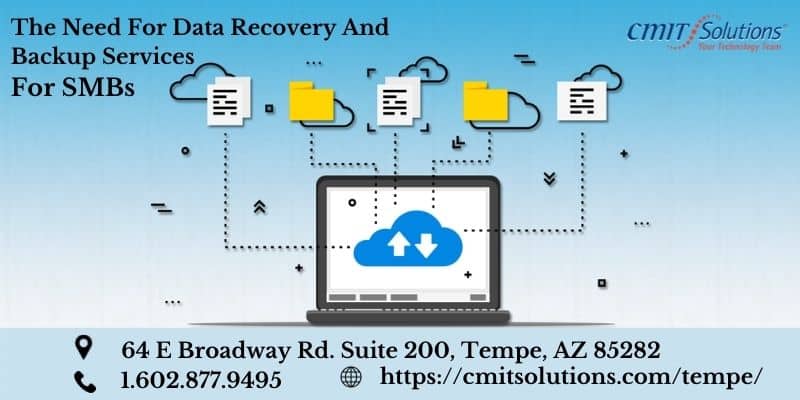Around 15 billion mobile devices operated worldwide in 2021, an increase of just over 14 billion from the year before. By 2025, there are expected to be 18.22 billion mobile devices, an increase of 4.2 billion over 2020. And there’s no saying how many of these mobile devices are used for business purposes. That’s how indispensable they’ve become in today’s business ecosystem, thanks to Bring Your Own Devices (BYOD) policies.
However, hackers are waiting to capitalize on the growing dependency on mobile devices. The threat of security breaches and data loss looms like an ominous cloud, especially for small businesses. It is one of the reasons why Mobile Device Management (MDM) is a top prerequisite.
In this blog, we unpack all the details about MDM- the what, why, and how. If you are running a small business, these details will make you a pro at managing and controlling your mobile devices. You can also opt for CMIT Solutions’ application support service to help you understand the importance of MDM. So, let’s get going.
What is MDM & How Does it Work?
By definition, Mobile Device Management, or MDM, is a tech solution to effectively monitor, manage, and secure all the mobile devices used for your business. The list of mobile devices comprises:
- Smartphones
- Wearable devices
- Tablets
- Laptops
Basically, MDM gives you more control because it unifies all the devices on a centralized platform, thereby allowing you to:
- Maintain an inventory framework for all the devices that have access to company data.
- Remotely diagnose and troubleshoot any device that’s connected to the business.
- Remotely erase any sensitive data if the device is lost or stolen by miscreants.
If you wonder whether MDM is a piece of software, the short answer is both “yes” and “no”. The “management” process is made possible by using an MDM server in the cloud or on-premises.
MDM is a device-centric approach. In an MDM program, employees can be assigned a dedicated work device, such as laptops or smartphones, or employees can enroll personal devices remotely. Once configured on the MDM all your company devices will receive:
- Role-based access to enterprise data and email
- A secure VPN
- GPS tracking
- Password protected applications
- Software for data security
Once applied, the MDM software starts managing and monitoring the data on your business devices and reviews them against standard security policies. Above all, it gives you, the employer, absolute control over what device your employees use. You can assign your staff to MDM-protected devices safe from malware and other cyber threats. The MDM software also applies new policies to smartphones or tablets. For example, the device may require biometric authentication from the user. The software can also restrict access to social media sites, gaming sites, and so on.
5 Reasons MDM is a Game Changer for Small Businesses
In the current scenario, investing in MDM is not a luxury for small businesses, but a necessity driven by rising cyber threats. Take a look at the following numbers that indicate the seriousness of the situation:
55%- Companies feel lost or stolen devices are their main security issue.
40%- Security breaches occur due to lost and stolen devices.
30%- Companies have no protection for their BYOD devices against malware.
Therefore, when you invest in MDM, there are some specific benefits that await you. They are:
1. Consistent BYOD Support
With remote working being the norm, BYOD isn’t going anywhere. Your remote team’s personal devices cannot become a liability for your organization. MDM irons out the difficulties in this transition, helping you evade any nightmarish risks. It is a blessing for even traditional firms to modernize their operations with robust policies.
2. Flexible Management
It will make no sense if your remote employee needs to hunt for a tech specialist every time they face a device issue.MDM is a one-stop solution that allows you to monitor and manage portable devices wherever they are. No matter how many remote devices you use for your operations, MDM allows you to manage them all in a consistent and scalable manner. It also empowers your IT team to maintain and fix your employees’ devices from any location.
3. Improved Compliance
When there are so many in-office and remote devices to keep track of, how will you track HIPAA and GDPR compliance? With MDM, you can rest assured of water-tight security compliance for every single device because of it:
- Applies data segregation
- Secures all sensitive documents
- Secures sensitive emails
- Enforces compliance policies
- Enforces data encryption
- Issues data updates
4. Reduced IT Requirements
Having your own MDM solution reduces your dependency on extended IT personnel. Since the entire device enrollment process is automated, you needn’t rely on an IT team to enroll each new device manually.
5. Top-Notch Security
Not knowing if your remote employees’ devices are well-protected or not could give you nightmares. Remember that all it takes is one cyber security breach to bring your small kingdom crashing. However, MDM solutions allow you to implement security measures no matter where the device and your employee are located.
5 Must-Have Features of an Effective MDM Solution
What should an MDM solution have? This is the basic question for any business owner deploying MDM for the first time. Like many other tech solutions, MDM programs are designed in various configurations to support a variety of devices and platforms.
However, any good MDM solution should have the basic features:
1. Reliable Security
Security is the prime reason for investing in MDM. Its security blanket should cover the device and the applications, content, data, files, and every other aspect. The top security features include access monitoring, user authentication, application security, and data encryption.
Endpoint security is another feature that brings all non-traditional mobile devices, the Internet of Things, and wearables under MDM’s protection. Endpoint security is enabled with:
- Antivirus software
- URL filtering
- Cloud Security
- Network access control
2. Multi-platform Support
Multi-platform support is a must if you are using various devices (which you will be). However small your organization, you may probably use at least one laptop and smartphone to run your business operations. Moreover, your MDM program must support multiple platforms if you’ve implemented BYOD policies. Most solutions support Android, iOS, Windows, etc., making it easy to control and support the devices from a centralized console.
3. Remote Troubleshooting
Want to resolve a device issue or run a device inventory from a remote location? Want to troubleshoot a remote employee’s device? Most MDM solutions allow remote device troubleshooting, a critical feature for enterprises thriving on limited device inventory. Good MDM solutions also include remote tracking, locking, and blocking. You can configure each device to include GPS tracking and other programs. Using these programs, your IT team can monitor, update, and troubleshoot devices in real time. This feature is crucial if the devices contain highly sensitive corporate and customer data.
4. Remote Data Wiping
The last thing you want is for your device to be stolen. But even if that happens, your MDM solution allows your team to immediately erase all your sensitive data before it is misused. You can choose to do a partial wipe to remove all the business-related data from the device. Perhaps, you want to be on the safer side? Opt for the full wipe. It will erase everything from the device and reconfigure it to the factory settings.
5. Over-The-Air (OTA) Distribution
OTA Distribution is a bonus if your system is completely automated. With OTA, you need not worry about updates and configurations. Once configured, the feature works as soon as the device connects with the network. The MDM solution automatically sends device configurations, installs apps, and certificates, and enforces policies.
The Bottom Line
In a scenario where digital devices have become omnipresent, you have to consider both employee convenience and the security challenges that come with it. What you require is a cost-effective and pragmatic MDM solution to keep your small business on the safe side of cyber security and regulatory compliance. If you are looking for guidance to implement MDM, we at CMIT Solutions, Tempe, can help you. Reach out to us today!