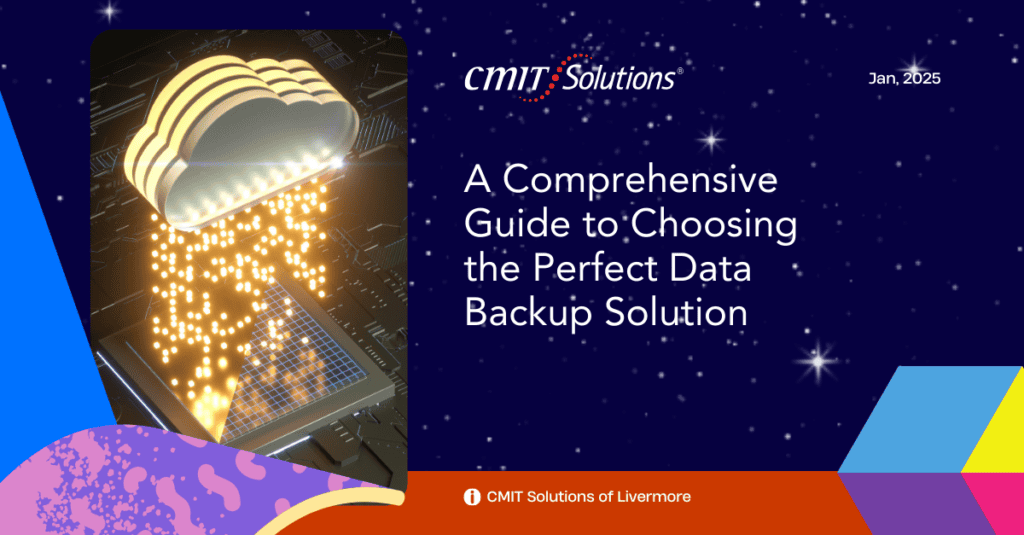In the age of digital transformation, tools that streamline workflows and improve efficiency are essential for businesses. Microsoft Copilot, combined with the robust capabilities of Office 365 tools, is redefining workplace productivity by integrating AI-powered assistance into everyday tasks. At CMIT Solutions of Livermore, we help businesses unlock the full potential of these tools, ensuring seamless implementation and maximum impact.
This blog explores how Microsoft Copilot, working alongside Office 365, can revolutionize your business processes and boost productivity.
AI-Enhanced Workflows with Microsoft Copilot
Microsoft Copilot is an AI-driven assistant designed to optimize workflows across Office 365 applications. By automating routine tasks and providing intelligent suggestions, Copilot empowers teams to focus on what truly matters: strategy, creativity, and decision-making.
Automating Tasks
With Copilot, repetitive tasks like scheduling meetings, drafting emails, and organizing data become effortless. It can generate polished content in Word, create dynamic spreadsheets in Excel, and summarize meeting discussions in Teams—all within moments.
Imagine creating a quarterly financial report in Excel with just a few prompts or drafting client proposals in Word based on pre-defined templates. These AI-enhanced workflows save time and ensure consistency across your organization.
Seamless Collaboration in Microsoft Teams
Collaboration is at the heart of modern business, and Microsoft Teams is already a leader in fostering communication. When paired with Copilot, Teams becomes even more powerful, offering features like:
- Summarizing Conversations: Quickly catch up on missed meetings or discussions.
- Assigning Tasks: Automatically generate action items based on meeting notes.
- Providing Insights: Analyze team performance and engagement trends.
With these capabilities, Teams bridges gaps between departments, ensuring everyone is aligned and informed. This not only enhances communication but also helps teams deliver results faster.
Learn about unified communications.
Data Management Made Easy with Excel
Excel remains a cornerstone for data management in businesses. With Microsoft Copilot integrated, working with Excel becomes smarter and more intuitive. From automating calculations to creating visualizations, Copilot streamlines complex processes.
Use Cases for Excel with Copilot:
- Analyze sales data to identify trends and opportunities.
- Generate dashboards that visualize performance metrics with minimal input.
- Optimize budgeting by identifying anomalies and offering recommendations.
These features allow businesses to make informed decisions faster, improving overall efficiency.
Enhancing Content Creation with Word and PowerPoint
Content creation often requires significant time and resources. Copilot simplifies this process by leveraging AI to create professional-quality documents and presentations.
In Word:
- Generate comprehensive reports using minimal input.
- Edit and format documents quickly with smart suggestions.
In PowerPoint:
- Create visually appealing presentations by transforming raw ideas into polished slides.
- Incorporate data-driven graphics automatically from Excel spreadsheets.
These features are ideal for teams looking to deliver impactful content without spending hours on manual work.
Securing Your Workflow
As businesses adopt advanced tools like Microsoft Copilot, security remains a critical concern. Protecting sensitive data while ensuring compliance with industry standards is essential for maintaining trust and integrity.
At CMIT Solutions of Livermore, we specialize in deploying secure solutions that align with your business needs. Our services include robust cybersecurity measures and IT support to ensure that your workflows remain protected and efficient.
Discover cybersecurity solutions.
Integrating Microsoft Copilot: Steps to Success
- Assess Your Needs
Evaluate which areas of your business could benefit most from AI-powered assistance. - Prepare Your IT Infrastructure
Ensure your systems are optimized for seamless integration with Microsoft Copilot. Reliable cloud services play a crucial role in this process. - Train Your Teams
Educate your employees on how to use Copilot effectively, helping them embrace this new technology. - Monitor and Optimize
Regularly review the impact of Copilot on your operations and adjust workflows as needed.
Learn about managed services to support your integration process.
Unlocking Full Potential
The combination of Microsoft Copilot and Office 365 tools offers endless possibilities for businesses aiming to boost productivity. By automating tasks, enhancing collaboration, and simplifying data management, these tools empower teams to achieve more with less effort.
At CMIT Solutions of Livermore, we help businesses harness the power of technology to drive success. Whether you’re looking to implement Microsoft Copilot, optimize Office 365, or secure your IT infrastructure, we’re here to support you every step of the way.
Let us help you unlock new levels of productivity and efficiency with Microsoft Copilot and Office 365. Together, we can shape a smarter, more productive future for your business.
Conclusion
Microsoft Copilot and Office 365 tools represent a transformative step forward for businesses seeking to streamline operations, enhance collaboration, and boost productivity. By automating tasks, delivering intelligent insights, and improving communication across teams, these tools empower organizations to focus on strategic growth and innovation.
Adopting this technology isn’t just about staying competitive—it’s about redefining how your business works. At CMIT Solutions of Livermore, we provide the expertise and support needed to ensure a seamless integration of Microsoft Copilot and Office 365 tools. From implementation to training and ongoing support, we’re committed to helping you unlock the full potential of these cutting-edge solutions.
Get ready to elevate your business efficiency and transform the way you work. Let us guide you on this journey toward smarter, more productive workflows. Together, we’ll help your business achieve greater success in today’s dynamic landscape.