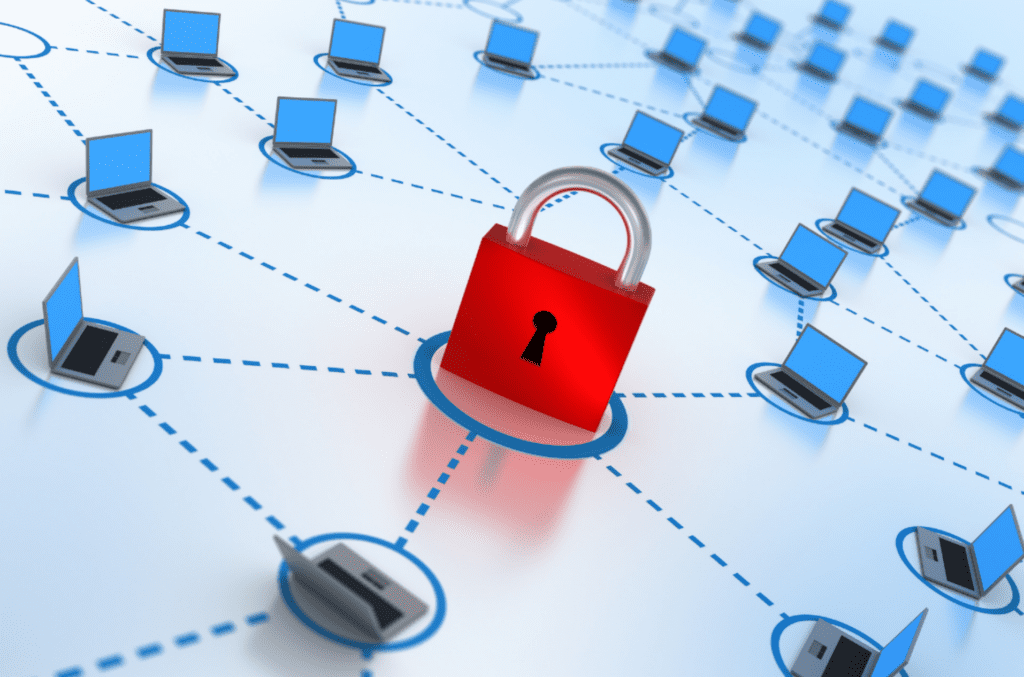Kids are out of school and summer vacations are in full swing. Vacations are supposed to be a time to put down the screens, cast your worries aside, and simply have fun with family and friends. The last thing you want to think about is keeping your data safe while on vacation. But, all the fun can all come to a screeching halt if your data is compromised while traveling.
For most travelers, data security is not the first thing on their mind. The focus tends to land on travel details like airplane itineraries, excursions, meals, etc. In doing so, travelers often take many missteps when it comes to keeping their data safe before they even leave their house!
Here are our top tips for keeping your data safe while on vacation:
1. Backup your phone’s data.
Whether your information gets compromised, your phone is stolen, or you simply drop/break your phone, you need a good backup to help cleanly restore your information.
2. Passphrase or PIN protect your phone.
According to a study by Kaspersky Lab, 52% of people do not password protect their phones. In the unfortunate event that your device goes missing, keeping your phone and data safe with a PIN or passphrase will help prevent stealing of your personal information. Do not use birthdays, addresses, 1234, 1111, etc. as your PIN. Find a combination that somebody can’t easily figure out.
3. Keep your phone in a purse or backpack.
70 million smartphones are lost each year, with only 7 percent recovered. So while this seems like a no-brainer, it’s easy to leave a phone on a countertop, at a cash wrap, in the bathroom, etc.
4. Be careful about using the hotel safe.
They are easy to access, even when you set the code. Employees know the safe’s master code, usually 0000, or that it can be picked with a master key or master card. Watch this video to see just how easy it is!
5. Turn your WiFi and Bluetooth off when they are not in use.
6. Rely on password-protected WiFi.
When traveling, it’s easy to find a public WiFi network at the airport, a local coffee shop, McDonald’s, bookstore, and anywhere else people gather. The danger, however, is that these networks are easily hacked, putting your passwords, your files, and personal information at risk. If you need to transmit important data, log in to financial accounts, or send work-related emails, only sign on to password-protected WiFi networks.
7. Better yet, use a VPN.
Did you know that if you don’t take precautions, just about everything you do on a public network is visible to snoopers? This includes viewing web pages over an unencrypted connection, sending emails in plain text, and maybe even your passwords. Virtual Private Networking (VPN) creates a secure “tunnel” that connects your laptop to your company’s private network. All information that passes through this connection is encrypted, meaning that even if someone were to capture the data as it travels, it would appear to them as gibberish.
We want to take a little of the pre-vacation stress away and hope these tips for keeping your data safe while on vacation help! If you have any questions, would like to set up a VPN, or would like to see how we can provide comprehensive IT coverage for your business please feel free to schedule a consultation call with us. We are here to help!
Let CMIT Solutions Round Rock worry about keeping your data safe so you don’t have to! Contact us today!