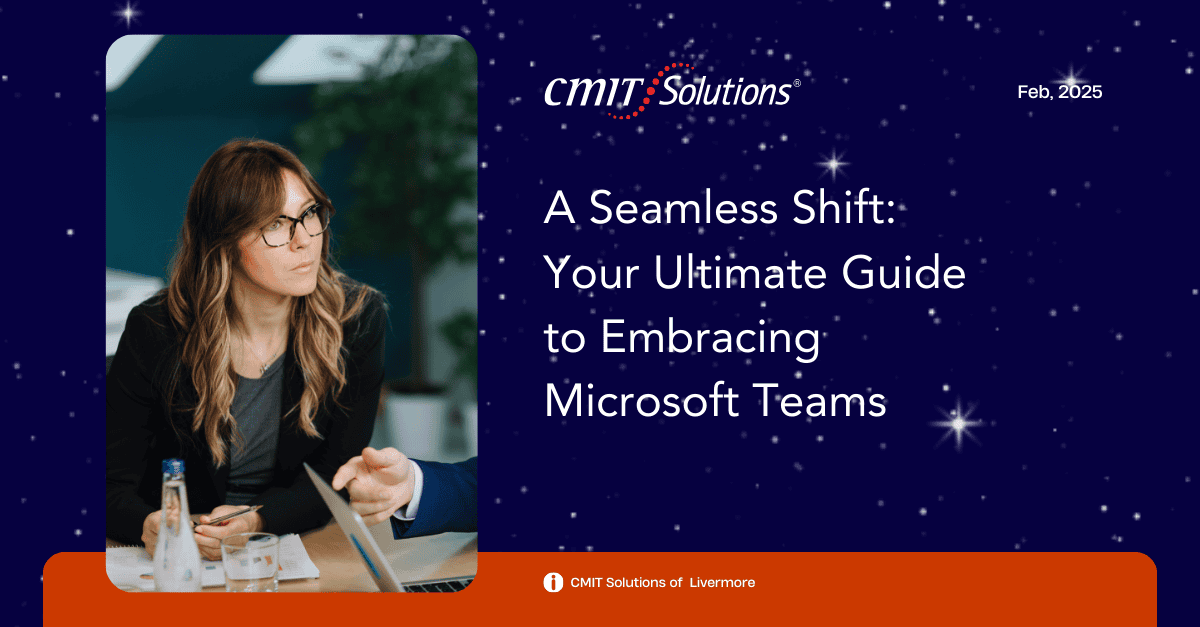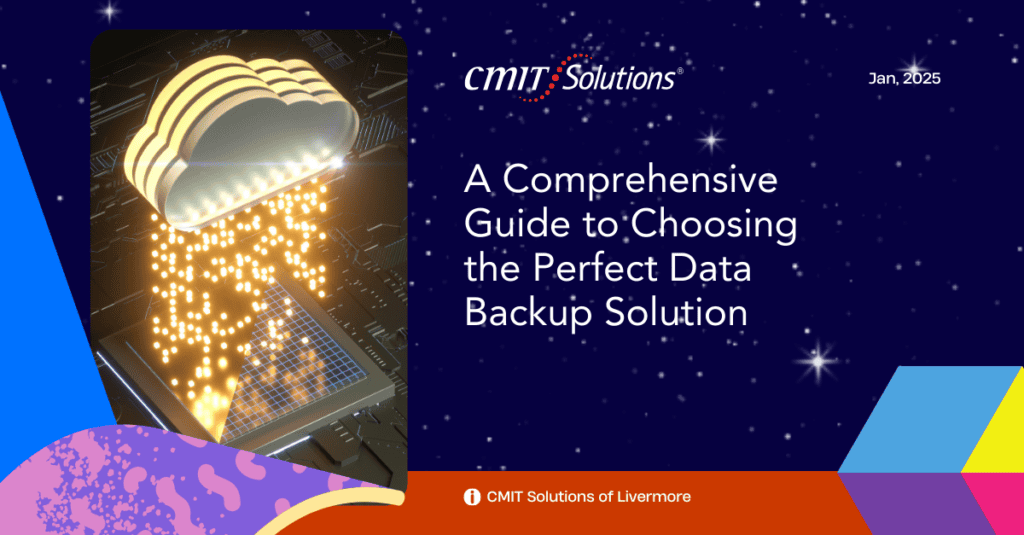The modern workplace thrives on collaboration, connectivity, and efficiency. Microsoft Teams, a powerful tool within the Microsoft 365 ecosystem, has become a cornerstone for businesses looking to improve communication and productivity. As your trusted IT partner, CMIT Solutions of Livermore is here to guide you through the seamless adoption of Microsoft Teams, ensuring your business maximizes its potential.
In this blog, we’ll explore the features, benefits, and implementation strategies for Microsoft Teams while showcasing how our comprehensive IT services support your transition.
Why Microsoft Teams?
Microsoft Teams is more than a messaging app—it’s a hub for teamwork. By combining chat, video conferencing, file sharing, and integration with Microsoft 365 apps, Teams enables businesses to streamline communication and enhance collaboration.
Key Features of Microsoft Teams
- Real-Time Collaboration
Teams enables multiple users to work simultaneously on shared documents, making remote and hybrid work efficient. Its seamless integration with tools like SharePoint and OneDrive ensures real-time updates. - Video and Audio Conferencing
Conduct virtual meetings with built-in tools for scheduling, screen sharing, and recording. - Customizable Workspaces
Create teams and channels tailored to specific projects, departments, or client needs, keeping communication organized. - Robust Security
With enterprise-grade cybersecurity, Teams ensures your business communications remain secure and compliant. Explore our cybersecurity solutions.
Benefits of Adopting Microsoft Teams
- Centralized Communication
By consolidating messaging, calls, and emails into one platform, Teams reduces the time spent switching between tools. - Enhanced Productivity
Microsoft Teams pairs seamlessly with productivity applications like Word, Excel, and PowerPoint, enabling employees to collaborate without interruptions. Discover our productivity solutions. - Remote Work Flexibility
Teams supports remote and hybrid work setups by providing tools for communication, file sharing, and task management—all accessible via the cloud. Our cloud services ensure your Teams deployment remains resilient and reliable. Learn about cloud solutions. - Cost Savings
Eliminate the need for multiple communication tools by centralizing operations within Microsoft Teams.
Steps to a Successful Microsoft Teams Transition
At CMIT Solutions of Livermore, we guide you through every phase of your Microsoft Teams adoption to ensure a seamless transition.
1. Assessing Your Needs
We start by evaluating your business’s communication and collaboration requirements. By leveraging our IT guidance, we help you define goals and identify the Teams features most relevant to your operations. Learn more about IT guidance.
2. Deployment and Integration
Our experts handle the setup and integration of Microsoft Teams with your existing systems, including email, network management, and file storage solutions. Proper integration ensures that Teams works harmoniously with your current tools. Explore our network management solutions.
3. Security and Compliance
We prioritize protecting your data by implementing Microsoft’s robust security features and ensuring compliance with industry standards. This includes setting up permissions, encryption, and other safeguards tailored to your industry’s regulations. Find out how compliance impacts your business.
4. Training and Support
Transitioning to new technology requires proper training. Our IT support team provides hands-on training and 24/7 assistance to ensure your team is confident in using Microsoft Teams. Learn how IT support enhances your operations.
5. Data Backup and Recovery
Data loss can disrupt your operations during a transition. We provide data backup solutions to ensure all your files and communications are securely stored and recoverable. Read more about our backup services.
Overcoming Common Challenges in Teams Adoption
- Resistance to Change
Employees may hesitate to adopt new technology. By involving your team early in the process and offering tailored training, we help ease the transition. - Integration Issues
Proper integration with existing tools is critical for success. Our expertise in IT procurement ensures you have the necessary hardware and software for a smooth rollout. Learn about IT procurement. - Security Concerns
Many businesses worry about securing sensitive communications. Our managed services include proactive monitoring and regular updates to keep your system safe. Discover how managed services benefit your business.
Microsoft Teams in Action: Real-World Use Cases
Example 1: Streamlining Project Management
A marketing agency in Livermore struggled with miscommunication and missed deadlines. After implementing Microsoft Teams, they used dedicated channels for each project, integrated task management tools, and reduced email volume by 50%.
Example 2: Supporting Remote Work
A Livermore-based tech startup adopted Teams to enable remote work during the pandemic. With our unified communications solutions, they maintained productivity and enhanced team collaboration. Learn about unified communications.
Conclusion
Adopting Microsoft Teams is more than a software upgrade—it’s a shift towards a more connected, efficient, and productive workplace. By centralizing communication and collaboration, Teams empowers businesses to thrive in today’s dynamic work environments.
At CMIT Solutions of Livermore, we specialize in guiding businesses through the transition to Microsoft Teams. From initial planning to ongoing support, we ensure your adoption process is smooth, secure, and tailored to your unique needs.
Ready to embrace the power of Microsoft Teams? Contact us today to begin your journey. Reach out to us here. For more information about our services, visit our homepage.
Empower your team and redefine productivity with Microsoft Teams and CMIT Solutions of Livermore by your side.