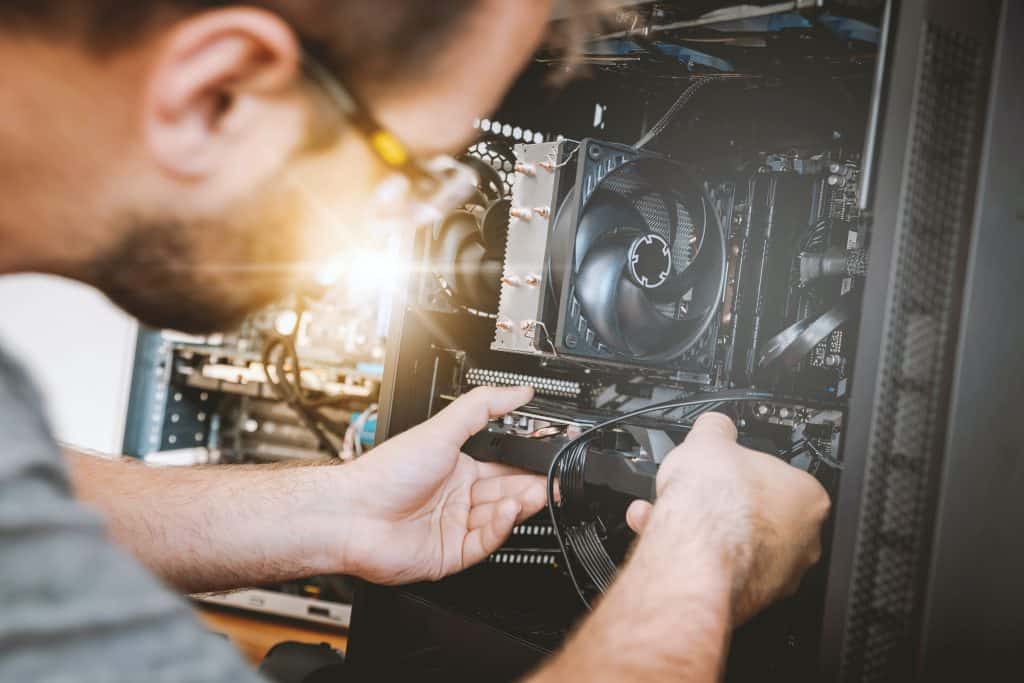When was the last time you checked to make sure your computer’s firewall was functioning properly? Be honest. It’s easy to click out of those pesky firewall notifications that seem to pop-up on our screens right when we’re in the middle of an important task. But what about the firewall connecting your office to the Internet. Does anyone know for sure it is working today? The truth is, firewalls (that are in working order!) are a crucial form of protection to help prevent hackers from gaining access to your company’s sensitive information.
Importance of Active Subscriptions
It’s no secret that threats to a computer system are ever-evolving. When an active firewall subscription is renewed, it comes with critical updates that help protect against the latest dangers. Think of your firewall as a shield for your computer (and everything in it). If you’re using a shield to protect yourself in battle and it is broken or outdated against the latest and greatest weapons, you’re directly putting yourself at risk for injury. The same goes for your firewall subscriptions.
Remember, if your firewall subscription expired a year ago, your network has been operating unprotected for the last year. Make sure you not only have an active firewall subscription, but that you are on top of renewing it.
Different Types of Firewalls
When looking for a firewall package that will service all your needs, it’s important to specify what you’re looking to protect. We recommend having firewalls professionally configured and monitored with active subscriptions for the three different types of firewalls below.
- Physical firewalls are commonly associated with offices or buildings. These firewalls are installed as a physical appliance that creates a network boundary. Anything within the boundaries of a physical firewall are protected and are able to be controlled by a single device.
- Software firewalls are part of PC’s, tablets, and other types of individual computer systems. Software firewalls are meant to be installed on each device to protect them against external threats. We recommend using an endpoint detection and response product that includes advanced detection of malicious activity as part of the software firewall.
- Email and public cloud firewalls are specifically designed to filter incoming email and cloud content that may have a virus or a malicious link attached to it.
Not All Firewalls Are Created Equal
Making sure every user within your organization has a commercial-grade firewall installed on their computer system is the first step to protecting a network against malicious activity. A commercial-grade firewall is made up of distinctive features that help create a gate of protection.
Typically, a consumer-grade firewall is programmed with minimal security features. Whereas a commercial-grade firewall’s main priority is security. Within a commercial-grade firewall, you can also manage the performance of your network applications. For example, your highest priority may be phone calls with a second priority being a cloud application your company uses to perform transactions. These are both high priority applications that when properly configured receive the bandwidth needed to perform well. On the other hand, you can give a lower priority to downloading large files. And of course, there are some websites you do not want accessible from your network. Making tradeoffs is how network engineers optimize your network bandwidth.
Below are some important features that allow a commercial-grade firewall to provide your organization with the maximum amount of security:
- Web content filtering
- Unified Threat Management (UTM)
- Firewall activity logging
- SSL inspection
- Bandwidth management
- Higher intelligence and control over applications
Does your firewall have these features?
How to Properly Configure Your Firewall
Any firewall installed within your organization must be professionally configured. After all, if you’re not correctly setting up and customizing your firewall, you essentially just have an expensive router installed on your system.
Having an IT professional who follows a disciplined change management process could be the difference between having a system that is protected versus hackers infiltrating your computer system weeks or months after installment.
What Are Firewall Logs?
The ins and outs of firewalls are vast, but one of the most important features for an IT team is monitoring a firewall log. These logs allow IT technicians to analyze all activity that comes and goes within your firewall. Log management is performed by having the firewall send its logs to a different computer system that is itself secured to protect the logs stored there.
In the unfortunate event that your network has an unauthorized user attempting to hack it, the first thing your IT team is going to look at is your firewall logs. We hear far too often, “we don’t think anything bad happened because we caught it right away.” However, if you don’t have the logs to prove this, you have no idea if a hacker stole a small, but important, piece of information.
For example, you innocently open an email from someone within your contact list. Upon opening it, you accidentally click a link that immediately looks suspicious. You quickly click out of it thinking nothing happened. After all, your computer didn’t shut down and you’re able to continue working. Unfortunately, a hacker could be working behind the scenes to gain access to private internal information.
Thankfully, a qualified IT team is able to sift through the firewall logs to ensure no malicious activity is going on. In addition, they can look at the logs to see what other computers within the network the threat potentially infected. They will make sure no information was copied out of the network and that there was no other collateral damage.
Inspect What You Expect
Don’t be caught off guard. When you work with our strategic IT team, your IT is managed by professionals with years of experience and know-how. “Ultimately, the attack was stopped through a mixture of advanced technology and the immediate response from CMIT Solutions team.” As stated by one of our partners, SonicWall, we are able to mitigate major cyberattacks by using our expertise.
Let CMIT Solutions of Metrolina handle the heavy lifting for your firewall protection and maintenance. We specialize in the set up, support, and troubleshooting for all firewall related issues and every member of our team takes pride in their work to ensure we’re looking out for our customers in every way possible. As our president, Emory Simmons, says “inspect what you expect.” This simple motto contains a lot of wisdom because if you don’t start with the end in mind, how are you going to measure success? Having a disciplined change management culture is foundational to having good security.