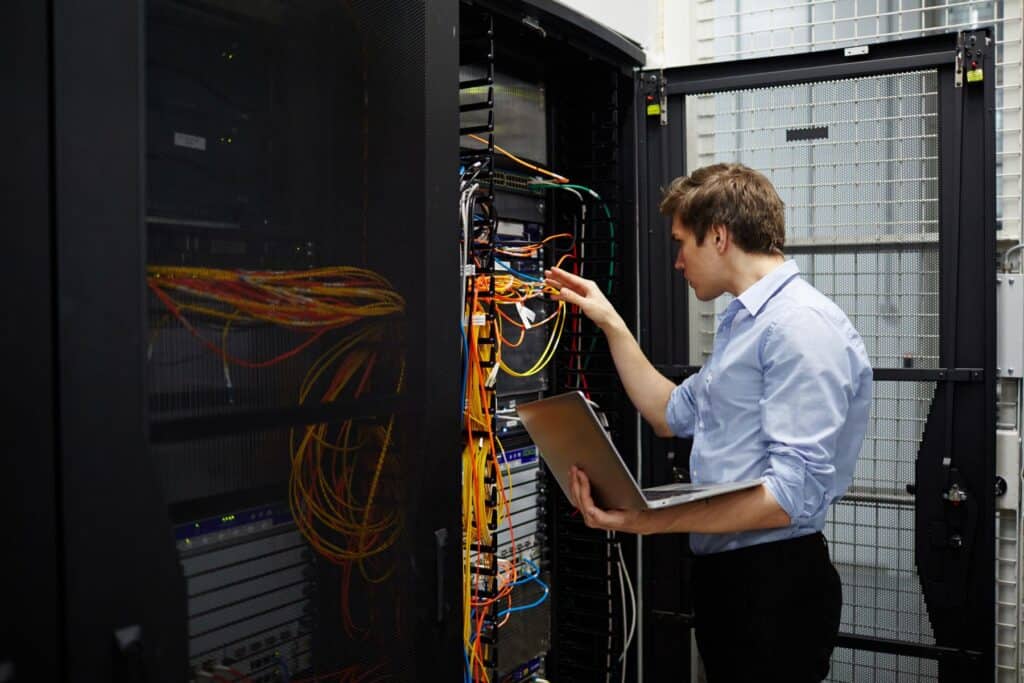Photo by mohdizzuanbinroslan Photo On Envato Elements
- Verify Domain Names Meticulously
Always double-check the complete domain name and structure. Ensure it matches exactly what you expect and corresponds to the website you intend to visit.
- Exercise Caution with Shortened URLs
Refrain from clicking on shortened or obscure links. These can mask the true destination and potentially lead to malicious websites.
- Scrutinize Search Results
When selecting search results, verify that the link aligns with the official website you’re seeking. Be wary of misleading URLs that appear similar but may be fraudulent.
Examples:
- Legitimate: http://www.support.flygirlaviation.com
- Suspicious: http://www.support.flygiriaviation.com
- Legitimate: http://www.flygirlaviation.com/buyerrights
- Suspicious: http://www.flygiriaviation.buyerrights.com
- Examine Sender’s Email Addresses
Pay close attention to the sender’s email address. For instance, a genuine email from “Time Warner Cable” should originate from an address like: timewarnercable@email.timewarnercable.com
Be cautious of suspicious addresses like: Time Warner Cable <timepiratesunfriendly.com>
- Assess Logo Placement and Quality
Authentic emails feature correctly positioned, well-designed logos in appropriate colors. Be alert to signs of phishing, such as off-color, distorted, or missing logos.
- Be Wary of Urgent Requests
Phishing attempts often create a false sense of urgency with prompts like:
- “Click now to secure your account!”
- “Click here to avoid account suspension”
- “Immediate action required!”
Remember, legitimate companies rarely employ such tactics.
By following these guidelines, you can significantly enhance your online safety and protect yourself from potential cyber threats.
For comprehensive IT support services in Austin, Texas, we recommend contacting CMIT Solutions. Their team of experts can provide additional guidance on cybersecurity and ensure your digital assets remain protected. Reach out to them at (512) 642-5457 for professional assistance tailored to your needs.