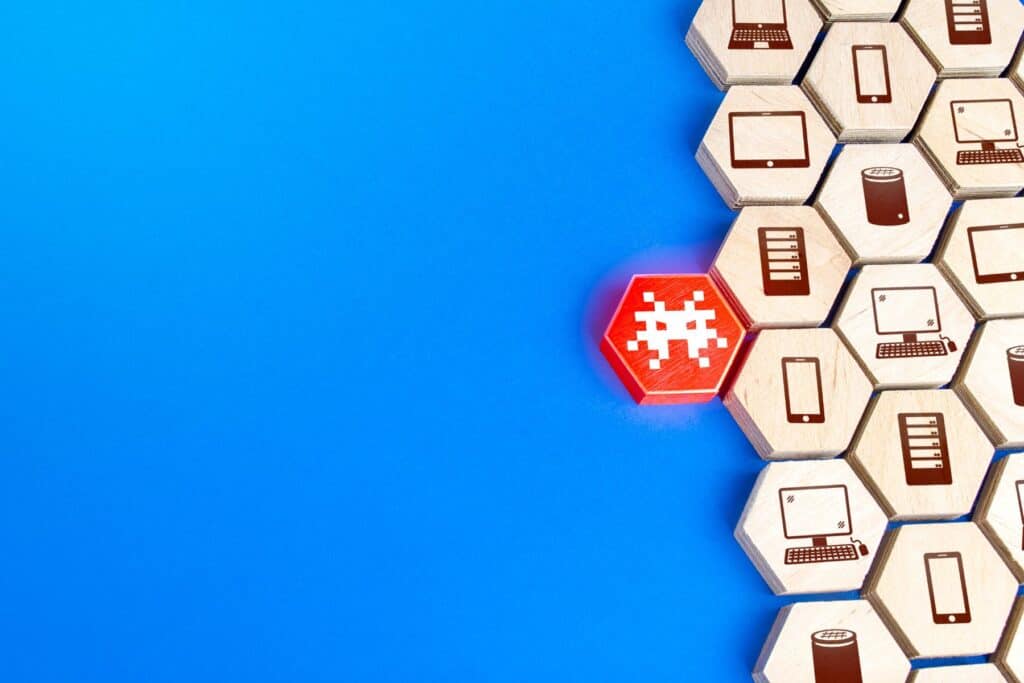Photo by AndersonPiza Photo On Envato Elements
In today’s digital landscape, cybersecurity threats continue to evolve in sophistication. While many users have learned to be cautious about suspicious email attachments like executables (.exe) or compressed files (.zip), fewer recognize that seemingly innocuous image files can harbor dangerous malware. At CMIT Solutions, we’ve observed an alarming increase in these image-based attack vectors targeting businesses of all sizes.
The Deceptive Nature of Image-Based Malware
Malicious actors exploit our natural tendency to trust visual content. After all, how could a simple picture of a conference invitation or company logo possibly contain malicious code? This false sense of security makes image-based attacks particularly effective. Let’s examine the primary techniques hackers employ to weaponize images.
-
Steganography: Hiding in Plain Sight
Steganography—the practice of concealing information within other non-secret data—represents one of the most sophisticated approaches to image-based attacks. Unlike encryption, which makes data unreadable but detectable, steganography hides the very existence of the hidden data.
Attackers employ several steganographic techniques:
- Least Significant Bit (LSB) Insertion: Malicious code is embedded by altering the least significant bits of pixel color values—changes imperceptible to the human eye but accessible to extraction tools
- Discrete Cosine Transform Manipulation: In JPEG images, hackers modify frequency coefficients to store malicious payloads
- Metadata Exploitation: Embedding code within the extended attributes or comment fields of image files
These techniques allow malware to remain completely invisible when viewing the image normally, activating only when processed in specific ways.
-
Polyglot Files: Two File Types in One
Polyglot files represent a particularly insidious threat—files that simultaneously qualify as valid images AND valid executable code. By carefully crafting files that satisfy the format requirements of multiple file types, attackers create images that:
- Display normally when opened in image viewers
- Execute malicious code when processed differently
For example, a GIFAR file combines a GIF image with a JAR (Java Archive) file, potentially executing Java code while appearing as a harmless GIF.
-
Format Vulnerabilities and Zero-Day Exploits
Perhaps the most dangerous approach involves exploiting unpatched vulnerabilities in image processing libraries. These attacks target flaws in how email clients or image viewers process certain file formats:
- Buffer Overflow Attacks: Specially crafted images that overwhelm memory buffers in rendering software, allowing code execution
- Integer Overflow Vulnerabilities: Manipulating image dimensions or other numerical properties to trigger calculation errors
- Heap Spray Techniques: Positioning malicious code in predictable memory locations via image data
A notorious example occurred with the ImageMagick vulnerability (CVE-2016-3714), where properly formatted image files could execute arbitrary code when processed by affected systems—including many email services and web applications.
-
Social Engineering Combined with Technical Deception
Sophisticated attackers rarely rely on technical methods alone. Image-based attacks typically involve social engineering elements:
- Spoofed sender addresses from trusted sources
- Contextually relevant images that appear legitimate (company logos, event invitations)
- Urgent messages encouraging immediate action
- Images that appear distorted or incomplete, prompting users to enable additional features
Delivery Mechanisms and Attack Chains
Understanding how these weaponized images reach potential victims and how they execute their payloads reveals the complete attack chain:
Email Delivery Tactics
- Direct Attachments: Malicious images sent as standard email attachments
- Embedded Images: Images rendered directly within HTML email content
- Linked Content: Images hosted externally and loaded when emails are opened
- Disguised Extensions: Files named “company_logo.png.exe” with the true extension hidden
Execution Methods
Once delivered, these images typically execute through:
- Two-Stage Attacks: The image itself contains a small initial payload that downloads the full malware package
- Script Triggering: Hidden scripts that activate when images are processed
- Application Vulnerabilities: Exploiting weaknesses in software that handles images
- User-Initiated Actions: Prompting users to enable macros or other features to “properly view” the image
Real-World Consequences
The impact of successful image-based attacks can be devastating for organizations:
- Ransomware Deployment: Encrypting critical business data and demanding payment
- Data Exfiltration: Stealing sensitive information, including intellectual property and customer data
- Network Persistence: Establishing long-term unauthorized access for continued exploitation
- Compliance Violations: Potentially triggering reportable security incidents under GDPR, HIPAA, or other regulations
In a recent case study, a manufacturing firm fell victim to an image-based attack that began with an emailed “product specification document” containing embedded malware. Within hours, the attack had compromised multiple systems, exfiltrated design files, and deployed ransomware, resulting in a week of operational downtime and significant recovery costs.
Protective Measures Against Image-Based Threats
Defending against these sophisticated attacks requires a multi-layered approach combining technical controls, policy implementation, and user education.
Technical Safeguards
-
Advanced Email Filtering
-
- Implement solutions that sandbox and analyze suspicious attachments
-
- Deploy content disarm and reconstruction (CDR) technology that rebuilds images from scratch, eliminating hidden code
-
- Enable deep inspection of all email attachments regardless of file type
-
Endpoint Protection
-
- Maintain updated antivirus/anti-malware with behavioral analysis capabilities
-
- Implement application control to restrict which programs can process images
-
- Deploy endpoint detection and response (EDR) solutions to identify suspicious activities
-
Network Security
-
- Implement web and email gateways with advanced threat protection
-
- Deploy intrusion detection/prevention systems to identify malicious network traffic
-
- Consider network segmentation to limit lateral movement if a system is compromised
-
Patching and Updates
-
- Maintain rigorous patching schedules for all image processing applications
-
- Update email clients and image viewers promptly when security patches are released
-
- Consider automated patch management systems for consistent deployment
Policy and Procedural Controls
-
Email Handling Procedures
-
- Develop clear guidelines for handling unexpected image attachments
-
- Implement procedures for verifying unexpected communications before opening attachments
-
- Create reporting mechanisms for suspicious emails
-
Access Management
-
- Implement principle of least privilege to limit what users can install or execute
-
- Consider application whitelisting in high-security environments
-
- Separate administrative from regular user accounts
-
Backup and Recovery
-
- Maintain offline backups of critical systems and data
-
- Develop and test incident response plans for malware incidents
-
- Document recovery procedures specific to image-based attacks
User Education and Awareness
-
Regular Training
-
- Conduct specific training on image-based threats
-
- Include real-world examples and indicators of compromise
-
- Implement simulated phishing campaigns that include image-based attack scenarios
-
Verification Habits
-
- Teach users to verify unexpected communications through alternative channels
-
- Encourage healthy skepticism about unexpected attachments
-
- Train users to recognize social engineering tactics
-
Safe Handling Practices
-
- Establish procedures for safely examining suspicious images
-
- Create clear escalation paths for reporting potential threats
-
- Develop quick reference guides for identifying suspicious content
Advanced Protection Strategies for Organizations
For businesses seeking comprehensive protection against image-based threats, consider these additional measures:
-
Sandboxed Preview Environments
-
- Implement solutions that render images in isolated environments before delivery
-
- Consider virtual desktop infrastructure for handling high-risk content
-
Content Transformation
-
- Convert incoming images to different formats, disrupting potential embedded code
-
- Implement solutions that re-encode images to eliminate hidden data
-
Behavior Monitoring
-
- Deploy solutions that monitor for unusual behaviors following image processing
-
- Implement UEBA (User and Entity Behavior Analytics) to identify anomalous activities
-
Threat Intelligence Integration
-
- Subscribe to threat feeds that provide early warning about image-based attack campaigns
-
- Participate in information sharing communities specific to your industry
Case Study: Neutralizing an Image-Based Attack Campaign
A financial services client of CMIT Solutions experienced a targeted campaign using disguised image attachments claiming to contain tax information. By implementing our recommended security stack—including advanced email protection, endpoint security, and user training—they successfully:
- Detected and quarantined 98% of malicious images before user exposure
- Quickly identified and remediated the two endpoints where images were inadvertently opened
- Prevented any data loss or operational disruption
- Used the incident to enhance their security awareness program
This outcome demonstrates that with proper preparation and layered defenses, even sophisticated image-based attacks can be effectively neutralized.
Conclusion: Maintaining Vigilance Against Evolving Threats
As cybersecurity professionals, we’ve observed that image-based attacks continue to evolve in sophistication. What remains constant is the effectiveness of a comprehensive security approach combining technology, policy, and human awareness.
Organizations must recognize that no file type is inherently safe, and seemingly innocent images can harbor significant threats. By implementing the protective measures outlined above and maintaining a security-conscious culture, businesses can substantially reduce their risk exposure to these deceptive attack vectors.
—-
At CMIT Solutions, we specialize in implementing comprehensive cybersecurity strategies that protect businesses from emerging threats, including sophisticated image-based attacks. Our managed security services provide multiple layers of protection, from advanced email filtering to endpoint security and user training. Contact us today to discuss how we can help strengthen your organization’s defenses against these and other evolving cyber threats.