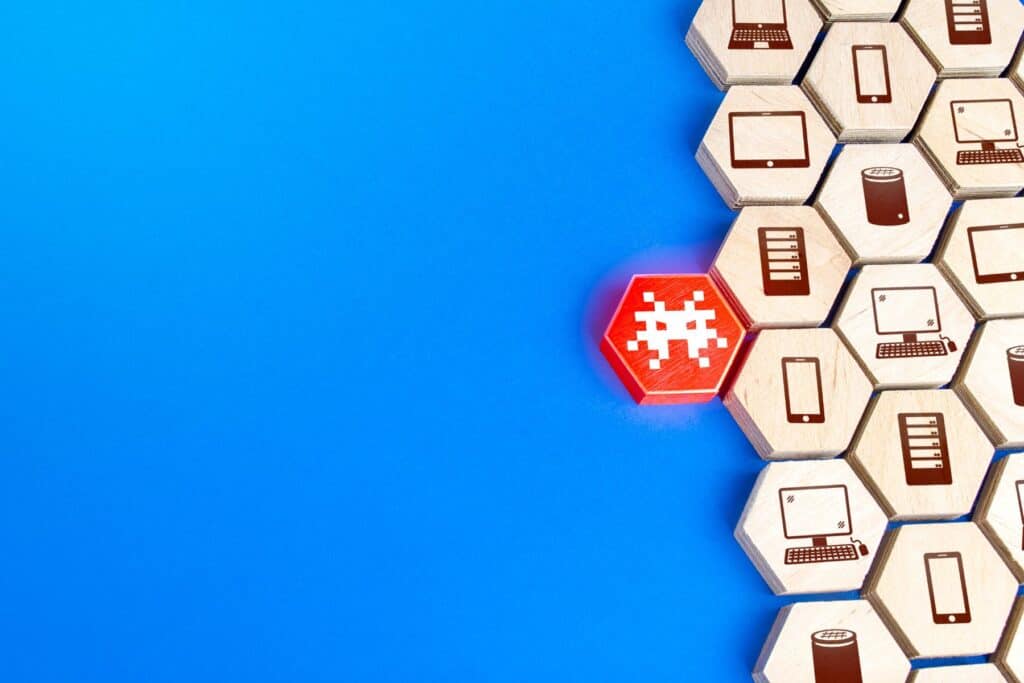Photo by Rawpixel Photo On Envato Elements
In today’s hyperconnected world, our smartphones and tablets have become extensions of ourselves—containing our personal photos, banking information, business emails, location data, and so much more. Yet despite carrying our most sensitive information, mobile devices often lack the robust security measures we implement on traditional computers. This oversight creates a significant vulnerability in our digital lives that cybercriminals are increasingly eager to exploit.
The Growing Mobile Security Threat Landscape
The statistics paint a concerning picture of the mobile security landscape:
- Kaspersky blocked 6.7 million mobile attacks in just one quarter of 2024
- Mobile malware attacks increased by 32% year-over-year in 2024
- 53% of organizations reported experiencing mobile-related security incidents that led to data loss
- An estimated 80% of employees use personal devices to access company applications and data
- The average cost of a data breach involving mobile devices exceeds $7.5 million
These numbers reflect a troubling reality: as our reliance on mobile devices grows, so does their attractiveness as targets for cybercriminals.
Common Mobile Security Threats
- Advanced Phishing Attacks
Mobile phishing has evolved far beyond suspicious emails:
- 85% of mobile phishing attacks now occur outside of email—in text messages, messaging apps, and social media platforms
- “Quishing” (QR code phishing) increased by 25% year-over-year
- Small screens and limited URL visibility make spotting fake websites particularly challenging on mobile devices
- Attackers increasingly use legitimate-looking app notifications to trick users
- Malicious Apps and Software
Not all threats come from outside your device:
- Over 2.1 million malicious apps were identified on various app stores in 2024
- Even legitimate apps can request excessive permissions, potentially compromising privacy
- “Fleeceware” apps charge excessive subscription fees after free trials, costing users millions collectively
- Unsecured Wi-Fi Connections
The convenience of public Wi-Fi comes with significant risks:
- 37% of employees use public Wi-Fi for work tasks despite company policies prohibiting it
- Man-in-the-middle attacks can intercept data transmitted over unsecured networks
- Evil twin networks (rogue hotspots with legitimate-sounding names) are increasingly common in public spaces
- Device Loss or Theft
The physical nature of mobile devices creates unique vulnerabilities:
- More than 70 million smartphones are lost each year, with only 7% recovered
- An unlocked, unencrypted device can provide immediate access to emails, saved passwords, and sensitive applications
- Many users don’t enable remote location or wiping capabilities until after a loss occurs
Essential Mobile Security Measures for Individuals
- Implement Strong Authentication
Your first line of defense begins with access control:
- Enable biometric authentication (fingerprint or facial recognition)
- Use a strong PIN or password (avoid simple patterns)
- Set up two-factor authentication for critical apps
- Enable automatic screen locks after short periods of inactivity (ideally 30-60 seconds)
- Keep Your Device Updated
Software updates aren’t just about new features:
- Install operating system updates promptly (they often contain critical security patches)
- Enable automatic updates when possible
- Update apps regularly or enable automatic app updates
- Consider replacing devices that no longer receive security updates (typically older than 3-5 years)
- Practice Safe Browsing and Communication
Be vigilant about how you use your device:
- Verify the sender before clicking links in text messages or emails
- Check URLs carefully before entering sensitive information
- Use a password manager to avoid entering credentials on potentially fake sites
- Be suspicious of unexpected messages, even from known contacts
- Verify QR codes before scanning (check for tampering or suspicious origins)
- Secure Your Connections
Protect data in transit:
- Avoid using public Wi-Fi for sensitive transactions
- Use a Virtual Private Network (VPN) when connecting to public networks
- Disable auto-connect features for Wi-Fi and Bluetooth
- Turn off Wi-Fi and Bluetooth when not in use
- Verify network names before connecting (beware of similarly-named networks)
- Manage App Permissions and Sources
Control what your apps can access:
- Only download apps from official stores (App Store, Google Play)
- Review permissions before installation and deny unnecessary access
- Regularly audit app permissions and revoke those that seem excessive
- Uninstall unused apps (they may continue collecting data or contain unpatched vulnerabilities)
- Be wary of free apps that seem too good to be true
- Prepare for Loss or Theft
Plan ahead for worst-case scenarios:
- Enable “Find My Device” features (iOS) or “Find My Device” (Android)
- Set up remote wipe capabilities
- Regularly backup your device to prevent data loss
- Keep a record of your device’s IMEI number (dial *#06# to find it)
- Use encryption (enabled by default on newer devices but worth confirming)
Mobile Security for Businesses
Organizations face additional mobile security challenges:
- Implement Mobile Device Management (MDM)
- Enforce security policies across all company devices
- Separate business and personal data with containerization
- Enable remote wiping of corporate data if a device is lost
- Monitor for compliance with security policies
- Simplify deployment of apps and updates
- Develop Clear Mobile Policies
- Create BYOD (Bring Your Own Device) guidelines if personal devices are used
- Define acceptable use policies for company devices
- Establish procedures for lost or stolen devices
- Set requirements for mobile authentication and encryption
- Outline consequences for policy violations
- Provide Regular Security Training
- Train employees to recognize mobile phishing attempts
- Educate staff about safe Wi-Fi usage
- Create awareness about the risks of jailbreaking/rooting devices
- Offer guidance on proper app vetting and permission management
- Conduct simulated phishing tests to reinforce training
- Secure Business Applications
- Implement app-level multi-factor authentication
- Require periodic re-authentication for sensitive apps
- Deploy enterprise apps through a managed app store
- Use apps with automatic timeout features
- Consider developing custom enterprise apps for sensitive functions
CMIT Solutions: Your Mobile Security Partner
At CMIT Solutions of Austin, we understand the critical importance of mobile security in today’s business environment. We offer comprehensive mobile security solutions tailored to your specific needs:
Our Mobile Security Services
- Mobile Device Management Implementation: We’ll help you select and deploy the right MDM solution for your business size and needs
- Security Policy Development: Our experts will craft comprehensive mobile security policies aligned with your industry requirements and business goals
- Employee Training Programs: We provide engaging, effective security awareness training focused specifically on mobile threats
- Secure BYOD Implementation: We’ll help you balance employee flexibility with organizational security requirements
- Mobile Threat Detection: Our solutions actively monitor for suspicious behavior and potential compromises
- Incident Response Planning: We develop clear protocols for addressing mobile security incidents quickly and effectively
- Compliance Management: We ensure your mobile security posture meets relevant regulatory requirements (HIPAA, PCI, etc.)
- 24/7 Support: Our team is always available to address security concerns and incidents
Why Choose CMIT Solutions?
As Austin’s premier IT support provider, CMIT Solutions brings several advantages to your mobile security strategy:
- Local Expertise: Our team understands the specific needs of Austin businesses across various industries
- Proactive Approach: We identify and address vulnerabilities before they can be exploited
- Comprehensive Protection: Our layered security approach protects against the full spectrum of mobile threats
- Business Focus: We balance security requirements with usability and productivity needs
- Ongoing Support: Security is a journey, not a destination—we’re with you every step of the way
Secure Your Mobile Future Today
In a world where mobile devices increasingly serve as both personal and professional tools, robust security measures aren’t optional—they’re essential. The mobile threat landscape continues to evolve, with attackers developing increasingly sophisticated methods to compromise devices and access sensitive data.
By implementing the security measures outlined in this article and partnering with CMIT Solutions for expert guidance and support, you can confidently embrace the productivity benefits of mobile technology while minimizing the associated risks.
Contact CMIT Solutions of Austin today to learn more about how we can help secure your most personal devices and protect your valuable data from increasingly sophisticated threats.