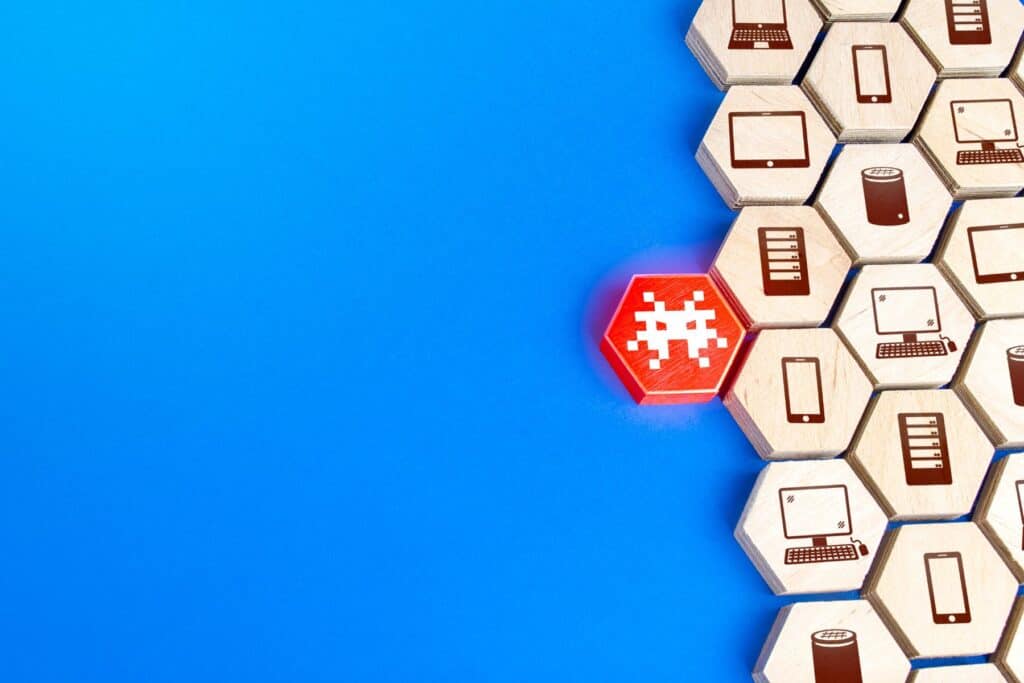Photo by YuriArcursPeopleimages Photo On Envato Elements
In today’s digital landscape, where cyber threats grow increasingly sophisticated, having a strong password is no longer enough to protect your sensitive information. This is where Multi-Factor Authentication (MFA) comes in—a simple yet powerful additional layer of security that can dramatically reduce your risk of falling victim to cyber attacks.
The Alarming Reality of Account Breaches
Before diving into MFA, let’s consider the current cybersecurity landscape:
- Over 15 billion credentials are currently circulating on the dark web
- 81% of data breaches are caused by compromised credentials
- Credential stuffing attacks—where hackers use stolen credentials to access multiple accounts—increased by 98% in 2023 alone
These statistics reveal a sobering truth: regardless of how strong your password is, it can potentially be compromised through data breaches, phishing attacks, or malware.
The Remarkable Power of MFA
Here’s where MFA makes a critical difference:
- 99.9% of compromised Microsoft accounts didn’t have MFA enabled — a staggering statistic that demonstrates MFA’s effectiveness
- Organizations implementing MFA report a 99% reduction in account compromise rates
- Google reported zero successful phishing attacks against employees using hardware security keys for MFA
Simply put, MFA works. It creates multiple barriers that hackers must overcome to access your accounts, significantly increasing your security posture with minimal effort on your part.
Understanding How MFA Works
Multi-factor authentication requires at least two of the following verification types:
- Something you know — Passwords, PINs, or security questions
- Something you have — A mobile device, security key, or authentication app
- Something you are — Biometric data like fingerprints, voice, or facial recognition
By requiring multiple forms of verification, MFA ensures that even if one factor is compromised (like your password), your account remains secure because the attacker still lacks the additional verification method.
Common Types of MFA
SMS/Text Message Verification
- How it works: A one-time code is sent to your mobile device via text message
- Pros: Familiar and easy to use
- Cons: Vulnerable to SIM swapping attacks and interception
- Best for: Basic security needs where other options aren’t available
Authenticator Apps
- How it works: Mobile apps (like Microsoft Authenticator, Google Authenticator, or Authy) generate time-based, one-time passcodes
- Pros: More secure than SMS, works without cell service
- Cons: Requires smartphone access
- Best for: Most personal and business accounts
Hardware Security Keys
- How it works: Physical devices that connect to your computer or mobile device via USB, NFC, or Bluetooth
- Pros: Extremely secure, resistant to phishing
- Cons: Additional cost, must be carried with you
- Best for: High-value accounts and security-sensitive organizations
Biometric Authentication
- How it works: Uses unique physical characteristics like fingerprints, facial recognition, or voice patterns
- Pros: Convenient, difficult to replicate
- Cons: Privacy concerns, potential for false positives/negatives
- Best for: Device-level security and high-security environments
Push Notifications
- How it works: Sends a notification to a trusted device asking you to approve the login
- Pros: User-friendly, more secure than SMS
- Cons: Requires internet connection
- Best for: Enterprise environments and consumer applications
Implementing MFA: A Practical Guide
For Individuals
- Identify your critical accounts:
- Email accounts (especially those used for password resets)
- Financial services (banking, investment, cryptocurrency)
- Cloud storage (where personal documents are stored)
- Social media accounts
- Shopping sites that store payment information
- Choose the right MFA method:
- For most accounts, authenticator apps offer the best balance of security and convenience
- Consider hardware keys for email and financial accounts
- Use biometrics where available for device-level security
- Implementation steps:
- Look for “Security,” “Privacy,” or “Account” settings
- Find “Two-Factor Authentication” or “Multi-Factor Authentication”
- Follow the setup instructions (typically involving scanning a QR code with an authenticator app)
- Save backup codes in a secure location for account recovery
- Set up recovery options:
- Store backup codes in a password manager or secure physical location
- Add trusted recovery contacts where available
- Configure multiple MFA methods when possible
For Businesses
- Assess your current authentication system:
- Identify critical systems requiring stronger protection
- Evaluate existing authentication methods
- Consider regulatory requirements in your industry
- Develop an MFA policy:
- Determine which systems require MFA
- Select appropriate MFA methods based on risk levels
- Create implementation timeline
- Develop user training materials
- Implementation approach:
- Start with privileged accounts and critical systems
- Gradually expand to all users
- Provide clear instructions and support resources
- Consider a phased rollout to minimize disruption
- Monitor and maintain:
- Track MFA adoption rates
- Monitor for unusual authentication patterns
- Regularly review and update MFA policies
- Establish clear procedures for lost devices or authentication problems
Current Trends in MFA
Passwordless Authentication
The industry is gradually moving toward eliminating passwords entirely, relying instead on multiple other factors. Microsoft reports that passwordless authentication can reduce help desk costs by 50% and decrease authentication friction by 99.2%.
Adaptive and Risk-Based MFA
Modern MFA systems analyze contextual factors like location, device, and behavior patterns to determine when additional authentication is necessary. This approach balances security with user convenience by requiring stronger verification only in suspicious circumstances.
Integration with Zero Trust Architecture
MFA is becoming a cornerstone of Zero Trust security frameworks, which operate on the principle of “never trust, always verify.” According to Gartner, 60% of organizations will embrace Zero Trust by 2025.
Case Studies: MFA in Action
Case Study 1: Healthcare Provider Prevents Ransomware
A mid-sized healthcare provider implemented MFA across all systems after experiencing a minor security incident. Six months later, the organization was targeted by a sophisticated ransomware group that had obtained employee credentials through a phishing campaign. Thanks to MFA, the attackers couldn’t use the stolen credentials to access critical systems, preventing what could have been a devastating ransomware attack.
Case Study 2: Financial Services Firm Stops Account Takeovers
A financial services company experienced a 98% reduction in account takeover attempts after implementing a combination of authenticator apps and hardware security keys for employees. The company estimated savings of over $3.2 million in potential fraud losses within the first year of implementation.
Case Study 3: Retail Business Secures Remote Work
When a retail chain needed to rapidly transition to remote work during the pandemic, they implemented MFA for all VPN and cloud service access. Despite facing increased phishing attempts targeting remote workers, the company reported zero successful account compromises during the transition period.
Why Now Is the Time to Implement MFA
The threat landscape continues to evolve, with AI-powered attacks making credential theft easier and more sophisticated. Consider these factors:
- Phishing attacks have increased by 4,151% since the emergence of AI chatbots in 2022
- Advanced social engineering techniques can now bypass traditional security measures
- Increasing regulations like GDPR, CCPA, and industry-specific requirements are mandating stronger authentication
Implementing MFA today is not just a security best practice—it’s becoming a business necessity.
CMIT Solutions: Your Partner in Cybersecurity
At CMIT Solutions of Austin, we understand that implementing robust security measures like MFA can seem daunting, especially for small and medium-sized businesses. That’s why we offer comprehensive cybersecurity services to help protect what matters most—your data and digital assets.
Our MFA implementation services include:
- Security assessment: We evaluate your current authentication systems and identify vulnerabilities
- Customized MFA strategy: We design an MFA approach tailored to your business needs and security requirements
- Implementation support: Our team handles the technical aspects of deploying MFA across your organization
- User training: We provide clear guidance to ensure your team understands how to use MFA effectively
- Ongoing monitoring and support: We continuously monitor your systems and provide support for any authentication issues
Beyond MFA, CMIT Solutions offers a full range of cybersecurity services:
- Comprehensive security assessments
- Managed IT security services
- Employee security awareness training
- Incident response planning
- Backup and disaster recovery solutions
- Compliance guidance and implementation
In today’s digital landscape, implementing MFA is one of the most cost-effective security measures you can take. With CMIT Solutions as your partner, you can rest assured that your business has the protection it needs against evolving cyber threats.
Contact CMIT Solutions of Austin today to learn how we can help strengthen your cybersecurity posture with MFA and other essential security measures.