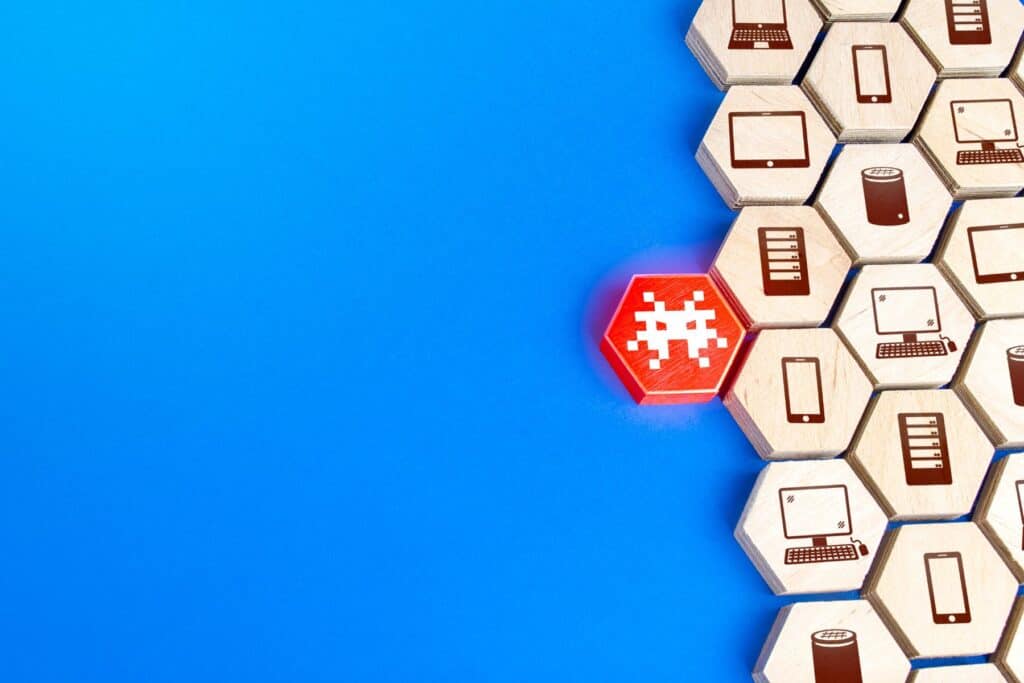Photo by wirestock Photo On Envato Elements
In today’s connected world, public Wi-Fi has become nearly ubiquitous—available in coffee shops, airports, hotels, libraries, and even city parks. These convenient hotspots allow us to stay productive and connected while on the go, but they’ve also developed a concerning reputation as security risks. But is public Wi-Fi truly the open door for hackers it’s often portrayed to be, or has the danger been exaggerated? This comprehensive analysis explores the real risks, separates fact from fiction, and provides practical solutions to keep you protected.
The Reality of Public Wi-Fi Security Risks
Understanding the Inherent Vulnerabilities
Public Wi-Fi networks are fundamentally different from your secured home or office network in several critical ways:
- Open Access Design: Most public hotspots are designed for easy connection without complex authentication, making them accessible to legitimate users and potential attackers alike.
- Shared Network Environment: When you connect to public Wi-Fi, your device is sharing the same network infrastructure with numerous strangers—any of whom could be monitoring traffic.
- Limited Encryption: Many public networks offer limited or no encryption for the data transmitted across them, particularly those that don’t require passwords.
- Inconsistent Security Standards: There’s no universal security standard for public Wi-Fi implementation, resulting in widely varying protection levels depending on who manages the network.
Common Attack Vectors: Not Just Theoretical Threats
These vulnerabilities create opportunities for several attack methods that are actively used by malicious actors:
- Man-in-the-Middle Attacks
These attacks occur when hackers position themselves between your device and the connection point. This allows them to intercept data meant for your device or the website you’re visiting.
Real-world scenario: You’re checking your email at an airport lounge. A threat actor on the same network uses specialized software to intercept the communication between your device and the email server, potentially capturing your login credentials and email content.
- Evil Twin Networks
Attackers create rogue access points with names similar to legitimate networks to trick users into connecting.
Real-world scenario: You connect to “Coffee-Shop-WiFi” at your local café, not noticing it’s slightly different from the legitimate “CoffeeShop-WiFi” network. The fake network, controlled by an attacker, can now monitor all your unencrypted traffic.
- Packet Sniffing
This involves capturing and analyzing data packets transmitted over the network, allowing attackers to extract sensitive information.
Real-world scenario: While you browse shopping websites on hotel Wi-Fi, someone using readily available packet-sniffing software captures your unencrypted web traffic, potentially including payment details if the sites aren’t properly secured with HTTPS.
- Session Hijacking
Attackers can steal browser cookies to gain unauthorized access to accounts you’re logged into.
Real-world scenario: After logging into your social media account at a library, an attacker captures your session cookie and uses it to access your account without needing your password.
- Malware Distribution
Public networks can be used to directly transfer malware to connected devices.
Real-world scenario: A compromised public Wi-Fi network at a convention center redirects your browser to malicious websites that attempt to download malware onto your device.
Debunking Myths: Where the Risks Are Overstated
While the threats are real, some aspects of public Wi-Fi risk have been exaggerated:
Myth #1: All Public Wi-Fi Networks Are Equally Dangerous
Reality: Security varies significantly between networks. A properly configured, password-protected public network in a reputable business using current security protocols presents much lower risk than completely open networks with no security measures.
Myth #2: Using Public Wi-Fi Guarantees You’ll Be Hacked
Reality: While vulnerabilities exist, the likelihood of being targeted depends on various factors, including the attacker’s capabilities, the security measures in place, and how attractive a target you appear to be.
Myth #3: All Activities on Public Wi-Fi Are Equally Risky
Reality: The risk varies dramatically based on the websites and services you access. Modern websites using HTTPS encryption provide significant protection even on unsecured networks.
Myth #4: Public Wi-Fi Has No Legitimate Security Measures
Reality: Many public Wi-Fi providers implement various security measures, including network segmentation, client isolation, and intrusion detection systems.
Identifying Truly Secure Public Wi-Fi Options
Not all public Wi-Fi networks are created equal. Here’s how to identify the more secure options:
Characteristics of More Secure Public Networks
- WPA2 or WPA3 Encryption: These security protocols provide stronger protection than older standards like WEP or original WPA.
- Password Protection: Networks requiring passwords, even widely shared ones, offer more protection than completely open networks.
- Captive Portals with Terms of Service: Networks requiring acknowledgment of terms or other forms of registration often have additional security monitoring.
- Business or Institution Provided: Networks operated by established businesses, universities, or government institutions typically invest more in security infrastructure.
- Recently Updated Systems: Networks using current hardware and software benefit from the latest security updates and protocols.
Examples of Relatively Safer Public Wi-Fi Scenarios
- Major Hotel Chains: Large hotel brands typically implement enterprise-grade security measures on their guest networks.
- Corporate Guest Networks: Companies often provide visitor networks that are segregated from their main infrastructure but still benefit from corporate security standards.
- Paid Airport Wi-Fi Services: Premium Wi-Fi services at airports frequently offer better security than free alternatives.
- Modern Libraries and Educational Institutions: These organizations increasingly implement robust security for their public access points.
Essential Protection Strategies for Public Wi-Fi Users
Regardless of the network quality, implementing these protective measures significantly reduces your risk:
- Use a VPN (Virtual Private Network)
A VPN creates an encrypted tunnel for your data, effectively shielding your activities from local network snooping.
Implementation tip: Subscribe to a reputable VPN service and configure it to connect automatically when joining unknown networks. Free VPNs often have limitations or may themselves pose privacy risks.
- Verify Network Authenticity
Before connecting, confirm you’re joining the legitimate network.
Implementation tip: Ask staff for the exact network name and any required credentials. Be suspicious of networks with similar but slightly different names from what’s advertised.
- Enable Two-Factor Authentication
This additional security layer helps protect your accounts even if credentials are compromised.
Implementation tip: Enable 2FA on all critical accounts, particularly email, banking, and social media. Authenticator apps are generally more secure than SMS-based verification.
- Limit Sensitive Activities
Avoid accessing financial accounts or sharing highly sensitive information when possible.
Implementation tip: Save banking transactions for secured networks or use your mobile data connection instead of public Wi-Fi for these activities.
- Ensure Website Encryption
Only transmit sensitive information to websites using HTTPS encryption.
Implementation tip: Look for the padlock icon in your browser’s address bar and “https://” at the beginning of the URL. Consider installing browser extensions that force HTTPS connections when available.
- Keep Software Updated
Ensure your device’s operating system, browsers, and apps have the latest security patches.
Implementation tip: Enable automatic updates whenever possible, and perform manual updates before traveling.
- Use Cellular Data for Sensitive Tasks
When security is paramount, your cellular connection is generally more secure than public Wi-Fi.
Implementation tip: For critical financial transactions or confidential communications, temporarily disable Wi-Fi and use your cellular data network instead.
- Implement Firewall Protection
Enable your device’s firewall to block unauthorized access attempts.
Implementation tip: Most operating systems have built-in firewalls that can be activated in security settings. Ensure these are enabled before connecting to public networks.
Business Class vs. Consumer Grade Public Wi-Fi
Understanding the difference between various tiers of public Wi-Fi can help assess risk levels:
Enterprise-Grade Public Wi-Fi
Often found in:
- Corporate environments
- Higher-end hotels
- Major airports
- Conference centers
Security features typically include:
- Network segmentation
- Client isolation (preventing connected devices from seeing each other)
- Intrusion detection systems
- Regular security audits
- Enterprise firewalls
- Managed access points
Basic Consumer-Grade Public Wi-Fi
Often found in:
- Small cafés
- Budget accommodations
- Public parks
- Small retail establishments
Security limitations often include:
- Minimal configuration beyond defaults
- Infrequent updates
- Limited monitoring
- Shared passwords rarely changed
- Potential for overcrowded channels
- Older hardware with known vulnerabilities
Real-World Risk Assessment: When to Be Extra Cautious
Certain circumstances significantly increase public Wi-Fi risks:
High-Risk Scenarios
- International Travel: Public Wi-Fi in certain regions may be subject to different regulatory standards or more likely to be compromised.
- High-Value Targets: Locations frequented by business executives, government officials, or wealthy individuals may attract sophisticated attackers.
- Major Events: Conferences, conventions, and sporting events create target-rich environments for cybercriminals.
- Transportation Hubs: Airports and train stations combine high traffic volume with users often accessing travel and payment information.
- Completely Open Networks: Networks without any password protection or terms of acceptance present the highest risk profile.
The Future of Public Wi-Fi Security
The security landscape continues to evolve with several promising developments:
Enhanced Protocol Security
The adoption of WPA3 security protocol offers stronger encryption and protection against common attacks, including resistance to offline dictionary attacks and forward secrecy.
Cellular Alternative: 5G
The increasing availability of 5G cellular networks provides a compelling alternative to public Wi-Fi with inherently stronger security models.
Automatic VPN Integration
Operating systems are increasingly incorporating built-in VPN capabilities or simplifying their configuration for average users.
Zero Trust Network Access
This security model treats all networks, including public Wi-Fi, as inherently untrusted and requires continuous verification before granting access to resources.
Conclusion: Balancing Convenience and Security
Public Wi-Fi presents real security risks—not merely hypothetical threats—but these risks can be effectively managed with appropriate precautions. The most balanced approach recognizes that:
- The threats are legitimate but not inevitable
- Different networks present vastly different risk profiles
- Your behavior on the network significantly impacts your exposure
- Simple precautions dramatically reduce your vulnerability
By implementing the protective measures outlined in this guide, you can continue to enjoy the convenience of public Wi-Fi while maintaining a strong security posture. The key is not avoiding public networks entirely, but rather approaching them with informed caution and appropriate safeguards.
Remember that digital security is never absolute—it exists on a spectrum. Your goal should be to implement sufficient protection measures to make your device and data significantly more difficult to compromise than those of other users on the same network. In the world of cybersecurity, you don’t need to outrun the bear—just the other hikers.