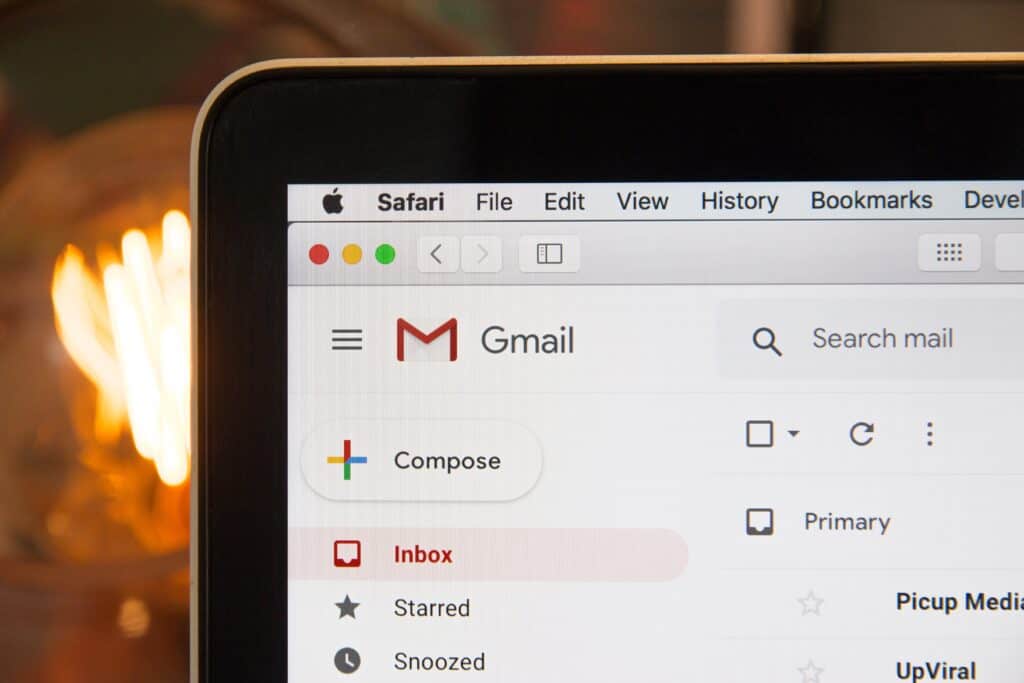In the real estate sector, using the right software tools, such as productivity apps for real estate, can significantly increase workflow efficiency, boost collaboration, and connect clients with your properties. Luckily, hundreds of productivity applications exist to help real estate agents save valuable time and effort.
Real estate apps can be invaluable tools for an array of strategies:
- Generating leads and finding new clients
- Creating and maintaining new and existing client relationships
- Showcasing properties
- Creating task and to-do lists
- Producing and sending marketing materials
- Scheduling appointments
- Creating and editing listings
- Storing and sharing property information
- Communicating and collaborating with coworkers and clients
- Retaining a customer base
In this blog, we’ll go over what to look for in productivity apps for real estate agents and list some of our favorites to get you started.
[Related: Mobile Device Security Checklist for Construction Companies]
What To Look For in Productivity Apps for Real Estate Agents
While researching different productivity apps for real estate agents or business, you need to know what qualities and functions to look for.
Ease of Use
Because you use these apps to increase efficiency in communication and streamline workflows, it’s essential that everyone on your team can set up and use them easily.
Ability To Address Current and Future Needs
While you may be interested in finding an app that can address the issue or goal at hand, don’t stop there. A productivity app that can also address your future goals and offer scalability for your changing business is incredibly beneficial.
Integration
Integration is also important — you should make sure a new app is compatible with the devices and platforms you already use for the best results. This also makes it easier to transfer data onto all platforms.
Affordability
Make sure you get the most value for your money when purchasing a productivity app. You don’t want to end up stretching your company’s budget for an app that doesn’t give back equally (or more) in value and help you reduce future costs.
Support
Additionally, find an app that comes with a strong support system. You should know where and how to report any issues for app-related questions and concerns. For tech support, IT services providers like CMIT Solutions can assist with navigating updates, interface changes and upgrades.
Security
If you use an app to store or manage confidential client data or staff information, it’s critical that its security is strong. Ensure proper security measures are in place, and partner with an IT services provider like CMIT Solutions to help safeguard your data and optimize all your real estate apps for extra security.
[Related: The Importance of Cybersecurity for Engineering Firms]
Helpful Apps for Real Estate Agents
Now that you know what to look for in an app, check out these five helpful productivity apps for real estate agents.
Spacio
Spacio is a great app for real estate agents to use for promoting listings and open houses. It offers easy ways to market your listings and events on social media, track leads and communicate with important clients. It’s also available across all devices and seamlessly integrates with a variety of popular customer relationship management (CRM) solutions.
Dotloop
This transaction management platform has quickly become a dominant player in the real estate industry. Dotloop is a real estate collaboration and transaction tool that empowers you and your salesforce to handle deals effortlessly and in real time, from offer to close. Additionally, Dotloop can integrate with more than 75 other real estate platforms, accounting systems and CRMs.
PropertyBase
PropertyBase is an all-in-one app that’s a huge help to real estate agents everywhere. It offers a complete suite of tools, from CRM and web design to marketing, lead generation and multiple listing service (MLS) integration. If you’re looking for built-in back-office administration tools, this app’s for you.
MagicPlan
Looking for an easy way to show your clients detailed floor plans, 360-degree views, recent renovation details and cost estimates for each and every listing? MagicPlan offers on-the-spot floor plans via room scanning, 3D tours and much more.
Zoho
Zoho is a CRM-focused app that gives real estate agents tools to manage sales processes and properties — all in one place. The app provides built-in campaigns, third-party integrations, customer support, team collaboration and complete customization. In other words, it meets your agency’s unique needs, regardless of what they may be.
[Related: 5 Reasons Data Backup Is Essential for Nonprofits]
Connect With CMIT Solutions of Bellevue Today
The right productivity apps can help real estate agents increase collaboration with their clients, boost productivity and streamline operations. For even more impressive results, pair those apps with additional IT services from CMIT Solutions.
CMIT Solutions of Bellevue has years of experience installing and implementing new cybersecurity solutions. We’re fully prepared to help real estate agents optimize their productivity apps for the most successful outcomes.
Learn more about our services and contact us today!
Featured image via Unsplash