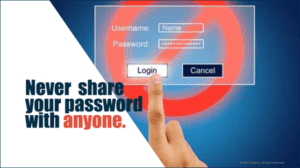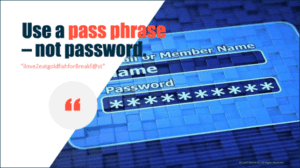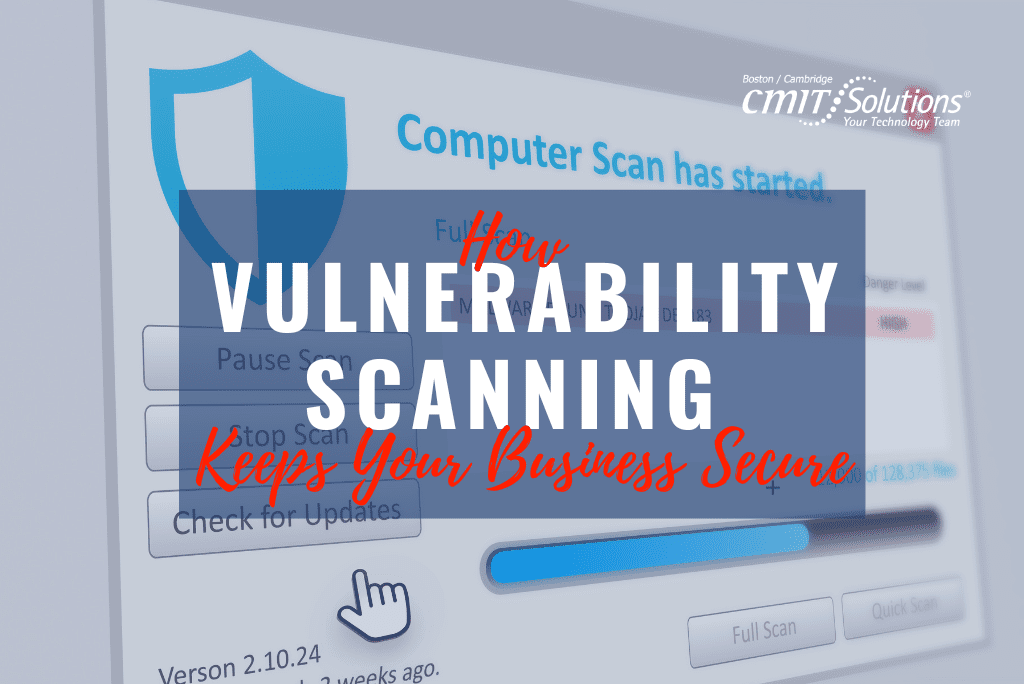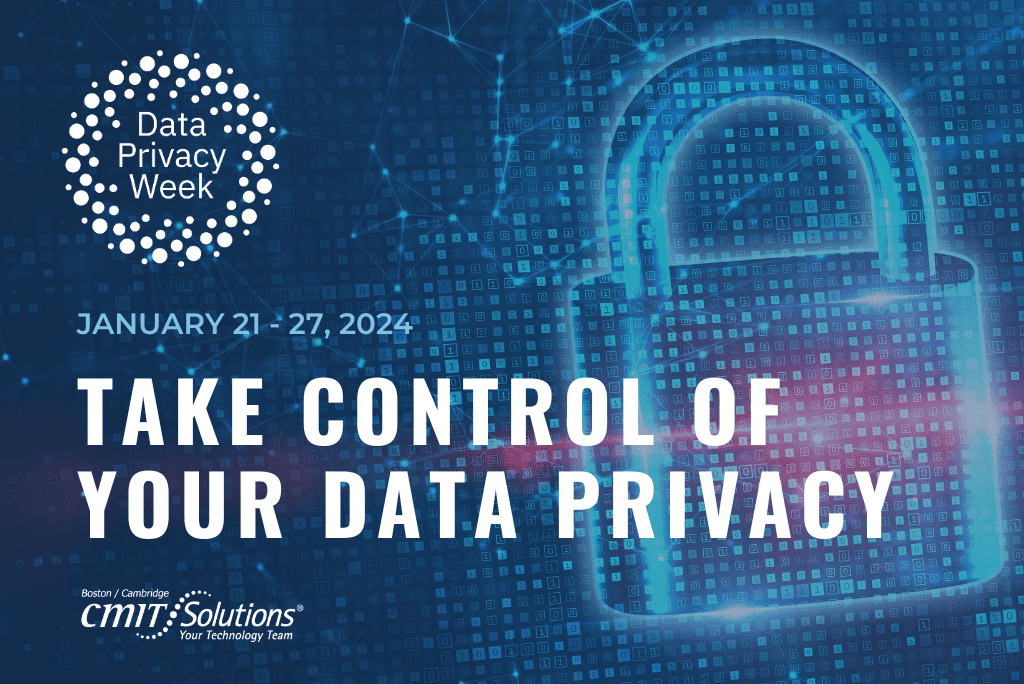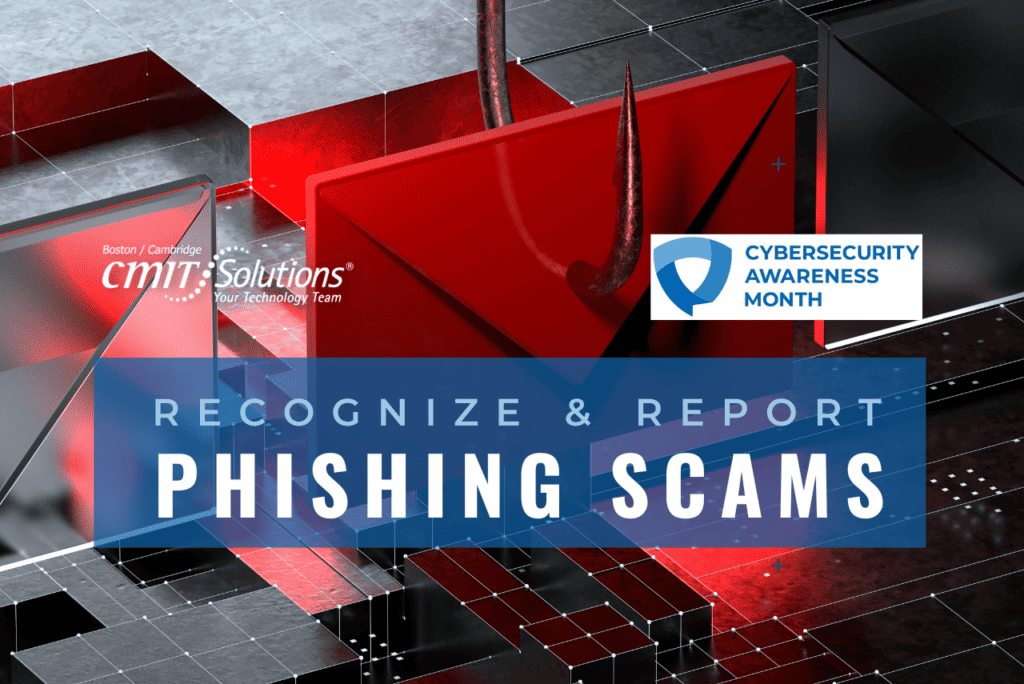Passwords aren’t easy, they aren’t very much fun, but they certainly are not something you should worry about. Since passwords are required for accessing nearly everything online today, it should be no surprise that 81% of hacking-related computer breaches leveraged either stolen and/or weak passwords. Poor password practices are a huge security and privacy risk for you, your company and your customers. Unfortunately, they are incredibly important and poor password practices are often the starting point for hackers breaking into your computers and devices.
Here are a few ways to improve your password best practices and security:
Stop Sharing Passwords
Sharing passwords with others—i.e. your spouse, your administrative assistant, or inadvertently by writing them on sticky notes—is a very bad idea. Never share your passwords with anyone, stop displaying them in plain sight, or share them in a spreadsheet filed on your desktop. If you need to share a password for any reason, be prepared to change it immediately after to prevent fraudulent use. Any time you share your passwords you put your personal information, your company’s proprietary data and your customers information at risk.
Use More Than One
Don’t use the same password for multiple accounts. According to a study by Last Pass, 91 percent know there is a risk when reusing passwords, but 61 percent continue to do so anyways. If one account is hacked, then all of your accounts are now at risk. Of course it is faster to use the same easy-to remember password over and over again. However, hackers also know and expect this so they’ll test successful passwords repeatedly to see if they can access more accounts and steal more of your information.
Try A Pass Phrase
When creating a password, remember that longer is stronger. Every extra character you add to your password makes it more difficult for hackers to crack your password. Instead of using a password with numbers and symbols that can be hard to remember, think about a pass phrase—several unrelated words that are easy for you to remember but harder to guess. For example: myhorseisfasterthanaplane. The key is to make the pass phrase something you can easily remember so you will not be tempted to write it down.
Consider A Password Manager
Now that you have finally started using a strong and unique password for every account — how can you possibly remember them all? Try the use of a password manager. This is an app or web-based software that allows you to securely store multiple usernames and passwords, is an excellent cyber security best practice tool. These top –rated password managers help streamline and securely encrypt the login process across all of your personal and business accounts.
Creating secure passwords is just one step in a smart online security strategy. At CMIT Solutions, we protect passwords and data so that you can concentrate on operating and growing your business — without worrying about cyber attacks and data breaches. Contact us today at 781-350-3438 or via email to info@cmitne.com for more information.
This post was updated from May 2019.
Written by: Chris Zambuto | Chief Information Security Officer @CMITBostonCambridge