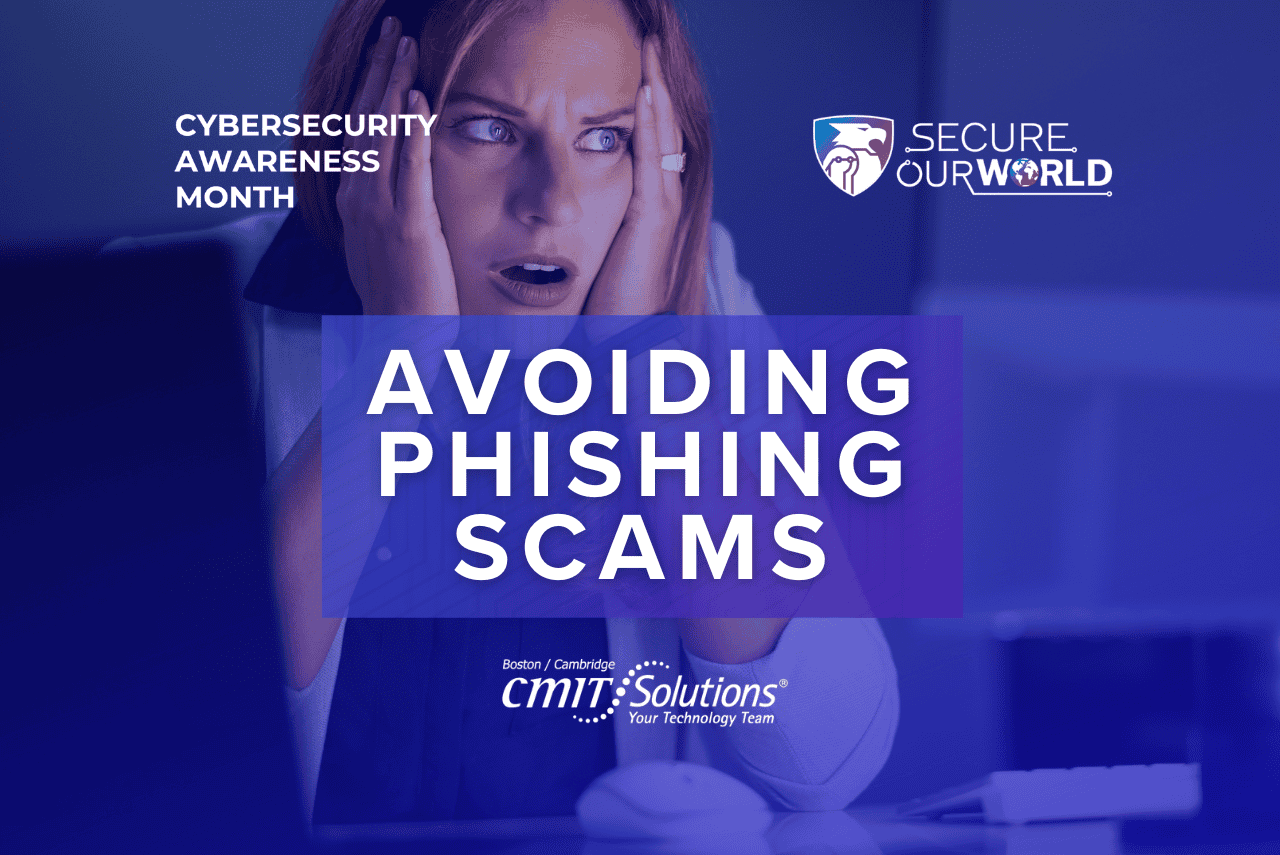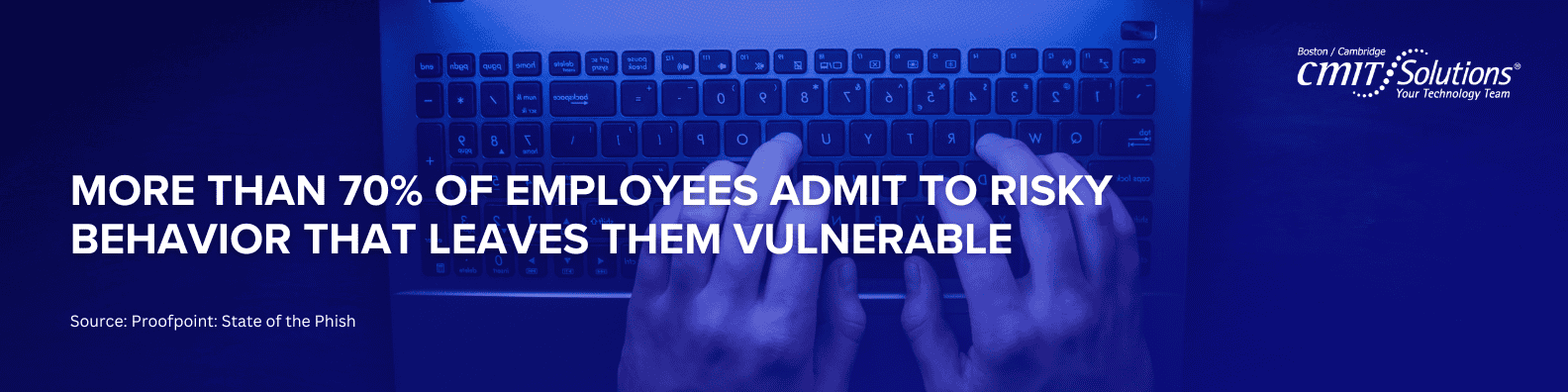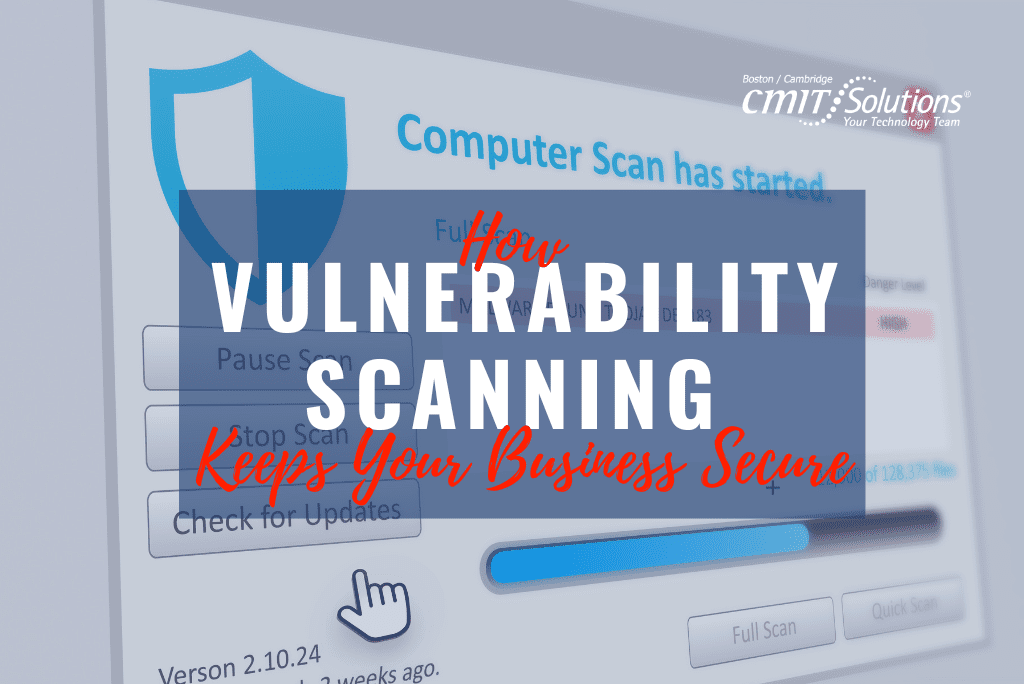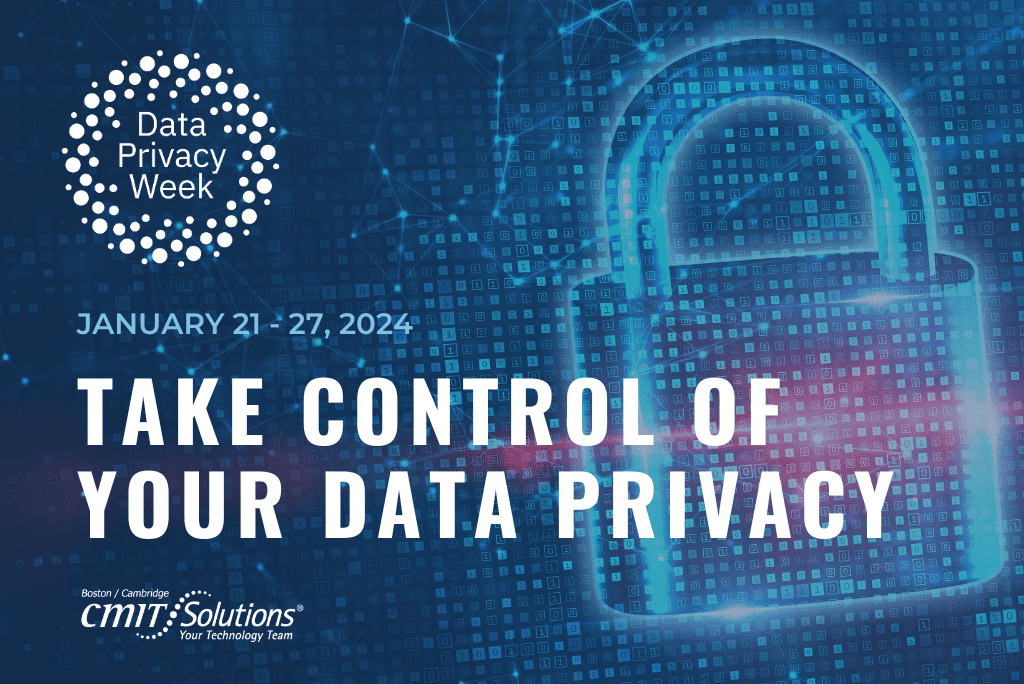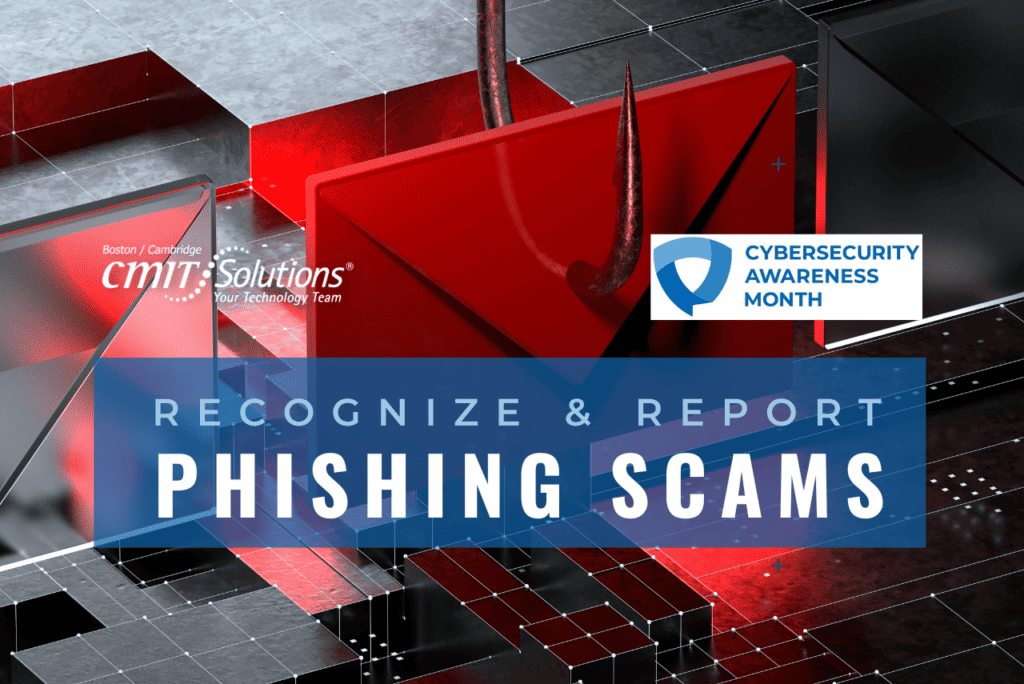Phishing scams are online messages or texts designed to look like they’re from a trusted source. We may open what we thought was a safe email, text link, attachment, or image only to find ourselves exposed to malware or a scammer looking for our personal data. The good news is we can take precautions to protect our important data. Learn to recognize the signs and report phishing to protect devices and data.
RECOGNIZE THE SIGNS
Being able to identify phishing attempts is the first step in protecting yourself. Here are some key indicators:
- Urgent or emotionally appealing language
- Requests to send personal or financial information
- Unexpected attachments
- Untrusted shortened URLs
- Email addresses and URLs that do not match the supposed sender
- Poor writing/misspellings
RESIST AND REPORT
Resisting the urge to engage with suspicious emails is crucial. Once you’ve identified a phishing attempt, report suspicious messages by using the “report spam” feature. If the message is designed to resemble an organization you trust, report the message by alerting the organization using their contact information found on their webpage.
DELETE IT
Once you’ve recognized and resisted a phishing attempt, the final step is to delete it. Don’t reply or click on any attachment of link, including any “unsubscribe” link. The unsubscribe button could also carry a link used for phishing. Just delete it.
CYBERSECURITY AWARENESS MONTH
October is Cybersecurity Awareness Month. By staying vigilant and following these tips, you can significantly reduce your risk of falling victim to phishing scams. Remember, when in doubt, verify the authenticity of any suspicious messages through direct contact with the company or individual involved. Start implementing these strategies today to secure your digital presence and #secureourworld.
Written by: Chris Zambuto | Chief Information Security Officer @CMITBostonCambridge