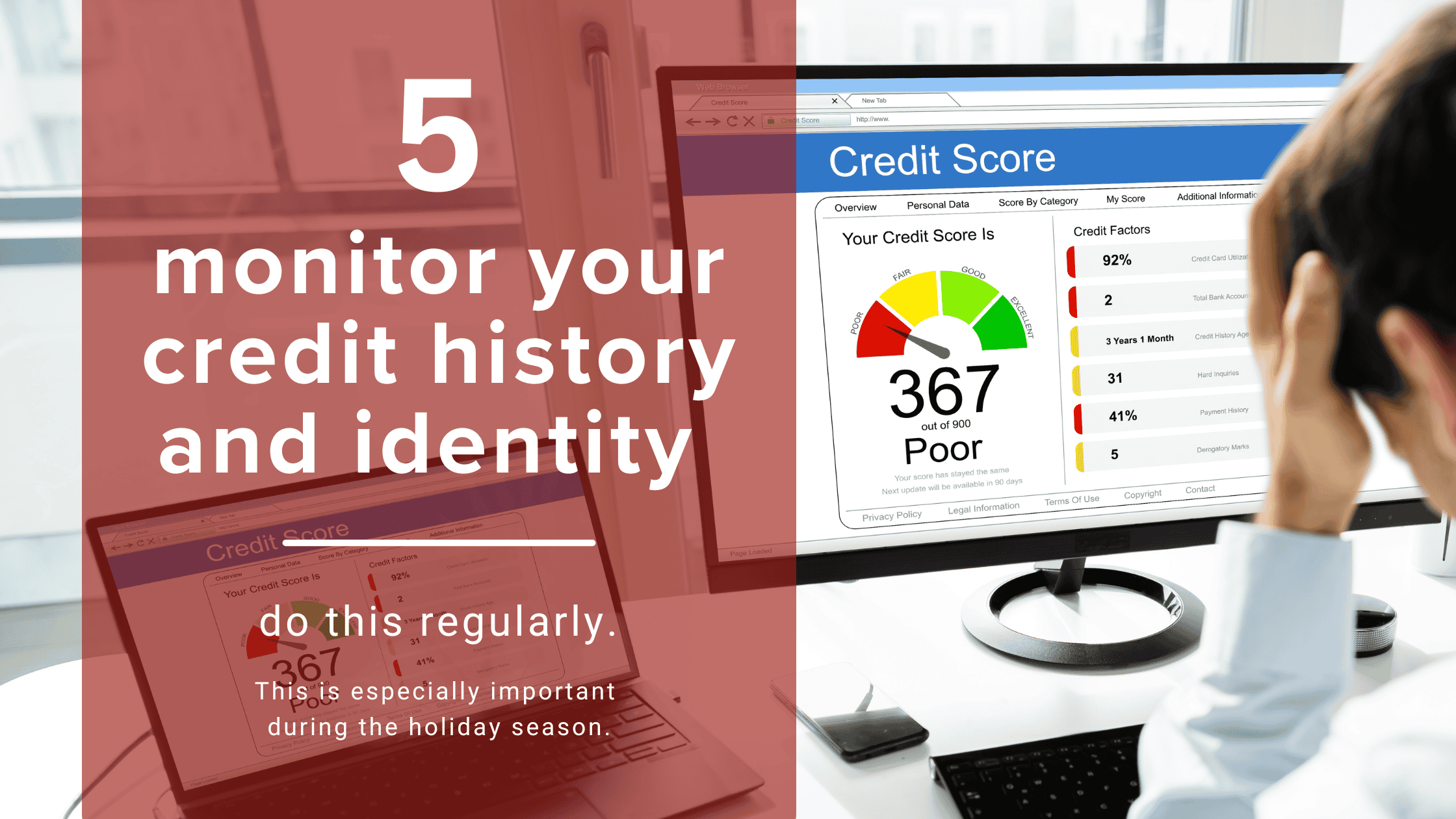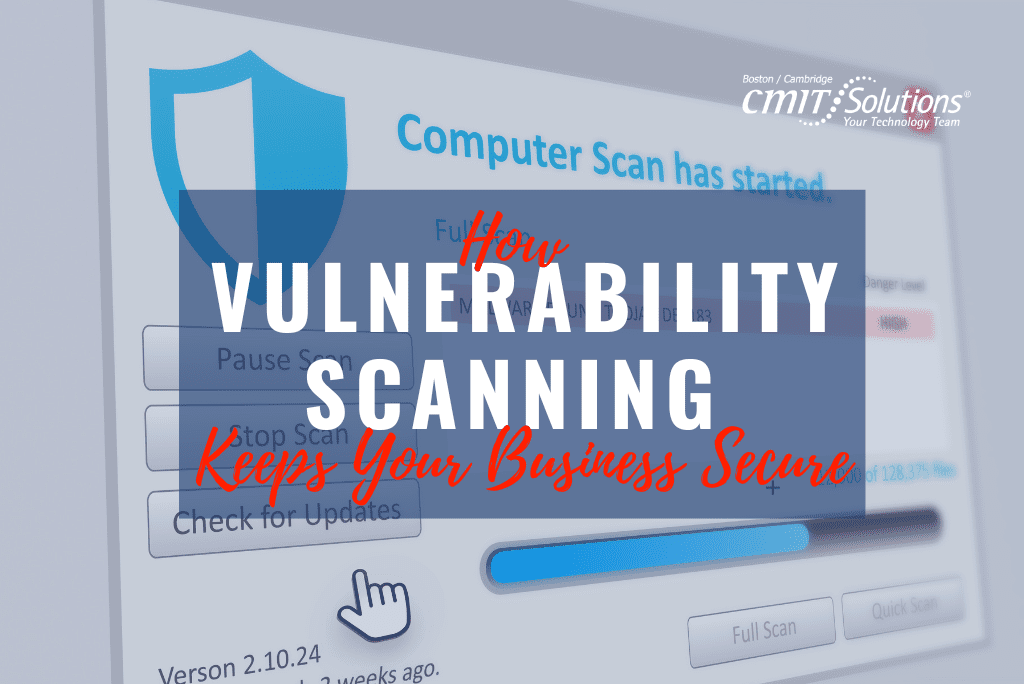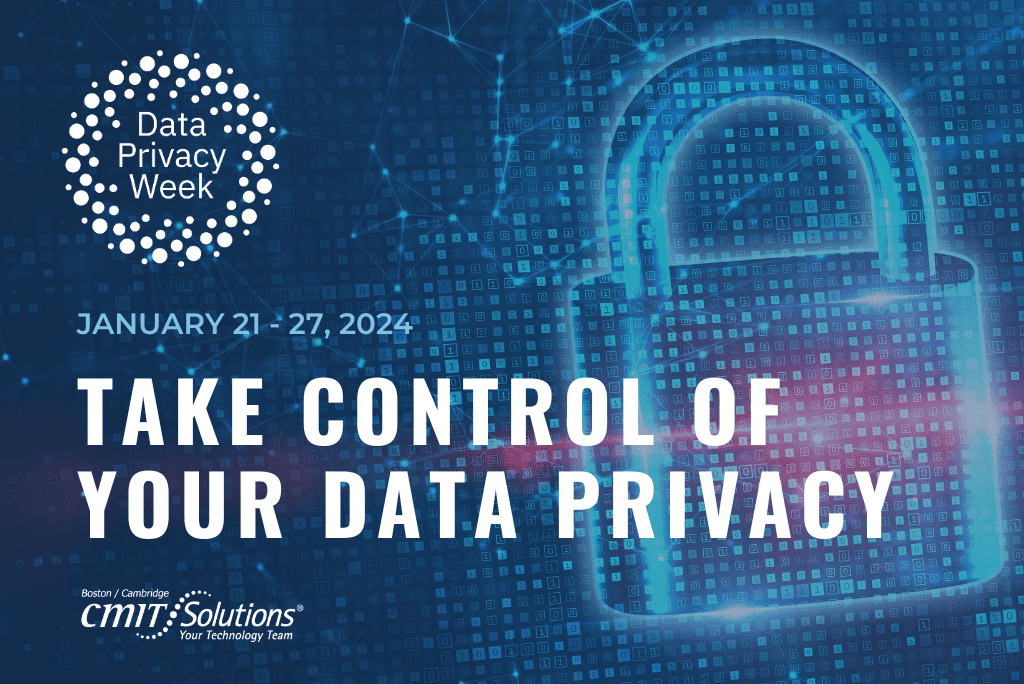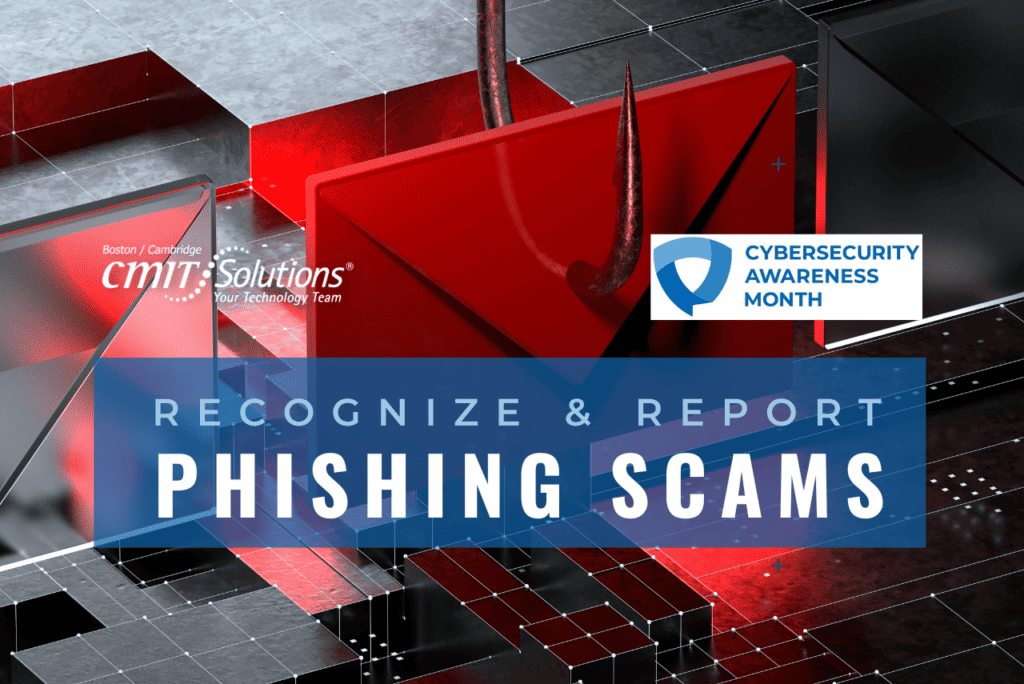No matter what holidays you celebrate, you want to enjoy them with friends and family. You also want to make sure you protect yourself from online scams and theft. In 2024, online shopping is expected to be the top destination for holiday shopping in the United States, with 57% of consumers planning to make their purchases online. Unfortunately, online shopping comes with risks you don’t usually see in stores. These risks include fraud, theft, and various other scams that can impact well after your credits card bills are due. Follow these five safety tips for your online holiday shopping to protect your money, your personal information, and your sanity.
Never Shop On Public Wi-Fi Networks
This goes for anytime you are doing anything sensitive online. While public Wi-Fi may be convenient, free, and ubiquitous, it’s also a great way to have your sensitive data (i.e. usernames, passwords, credit card numbers, etc.) compromised. It may be fine for checking the score of the ballgame, but it’s not safe for online shopping.
If you want shop while on the go, disconnect from Wi-Fi and use your 5G or LTE network to connect to your retailer’s website. You can also leverage a virtual private network (VPN). Many companies offer VPNs for users and these VPNs provide some additional security when using public Wi-Fi by encrypting your network communications. They are not fool proof, so if you plan to shop online either do it from your 5G/LTE connection or from a trusted Wi-Fi network, such as your work or home networks.
Make Your Passwords Unique & Secure
Following good password practices is key to securing your email, your online identity and just about everything else. It’s all about strong authentication. We know we say this one all the time, but it’s the single most effective thing you can do to improve your cybersecurity. Follow our quick tips about making and maintaining good passwords.
Keep Your Computer & Mobile Devices Updated
Hackers love to hack computers and devices that are not patched. Patches and updates fix many things on your computer and devices, but most importantly these updates fix security holes. Keeping your devices (mobile, home routers, etc.) is critical to keeping hackers out of your network and sensitive information. Be careful—sometimes patches can break things!! Your company should perform testing on patches before broadly applying them to your work computer. At home, you should back up your computers and mobile devices regularly in case the patches and updates do break something.
Be On High Alert For Online Scams
**Warning** Hackers and scammers are always scheming. They are constantly coming up with new ways to trick you into giving them your money and personal information. Stay alert! ‘Tis time of year even your local TV news broadcast runs stories about these scams. Listen to them. Additionally, you can monitor various online sources about these scams. One good source is the Better Business Bureau. Their ScamTracker provides info on scams across the US including ones local to you.
Keep Your Computer & Mobile Devices Updated
Monitor your credit reports regularly. Why regularly? Things may be fine today but can go south tomorrow. Sometimes your information can get hacked through no fault of your own. Large retailers are constantly being hacked and your personal info can be stolen in these hacks. Once hacked, this info will end up on the dark web sooner or later. Once out there, hackers will exploit your info for their gain. In addition to monitoring your credit, you should also strongly consider an identity theft protection service. Several good ones are out there and they’re relatively inexpensive. Check out how to limit damage from a data breach for tips on how to protect yourself before and after a breach.
Stay Safe This Holiday Season
While you can never eliminate all risks from online shopping (or anything you do online) you can certainly reduce the risks. Follow the five steps above and you’ll help keep your information and devices secure this holiday season. Most importantly, make sure you pay attention to the sites you are shopping on. Shop at reputable sites and make sure that you see the little padlock at the beginning of the link in your web browser. Happy shopping!
Written by: Chris Zambuto | Chief Information Security Officer @CMITBostonCambridge