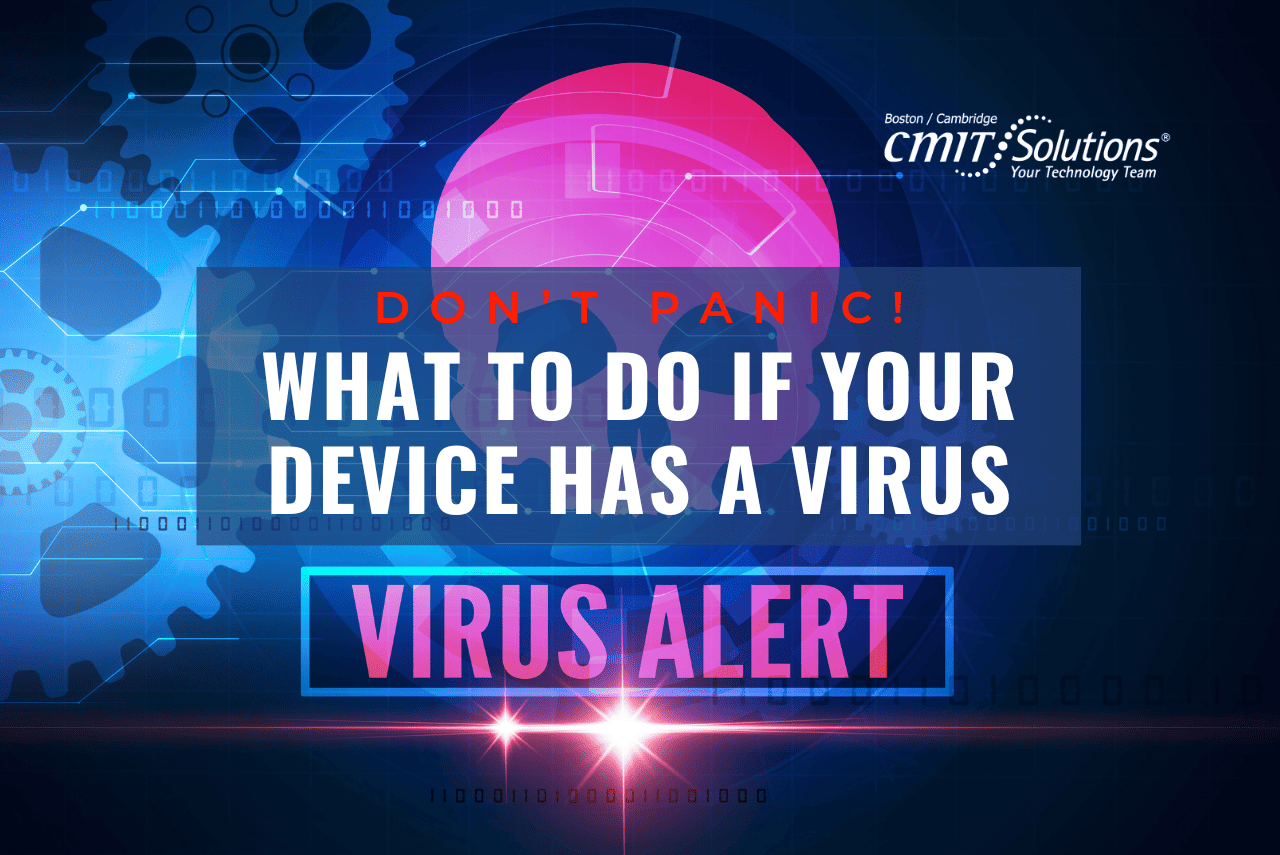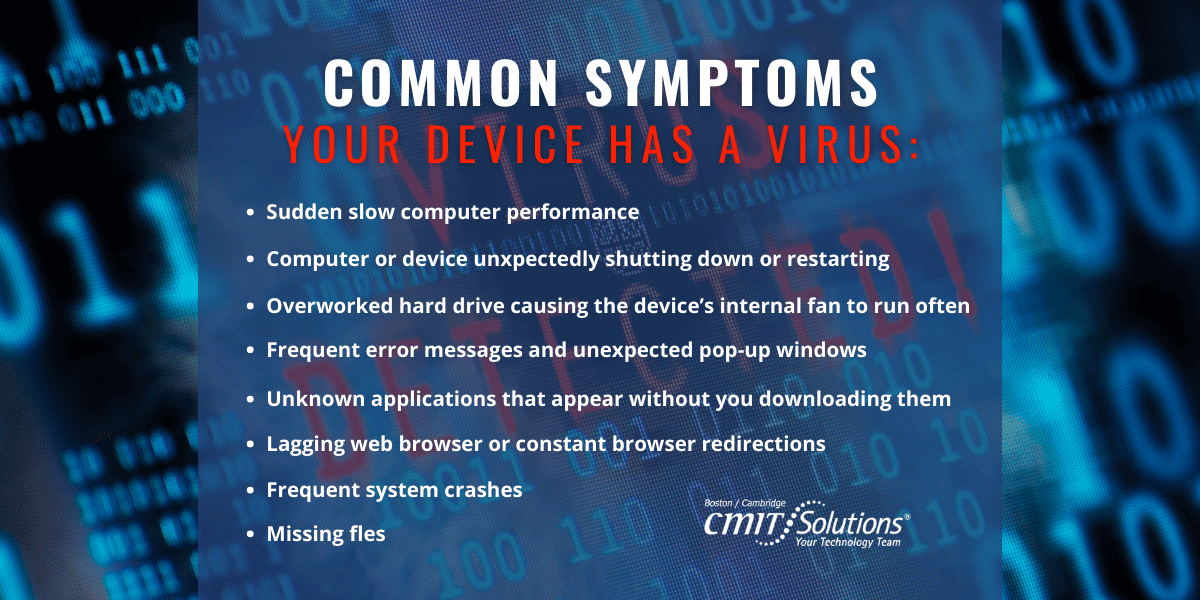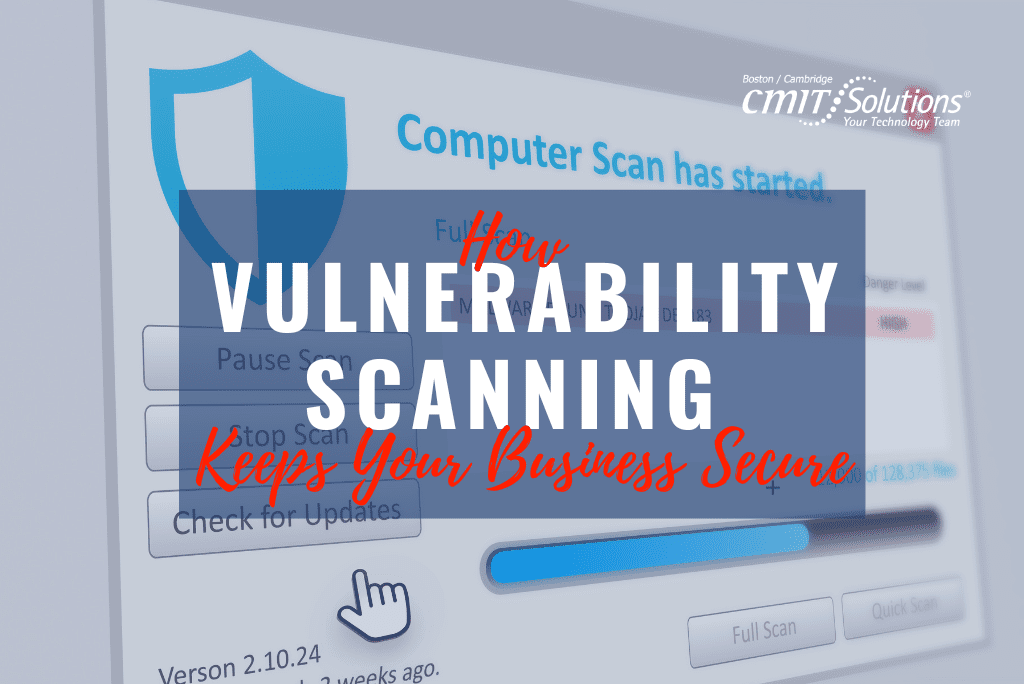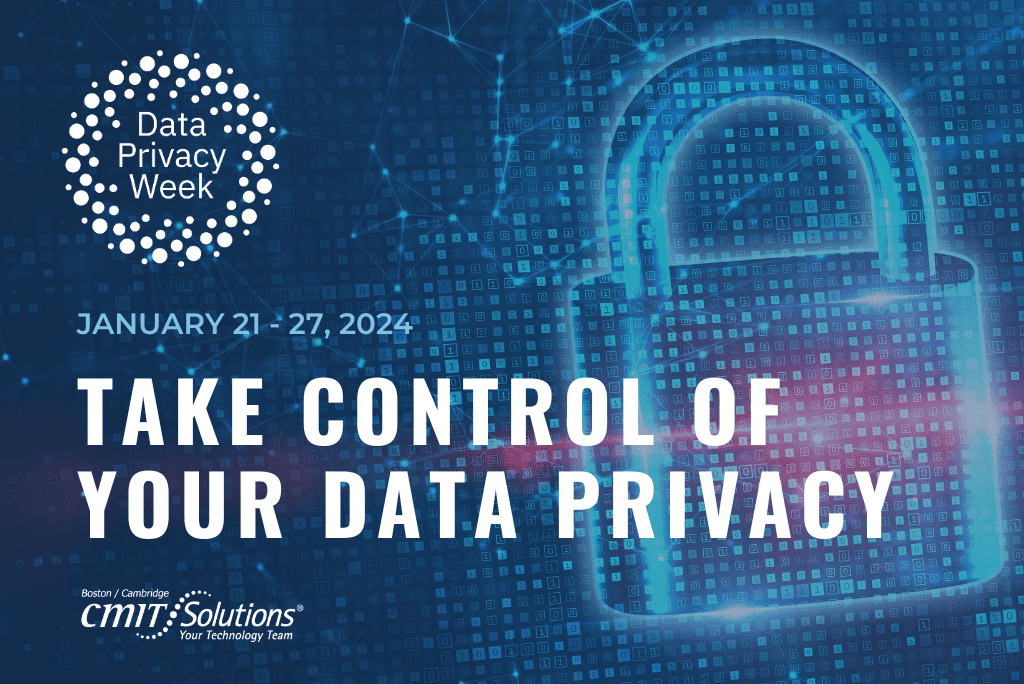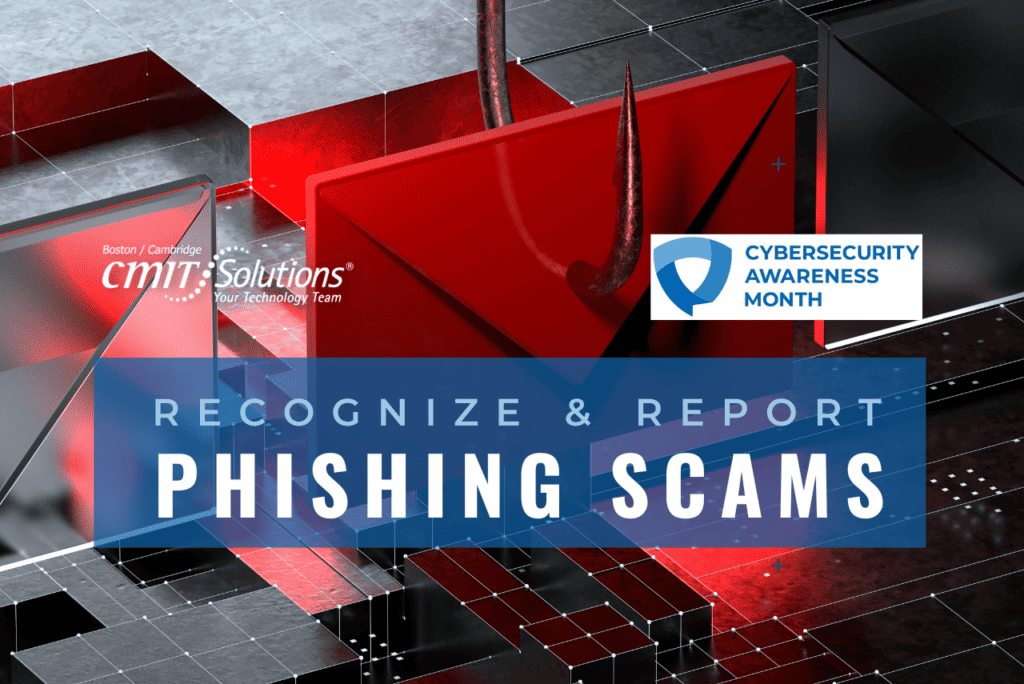As digital technology continues to advance, it becomes easier for hackers to infect our computers, smart devices, and other gadgets with viruses. There are now over 1 billion malware programs in existence, and Android devices are 50 times more likely to be infected with malware than iOS devices. A virus in your device can lead to several issues like lost data, slow device performance, suspicious pop-ups, and other problems. These viruses come in different forms like viruses, spyware, worms, and malware – and can attack your devices anytime, anywhere.
If you think your device has a virus, don’t panic. Stay calm, and follow the steps listed below to help protect your device and keep it safe.
IF YOU THINK YOUR DEVICE HAS A VIRUS…
STEP 1: IDENTIFY THE SYMPTOMS
The first step is to recognize whether you have a virus on your device. Signs that you may have a virus include sudden changes to your device’s performance or behavior, strange pop-ups, frequent crashes, and strange notifications. It’s crucial to be vigilant about any changes you notice on your device so that you can take the necessary steps to remove any viruses.
STEP 2: DISCONNECT FROM THE INTERNET
The next step is to disconnect from the internet. Once you have recognized that your device has a virus, it’s imperative to disconnect any internet connection and disable the Wi-Fi connection on your device. Viruses can easily spread over the internet, so it’s important not to let the virus spread to other devices you have connected to.
STEP 3: RUN A VIRUS SCAN
Once you have disconnected your device from the internet, run a full virus scan with your anti-virus software. Ensure that your anti-virus program is up to date and carefully follow the instructions it provides. If your anti-virus software was not able to detect any malware or viruses, you might need to consult a professional to remove the virus manually.
STEP 4: RESTART YOUR DEVICE
After the virus scan is complete, restart your device to ensure that it’s working correctly. If you notice that your device’s issues still persist, you might need to do a factory reset on your device. Doing a factory reset is the most drastic action, but it should solve the majority of virus-related issues.
STEP 5: UPDATE YOUR ANTI-VIRUS SOFTWARE
To ensure that your device stays free from viruses, regularly update your anti-virus program. Installing the latest anti-virus updates means that your device is updated with the latest virus definitions and protection.
PROTECT YOUR DEVICES
Every day, 560,000 new pieces of malware are detected. It’s crucial to follow basic safety steps when using any device that’s connected to the internet. To help keep your devices safe from viruses, make sure to keep your anti-virus program updated. Also, ensure that you have installed a reputable anti-virus program, regularly scan for viruses, and keep a close watch for any suspicious device activity. By taking these simple measures, you can work to prevent viruses from infecting your devices, be it your laptop, smartphone, or other smart devices.
Written by: Chris Zambuto | Chief Information Security Officer @CMITBostonCambridge