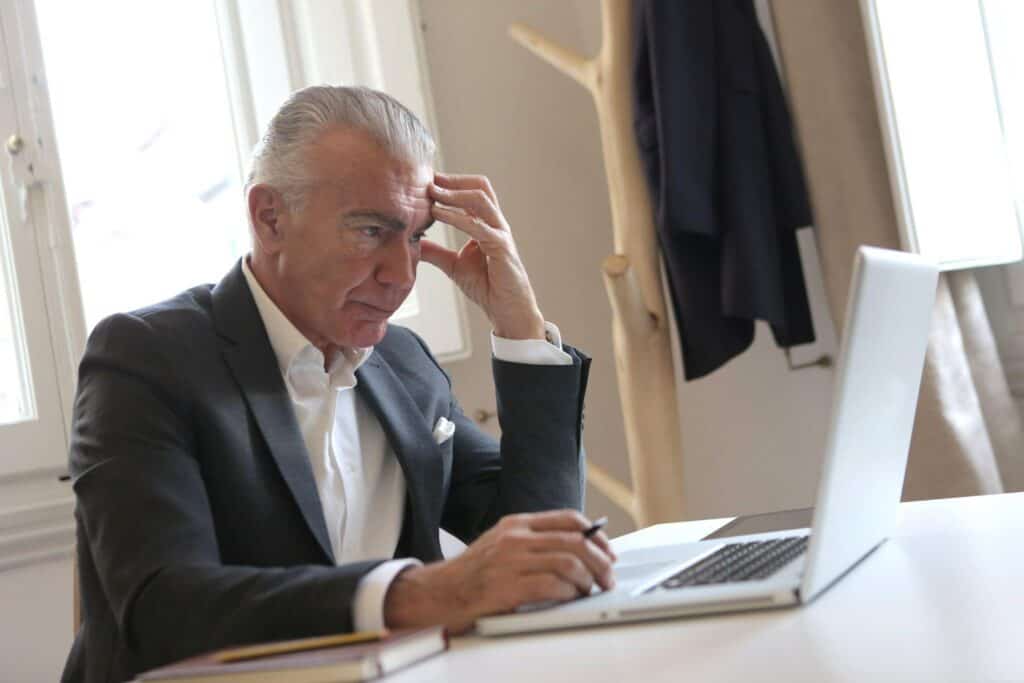In today’s fast-paced business landscape, technology serves as the lifeblood that keeps operations running seamlessly. Yet, as our reliance on the digital realm deepens, a lurking specter looms large—the ever-expanding realm of cyber threats. Among these digital perilous foes, phishing attacks have emerged as a formidable and insidious nemesis, presenting a grave concern for cybersecurity experts and organizations alike.
What Is a Phishing Attack?
During a phishing attack, a hacker assumes the identity of a trusted individual or organization to deceive the victim into disclosing sensitive data, including login details, financial data, or personal information. These tactics can be executed via various channels, including email, text messages, social media, and even phone calls.
Although these attacks can affect anyone, company owners are particularly vulnerable since they frequently handle personal data and financial information.
How to Spot a Phishing Attack
Your company’s cybersecurity is essential, and being proactive in preventing phishing attacks is crucial to safeguarding your business’s success. By understanding these key elements, you can better safeguard your business against these threats.
Suspicious Sender Email Address
The first line of defense for identifying phishing attacks is scrutinizing the sender’s email address. Phishers often use email addresses that mimic legitimate sources. Check for any discrepancies in the email address, such as misspelled domain names or strange characters. Even if the email looks legitimate, a minor variation in the domain name can be a red flag. As a business owner, train your employees to be vigilant when identifying these subtle differences.
Unexpected Requests for Sensitive Information
Phishing attacks typically involve a request for sensitive information, such as login credentials, credit card details, or social security numbers. Be cautious of any email requesting such information. Legitimate organizations, like your bank or government agencies, will not ask you to provide this information via email. Encourage your employees to verify such requests through a trusted channel before sharing sensitive data.
Urgent or Threatening Language
Phishers often employ psychological tactics to pressure their targets into taking hasty actions. They might create a sense of urgency or use threatening language to make you act without thinking. Legitimate organizations communicate professionally rather than trying to scare you into compliance.
Suspicious Attachments or Links
Email attachments and links are common vehicles for malware and phishing. Be wary if an email contains unexpected attachments or asks you to click on links. Always hover over links to see the actual URL before clicking, and ensure the domain matches the organization’s official website. When in doubt, verify the source through a trusted channel before opening attachments or clicking links.
Generic Greetings and Misspellings
Phishers often send mass emails and may use generic greetings like “Dear Customer” instead of addressing you by name. Additionally, they might have numerous grammatical and spelling errors in their emails. However, spear phishing is on the rise, in which attackers send targeted messages.
Spear Phishing
Spear phishing emails are crafted to appear as if they are coming from a trusted source. Attackers often gather personal information about their targets, such as names, job titles, or even recent activities, to make the emails seem genuine. This personalization is intended to lower the victim’s guard. Due to the personalization and level of detail in spear phishing attacks, they tend to have a higher success rate compared to generic phishing.
Suspicious Email Signatures
A legitimate email from a reputable organization typically contains a professional email signature. Phishing emails often lack this essential component or may include a generic signature with missing contact information.
Steps to Reduce Phishing Attacks
Reducing phishing attacks requires a multi-faceted approach involving technology, employee training, and best practices. Here are a few steps that can help you mitigate the risk of phishing attacks:
Employee Training and Awareness
Regularly educate employees about the dangers of phishing and the latest tactics used by cybercriminals. You can conduct phishing simulation exercises to test employees’ ability to recognize and report phishing attempts. Additionally, develop and enforce security policies that clearly define acceptable practices and procedures for handling sensitive information.
Implement Email Authentication
Use email authentication protocols like DMARC (Domain-based Message Authentication, Reporting, and Conformance) to verify the authenticity of incoming emails. This can help prevent email spoofing.
Multi-Factor Authentication (MFA)
Enforce MFA for all critical accounts and systems. Even if a user’s login credentials are compromised, MFA adds an additional layer of security, making it more challenging for attackers to gain unauthorized access.
Regular Software Updates
Keep all software, including operating systems, web browsers, and security software, up to date. Many phishing attacks exploit known vulnerabilities in outdated software.
Check for Padlock Icons in Emails
Some legitimate emails, especially those containing sensitive information, may include a padlock icon indicating a secure connection. However, ensure that you click on the padlock icon and check the certificate details to confirm its authenticity.
Firewalls and Intrusion Detection
Utilize firewalls and intrusion detection systems to monitor network traffic for suspicious patterns and block malicious traffic.
Data Classification and Protection
Identify and classify sensitive data within your organization. Implement strict access controls and encryption to protect this data.
Regular Backups
Frequently back up critical data and ensure backups are stored securely. In the event of a successful phishing attack, having secure backups can help you recover lost data.
Third-Party Vendor Assessment
If your organization relies on third-party vendors, assess their cybersecurity practices and ensure they have adequate security measures in place to protect your data.
Secure Mobile Devices
Implement mobile device management (MDM) solutions to secure and monitor mobile devices used for work purposes.
Don’t wait until it’s too late. Strengthen your digital defenses by partnering with CMIT Solutions of Bowie. Your business’s security is paramount, and we are here to help you confidently navigate the complex world of cybersecurity. Contact us today to learn more!