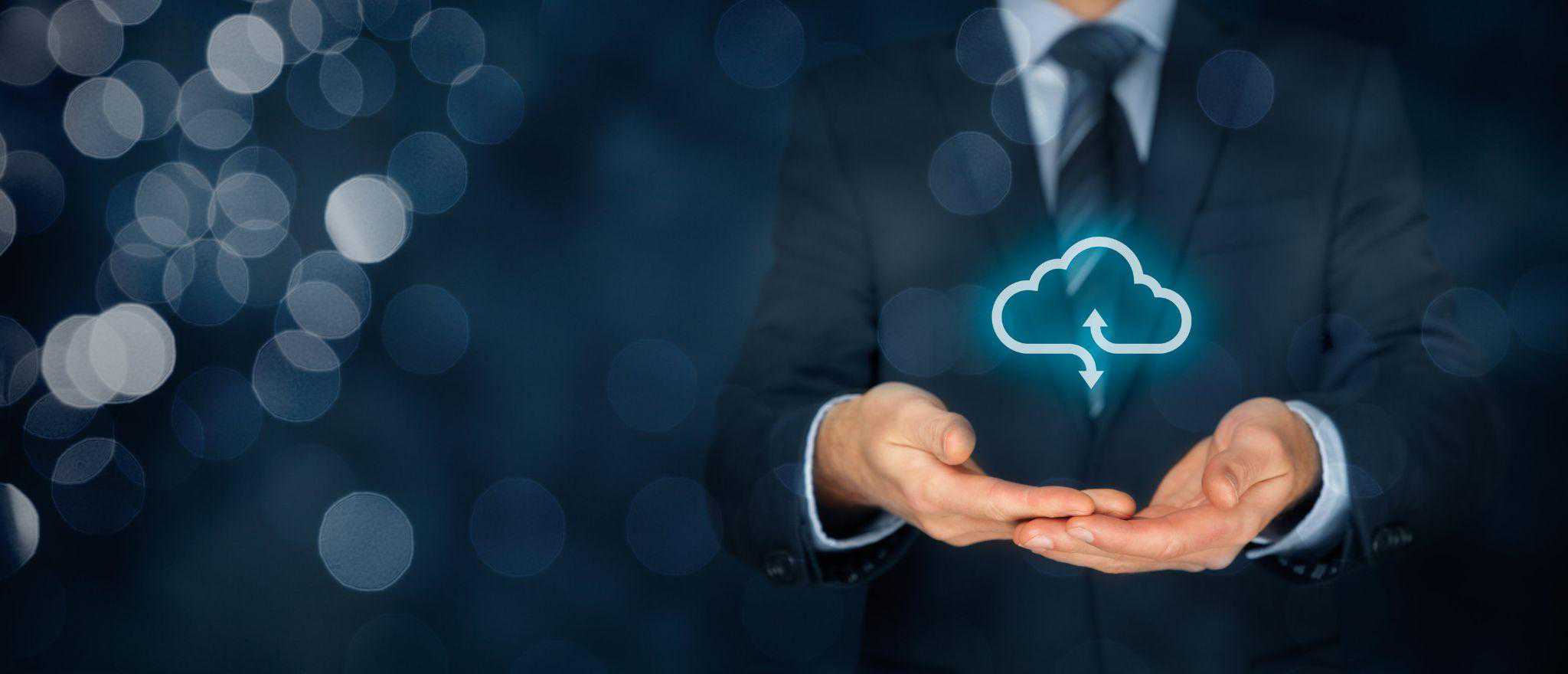If you’re considering moving your business to the cloud, you might not know where to start. However, don’t let that discourage you! If you’re a small to medium-sized business (SMB), moving your business to the cloud can be a great way to grow. And don’t worry—here are some actionable tips you can use to make the transition smooth and efficient.
The Benefits of Moving to the Cloud
Before diving into the tips, let’s explore why moving to the cloud is beneficial for SMBs:
Cost Savings
By migrating to the cloud, you can reduce or eliminate the need for physical hardware, which means less money spent on maintenance and upgrades. Additionally, cloud services often operate on a pay-as-you-go model, so you only pay for what you use.
Scalability
The cloud offers unparalleled scalability. As your business grows, your cloud infrastructure can easily be scaled up to meet increasing demands. Conversely, during slower periods, you can scale down to save on costs. This flexibility lets you make sure that you’re always using resources efficiently.
Enhanced Security
Cloud providers invest heavily in security measures, often providing more thorough protection than most SMBs can afford independently. Features like data encryption, regular security updates, and compliance with industry standards keep your data safe and secure.
Remote Access and Collaboration
With cloud computing, your team can access files and applications from anywhere, fostering better collaboration and productivity. Considering how working arrangements have become more hybridized in the past few years, this is extremely important and makes working together that much easier for your employees.
Automatic Updates
Cloud services include automatic updates, which means that you always have the latest features and security patches. This reduces the burden on your IT team and minimizes downtime.
Tips for Moving Your Business to the Cloud
Now that we’ve covered the benefits, let’s get into the nitty-gritty of how to move your business to the cloud:
Assess Your Needs
Before you start the migration process, conduct a thorough assessment of your business needs. Identify which applications and data need to be moved to the cloud. Consider factors such as data sensitivity, regulatory requirements, and the specific needs of your business operations. This assessment will help you determine the best cloud service model (IaaS, PaaS, SaaS) and the type of cloud deployment (public, private, hybrid) for your business.
Choose the Right Cloud Provider
Look for a provider that offers services tailored to SMBs with transparent pricing, strong security measures, and excellent customer support. Major players like Amazon Web Services (AWS), Microsoft Azure, and Google Cloud Platform are popular choices, but there are many other providers that are likely to better fit your specific needs. Don’t forget to read reviews and possibly seek recommendations from other businesses. Consider setting up trial accounts with a few providers to test their services before making a final decision.
Develop a Migration Plan
Create a detailed migration plan outlining each step of the process. This plan should include timelines, resources required, and potential risks. Determine whether you’ll migrate everything at once or in phases. A phased approach is often more manageable, allowing you to troubleshoot issues on a smaller scale before fully committing. Clearly define roles and responsibilities for your team members during the migration so that everyone knows their tasks and what is expected of them.
Backup Your Data
Before initiating the migration, back up all your data. Data loss can occur during the migration process, so having a backup just in case is key. Use reliable backup solutions and verify that your backups are complete and accessible. Consider implementing both on-site and off-site backups to provide additional layers of protection for your data.
Train Your Team
Moving to the cloud will likely involve new tools and processes. Invest in training for your team so everyone is comfortable with the new environment. This training should cover how to use cloud applications, data security best practices, and troubleshooting common issues. A well-trained team will make the transition smoother and minimize disruptions to your operations. Encourage ongoing learning and provide resources for employees to stay updated on cloud technologies.
Prioritize Security
Security should be a top priority during your migration. Work with your cloud provider to understand the security measures they offer and confirm they match your business’s needs. Implement additional security measures, such as multi-factor authentication (MFA), data encryption, and regular security audits. Educate your team on security best practices to protect against threats like phishing and data breaches. Conduct regular security drills and assessments, so your team is prepared for potential security incidents.
Test Before Full Deployment
Before fully migrating, conduct thorough testing in a controlled environment. This testing phase allows you to identify and address any issues that might arise during the migration. Test the performance, security, and functionality of your applications and data in the cloud environment so that they meet your expectations. Involve end-users in the testing process to gather feedback and make necessary adjustments.
Monitor and Optimize
Once the migration is complete, set up a continuous monitoring protocol. Use monitoring tools to track performance, security, and cost metrics. Regularly review these metrics and optimize your cloud resources so that you’re getting the most value. Consider automating certain processes to improve efficiency and reduce manual intervention. Schedule regular reviews of your cloud setup to identify areas for improvement and cost-saving opportunities.
Plan for Disaster Recovery
Even with the best planning, things can go wrong. Having a thorough disaster recovery plan can help in such cases. Check that your cloud provider offers disaster recovery services and that your plan includes regular backups, data replication, and failover procedures. Test your disaster recovery plan regularly to make sure it works when needed. Document recovery procedures, and check every now and then that all of your employees are familiar with them.
Stay Informed
Like with any type of technology, the cloud constantly evolves and makes itself better. Because of this though, it’s best to keep an eye on new technologies and best practices as they are announced and rolled out. This can be done by joining industry forums, attending webinars, and following relevant blogs to keep your knowledge up to date. You will better anticipate obstacles and make wise decisions due to your continuous learning.
Are you ready to move your business to the cloud? Our team at CMIT Solutions Carrollton can see it done with ease. Contact us today to get started!