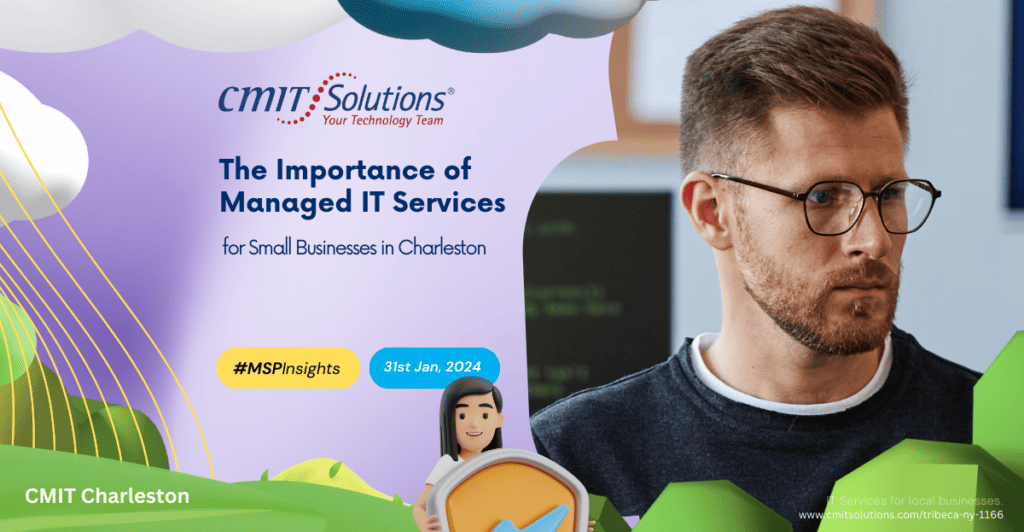As Microsoft bids farewell to Classic Teams, the workspace tool is being replaced with New Teams. This latest version addresses many of the pain points users encountered with the old app, offering a more seamless and efficient experience across various levels of use.“Ghostwriter Masterarbeit” At CMIT Charleston, a dedicated Managed Service Provider (MSP) and proud Microsoft partner, we’ve reviewed the key features of New Teams to help organizations understand the changes, prepare for the transition, and leverage the new functionalities for maximum benefit.
Rollout Timelines
Microsoft started the process of phasing out Classic Teams on March 31, 2024. Depending on the “Use New Teams Client” policy set in your organization’s admin center, the transition may follow two distinct timelines:
- Microsoft-Controlled New Teams Policy: New Teams will be automatically installed and set as the default app for users not already using it. After 14 days, Classic Teams will be uninstalled.
- Other Policies: Policies where New Teams is not enabled or Classic Teams is set as default will be overridden. New Teams will become the default, though users will still be able to switch between New and Classic Teams for a limited time.
Exceptions apply for special tenants like GCC, GCCH, or DoD, or those using VDI. Organizations with these tenants should investigate the updated timelines from Microsoft. It’s important to note that New Teams impacts the desktop and web apps, with no significant changes planned for the mobile app at this time. For more information on our IT services and support during this transition, visit our IT Services page or contact us.
Why Microsoft Is Automatically Installing New Teams
Microsoft’s push for New Teams is driven by several key enhancements:
- Faster Installation and Loading: New Teams loads more quickly, enabling users to switch between tools without lag, thus providing a smoother user experience.
- Improved Efficiency: It runs faster while consuming less CPU, which helps your equipment run more efficiently.
- Intuitive Features: Microsoft has introduced more intuitive features across the board, including the ability to link multiple accounts.
Organizations use Teams differently based on their priorities and workflow. However, these changes stem from broad feedback and requests, aiming to resolve more issues than they might initially cause. Despite the learning curve, New Teams is set to enhance productivity and usability significantly. For more insights on leveraging these improvements, explore our Managed IT Services and Cybersecurity Services.
How to Prepare
Transitioning to New Teams involves understanding and adapting to its new features. Here are some steps to prepare:
Settings
Access the Settings by clicking the three dots in the right-hand corner of the application. If the light, bright new look of New Teams doesn’t feel quite right, you can change the theme to Classic in the Appearance and Accessibility settings, bringing back familiar purple design elements from Classic Teams.
Microsoft will automatically migrate your default settings from Classic Teams, but users are encouraged to explore the newest settings to organize and optimize their workflow. For tailored support in adjusting these settings, visit our Productivity Applications.
Channels
Channels in New Teams now display the most updated information at the top. This redesign makes it easier to see new posts immediately. You can still revert to the Classic Teams structure of posts at the bottom via the three dots at the top of the channel if preferred.
The Channel Details pane, available at the top right, now includes quick summaries, current members, and pinned posts. Loop Components, shareable content blocks, have also been added to Channels, enhancing collaborative work across Microsoft 365 apps. For more on optimizing channels for your team, explore our Network Management services.
Chats
New Teams allows forwarding information from one chat to another, facilitating the sharing of information from one-on-one chats to group chats. Users can also send up to a minute-long screen recording, handy for quick tutorials. Additionally, customized quick-select reaction emojis make it more seamless to express reactions in chats. To learn more about enhancing your team’s communication, visit our Unified Communications page.
Meetings
New Teams offers readily accessible templates for different types of meetings, such as webinars or virtual appointments. These templates save time by automatically adjusting meeting options to suit the style of the meeting. Users can also select new background options, including animated backdrops, fun filters, and portrait blur, and create up to three virtual avatars.
The new meeting views and experiences, including seeing up to 9 video feeds on the screen and using Immersive Spaces, enhance the virtual meeting experience. For more on utilizing these features for your organization, check out our Cloud Services offerings.
Annotation Experience
New Teams extends screensharing capabilities with live annotations, allowing users to draw on shared screens, with each user having a trackable cursor. Although there are limitations, such as the absence of annotation in recordings, Microsoft is expected to roll out new functionality soon.
For assistance in maximizing the annotation features, explore our IT Support services.
New Applications for Organization
New Teams includes the Meet app, which simplifies the organization of information from meetings. It also features the People app for managing contacts and the OneDrive app for accessing and working on all files directly in Teams.
The Agenda option, while not a monthly view, allows users to see several weeks of appointments. For more on organizing your work efficiently, visit our IT Guidance page.
Multi-Account Experience
The Multi-Account Experience in New Teams helps organizations manage multiple Teams environments, making it easier to track and respond to notifications across different accounts. However, users still need to manually update their presence status and status message in each account.
For more on managing multiple accounts efficiently, visit our IT Support page.
How CMIT Charleston Can Help
Microsoft Teams may be easier to use now, but there will inevitably be questions about its many features. At CMIT Charleston, our team is prepared to assist with New Teams and other Microsoft programs set to be unveiled soon, like New Planner and New Outlook.
Training and Support
Our Training Services Team can help develop a plan to prepare your users for upcoming changes. Our specialists are testing capabilities and workarounds to share helpful tips and tricks with leaders, ensuring no time is wasted. For more on our training services, visit our IT Support page.
Proactive Security Measures
CMIT Charleston believes in proactive security measures to stay ahead of potential threats. Our cybersecurity services include regular assessments, monitoring, and updates to ensure your systems are always protected. Learn more about our proactive approach here.
Tailored IT Solutions
Our tailored IT solutions meet the specific needs of your business. Whether you require managed IT services, cloud solutions, or compliance assistance, we have the expertise to deliver. Explore our range of IT services here.
Partnering with CMIT Charleston
We understand that every business has unique IT needs. Our team works closely with you to develop customized solutions that fit your requirements. By partnering with CMIT Charleston, you gain access to a wide range of IT services designed to enhance your operations and protect your digital assets.
Ongoing Support and Training
We provide ongoing support and training to ensure your employees are well-versed in using New Teams and other security tools. Our training programs keep your team informed about the latest security threats and best practices. Discover our training and support services here.
Proactive Security Measures
At CMIT Charleston, we believe in proactive security measures to stay ahead of potential threats. Our cybersecurity services include regular assessments, monitoring, and updates to ensure your systems are always protected. Learn more about our proactive approach to cybersecurity here.
Tailored IT Solutions
Our tailored IT solutions are designed to meet the specific needs of your business. Whether you require managed IT services, cloud solutions, or compliance assistance, we have the expertise to deliver. Explore our range of IT services here.
Final Thoughts
Password management is a critical aspect of cybersecurity that should not be overlooked. While browser-based password managers offer convenience, they fall short in providing the comprehensive security features needed to protect your business. Transitioning to a dedicated password manager is a strategic move that enhances your security posture and ensures your credentials are safeguarded.
At CMIT Charleston, we are dedicated to helping businesses navigate the complexities of password management and cybersecurity. Our team of experts is here to support you every step of the way, providing customized solutions that align with your business goals.
For more information on how CMIT Charleston can help you enhance your password management and cybersecurity practices, visit our home page or contact us here. Take the first step towards securing your digital future with CMIT Charleston’s trusted IT solutions.
Additional Resources
To further explore the importance of robust cybersecurity measures and how they can protect your business, visit our Cybersecurity Services page. Learn about our tailored solutions that address your unique security needs.
If you are considering upgrading your current IT infrastructure or require assistance with IT procurement, visit our IT Procurement page for more information on our comprehensive services designed to streamline your technology acquisitions.
Conclusion
Navigating the transition from Classic Teams to New Teams can seem daunting, but with the right preparation and support, it can be a smooth and beneficial process for your organization. The enhancements in New Teams, such as faster installation, improved efficiency, and more intuitive features, promise to significantly improve user experience and productivity. However, understanding and utilizing these new features effectively is key to maximizing their potential.
At CMIT Charleston, we are dedicated to providing comprehensive support and guidance to help your organization make the most of New Teams. Our expertise in IT services, cybersecurity, and productivity applications ensures that your transition is seamless and that your team is equipped to leverage the full capabilities of New Teams. We understand the unique challenges that come with such transitions and are here to help you every step of the way.
By partnering with CMIT Charleston, you can be confident that your organization is not only prepared for the changes brought by New Teams but also positioned to thrive in the evolving digital landscape. Our tailored IT solutions, proactive security measures, and ongoing support are designed to meet the specific needs of your business, ensuring that you can focus on what you do best while we handle the complexities of IT management.
For more information on how CMIT Charleston can assist you with the transition to New Teams and enhance your overall IT infrastructure, visit our home page or contact us. Embrace the future of collaboration and productivity with CMIT Charleston, and ensure your business’s success in the digital age.