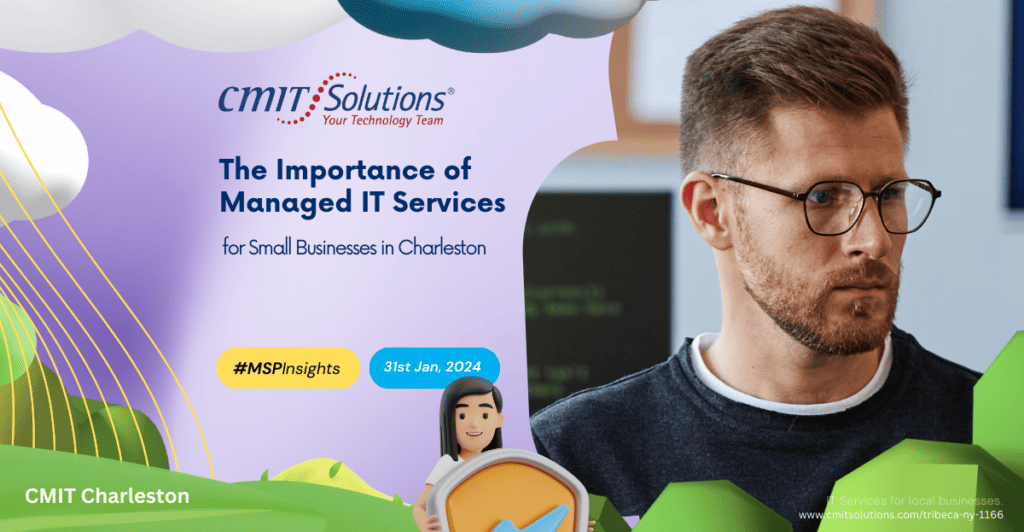In today’s rapidly evolving technological landscape, businesses of all sizes rely heavily on IT support to keep their operations running smoothly. From troubleshooting technical issues to ensuring data security, IT support teams play a critical role in maintaining productivity and efficiency. However, they often face various challenges that can hinder their effectiveness. In this comprehensive guide, we’ll explore common challenges faced by IT support teams and discuss best practices for addressing them, with a focus on practical solutions tailored to the needs of businesses. At CMIT Charleston, we understand the importance of overcoming these challenges to ensure seamless IT operations, which is why we’re committed to providing businesses with the support and resources they need to succeed.
Understanding the Role of IT Support in Business Operations
Before delving into the challenges faced by IT support teams, it’s essential to understand the crucial role they play in business operations. IT support is responsible for maintaining the functionality of technology systems, providing assistance to end-users, and safeguarding sensitive data. Without effective IT support, businesses can experience disruptions in their operations, decreased productivity, and increased vulnerability to security threats.
Identifying Common Challenges Faced by IT Support Teams
IT support teams encounter a variety of challenges in their day-to-day operations, including:
- Hardware and software issues: Dealing with malfunctioning hardware, software glitches, and compatibility issues can be time-consuming and frustrating for IT support teams.
- Communication barriers: Ineffective communication between IT support staff and end-users can lead to misunderstandings, delays in issue resolution, and decreased user satisfaction.
- Security threats: Protecting systems and data from cyber threats such as malware, ransomware, and phishing attacks requires constant vigilance and proactive measures.
- Remote support: Providing support to remote or distributed teams can present logistical challenges, including connectivity issues and difficulty troubleshooting hardware problems.
- Time management: Balancing competing priorities and managing workload effectively can be challenging for IT support teams, leading to burnout and decreased productivity.
Establishing Effective Communication Channels for Support Requests
Effective communication is essential for ensuring that support requests are addressed promptly and accurately. Establishing clear communication channels, such as a helpdesk ticketing system, email, or phone support, allows users to submit requests easily and enables IT support teams to prioritize and respond to them efficiently.
Prioritizing Support Tickets Based on Impact and Urgency
Not all support tickets are created equal, and IT support teams must prioritize them based on their impact on business operations and urgency. Implementing a ticket prioritization system allows teams to focus their efforts on addressing critical issues first, minimizing disruptions and ensuring that resources are allocated effectively.
Implementing Remote Support Solutions for Efficient Assistance
With the rise of remote work, remote support solutions have become essential for providing efficient assistance to end-users. Tools such as remote desktop software, screen-sharing platforms, and video conferencing enable IT support teams to troubleshoot and resolve issues remotely, saving time and minimizing downtime.
Providing Timely Responses and Updates to Support Requests
Timely communication is crucial for maintaining user satisfaction and trust in IT support services. IT support teams should strive to provide prompt responses to support requests and regular updates on the status of ongoing issues, keeping users informed and engaged throughout the resolution process.
Documenting Solutions and Creating Knowledge Base Resources
Documenting solutions to common issues and creating a knowledge base of resources empowers users to resolve minor problems independently, reducing the workload on IT support teams. By documenting solutions and sharing them in a centralized knowledge base, businesses can promote self-service support and enhance user satisfaction.
Conducting Regular Training Sessions for IT Support Staff
Continuous training is essential for keeping IT support staff up-to-date with the latest technologies and best practices. Regular training sessions enable IT support teams to enhance their skills and knowledge, empowering them to provide better support to end-users and address complex issues effectively.
Utilizing Monitoring and Alerting Systems for Proactive Issue Resolution
Proactive monitoring and alerting systems enable IT support teams to identify and address potential issues before they escalate into major problems. By monitoring key metrics and setting up automated alerts, IT support teams can proactively identify and resolve issues, minimizing downtime and disruption to business operations.
Implementing Security Best Practices to Protect Systems and Data
Security is a top priority for IT support teams, and implementing security best practices is essential for protecting systems and data from cyber threats. Measures such as encryption, access controls, and regular security audits help mitigate risks and ensure that sensitive information remains secure.
Addressing Hardware and Software Compatibility Issues
Hardware and software compatibility issues can cause headaches for IT support teams and hinder productivity. By conducting thorough compatibility testing before deploying new hardware or software, businesses can prevent compatibility issues and ensure smooth operation of their IT systems.
Streamlining Software Deployment and Updates Processes
Streamlining software deployment and updates processes is crucial for ensuring that users have access to the latest features and security patches. Automated deployment tools and patch management solutions simplify the process and reduce the risk of errors, enabling IT support teams to manage software updates more efficiently.
Managing User Expectations and Setting Realistic Service Level Agreements (SLAs)
Managing user expectations is essential for maintaining user satisfaction with IT support services. Setting realistic service level agreements (SLAs) helps establish clear expectations regarding response times and resolution times for support requests, enabling IT support teams to prioritize and allocate resources effectively.
Leveraging Automation Tools for Repetitive Support Tasks
Automation tools can help IT support teams streamline repetitive tasks and workflows, such as password resets and software installations. By automating these tasks, businesses can reduce the workload on IT support teams and improve efficiency.
Conducting Regular IT Infrastructure Audits and Assessments
Regular IT infrastructure audits and assessments help identify potential vulnerabilities and performance issues, allowing businesses to take proactive steps to address them. By conducting these audits regularly, businesses can ensure that their IT systems remain secure and reliable.
Encouraging User Education and Awareness Programs for Security
User education and awareness programs are essential for promoting good security practices among employees. Training users on topics such as phishing awareness and password security helps reduce the risk of security breaches and enhances overall security posture.
Implementing Disaster Recovery and Business Continuity Plans
Disaster recovery and business continuity plans are critical for ensuring business resilience in the face of disasters and disruptions. By implementing robust disaster recovery and business continuity plans, businesses can minimize downtime and data loss and ensure continuity of operations in the event of a disaster.
Collaborating with Third-Party Vendors and Service Providers
Collaborating with third-party vendors and service providers can provide businesses with access to specialized expertise and resources. Building strong partnerships with vendors enables businesses to access timely support and leverage the latest technologies to enhance their IT operations.
Providing Ongoing Feedback and Performance Evaluations for IT Support Teams
Ongoing feedback and performance evaluations help IT support teams identify areas for improvement and recognize outstanding performance. By providing regular feedback and conducting performance evaluations, businesses can foster a culture of continuous improvement and ensure that their IT support teams are delivering high-quality services.
Conclusion: Implementing IT Support Best Practices for Improved Business Operations
In conclusion, addressing common challenges faced by IT support teams requires a proactive approach and a commitment to implementing best practices. By prioritizing effective communication, providing timely assistance, leveraging automation tools, and fostering a culture of continuous improvement, businesses can optimize their IT support operations and enhance the overall efficiency and effectiveness of their IT systems. At CMIT Charleston, we’re dedicated to helping businesses overcome IT support challenges and achieve their goals. Contact us today to learn more about how we can support your business.