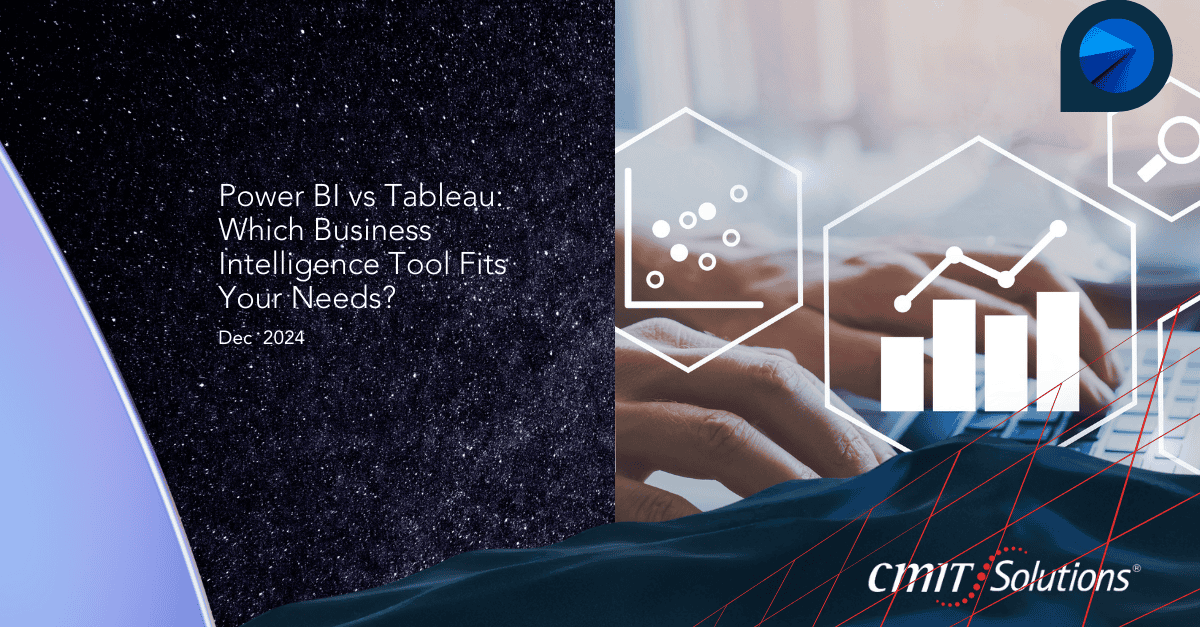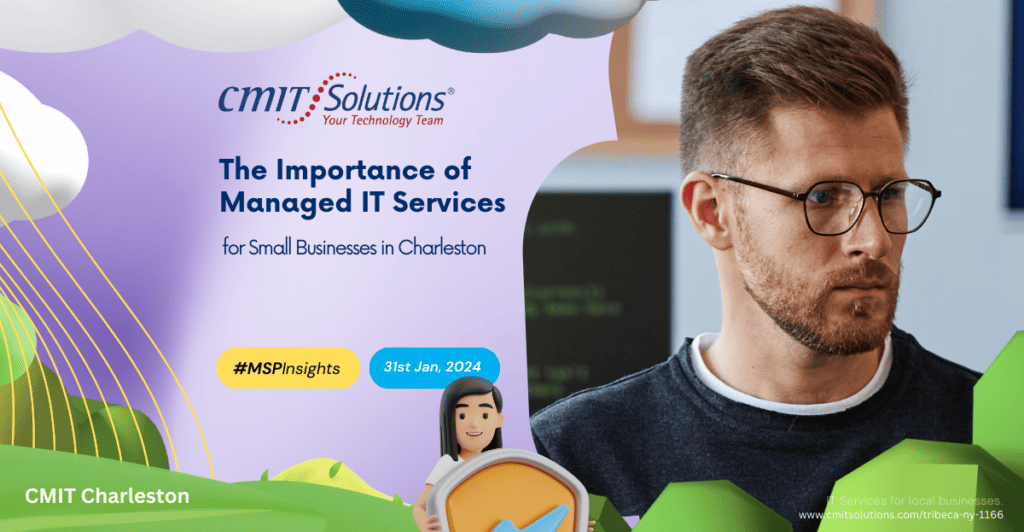Business Intelligence (BI) tools like Power BI and Tableau have become indispensable for organizations aiming to turn raw data into actionable insights. These tools allow businesses to analyze, visualize, and share data, driving informed decisions and boosting efficiency. In this comparative analysis, we explore the key features, advantages, and considerations of Power BI and Tableau to help businesses select the right solution.
Understanding Power BI and Tableau
What Is Power BI?
Power BI is a Microsoft-developed business analytics tool that offers interactive visualizations and robust data modeling capabilities. Its seamless integration with the Microsoft ecosystem makes it an excellent choice for organizations already using tools like Excel, SharePoint, and SQL Server. From creating dashboards to advanced data modeling, Power BI empowers businesses to make informed decisions. Learn more about enhancing productivity with the right tools in this article.
What Is Tableau?
Tableau specializes in data visualization and exploration, providing users with an intuitive drag-and-drop interface for creating interactive reports and dashboards. Its advanced analytics capabilities allow businesses to dive deep into their data. Tableau’s real-time updates and data connectivity options make it an ideal tool for businesses seeking powerful visualization solutions.
Key Features Comparison: Power BI vs Tableau
1. Data Visualization
Power BI excels in creating visually engaging dashboards and custom visuals. Its compatibility with Microsoft Office products enhances its accessibility for existing Microsoft users. For more insights into streamlining operations, check out how managed services enhance business efficiency.
Tableau, on the other hand, is renowned for its advanced visual analytics, enabling users to create detailed and dynamic data stories.
2. Data Exploration
Power BI allows for natural language processing, enabling users to query data conversationally. Tableau offers robust data exploration but lacks the depth of natural language processing provided by Power BI.
3. Data Modeling
Power BI offers advanced data modeling capabilities, making it suitable for complex analytics and large-scale data projects. Tableau focuses more on data exploration, providing straightforward connectivity and visualization options.
4. Collaboration Features
Power BI supports real-time collaboration with shared workspaces, making it ideal for teams. Tableau also offers collaborative options but is less comprehensive than Power BI in this regard.
Explore more about how IT support fosters collaboration in building customer-centric IT support.
5. Real-Time Analytics
Power BI’s real-time dataflows and streaming datasets make it a strong contender for applications like sales tracking and IoT monitoring. Tableau provides real-time analytics but may struggle with high-volume data streams compared to Power BI.
Advantages of Power BI
- Seamless Integration: Power BI integrates effortlessly with Microsoft tools like Excel, making it a natural fit for businesses within the Microsoft ecosystem. Learn more about seamless IT integration in this guide.
- User-Friendly Interface: Its drag-and-drop design ensures ease of use for non-technical users.
- Cost-Effective: Power BI offers a free version and affordable subscription plans, making it accessible for small and midsize businesses.
- Real-Time Data Processing: Efficiently manages large datasets, enabling quick insights.
Advantages of Tableau
- Advanced Visual Analytics: Tableau’s detailed visualizations cater to businesses requiring in-depth data storytelling.
- Wide Data Connectivity: Integrates with a diverse range of data sources, from databases to cloud platforms.
- Interactive Dashboards: Enables users to create dynamic and visually appealing dashboards.
For insights into leveraging IT tools, visit how to boost workplace productivity with tailored applications.
Choosing Between Power BI and Tableau
- Cost: Power BI is more cost-effective, especially for small and medium businesses. Tableau’s pricing may be a deterrent for smaller organizations.
- Ease of Use: Power BI’s integration with Microsoft products makes it user-friendly for existing Microsoft users.
- Advanced Analytics: Tableau is ideal for businesses focused on deep data exploration and complex visualization needs.
Making the Decision
Selecting the right BI tool depends on your organization’s specific requirements. If you prioritize cost, real-time analytics, and seamless integration with Microsoft tools, Power BI might be the right choice. For organizations looking for advanced visual storytelling and broader data connectivity, Tableau could be more suitable.
For a deeper dive into securing your organization’s infrastructure and enhancing efficiency, explore how local IT support can transform your business.
Choosing the Right Tool for Your Business
When deciding between Power BI and Tableau, consider the following:
- Budget: Power BI is more cost-effective for small to midsized businesses.
- Integration Needs: Power BI integrates seamlessly with Microsoft products.
- Advanced Analytics: Tableau offers better options for detailed data exploration and storytelling.
For insights into making smarter IT choices, check out local IT support advantages.
Conclusion
Both Power BI and Tableau are powerful BI tools that cater to diverse business needs. While Tableau is a leader in data visualization, Power BI’s cost-effectiveness, ease of use, and integration capabilities make it a top choice for many organizations. By aligning the tool with your business’s goals and infrastructure, you can harness the full potential of BI solutions.
Interested in learning how business intelligence tools can drive your organization forward? Explore more about the future of IT tools in our latest insights.