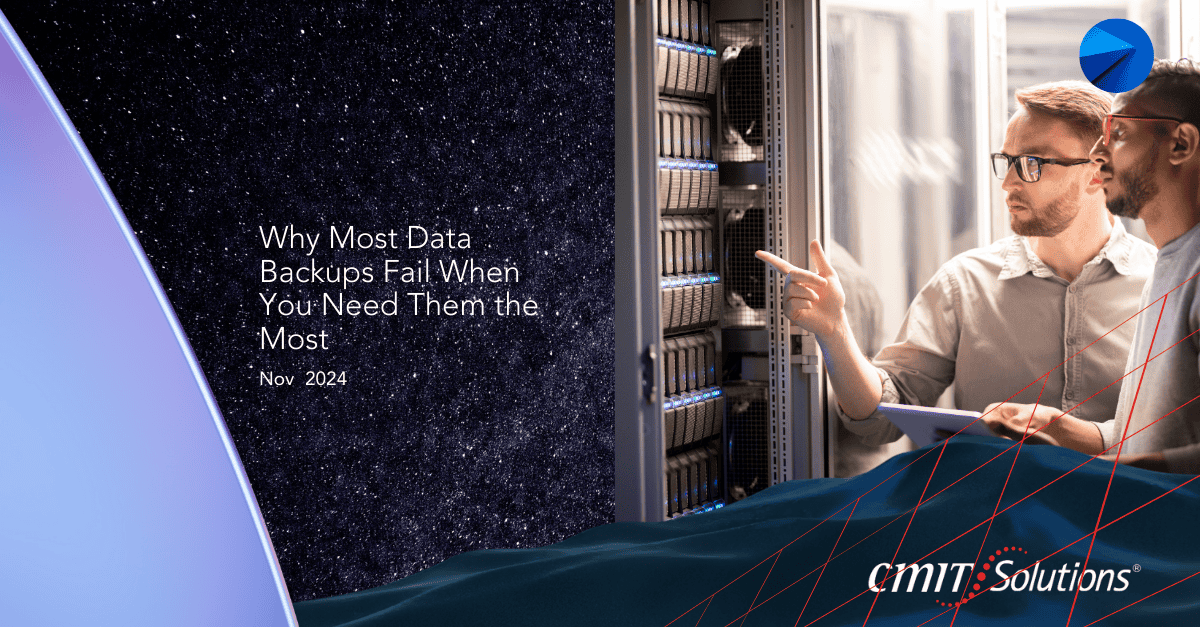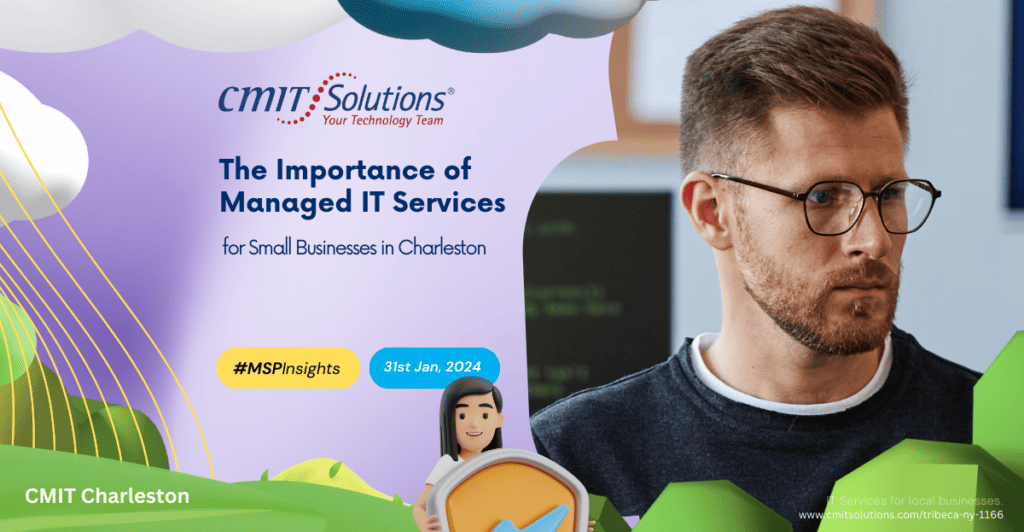Data backups are critical for businesses today. From protecting valuable client information to ensuring business continuity in a crisis, reliable data backups can make the difference between a quick recovery and a costly, reputation-damaging failure. Yet, despite their importance, many businesses find that their backups fail at the worst possible moment, leaving them vulnerable to data loss and operational disruptions.
At CMIT Solutions of Charleston, we understand the complexity of data backup and the common pitfalls that lead to failures. In this guide, we’ll explore why backups fail, discuss preventative strategies, and highlight best practices to ensure your data backup system is ready when you need it most.
Common Reasons Data Backups Fail
Understanding the reasons behind backup failures is the first step toward creating a more reliable system. Here are some key issues that commonly lead to data backup failures:
1. Human Error
Human error is one of the leading causes of backup failures. Whether it’s setting up a backup incorrectly, overlooking failed backup notifications, or forgetting to run backups, simple mistakes can lead to major issues when you need to restore data. Training employees to understand backup procedures and automating processes wherever possible can reduce this risk.
2. Outdated or Insufficient Technology
As businesses generate more data, they may find their existing technology unable to keep up. Relying on outdated hardware or software can lead to backups that are too slow, incomplete, or otherwise unreliable. Modernizing with options like flash storage or hybrid cloud solutions can ensure your infrastructure can handle your backup needs.
3. Inadequate Testing
A backup system is only as good as its ability to restore data. Without regular testing, you can’t be sure your backup files are accessible or complete. Testing allows you to identify issues before they become emergencies. Regularly testing backup integrity is an essential part of a reliable data protection strategy.
4. Lack of Storage Space
Insufficient storage is another common reason for failed backups. As data grows, businesses may find that their storage space runs out, causing backups to fail or remain incomplete. Addressing storage limits with scalable options, like cloud storage, ensures your data is fully protected.
5. Cybersecurity Threats
Cyber threats, especially ransomware, can compromise backups if they’re not adequately protected. Ransomware can infect and encrypt backup files, making them unusable when you need them most. Protecting backups from cyber threats with Data Loss Prevention (DLP) and network security tools is essential.
Key Benefits of a Reliable Data Backup Strategy
A reliable data backup system offers numerous advantages, from protecting sensitive data to ensuring you can quickly resume operations in the event of a disruption.
1. Enhanced Security and Compliance
Data protection is closely tied to regulatory compliance in many industries. Secure backup solutions with encryption and access controls protect against unauthorized access, ensuring data remains compliant. For businesses in industries with strict privacy requirements, implementing a comprehensive backup and compliance strategy is crucial.
2. Reduced Downtime in Emergencies
With a reliable data backup system, businesses can minimize downtime during unexpected events. When an outage or cyberattack occurs, a well-structured backup plan allows for quick data restoration and business continuity. Learn more about disaster recovery strategies to protect your operations.
3. Scalability for Growing Data Needs
Modern backup solutions, especially those that integrate with cloud environments, are scalable and can grow with your business. Hybrid cloud solutions, for example, provide flexible storage options and ensure your backup system can handle increasing data demands. Discover how hybrid cloud innovations can enhance your backup strategy.
4. Protection from Cyber Threats
A reliable backup system includes strong security measures, such as encryption and isolated storage, to protect against cyber threats. With these safeguards in place, businesses can confidently restore clean versions of their data after an attack. To enhance your security, consider SIEM and SOC monitoring.
Best Practices to Prevent Data Backup Failures
To ensure your data backups are reliable, implement the following best practices:
1. Regular Testing and Validation
Frequent testing is essential for identifying potential issues with your backups. Set up scheduled tests to verify data integrity and determine whether you can fully restore your systems. By testing backups, you gain peace of mind knowing that they’ll work when needed. At CMIT Solutions of Charleston, we help businesses establish regular testing schedules for greater data reliability.
2. 3-2-1 Backup Strategy
The 3-2-1 backup strategy is widely recommended: maintain three copies of your data, on two different types of media, with one copy stored offsite. This approach ensures data redundancy and reduces the risk of losing all copies in a single event. The offsite backup could be stored in the cloud or in a secure remote location.
3. Use Encrypted Backups
Encryption is essential for protecting data both during storage and in transit. By encrypting backup files, businesses reduce the risk of unauthorized access. For an extra layer of security, consider pairing encryption with multi-factor authentication and secure access protocols.
4. Monitor Backup Health in Real-Time
Monitoring your backup processes in real-time allows for immediate detection of errors, ensuring issues are resolved before they become critical. Solutions such as SIEM monitoring can help you keep track of the health of your backup and security systems.
5. Automate Backup Processes
Automation reduces the likelihood of human error and ensures your data is backed up on a consistent schedule. Automating your backup system makes it easier to meet regulatory requirements, enhances data protection, and streamlines disaster recovery processes.
6. Leverage Managed IT Services
Partnering with a managed IT services provider allows you to focus on core business operations while ensuring your backup systems are maintained by experts. A managed service provider like CMIT Solutions of Charleston can offer proactive IT support and ensure your backups are reliable.
Integrating Cybersecurity with Data Backups
Cybersecurity and data backups are closely linked. Without adequate protection, backup files can be compromised by cyber threats. Here are some best practices to protect your backups:
- Isolate Backups: Keep backup files separate from your main network to minimize the risk of malware or ransomware spreading. Isolated backups are less likely to be affected by widespread infections.
- Implement Data Loss Prevention (DLP): DLP software helps safeguard sensitive data, especially when using cloud services. By combining DLP with cloud solutions, businesses can protect live and backup data from cyber threats.
- Use SIEM and SOC Monitoring: Security Information and Event Management (SIEM) combined with Security Operations Center (SOC) monitoring provides real-time visibility, ensuring you’re alerted to potential threats to your backup system immediately.
Conclusion: Ensure Your Backup is Ready When You Need It
Reliable data backups are essential for any business that values data integrity, security, and continuity. From human error to outdated technology, there are many reasons why backups can fail at the worst possible times. However, by understanding these risks and implementing best practices, you can ensure your backup system is dependable and ready to support your business in any crisis.
At CMIT Solutions of Charleston, we help businesses develop resilient data backup strategies, backed by security protocols and reliable recovery options. Whether you’re exploring hybrid cloud solutions or need a robust disaster recovery plan, we’re here to support your data protection needs.
For more information on how we can help safeguard your data, visit our [services