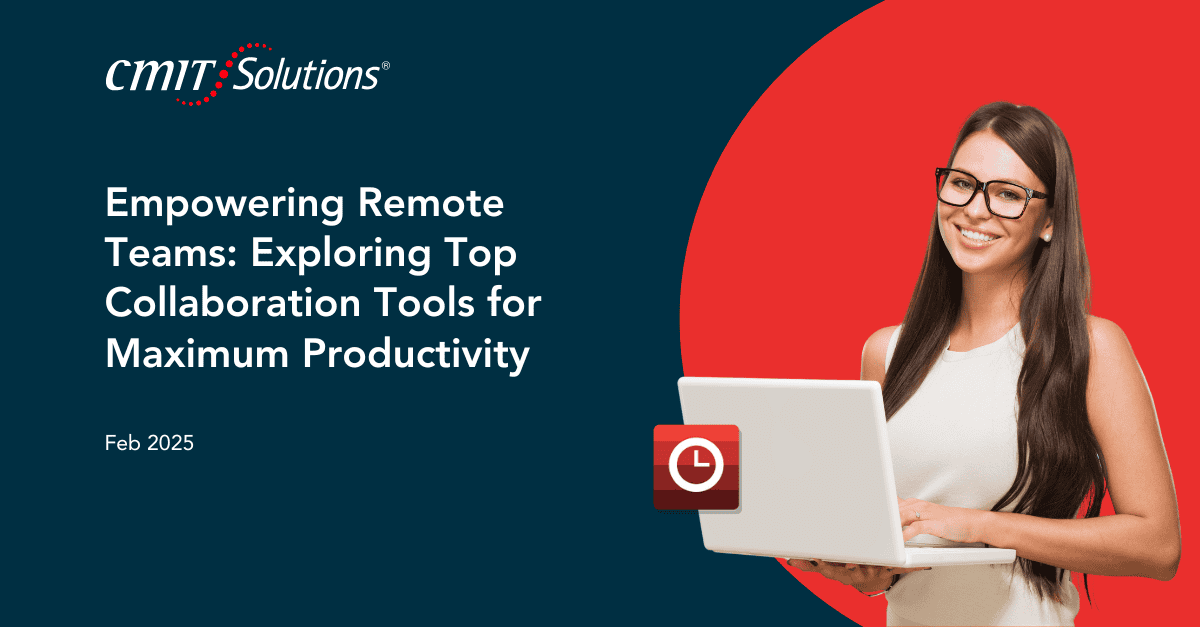Remote work has become a cornerstone of modern business operations, offering flexibility and access to a global talent pool. However, ensuring that remote teams remain productive and connected requires the right collaboration tools. With managed IT support, businesses can implement and optimize these tools to foster seamless communication, collaboration, and efficiency. Let’s explore some of the top collaboration tools driving productivity for remote teams.
Microsoft Teams: A Central Hub for Communication and Collaboration
Microsoft Teams has emerged as a leading platform for remote work, combining messaging, video conferencing, file sharing, and project collaboration in one centralized hub. Its integration with Microsoft 365 enables teams to collaborate on documents in real time, ensuring everyone stays on the same page. Features like virtual meeting rooms, custom channels for team discussions, and task management tools make it indispensable for businesses of all sizes.
For instance, a marketing agency leveraging Microsoft Teams reported:
- Improved communication: Teams across different time zones could collaborate effectively.
- Faster project completion: Real-time document sharing reduced delays caused by email exchanges.
- Enhanced organization: Channels helped streamline conversations by topic, reducing clutter and confusion.
Slack: Simplifying Team Communication
Slack is a popular tool known for its simplicity and ease of use. It enables teams to communicate through channels, direct messages, and video calls, fostering quick decision-making and real-time collaboration. Slack’s robust integrations with apps like Google Drive, Trello, and Zoom make it a versatile choice for businesses looking to centralize workflows.
A software development firm using Slack highlighted:
- Streamlined task management: Integrations with project management tools ensured updates were always accessible.
- Stronger team culture: Casual channels allowed for informal interactions, helping remote teams build rapport.
- Time savings: Instant messaging replaced lengthy email chains, enabling quicker responses.
Trello: Visual Task Management for Remote Teams
Trello’s intuitive interface and visual task management system make it a favorite among remote teams. Using boards, lists, and cards, Trello allows teams to organize tasks, track progress, and collaborate on projects effortlessly.
For example, a content creation team found Trello invaluable for:
- Project visibility: Everyone could see who was responsible for each task and track deadlines.
- Enhanced accountability: Clear assignments ensured tasks were completed on time.
- Seamless integration: Linking with tools like Slack and Google Workspace kept workflows unified.
Zoom: Reliable Video Conferencing for Remote Connectivity
Zoom has become synonymous with remote work, offering reliable video conferencing with features like breakout rooms, screen sharing, and recording capabilities. It’s particularly useful for businesses that rely heavily on virtual meetings.
A consulting firm using Zoom noted:
- Efficient meetings: High-quality audio and video ensured productive client and team discussions.
- Training opportunities: Recorded sessions allowed employees to revisit important presentations.
- Global reach: Teams and clients across the world stayed connected without technical hiccups.
Google Workspace: Comprehensive Cloud-Based Collaboration
Google Workspace, formerly known as G Suite, provides a suite of cloud-based tools, including Google Drive, Docs, Sheets, and Meet. It’s a powerful option for businesses prioritizing real-time collaboration and easy file sharing.
A nonprofit organization praised Google Workspace for:
- Accessibility: Files stored in Google Drive were accessible from anywhere, ensuring remote teams stayed productive.
- Collaborative editing: Multiple users could work on the same document simultaneously, minimizing version conflicts.
- Cost efficiency: Affordable plans made it a budget-friendly option for small teams.
How Managed IT Support Maximizes Collaboration Tool Effectiveness
While these tools offer immense potential, their effectiveness depends on proper implementation and maintenance. Managed IT support plays a crucial role in:
- Optimizing configurations: Ensuring tools are set up to meet specific team requirements.
- Providing training: Helping employees understand and utilize the full capabilities of collaboration platforms.
- Ensuring security: Protecting sensitive data shared through these tools with advanced cybersecurity measures.
- Offering ongoing support: Addressing technical issues promptly to minimize disruptions.
Conclusion
Collaboration tools have redefined how remote teams communicate and work together, driving efficiency and innovation. By selecting the right tools and leveraging managed IT support, businesses can empower their remote teams to achieve maximum productivity.
Ready to empower your remote team? Contact CMIT Solutions of Concord today to explore how we can help you implement and optimize collaboration tools tailored to your business needs.