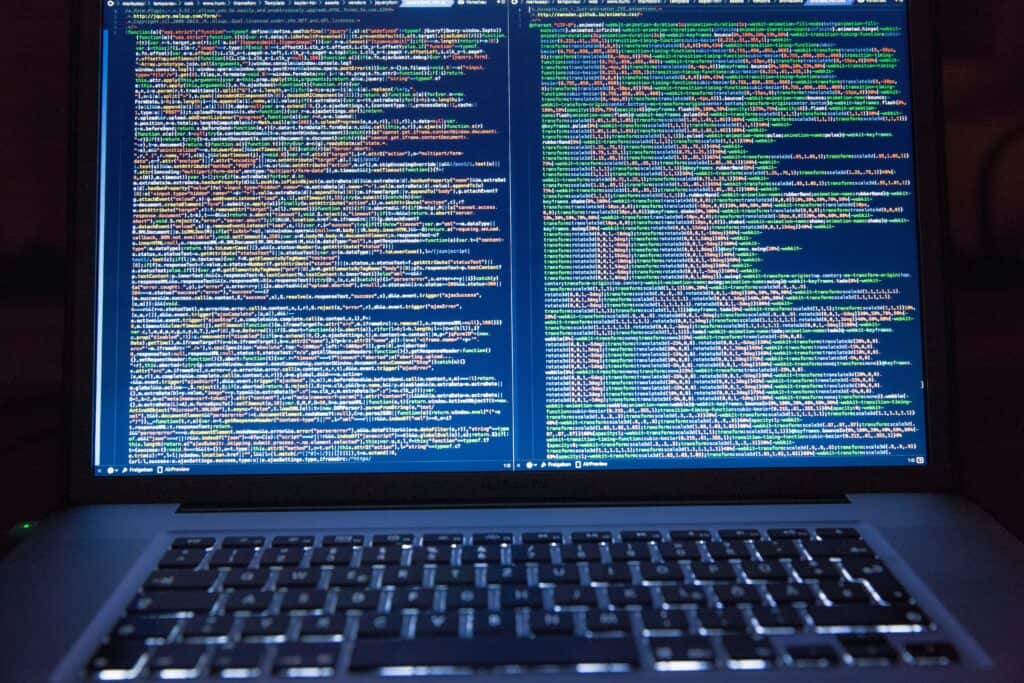- BYOD policies can increase data security risks for SMBs, including data breaches, compliance violations, and network vulnerabilities, as personal devices often lack adequate security controls.
- Key strategies for protecting data in BYOD environments include policy creation, multi-factor authentication, mobile device management, data encryption, VPNs, and regular software updates.
- With tailored solutions, proactive monitoring, and a focus on compliance, CMIT Solutions East Brunswick provides SMBs with the support needed to securely implement BYOD, enhancing productivity and data security.
As businesses increasingly embrace the flexibility of remote environments, Bring Your Own Device (BYOD) policies are becoming a common and convenient practice. While this modern approach improves productivity and employee satisfaction, it introduces a complex web of security challenges that small and medium businesses (SMBs) cannot overlook. With personal devices accessing sensitive company information, the risk of data breaches and compliance violations escalates significantly.
Let’s delve into effective methods for protecting data in BYOD environments and the importance of partnering with a trusted IT specialist.
Understanding BYOD Challenges for SMBs
In BYOD environments, personal devices—such as smartphones, laptops, and tablets—are utilized to access corporate networks and data from virtually any location. These devices often have weak or outdated security controls, making them vulnerable to various security threats. The risk of data exposure and theft is also heightened, as there’s a chance of the devices being stolen or lost.
Personal devices also increase network vulnerabilities by potentially introducing malware or other threats, putting the company’s network at risk. Additionally, many industries have strict data privacy and security standards, such as HIPAA and GDPR, and non-compliance due to insecure devices can result in severe penalties.
Unprotected devices also pose the risk of data breaches, which can lead to reputational damage and legal repercussions. When these breaches occur, it can be challenging to determine the extent of the damage and the compromised information, which could cost the business financially and operationally.
Key Strategies for Securing Data in BYOD Environments
SMBs can focus on the following essential strategies for ensuring data security in remote and BYOD environments:
1. Develop a Comprehensive BYOD Policy
Creating a clear, enforceable remote work and BYOD policy is the foundation of a secure cyber environment. Key elements of an effective policy include:
- Device Security Requirements: Mandating antivirus software, firewalls, and encryption for all devices.
- Access Controls: Implementing role-based access to limit sensitive data exposure to authorized employees only.
- Regular Security Training: Educating employees on cybersecurity best practices to minimize human errors that could compromise data.
SMBs can partner with an IT and cybersecurity service provider to create robust policies that protect their unique environments.
2. Enforce Multi-Factor Authentication (MFA)
A secure BYOD environment requires layered security measures, including multi-factor authentication (MFA). MFA adds an extra layer of protection by requiring users to confirm their identity through multiple verification steps before accessing company data. SMBs can use two or more verification methods—such as passwords, biometrics, or security tokens—to ensure that only verified users can access sensitive resources. This way, even if a hacker gains access to a user’s password, they still cannot access the network or data without additional verification.
3. Implement Device Management Solutions
A critical aspect of managing BYOD risks is having control over the devices accessing company resources. Device monitoring and management strategies like the Mobile Device Management (MDM) solutions allow businesses to monitor, manage, and secure employee devices remotely. This approach helps SMBs enforce security policies, track devices, and remotely wipe data if a device is lost or stolen, ensuring data remains safe even in adverse situations.
4. Prioritize Data Encryption
Encrypting data on both company servers and personal devices significantly reduces the risk of data breaches. Data encryption ensures that even if a device falls into the wrong hands, sensitive information remains unreadable without proper decryption keys. An IT security partner can help SMBs implement robust encryption protocols that meet industry standards, safeguarding both data in transit and at rest. They can also provide encryption key management, ensuring that only authorized personnel can access the keys.
5. Establish Secure Network Access
When employees connect personal devices to public or unsecured networks, the risk of cyberthreats increases. Virtual Private Networks (VPNs) encrypt the data transferred between employee devices and the company network, protecting against data interception. By using a VPN, employees can safely access company data from any location, as they create a secure tunnel that shields data from potential threats on public networks. SMBs can opt for VPN solutions that are easy to manage and deploy for all devices used for BYOD.
6. Regular Software Updates and Patch Management
Outdated software can expose devices to a range of security vulnerabilities. Updating software and operating systems on personal devices can help address known security gaps, protect against new threats, and enhance the overall security posture of the BYOD environment. A consistent schedule for software updates, coupled with a patch management system, ensures that employees are always working on the latest versions.
SMBs can partner with cybersecurity providers to set up automatic updates and manage patch schedules to ensure devices are consistently running the latest, most secure software versions.
Key Benefits of Securing BYOD with CMIT Solutions East Brunswick
BYOD policies lower equipment costs while minimizing risks, allowing your team to enjoy the flexibility they need without compromising data security. At CMIT Solutions East Brunswick, we understand that this landscape requires more than just policy implementation; it demands a comprehensive strategy that protects your organization’s data integrity.
Our approach enhances data security through advanced protocols that protect information across all devices. We design policies and protocols to meet industry-specific compliance requirements, ensuring your business remains aligned with regulatory standards.
If you’re a small or medium business owner, partnering with CMIT for BYOD implementation and management provides invaluable benefits:
- Strategic Security Measures: Our team can assess the specific needs of your business and create a customized plan for securing data in a BYOD environment. This approach ensures a robust security posture and reduces the risk of data breaches.
- Regulatory Compliance: The CMIT Solutions East Brunswick team can help your SMB maintain compliance with industry-specific regulations. We help implement policies and technologies that meet industry standards, such as HIPAA, PCI-DSS, and GDPR.
- Proactive Monitoring: We can offer ongoing monitoring and management of the BYOD environment, ensuring data remains secure and the latest security measures are applied. This proactive approach minimizes the risk of data breaches and enables quick response in case of a security incident.
Implement a secure, effective BYOD policy for your team by reaching out to our team at CMIT Solutions East Brunswick. We secure your data and empower your team with the right tools to work confidently and safely. Call us at 732-917-4627 to learn more about how we can protect your business data in today’s mobile-first world.