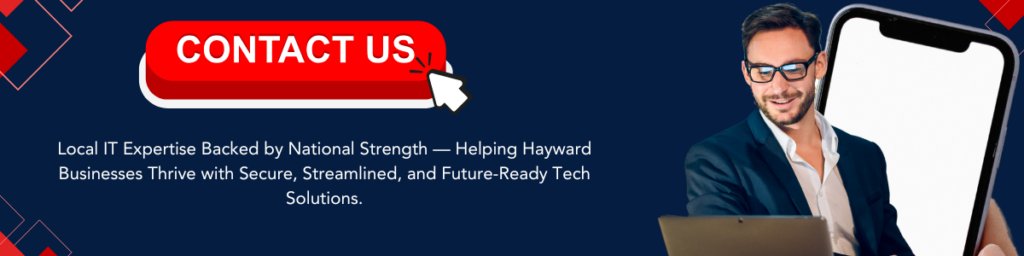A cyber attack, system failure, or unexpected data loss can bring business operations to a halt, causing financial and reputational damage. Without a disaster recovery plan (DRP) in place, businesses may struggle to recover from these disruptions, leading to extended downtime, loss of critical data, and compliance violations.
For companies relying on Outsourced IT Support Hayward, implementing a comprehensive disaster recovery strategy is essential to ensuring business continuity and minimizing risks. This guide explores how businesses can prepare for cyber threats, system failures, and data loss by developing a robust disaster recovery plan.
Why Disaster Recovery Planning is Essential for Businesses
Cyber threats, hardware failures, and human errors can cripple business operations without proper recovery mechanisms in place. A disaster recovery plan (DRP) ensures that businesses can:
- Recover lost data quickly and restore systems with minimal downtime.
- Mitigate financial losses from cyberattacks, ransomware, and natural disasters.
- Maintain regulatory compliance by securing critical business information.
- Prevent reputational damage caused by service interruptions and data breaches.
Companies that invest in Managed IT Services Hayward gain access to automated backup solutions and disaster recovery strategies that ensure business continuity.
Common Threats That Require a Disaster Recovery Plan
1. Cyber Attacks and Ransomware
Ransomware and malware infections can encrypt or destroy critical business data, forcing companies to pay ransom demands or suffer data loss. A Cybersecurity Solutions Hayward approach includes real-time threat monitoring and secure backup solutions to prevent data loss.
2. System Failures and Hardware Malfunctions
Servers, storage devices, and network infrastructure can fail unexpectedly. Without a recovery plan, businesses may lose essential files and applications. Partnering with Network Management Hayward ensures regular system monitoring and hardware redundancy.
3. Human Errors and Accidental Data Deletion
Employees may accidentally delete files, misconfigure security settings, or fall victim to phishing attacks. Organizations using IT Compliance Hayward enforce access controls and backup policies to recover lost data efficiently.
4. Natural Disasters and Unexpected Events
Fires, floods, and power outages can damage physical infrastructure and IT systems. Businesses leveraging Cloud Services Hayward can store data securely in offsite, geographically distributed cloud environments.
Key Elements of a Strong Disaster Recovery Plan
1. Data Backup and Recovery Strategy
A robust disaster recovery plan includes automated and secure backups to prevent permanent data loss. Best practices include:
- The 3-2-1 backup rule (three copies of data, two media types, one offsite backup).
- Daily incremental backups to capture changes in business data.
- Offsite and cloud-based backups for remote data protection.
Companies investing in Data Protection Hayward ensure data recovery within minutes, not days.
2. Incident Response Plan for Cyber Attacks
A cyberattack response plan helps businesses quickly detect, contain, and neutralize threats before they cause damage. This includes:
- Real-time threat detection and alerting systems.
- Isolating infected systems to prevent the spread of malware.
- Restoring encrypted or compromised data from secure backups.
Businesses using Endpoint Security Hayward can prevent unauthorized access and malware infections.
3. Business Continuity Plan (BCP)
A BCP outlines how businesses can maintain operations during an IT failure or security breach. It includes:
- Failover systems to switch to backup servers in case of a primary system failure.
- Alternative communication methods (VoIP, cloud-based collaboration tools).
- Remote work capabilities to continue business operations offsite.
With Managed IT Provider Hayward, businesses gain continuous IT monitoring and automated system recovery solutions.
4. Regular Testing and Disaster Recovery Drills
Disaster recovery plans must be tested regularly to ensure effectiveness. Testing includes:
- Simulated ransomware attacks to assess response speed.
- Failover and system restore drills to validate backup reliability.
- Tabletop exercises where employees walk through the recovery process.
Companies that conduct routine disaster recovery testing with IT Support Companies Hayward identify and fix security gaps before they lead to real-world failures.
5. Employee Training and Cybersecurity Awareness
Human error is a leading cause of data breaches and IT disasters. Organizations should:
- Train employees on recognizing phishing emails and cyber threats.
- Educate staff on the importance of data backups and security best practices.
- Limit user privileges to reduce insider threats and accidental misconfigurations.
Investing in IT Support in Hayward Beach ensures employees are trained to handle cyber incidents effectively.
How Managed IT Services Strengthen Disaster Recovery
Small businesses often lack the internal resources to implement a full disaster recovery strategy. A Managed IT Service Provider Hayward provides:
- Continuous system monitoring and real-time cyber threat detection.
- Automated data backup solutions with cloud recovery options.
- Security audits and vulnerability assessments to prevent cyber risks.
- 24/7 IT support to quickly respond to technical failures.
Organizations using Hayward Managed IT Support benefit from proactive disaster recovery planning and faster recovery times.
Conclusion: A Disaster Recovery Plan is a Business Necessity
Cyberattacks, system failures, and data loss are not a matter of “if” but “when”. Without a disaster recovery strategy, businesses risk extended downtime, financial losses, and reputational damage.
For companies seeking Remote IT Support Hayward or Cloud Backup Hayward, investing in a robust disaster recovery plan ensures they stay operational even in the face of cyber threats.
By implementing secure backup solutions, real-time threat monitoring, and employee training, businesses can effectively prepare for unexpected IT disruptions and safeguard their future. Taking action today ensures business continuity, data integrity, and long-term resilience in an increasingly digital world.