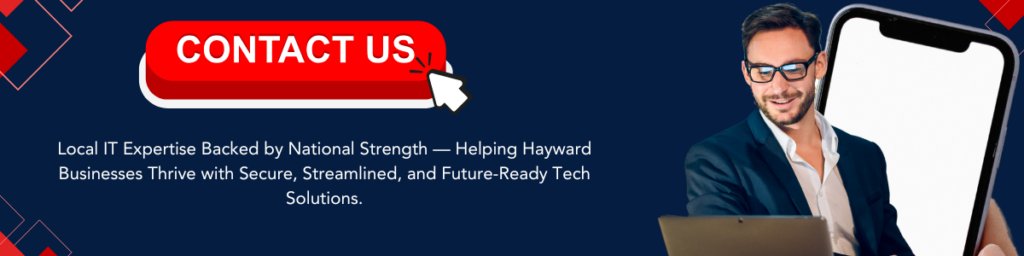A secure Wi-Fi network is essential for any business, yet many organizations overlook critical security measures that can expose them to cyber threats. Unsecured business Wi-Fi can serve as an open door for hackers, allowing them to intercept sensitive data, infiltrate company networks, and launch cyberattacks.
For businesses that depend on Outsourced IT Support Hayward, securing their Wi-Fi infrastructure is a crucial step in protecting sensitive business data and maintaining compliance. This guide explores the risks associated with unsecured business Wi-Fi, best practices for strengthening network security, and how Network Management Hayward can help prevent cyber threats.
The Risks of Unsecured Business Wi-Fi
Business Wi-Fi networks are common targets for cybercriminals because they often handle sensitive company information, customer data, and employee communications. Without Cybersecurity Solutions Hayward in place, an unprotected Wi-Fi network can lead to serious security breaches.
1. Unauthorized Access and Network Intrusions
Hackers can easily infiltrate unsecured networks, gaining unauthorized access to business-critical systems. A weakly protected Wi-Fi network can allow attackers to:
- Steal login credentials and sensitive data.
- Gain access to financial transactions and customer records.
- Launch man-in-the-middle (MITM) attacks to intercept communications.
2. Rogue Access Points and Fake Wi-Fi Networks
Cybercriminals can set up rogue access points that mimic legitimate business Wi-Fi networks, tricking employees and customers into connecting. These fake networks allow hackers to:
- Capture confidential company information.
- Deploy malware and ransomware onto devices.
- Monitor and manipulate data transmissions.
3. Weak Encryption and Outdated Security Protocols
If a business Wi-Fi network is still using outdated encryption standards (such as WEP or WPA1), it becomes vulnerable to attacks. Modern encryption like WPA3 should be used to protect against cyber threats. Companies utilizing IT Compliance Hayward can ensure they meet security standards for encrypted communication.
4. Insider Threats and Employee Misuse
Employees with unrestricted Wi-Fi access can unknowingly put a business at risk by:
- Connecting unauthorized devices to the network.
- Downloading unapproved software that contains malware.
- Accessing sensitive files from public or unsecured networks.
To mitigate these risks, businesses should implement Endpoint Security Hayward to control and monitor employee device usage.
How to Strengthen Business Wi-Fi Security
1. Use Strong Encryption and Secure Authentication
Businesses must configure their networks to use the latest encryption standards. Security measures should include:
- WPA3 encryption for the highest level of protection.
- Unique and complex Wi-Fi passwords that are regularly updated.
- Multi-Factor Authentication (MFA) for accessing critical business applications over Wi-Fi.
Organizations utilizing Managed IT Services Hayward can integrate encryption protocols to ensure compliance with cybersecurity best practices.
2. Set Up a Separate Guest Wi-Fi Network
Allowing visitors, customers, and vendors to access the same network as internal employees is a security risk. Businesses should:
- Set up a separate guest Wi-Fi network to prevent unauthorized access to internal systems.
- Restrict guest network access to basic internet browsing only.
- Monitor bandwidth usage to detect any suspicious activity.
Companies leveraging Managed IT Provider Hayward can ensure that their guest Wi-Fi remains separate from business-critical systems.
3. Monitor and Restrict Device Access
A secure Wi-Fi network should allow only trusted devices to connect. Businesses can implement:
- MAC address filtering to limit which devices can access the network.
- Access control lists (ACLs) to restrict network privileges.
- Regular network audits to identify unauthorized devices.
With IT Support Companies Hayward, businesses can continuously monitor network activity and prevent unauthorized access.
4. Implement Firewalls and Intrusion Detection Systems
Firewalls and intrusion detection systems (IDS) provide an additional layer of protection against cyber threats. These tools help businesses:
- Block unauthorized connections and malicious traffic.
- Detect unusual network activity in real-time.
- Prevent ransomware and phishing attacks.
Organizations investing in Data Protection Hayward can add firewalls and IDS to their network security strategies.
5. Keep Firmware and Software Updated
Cybercriminals exploit vulnerabilities in outdated router firmware and network devices. Businesses should:
- Regularly update router firmware and security patches.
- Replace old routers that no longer receive updates.
- Enable automatic updates to ensure continuous security improvements.
Companies working with IT Support in Hayward Beach can automate firmware updates to eliminate security risks.
6. Conduct Regular Wi-Fi Security Audits
Wi-Fi security audits help businesses identify vulnerabilities before they become serious threats. Audits should include:
- Penetration testing to simulate real-world attacks.
- Log analysis to detect unauthorized access attempts.
- Network performance monitoring to ensure stability and security.
Partnering with a Managed IT Service Provider Hayward allows businesses to conduct comprehensive security assessments.
How Managed IT Services Help Secure Business Wi-Fi
Many small businesses lack the in-house expertise to implement and manage advanced Wi-Fi security solutions. By working with Hayward Managed IT Support, organizations benefit from:
- Proactive network monitoring and threat detection.
- Advanced firewall and encryption implementation.
- Regular security updates and network performance optimization.
- Compliance management to meet industry security standards.
With Cloud Services Hayward, businesses can also integrate secure remote access solutions that protect against unauthorized access attempts.
Conclusion: Strengthening Your Business Wi-Fi Security
An unprotected business Wi-Fi network is an open invitation for cybercriminals. Organizations must take proactive steps to implement strong encryption, monitor device access, and separate guest networks from internal systems.
For businesses looking for Remote IT Support Hayward, working with a managed IT provider ensures continuous security monitoring and compliance.
By leveraging Cloud Backup Hayward and VoIP Services Hayward, businesses can enhance their security while maintaining reliable operations.
Taking action today will help businesses safeguard their Wi-Fi networks, protect customer data, and stay ahead of cyber threats in an increasingly connected world.