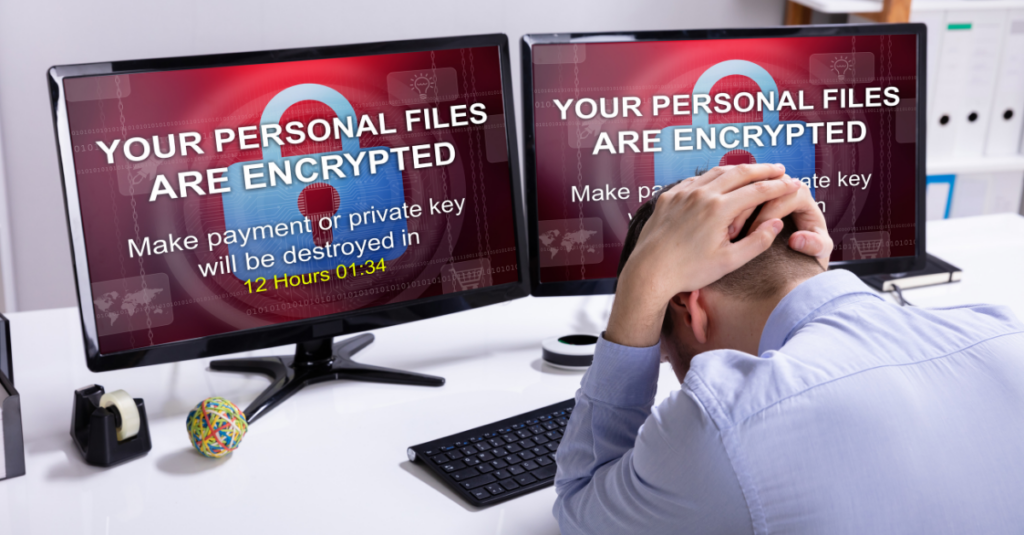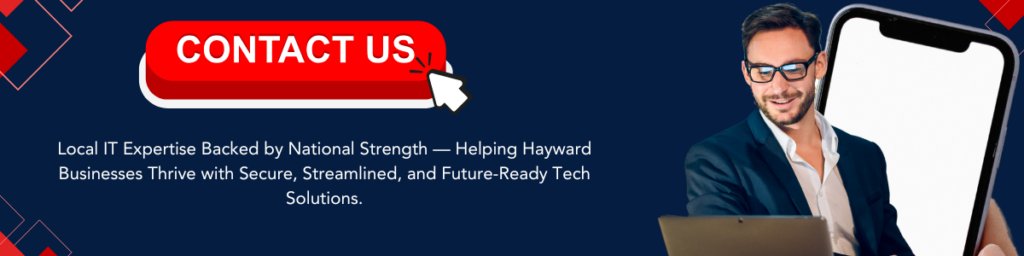Ransomware attacks are rapidly increasing, targeting businesses of all sizes, with small businesses being particularly vulnerable. Cybercriminals use ransomware to encrypt business data and demand a ransom for its release, often crippling operations and leading to financial losses. Unlike large enterprises with dedicated security teams, many small businesses lack the necessary defenses to prevent or recover from such attacks.
For businesses relying on Outsourced IT Support Hayward, strengthening cybersecurity measures is crucial in defending against ransomware and minimizing potential damage. This guide explores how ransomware works, why small businesses are at risk, and the key steps to stay safe.
How Ransomware Attacks Work
Ransomware attacks are executed through various methods, but the goal remains the same—encrypt data and demand payment for its release. Common attack vectors include:
- Phishing Emails – Attackers trick employees into clicking malicious links or downloading infected attachments.
- Exploited Software Vulnerabilities – Outdated software and unpatched systems provide entry points for ransomware.
- Compromised Remote Access (RDP & VPN) – Weak credentials allow hackers to infiltrate business networks.
- Malicious Websites & Downloads – Unsecure browsing can lead to ransomware infections.
Without Cybersecurity Solutions Hayward, small businesses risk significant downtime, financial losses, and data breaches after a ransomware attack.
Why Small Businesses Are Prime Targets for Ransomware
1. Limited Security Resources
Many small businesses operate with minimal cybersecurity infrastructure, making them easy targets for cybercriminals. Investing in Managed IT Services Hayward can help proactively detect and mitigate threats.
2. Use of Unsecured Networks and Remote Work Risks
The rise of remote work has increased the attack surface for ransomware, with unsecured networks providing new vulnerabilities. Organizations must strengthen Network Management Hayward to ensure secure remote access.
3. Willingness to Pay Ransom
Small businesses often assume that paying the ransom is the quickest way to restore operations. However, paying does not guarantee data recovery and encourages future attacks. Instead, businesses should focus on ransomware prevention and secure data backups.
4. Lack of Employee Cybersecurity Training
Human error is a leading cause of ransomware infections. Employees may unknowingly open phishing emails or download malicious files. Businesses should implement IT Compliance Hayward to enforce cybersecurity awareness training.
Key Steps to Protect Your Business from Ransomware
1. Implement Strong Endpoint Security
Endpoints, including laptops, desktops, and mobile devices, are common targets for ransomware. A robust endpoint security solution includes:
- Next-generation antivirus (NGAV) for real-time malware detection.
- Endpoint Detection and Response (EDR) to monitor and isolate threats.
- Automatic security patching to close software vulnerabilities.
Businesses using Endpoint Security Hayward can prevent unauthorized access to endpoints and protect business-critical data.
2. Secure Business Data with Regular Backups
One of the most effective defenses against ransomware is having reliable data backups. Small businesses should:
- Implement regular cloud backups that are encrypted and stored offsite.
- Use the 3-2-1 backup rule (three copies, two media types, one offsite).
- Test backups frequently to ensure data can be restored in case of an attack.
Partnering with Data Protection Hayward ensures business continuity even after a ransomware incident.
3. Use Multi-Factor Authentication (MFA) and Strong Passwords
Cybercriminals often exploit weak passwords to gain access to networks and deploy ransomware. Businesses must:
- Enforce multi-factor authentication (MFA) for all user accounts.
- Require unique, complex passwords for all business systems.
- Implement a password manager to prevent password reuse.
Utilizing IT Support Companies Hayward can ensure secure password management and access controls.
4. Deploy Advanced Email Security and Phishing Protection
Since most ransomware attacks start with phishing emails, businesses must:
- Use AI-powered email security to detect malicious links and attachments.
- Train employees to recognize phishing scams and social engineering tactics.
- Implement email authentication protocols (SPF, DKIM, DMARC).
Companies investing in IT Support in Hayward Beach can benefit from email filtering solutions that block ransomware threats before they reach employees.
5. Restrict Remote Access and Strengthen Network Security
Many ransomware attacks exploit remote desktop protocol (RDP) vulnerabilities. Businesses must:
- Disable RDP access unless absolutely necessary.
- Require VPNs and MFA for remote employees.
- Implement network segmentation to limit attack spread.
Organizations using Managed IT Provider Hayward can strengthen network security with firewalls and intrusion detection systems (IDS).
6. Create a Ransomware Incident Response Plan
Despite preventive measures, businesses must be prepared for a potential ransomware attack. An incident response plan includes:
- Isolating infected devices immediately to prevent further spread.
- Contacting cybersecurity professionals for threat mitigation.
- Following legal and compliance guidelines for reporting ransomware incidents.
A disaster recovery strategy, such as Disaster Recovery Hayward, ensures businesses can restore operations quickly after an attack.
How Managed IT Services Help Defend Against Ransomware
Small businesses may lack the internal expertise to implement advanced cybersecurity measures. Working with a Managed IT Service Provider Hayward provides:
- 24/7 cybersecurity monitoring and threat detection.
- Regular security updates and vulnerability patching.
- AI-driven ransomware prevention and incident response.
- Secure cloud storage and offsite backup solutions.
Organizations leveraging Hayward Managed IT Support gain proactive security defenses to reduce ransomware attack risks.
Conclusion: Taking Action Against Ransomware
Ransomware is one of the biggest cybersecurity threats facing small businesses today. Without proper security controls, data backups, and employee awareness, companies risk financial losses, operational downtime, and reputational damage.
For businesses seeking Remote IT Support Hayward or Cloud Backup Hayward, implementing proactive cybersecurity strategies is essential.
Taking immediate steps to strengthen endpoint security, restrict unauthorized access, and back up critical data will help businesses stay protected against the rising threat of ransomware.