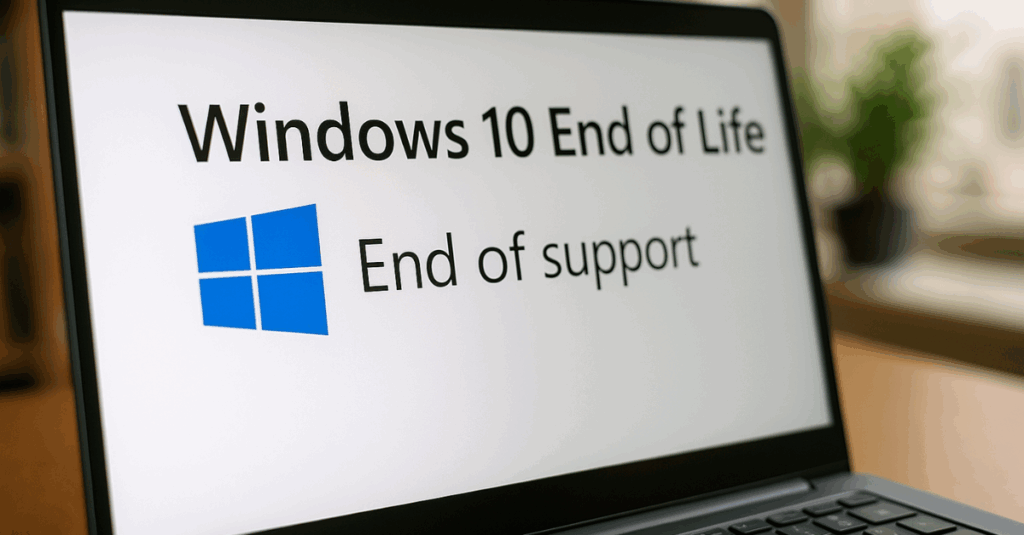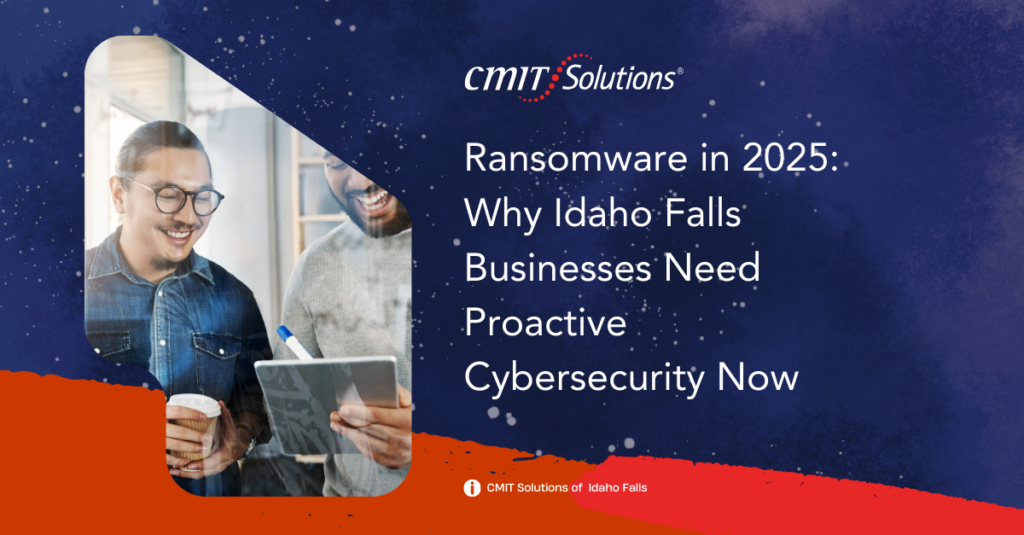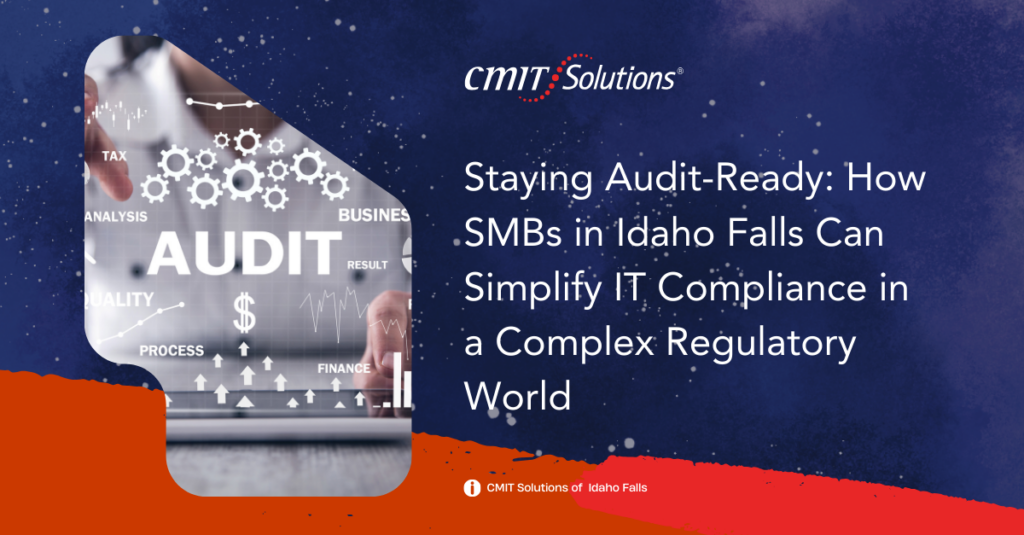Windows 10 has been the backbone of business computing for nearly a decade. But all things come to an end—and for Windows 10, that moment arrives on October 14, 2025, when Microsoft officially ends support for the operating system. For business owners, this isn’t just a technical change—it’s a strategic turning point that requires attention, planning, and action.
Below, we break down exactly what’s happening, why it matters, and what steps you need to take to keep your business secure and compliant.
What Exactly Is Happening with Windows 10?
Microsoft has announced that it will officially retire Windows 10 on October 14, 2025. After this date, there will be no more feature updates, no more bug fixes, and—most importantly—no more security updates.
While Windows 10 has served as the final “version” of Windows for years, Microsoft has since pivoted with the launch of Windows 11. This newer OS includes modern features, enhanced security, and a sleeker user interface. However, not all existing hardware will meet the requirements to upgrade, leaving many businesses at a crossroads.
Want to understand more about how we got here? Check out this article from The Verge explaining why Windows 10 was once called the last version of Windows.
What Happens If You Continue Using Windows 10?
Using an unsupported operating system might not seem risky at first—but over time, it becomes a liability. Here’s what you can expect:
- Security vulnerabilities will go unpatched, opening the door to data breaches and malware.
- Compliance issues may arise, particularly for businesses in healthcare, finance, and other regulated industries.
- Third-party software will begin dropping support, which could cripple mission-critical applications.
- Hardware drivers and integrations may stop receiving updates, leading to crashes and degraded performance.
For example, the CVE-2025-29813 vulnerability is a critical reminder of how exposed unsupported systems can become. Once these systems are no longer maintained, even minor exploits can have devastating consequences for small and medium-sized businesses.
What Should Business Owners Do Right Now?
Now is the time to assess your current environment and begin planning a smooth transition. Here’s what you should do:
- Run a full device inventory to see which machines are still using Windows 10.
- Use Microsoft’s PC Health Check tool to evaluate whether your current hardware can support Windows 11. Download the tool here.
- Prioritize critical systems and determine which devices need replacing or upgrading.
- Create a migration timeline to avoid a last-minute scramble.
- Engage with a managed IT provider to simplify and secure the process.
If you’re in the dental or healthcare field, platforms like 3Shape provide guidance for how Windows 11 impacts software compatibility—a crucial consideration when dealing with patient data and industry-specific tools.
What If Your Devices Aren’t Compatible with Windows 11?
This is where many business owners hit a roadblock—older devices may not meet Windows 11’s requirements, such as TPM 2.0 or specific processors.
You have a few options:
- Upgrade hardware to devices that are Windows 11-ready.
- Explore cloud-based alternatives like Windows 365 or virtual desktop environments.
- Use device-as-a-service (DaaS) models to lease modern equipment with lower upfront costs.
- Consolidate workloads onto fewer machines to reduce your hardware footprint.
You can also refer to Microsoft’s Windows 11 release documentation for the latest updates on feature compatibility and rollout information.
What If You Choose Not to Upgrade at All?
Sticking with Windows 10 after October 2025 is a gamble—and not a wise one.
- Cyber insurance premiums may increase or become void if you’re running unsupported systems.
- You risk losing customer trust if your systems become compromised.
- Legal penalties may apply if you’re found in violation of compliance standards like HIPAA or GDPR.
- Downtime and data loss could result from system failures or ransomware attacks.
Even Microsoft’s legacy software like Internet Explorer is being phased out, replaced by Microsoft Edge, reinforcing the urgency to modernize your tech stack.
Conclusion: Preparing Your Business for a Secure and Seamless Transition
The end of Windows 10 isn’t just a software event—it’s a wake-up call to modernize your IT infrastructure. Upgrading to Windows 11 (or exploring alternate solutions) gives your business the opportunity to:
- Enhance cybersecurity
- Improve employee productivity
- Stay compliant with industry regulations
- Maintain vendor and software compatibility
- Future-proof your operations
At CMIT Solutions Idaho Falls, we specialize in helping businesses navigate transitions like these with minimal disruption and maximum security. From device assessments to managed migration, we’re here to guide you through every step of the process.
Don’t wait until it’s too late—start planning your post-Windows 10 strategy now.