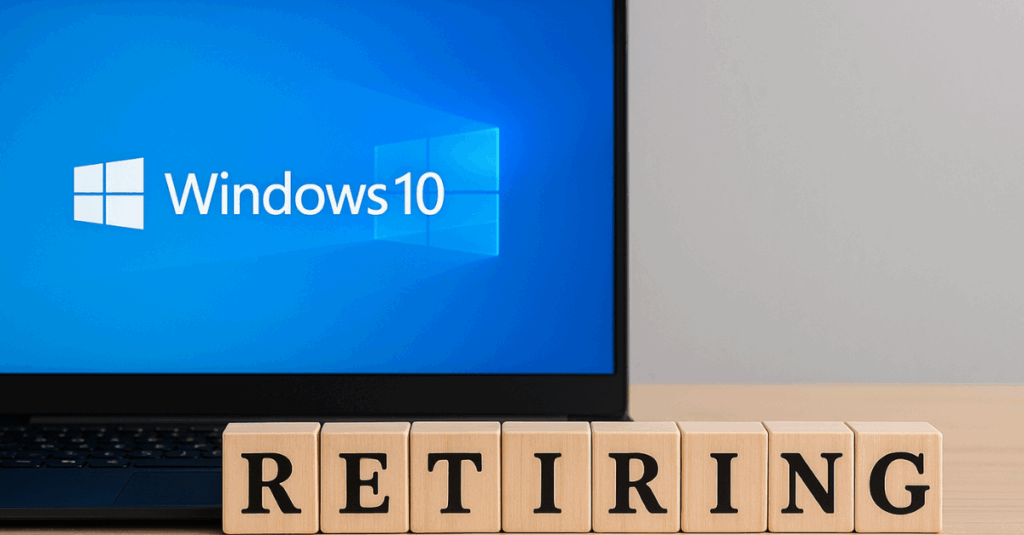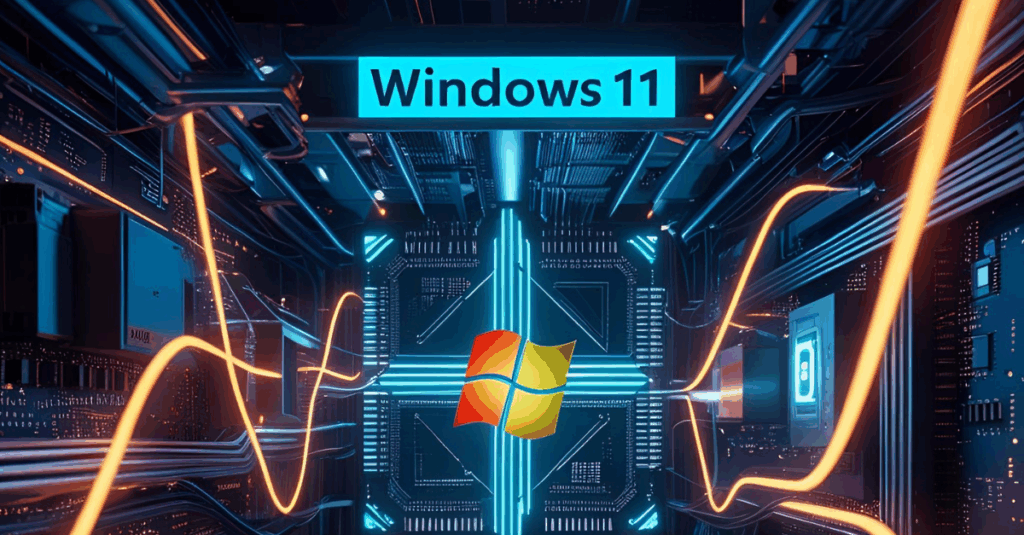What Is Windows 10 End-of-Life?
Windows 10 End-of-Life (EOL) refers to the point at which Microsoft will no longer provide updates, security patches, or technical support for the operating system. As of now, the official EOL date is set for October 14, 2025. After this deadline, systems running Windows 10 will become increasingly vulnerable to security threats and compatibility issues.
Businesses that continue using unsupported software risk exposing sensitive data to cyber threats and regulatory penalties. This makes it critical to begin planning your upgrade path well in advance.
Why Is Microsoft Ending Support?
Microsoft typically ends support to encourage adoption of newer, more secure platforms. Windows 11 offers enhanced security features, better performance, and more robust support for modern hardware. Continuing to support Windows 10 indefinitely would limit the company’s ability to focus on innovation and system-wide improvements, especially in areas like AI innovation and cloud integration.
For SMBs, this means upgrading isn’t just a suggestion—it’s a strategic move to stay current and secure.
The Risks of Delaying the Upgrade
Businesses that don’t act quickly face multiple risks:
- Increased security vulnerabilities with no new patches
- Compliance violations due to outdated software
- Higher IT costs from emergency fixes and outdated hardware
- Downtime from failed integrations and software crashes
We’ve seen from recent data breaches that cybercriminals often target legacy systems. Unsupported operating systems become prime entry points for malware and ransomware attacks.
How This Affects Your Software and Devices
Operating systems serve as the foundation for your business tools and workflows. If you continue running Windows 10 past its EOL, you may experience software incompatibility with productivity tools, CRM systems, and managed cloud services.
Hardware vendors may also stop supporting Windows 10, leaving your team with outdated drivers, firmware issues, and degraded performance. A full system audit is essential to determine which devices are eligible for upgrade or replacement.
What Are Your Options?
You generally have three options when preparing for Windows 10 EOL:
- Upgrade to Windows 11 – Ideal for newer systems compatible with the hardware requirements.
- Replace legacy hardware – Necessary if existing devices can’t handle Windows 11.
- Migrate to cloud solutions – Cloud-based desktops or virtual environments can offer flexibility and scalability.
Your choice depends on budget, infrastructure, and long-term goals. Working with an MSP can help map a transition plan that minimizes disruption and aligns with your growth trajectory.
Why SMBs Need Managed IT Services
SMBs often lack in-house resources to manage large-scale OS transitions. Managed IT services fill this gap by offering:
- Strategic guidance for upgrades and migrations
- Continuous monitoring of system health
- Endpoint protection and patch management
- Integration of advanced AI security and compliance frameworks
Partnering with experts helps small businesses avoid the pitfalls of DIY upgrades and ensures seamless adoption of new technology.
Explore how proactive IT support can keep your business one step ahead of these transitions.
How to Prepare Your Business
Here’s how to proactively manage the Windows 10 EOL timeline:
- Conduct a full inventory of your devices and software
- Assess compatibility with Windows 11
- Create a phased rollout plan for critical systems
- Implement cybersecurity updates and cloud backups
- Train employees on the changes and how to operate new systems
Your MSP can assist in this process, ensuring you remain protected and fully operational during and after the transition.
Compliance and Regulatory Implications
Using unsupported software can lead to violations of data protection laws like HIPAA, GDPR, and CCPA. This is especially true for industries like healthcare and finance, where data privacy is paramount.
Businesses that maintain outdated systems risk fines and reputational damage. Integrating tools like SIEM or EDR helps monitor activity and keep sensitive data secure.
Take cues from CMIT’s blog on compliance strategy to avoid these critical mistakes.
Real-World Consequences of Ignoring the Deadline
Consider this: a small business in Long Beach ignored previous EOL warnings for Windows 7. Within weeks, they were hit by a ransomware attack that exploited an unpatched vulnerability. Their recovery costs exceeded $100,000 and included lost data, reputational harm, and emergency IT support.
Avoiding timely upgrades is not just a tech risk—it’s a business liability. Learn from these lessons and take action before the EOL date hits.
Long-Term Benefits of Upgrading
Making the shift to a modern OS offers more than just security benefits:
- Better performance and user experience
- Support for advanced productivity tools and collaboration platforms
- Lower total cost of ownership over time
- Compatibility with endpoint protection and AI-driven automation
Think of it not just as an upgrade—but as a foundation for long-term business efficiency.
Conclusion: Don’t Wait Until It’s Too Late
The Windows 10 End-of-Life deadline is closer than you think. Acting now ensures your systems remain secure, compliant, and ready for growth.
CMIT Solutions of Long Beach can help guide your transition with expert support, network management, and tailored compliance strategies. With the right partner, you won’t just avoid disruptions—you’ll unlock new possibilities for your business.
Don’t leave your future to chance. Upgrade today and embrace a smarter, safer path forward.