Many of us have experienced a popup telling us we are required to download a software update to prevent something catastrophic from happening to our computers. It can be difficult to tell if this is a legitimate warning or if it is a hacker attempting to download spyware, a virus, or some other malware pretending to be a legitimate software update or download.
Most software service updates don’t send an email to alert you to an update. Update notices will typically come from the currently installed copy of the software, and will generally appear in the system tray. Also note that while free software on the internet can be convenient and helpful, it can also be unreliable and, in some cases, harmful to your computer and the well-being of your data.
 What are the Different Types of Online Software?
What are the Different Types of Online Software?
One of the first ways to determine if software is safe is to know what type of software you are working with. When it comes to freeware, this type of software is completely unrestricted for downloading and copying but doesn’t provide you with access to the code like open-source freeware.
Freeware can be offered by large commercial companies, such as Microsoft’s malware protection, which is downloaded directly from their site. Shareware is a type of software that is owned and maintained by an individual or a company. This software typically requires you to make a payment after your trial period has ended.
With so many different types of software out there, it is not always easy to identify whether they are safe to download or not. At CMIT Solutions, we’ve put together some tips on identifying if the software is safe or not.
How do I Know if the Software is Safe?
Luckily, it is safe to assume that a large, well-known company is not setting up clients to download bugs or viruses. If you have a software download coming from Microsoft, the download is likely safe. In most cases, you’ve acquired this software directly from their site after seeking it out.
It’s important to remember that seeking out the software you need is different from a popup on your computer forcefully telling you to download a program as soon as possible. If the popup, without any solicitation, insists that you need this software or will suffer a dire consequence, it is best to avoid the program.
While this may be obvious, be sure to do your research. Search the company name that is mentioned in the popup and see what other people are saying about them. If you didn’t request the software it is most likely an attempt to inject malware into your workstation.
Backups are the last resort to protect you from data loss, ransomware, or a malware attack. It is important to have multiple backups of your hard drive and other important documents before you download and install a new program.
Why Should I Work with a Professional IT Company for Safe Software?
Before you implement any new software or make updates to existing programs, we recommend that you work with a professional IT company to ensure that the software is safe to use. Security is critical to the success of your business and the safety of sensitive employee data, company information, and more.
When you work with CMIT Solutions, we can help you expertly manage your cybersecurity. With constant threats from hackers and cybercriminals your company faces each day, we use our multi-layered security defense to keep your data safe. We begin by establishing a strong network perimeter. We then add on proactive monitoring of your systems and train your team in security best practices to serve as the best line of cyber defense for your company.
Contact CMIT Solutions of Pittsburgh South today to learn more!

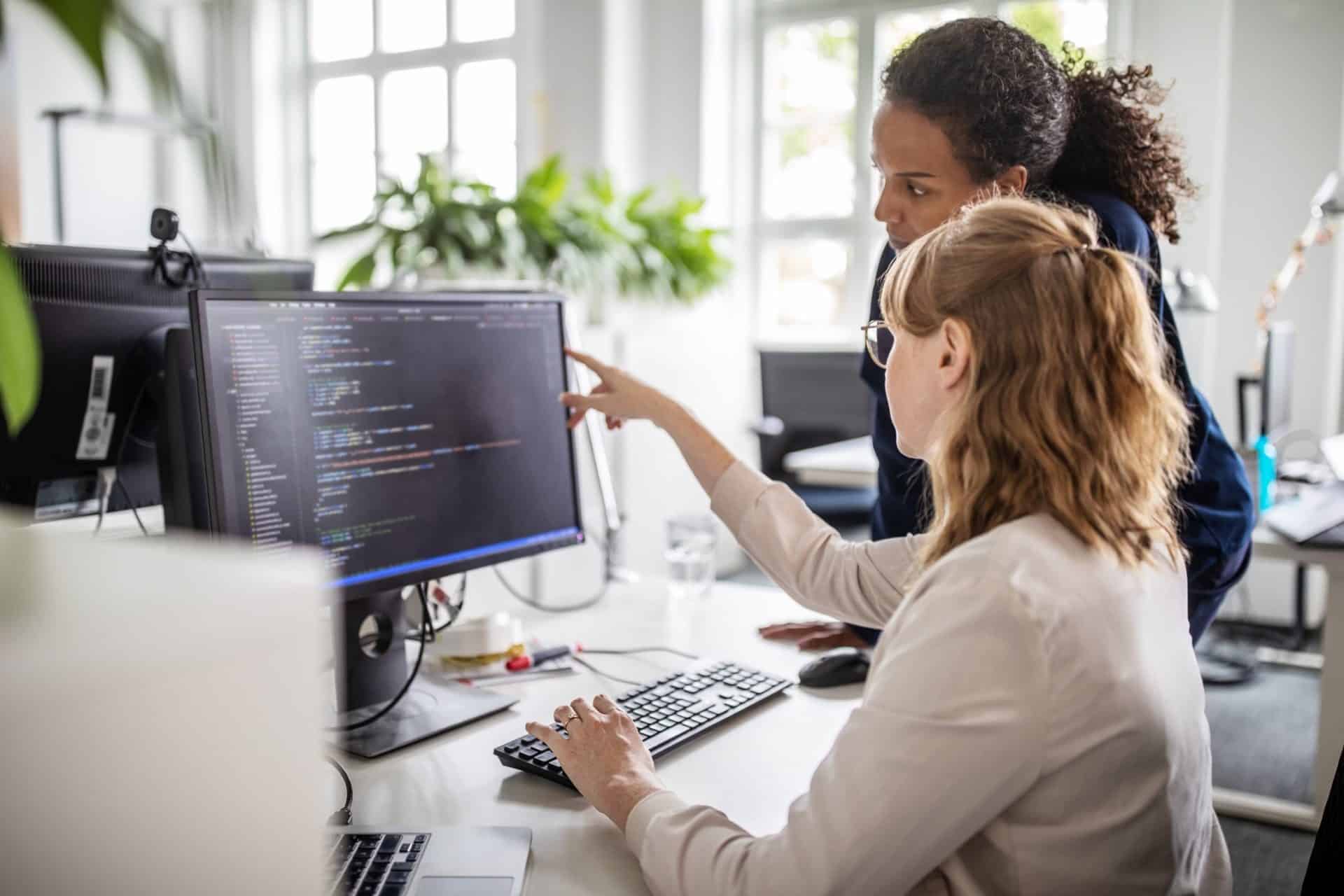
 What are the Different Types of Online Software?
What are the Different Types of Online Software?