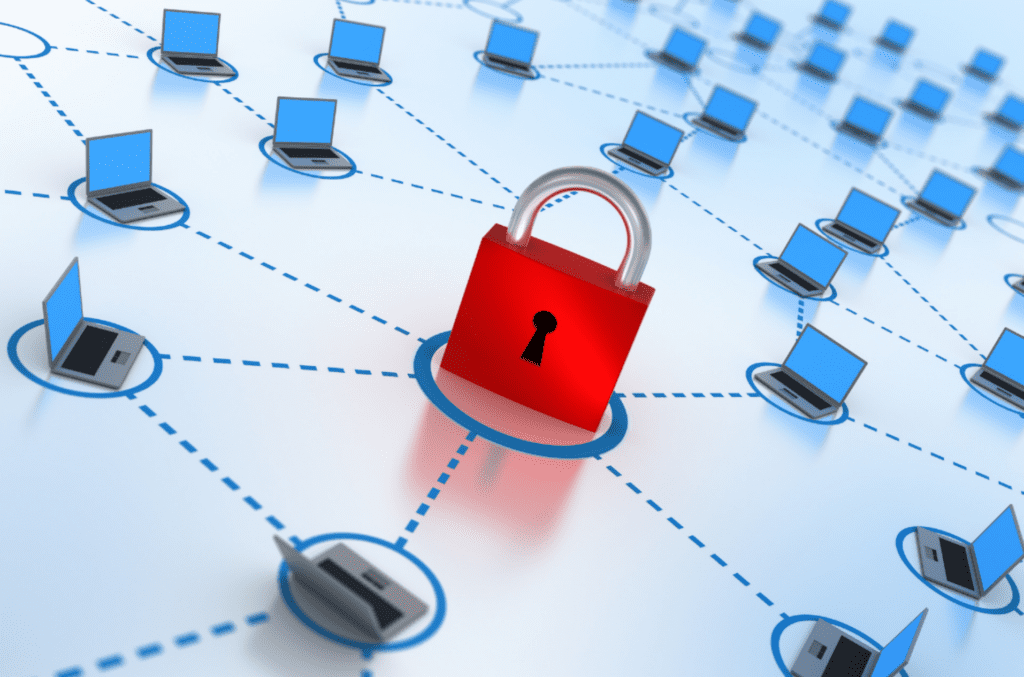Whether your small business is a “mom and pop” shop, has 5-10 employees, or even has as many as 20 employees, technology plays a large role in the success of your business. It can help automate systems, run payroll, handle your next mail drop, etc.
Here are 8 things that every business should be doing to help keep their IT systems in tip-top shape. It’s our small business technology checklist!
1. Are your systems up-to-date?
Having out-of-date hardware and/or software can create larger problems for a small business. Software and/or hardware conflicts, outdated drivers, etc. can lead to systems that don’t talk to each other, or worse yet, crash. But did you know that unnecessary software updates can also create problems for a business? They take up valuable hard drive space and interfere with normal functions when auto-installers turn on. These updates can also put your company’s security at risk.
2. Is your OS up-to-date?
Microsoft recently announced they will no longer support Windows 7 as of January 14, 2020. While that date seems far away, it will be here before you know it. Do you know if your current software and hardware systems will be compatible with an upgrade? Are you prepared to teach your employees a new OS platform? Have you thought about budget implications the upgrade may have? These are just some of the considerations you will face.
3. Is your Anti-Virus and Anti-Malware up-to-date?
New threats appear constantly and one of the best defenses is keeping your anti-virus and anti-malware up to date. Make sure your subscription hasn’t lapsed and the software is running the latest update. You also want to make sure your systems are being scanned regularly.
4. Is your network secure?
In this day and age, it seems like there is a data breach a month (maybe even a week). With the dependence on Internet and WiFi-based applications, as well as heavy social media use, it’s very important that your network is secure to help prevent a data breach affecting your office.
5. Is your network device software up-to-date?
There are several things to consider when keeping your network device software current. You should check if your router/firewall is a business-class device and has the latest firmware. While looking at firmware, is your WiFi Access point and network switch current? Lastly, check to see if your network device is on a list of devices with known security issues.
6. Do you use the same password across multiple websites?
Did you know that hacking software can test up to 10 billion password combinations in seconds? If this statistic didn’t startle you, it should. Password management is no longer something that you can put into the “someday” category. If you are using the same password across multiple sign-ins and are not storing them in a secure password manager, then you are simply putting yourself at unnecessary risk.
7. Do you know if someone has broken into your network?
My guess is this isn’t a question you really think about – it seems a little NCIS-ish, right?! But it’s something you really should pay attention to; after all, how do you know if someone has breached your network? Things you should be on the lookout for: Do you see devices on the network that are not part of your business? Have you noticed files being access that should not have been?
8. Does your guest WiFi allow guests on your business network?
You should have a separate network setup for guests so they aren’t using your business network. If you don’t, it’s time to get that set up. Make sure your WiFi Access Point isolates guest traffic to internet access only and that you are changing your WiFi password regularly.
Let CMIT Solutions Round Rock worry about your IT so you don’t have to!
If you have any questions, please don’t hesitate to contact us today!