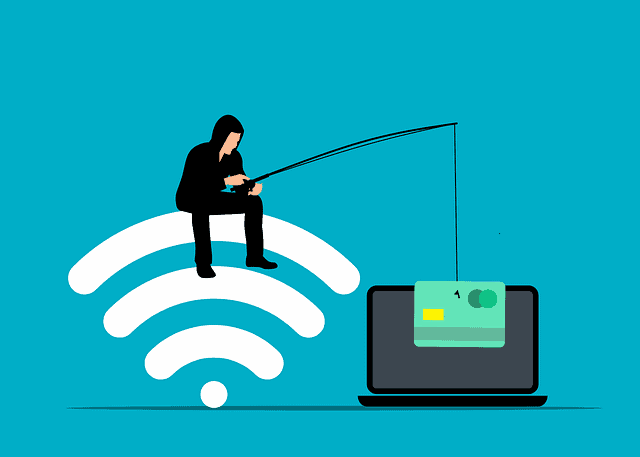The internet has revolutionized how businesses operate and connect with customers, offering incredible opportunities for growth. But there’s a flip side – the rise of cyber threats. These digital dangers are getting trickier, emphasizing the need for us to stay savvy and counteract potential risks. Read on to dive into some practical tips that you can use to keep your business secure when bad actors make their move.
Most Common Cyber Threats
As technology evolves, so do cyber threats, and it’s important to be aware of the more common cyber threats, and the risk that they pose to your business.
Phishing Attacks
Phishing is a deceptive method of obtaining personal data, including usernames, passwords, and credit card numbers. Scammers frequently pose as respected organizations and may persuade your employees to click on a link and submit personal information by sending them persuasive emails or messages. Typically, clicking on the link will take your employees to an imposter site. By impersonating trusted individuals or organizations these bad actors create a sense of urgency and manipulate victims into taking immediate action, tricking busy employees into divulging passwords or confidential data.
Ransomware
Ransomware is a type of malware that encrypts a user’s files, demanding a ransom for their release. Small businesses are attractive targets because they may have fewer resources dedicated to robust cybersecurity measures. Ransomware attacks can cripple operations and lead to significant financial losses if a business is forced to pay the ransom or faces downtime during recovery.
Recognizing and Avoiding Cyber Threats
Now that we have a basic understanding of some common cyber threats, let’s move on to practical steps you can take to protect your business.
Beware of Unsolicited Emails and Messages
Cybercriminals targeting small businesses often start with an unsolicited email or message. Educate your employees to be cautious when they receive messages asking for personal or financial information. If they are unsure, urge them to contact the supposed sender through their official channels to verify the request.
Check the Sender’s Email Address
Impostors often use email addresses that resemble legitimate ones but have small differences. Tell your employees to carefully inspect the sender’s email address for any irregularities, such as misspellings or unusual domains.
Look for Spelling and Grammar Mistakes
Cybercriminals often don’t bother to pay as much attention to detail as reputable organizations do. Urge your employees to keep an eye out for spelling and grammar errors in the content of emails or messages, as these can be red flags.
Question the Urgency
Scammers thrive on creating a sense of urgency. Explain to your employees that if an email or message insists that they act quickly or face dire consequences, they should take a step back and think before responding. Legitimate organizations often give time to verify the information.
Verify the Source
If someone claims to be from a legitimate organization or government agency, verifying their identity by contacting the organization directly is a must. Let your employees know that they should not use the contact information provided in the suspicious message, as it might lead them into the scammer’s den.
Don’t Click on Suspicious Links
Emphasize the importance of not clicking on links or opening attachments in emails or messages from unknown sources. Your employees should hover their mouse over links to see the actual web address they lead to before clicking.
Use Strong Passwords
Distribute a manual among your employees encouraging them to create strong, unique passwords for their online accounts, and use a reliable password manager to keep track of them. Changing passwords regularly is a good practice to minimize the risk of unauthorized access.
Double-Check Websites
Make it a rule for your employees that they should check a website’s security before entering sensitive information. Encourage them to look for “https://” at the beginning of the URL and a padlock icon in the address bar. These indicate a secure and encrypted connection.
Consult a Cybersecurity Professional
While simple antivirus software might be enough for the average individual, your business needs far more protection, and your best bet is to trust the professionals. At CMIT Solutions Marin Sonoma, we can help you access the latest and most effective protection for your business.
Cybersecurity Best Practices for Small Businesses
Multi-Factor Authentication
Consider implementing two-factor authentication (2FA) wherever possible. 2FA adds an extra layer of security, making it significantly harder for attackers to gain unauthorized access.
Access Control
Limit access to sensitive information and systems. Only provide access to employees who need it to perform their job responsibilities. Regularly review and revoke access for former employees to prevent unauthorized entry.
Secure Wi-Fi Networks
Ensure that your business’s Wi-Fi network is secure. Use strong encryption, change default passwords on routers, and consider creating a separate guest network for visitors to your premises.
Incident Response Plan
Develop a comprehensive incident response plan that outlines the steps to take in case of a security breach. This plan should include procedures for containment, investigation, communication, and recovery.
Cybersecurity Awareness Training
Conduct simulated phishing and social engineering tests to evaluate how employees respond and to improve their awareness. This can help identify areas where additional training may be needed. By presenting your team with real-world examples of phishing attacks and suspicious links, you can gauge their overall readiness in the case of a real attack.
For instance, an employee opens their email and finds a message claiming to be from the IT department, urgently requesting that they verify your login credentials due to a system upgrade. The email includes a link that directs them to a login page that looks identical to your company’s official portal. What should the employee look for?
Your employee should know to be suspicious of urgent requests, always check the sender’s email address, look out for grammatical or spelling errors in the message, and hover over links, rather than clicking on them. They should then contact the IT department to verify the legitimacy of the message.
If you educate your employees on how to spot cyber threats, you decrease the overall risk to your business.
Ready to fortify your digital defenses and protect your business from cyber threats? The cybersecurity experts at CMIT Solutions are here to help. With a track record of safeguarding businesses from online scams, phishing attacks, and more, we offer tailored solutions to match your business’s unique needs. Contact us now for a comprehensive cybersecurity assessment and to secure your business against ever-evolving digital threats.