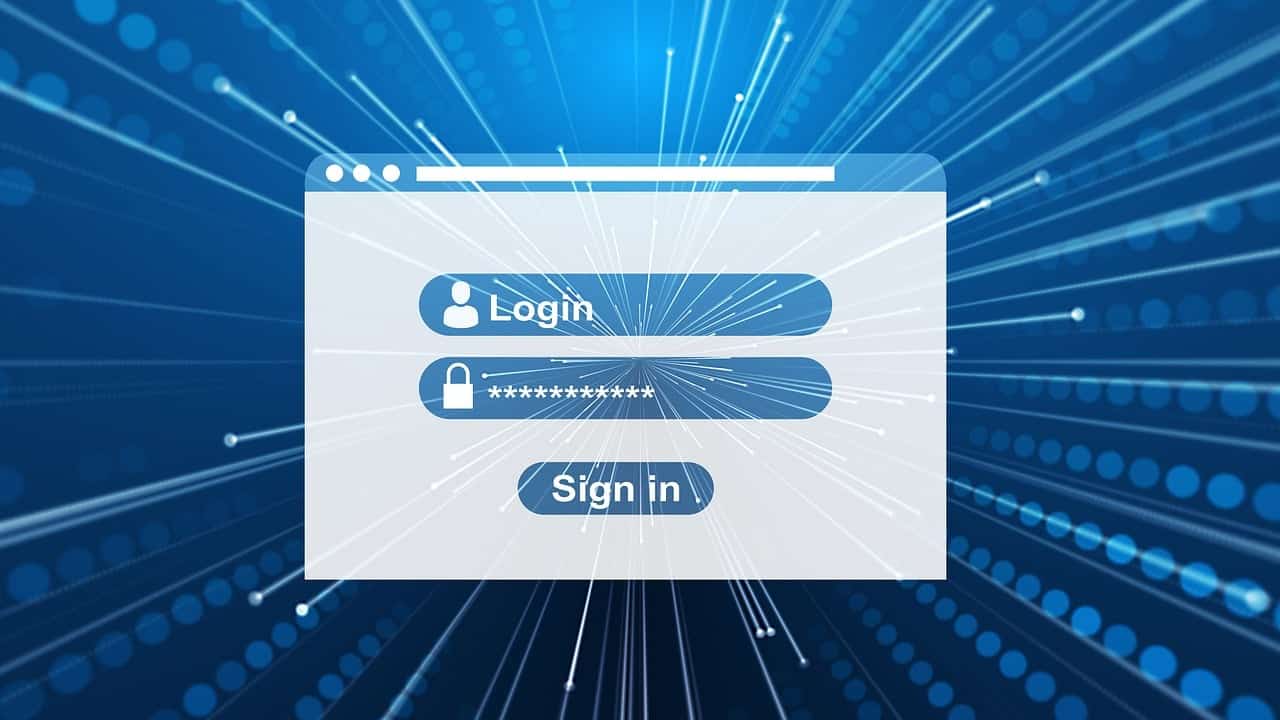- Using a password manager helps businesses create, store, and manage strong, unique passwords, reducing the risk of unauthorized access and data breaches.
- Password managers generate complex passwords, eliminate the issue of reused passwords, and securely share credentials, streamlining team password management and saving time.
- Businesses should enforce password complexity, use multi-factor authentication (MFA), regularly update passwords, avoid password sharing, and provide employee training on password security.
As Cybersecurity Awareness Month wraps up, it’s the perfect time to evaluate the approach of your business to one of the most basic but important elements of security—passwords. Small and medium-sized businesses (SMBs) are often seen as easy targets by cybercriminals because they sometimes lack the same thorough security systems that larger corporations have. One of the simplest ways to improve your business’s defenses is by implementing strong password policies and using password managers.
Why Password Management Matters for SMBs
Passwords are the first line of defense against unauthorized access. Weak, reused, or easily guessed passwords open the door to hackers, potentially leading to a data breach. For SMBs, even a minor breach can result in financial loss, reputational damage, and the loss of sensitive information, which can be catastrophic.
What makes SMBs particularly vulnerable is that many business owners and employees still use weak passwords or have poor password management habits. They might use the same password for multiple accounts, share passwords via email, or write them down in insecure places. These practices make it incredibly easy for attackers to gain access to critical systems and sensitive data.
The good news? Proper password management can drastically reduce your risk, and that’s where password managers and strong password policies can help.
What Is a Password Manager?
A password manager is a tool that securely stores and manages passwords for different accounts. Instead of remembering dozens (or hundreds) of passwords, users only need to remember one—the master password for the password manager itself.
Password managers not only store your passwords but also help generate strong, complex passwords that are difficult for hackers to guess. They encrypt the stored passwords so that even if the database were to be breached, the passwords would remain safe.
For SMBs, a password manager simplifies the process of managing multiple accounts across different platforms, making it easier for employees to follow security best practices. Additionally, many password managers allow for team management features that allow only the right people to have access to specific accounts.
The Benefits of Using a Password Manager
There are several key advantages to implementing a password manager in your business:
- Stronger Passwords: Password managers generate complex passwords that are far stronger than what people typically create on their own. You don’t need to worry about remembering these complicated strings either, as your password manager does the remembering for you.
- No More Reused Passwords: One of the biggest mistakes people make is reusing passwords across different sites. Password managers eliminate this issue by generating and storing unique passwords for each account.
- Secure Sharing of Credentials: In many businesses, team members need access to shared accounts. Password managers allow you to securely share credentials without sending them through unsecured channels like email or messaging apps.
- Time-Saving: Trying to remember (or recover) lost passwords can be such a hassle. A password manager streamlines the login process, saving your team time and reducing frustration.
- Centralized Management: With a password manager, you can manage your team’s credentials from a central dashboard. You can control access to accounts, see when passwords were last updated, and ensure compliance with your business’s security policies.
Password Policy Tips for Added Cybersecurity
Even with a password manager, having a strong password policy is necessary. A good policy keeps all employees following best practices, which reduces the risk of weak links in your security chain.
Here are some important guidelines for crafting an effective password policy for your SMB:
Encourage Long and Complex Passwords
The days of using “password123” or “abc123” are long gone. Passwords should be at least 12 characters long, but longer is better. A combination of upper- and lower-case letters, numbers, and special characters creates a stronger password that’s harder to crack.
Your policy should clearly state the minimum requirements for password length and complexity. Many password managers will help enforce these guidelines by automatically generating passwords that meet your criteria.
Implement Multi-Factor Authentication (MFA)
No matter how strong a password is, adding an extra layer of security with multi-factor authentication (MFA) is a smart move. With MFA, even if a hacker manages to obtain a password, they would still need the second factor (such as a code sent to a phone) to gain access.
Make MFA mandatory for all critical accounts, such as email, financial systems, and cloud-based platforms. Many password managers also integrate with MFA tools to make the process smoother for your team.
Regularly Update Passwords
One of the most important aspects of a password policy is making sure that passwords are updated regularly. This can help protect against situations where a password has been compromised without your knowledge.
While many businesses still require employees to change their passwords every 60 to 90 days, recent guidance from cybersecurity experts suggests focusing on password complexity and uniqueness rather than frequent changes. However, if your business handles particularly sensitive data, regular updates can still be a good idea.
Avoid Password Sharing
Password sharing can be a major security risk. If employees are sharing passwords for convenience, it’s time to stop. Encourage the use of password managers to securely share credentials only when necessary.
Some password managers offer features that allow you to share access to accounts without actually revealing the password itself, which is a much more secure method.
Train Employees on Password Security
A strong policy won’t do much good if your employees don’t know how to follow it. Make sure that cybersecurity awareness training is a regular part of your onboarding process and that you provide ongoing education on best practices. This training should cover the use of password managers, the importance of password complexity, how to recognize phishing attempts, and why MFA matters.
Use Passwords Only Where Necessary
Not every system or service needs a password if other forms of authentication are available. For example, biometric authentication (fingerprints, facial recognition) can replace passwords in some cases. While these technologies aren’t perfect, they offer an additional layer of security when used alongside traditional passwords.
Monitor and Audit Password Use
Finally, your password policy should include regular audits of password use. You want to be sure that employees are adhering to the guidelines, and you should keep an eye out for any suspicious activity that could indicate a breach. A password manager can make this easier by providing reports on password usage.
AT CMIT Solutions of Northern Shenandoah Valley, we offer IT and cybersecurity solutions that can help keep your business safe, including password management. Reach out to our team to learn more about our services today!