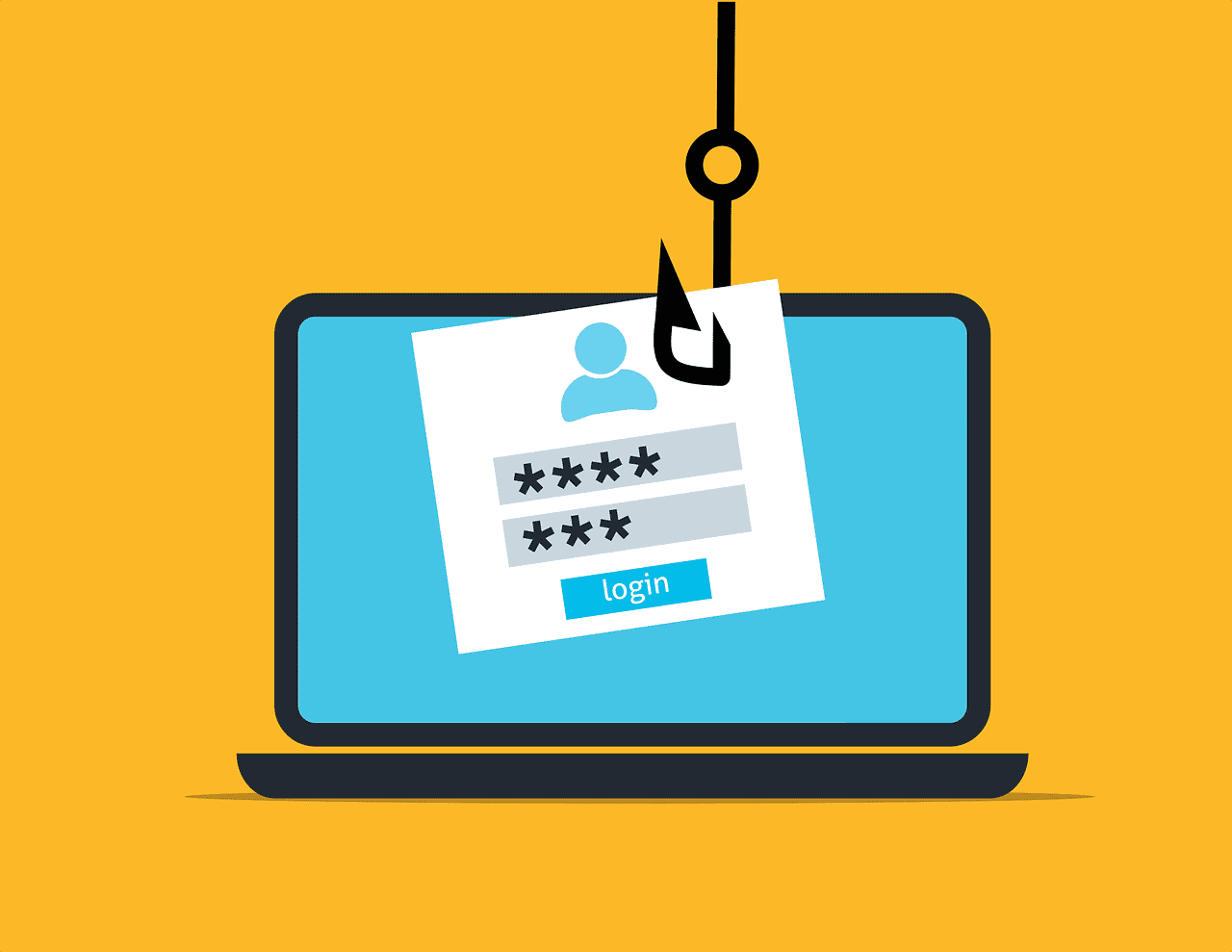- Phishing emails pose a threat to blue-collar businesses because scammers often target tradespeople who may lack advanced cybersecurity measures, leading to financial loss, data breaches, and operational disruptions.
- Common phishing tactics include urgent requests, fake invoices, and fraudulent payment changes, with red flags such as poor grammar, suspicious email addresses, and unexpected attachments. Scammers exploit busy professionals making quick decisions on job sites.
- Protecting against phishing requires vigilance, employee training, and updated security measures, including verifying suspicious emails, using antivirus software, and investing in professional cybersecurity protection to prevent attacks before they happen.
Phishing emails are one of the biggest cybersecurity threats facing businesses today, and blue-collar industries like construction, HVAC, plumbing, and electrical services are not immune. In fact, many scammers target tradespeople and small businesses because they often lack the same cybersecurity measures as larger corporations.
Luckily, we’re here to help. Let’s take a closer look at how phishing works and how to protect your business from falling victim to these scams to save you from financial loss, data breaches, and serious disruptions to your operations.
What Is Phishing and Why Should Tradespeople Care?
Phishing is a type of cyberattack where scammers disguise themselves as legitimate contacts—like suppliers, customers, or even banks—to trick you into giving them sensitive information. These emails often contain fake invoices, requests to reset passwords, or urgent messages claiming your account has been compromised. Clicking on a malicious link or downloading an attachment from one of these emails can give hackers access to your computer, financial accounts, or customer data.
For tradespeople who rely on email to communicate with clients, vendors, and subcontractors, falling for a phishing scam can have serious consequences. You could end up wiring money to a fake account, exposing customer information, or even having your entire system locked down by ransomware. If your business depends on scheduling jobs, handling invoices, and managing payments through email, a successful phishing attack can bring everything to a grinding halt.
The Red Flags of a Phishing Email
Spotting a phishing email isn’t always easy, but there are several common warning signs to watch for. Many phishing emails come with a sense of urgency, claiming that you need to act immediately or risk losing access to an account. Scammers rely on panic to get you to react quickly before you have time to think things through.
Another major red flag is poor grammar and spelling. Many phishing emails come from cybercriminals operating overseas, and their messages often contain awkward phrasing or typos. Legitimate companies proofread their emails before sending them, so if something looks off, it’s worth taking a second look.
Email addresses are also a key indicator of a scam. While the sender’s name might look familiar, always check the actual email address. A fake email might come from something like “billing@paypa1.com” instead of the real “billing@paypal.com.” Scammers often use small changes like swapping an “L” for a “1” to make their fake email look real at first glance.
How Phishing Scams Target Blue-Collar Businesses
Phishing scammers know that tradespeople are often busy and on the go, making quick decisions from their phones or tablets while on job sites. This makes them prime targets for business email compromise (BEC) scams, where cybercriminals pretend to be a vendor or supervisor asking for an urgent payment. For example, you might receive an email that looks like it’s from a supplier you regularly work with, requesting payment for an overdue invoice. If you don’t double-check the request, you could end up sending money straight to a scammer’s account.
Another common scam involves fake job opportunities or work orders. Many tradespeople receive emails claiming to offer a big contract or government job with a link to view the project details. Clicking the link could download malware onto your computer, which allows hackers to steal your login credentials or take control of your system.
If your business works with subcontractors or third-party vendors, be especially cautious of emails requesting changes to payment information. Scammers often pose as trusted partners and ask for direct deposit details to be updated. Once you send payment to the new account, it’s nearly impossible to recover the funds.
Protecting Your Business from Phishing Attacks
One of the best ways to prevent phishing attacks is to slow down and verify any email that asks for money, personal information, or login credentials. If an email seems suspicious, call the sender directly using a number you already have on file—don’t rely on the contact information provided in the email itself. A quick phone call can save you from falling into a scammer’s trap.
Another important step is keeping your software and security programs updated. Many phishing scams rely on exploiting vulnerabilities in outdated systems. Ensuring that your antivirus software, email security, and operating systems are up to date adds an extra layer of protection against cyberattacks.
Employee training is also important. If you have a team that handles emails, scheduling, or payments, make sure they know how to recognize phishing attempts. Teach them to look for suspicious email addresses, unexpected attachments, and urgent requests that don’t seem right. Cybersecurity awareness training can be just as important as job site safety when it comes to protecting your business.
What to Do If You Clicked on a Phishing Email
Even with the best precautions, mistakes can happen. If you realize you’ve clicked on a suspicious link or entered your information into a phishing site, act quickly to minimize the damage. Change your passwords immediately, especially if you use the same one for multiple accounts. Contact your bank or payment provider if financial information is involved, and keep an eye on your accounts for any unauthorized transactions.
If malware may have been installed on your computer, disconnect from the internet and run a full security scan. In some cases, phishing emails can lead to ransomware attacks, where hackers lock your files and demand payment to restore them. If you suspect this has happened, don’t pay the ransom—contact a cybersecurity professional immediately to assess the situation.
The Importance of Professional Cybersecurity Protection
As a tradesperson, your focus is on running your business, completing jobs, and keeping customers satisfied. The last thing you need is to deal with the fallout of a cyberattack. Investing in professional cybersecurity protection can help safeguard your business against phishing scams, data breaches, and other online threats.
Managed IT services can provide email filtering, security updates, and ongoing monitoring to catch phishing attempts before they reach your inbox. With the right cybersecurity measures in place, you can focus on what you do best—without worrying about cybercriminals disrupting your business.
At CMIT Solutions of Tampa South, we can help you with all your cybersecurity and IT needs, including protecting you from phishing emails. Contact us today to get started!