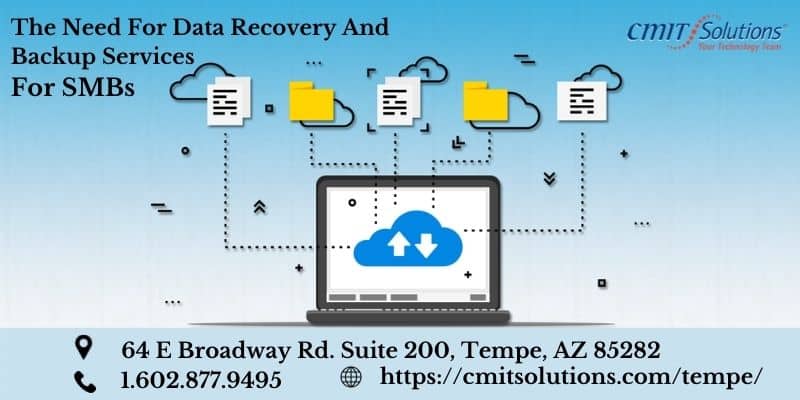Ransomware is a major headache for organizations fighting tooth and nail to protect their data from theft and breaches. Although much of the debate on ransomware revolves around response and prevention, ransomware detection is one of the top priorities.
However, cybercriminals are notoriously clever enough to thwart ransomware detection. With new ransomware variants invading your security framework every day, businesses have to stay alert with different ransomware detection techniques.
Before we delve further into the details, let’s get the basics sorted out.
Ransomware: A Brief Introduction
Ransomware is software created to illegally break into a company or a person’s IT environment. Once the breach happens, the ransomware can lock the data and prevent you from accessing it. Sometimes, the ransomware is deviously designed to encrypt your entire data.
What do cybercriminals gain from ransomware? As the name suggests, the primary purpose is to “hijack” an organization’s data (which is nothing short of a treasure trove) and use it to extort a hefty ransom from the victimized organization. Sometimes, cybercriminals resort to selling the data to co-conspirators for exorbitant sums of money.
Either way, the ransomware attack cripples the organization financially, leaving its reputation irreversibly damaged.
What Happens During A Ransomware Attack?
Cybercriminals resorting to ransomware know that most organizations safeguard their data with every possible means and measure. Hence, their prime target is to breach that wall of safety by accessing the organization’s computer systems.
Ransomware is like a “wolf in sheep’s clothing,” masquerading in seemingly innocent digital formats. Currently, ransomware comes in many forms, such as:
- Cleverly crafted emails that prompt the recipient to click on an innocent-looking link that actually downloads the malware
- Maliciously-designed websites that corrupt the browser’s system when they click on suspicious hyperlinks
- Malware-laden applications, plug-ins, links, and advertisements that seem legitimate and trustworthy on major social networking sites
- Online advertisements with malicious codes that lead to a seemingly genuine website. Once the user clicks on the link, their computer is automatically infected with malware
- Mobile ransomware that comes with infected mobile apps with malicious codes
Encrypting malware, which is the most commonly used ransomware, comes in various forms. Once the ransomware enters the network, it spreads throughout, installing the malicious software and locking or encrypting the data. Cybercriminals, however, can make things very difficult for the victim by using separate encryption and decryption keys, without which accessing the data becomes highly impossible.
Ransomware Detection & its Role
The invention of ransomware detection is genuinely a blessing in the dark world of cyber theft and cybercrime with ransomware.
This smart cybersecurity solution is designed specifically to detect malicious software, which lurks in the digital alleyways of an infected computer until its files are corrupted, blocked, or encrypted.
When cybercriminals use ransomware, the targeted victim is often unaware of the attack until they receive the ransom call or until they can no longer access their data.
In this scenario, ransomware detection stays one step ahead in alerting the victim about the malware, allowing the organization to take preventive measures on a war footing.
Here’s how it works:
- Ransomware detection automatically detects signs of unusual activity triggered by the ransomware within the computer.
- The detection software alerts the user.
- The infected computer is isolated from the network before the malware spreads to other devices.
- Cybersecurity specialists remove the ransomware and restore the computer from a reliable and safe backup.
A ransomware attack is just like a disease- prevention or early detection is the only way to stop the attack from corrupting your entire data. That’s where ransomware detection comes in handy. Available in various formats, ransomware detection has made itself an indispensable weapon in the war against malware attacks.
Highly Effective Techniques to Detect & Prevent Ransomware Attacks
“Honeypot’’ Detection
IT specialists use a common bait called Honeypot to monitor deceptive hacking activities. Honeypot is an area or server belonging to an organization’s IT department. It is filled with data that “appears” to be highly valuable. Honeypot is used to lure hackers away from the existing real IT system and allows the IT team to monitor their malicious activities.
Signature-based Detection
This method detects ransomware by comparing binary hashes to known malware signatures. It is possible to identify malware by its unique signature, composed of information like domain names, IP addresses, and other indicators. It compares a library of these signatures with the active files running on a machine using signature-based detection. Although it’s the most basic way to detect malware, it’s not always the most effective.
Security platforms and antivirus software capture data from them to determine whether executables are ransomware or approved executables. A modern antivirus solution comes equipped with this capability, which detects known ransomware variants when scanning the local environment for malware.
The first line of defense against ransomware is signature-based detection technology because it helps detect known threats. However, one of the biggest drawbacks of this is that it is largely unable to identify new ransomware strains. Besides, attackers are devising new ways to avoid detection by permutating malware files. Adding even one byte to a file can create a new hash and decrease the chances of malware being detected. This is what makes signature-based detection slightly unreliable.
Behavior Detection
Once ransomware enters your computer system, it starts acting strangely by opening and replacing random files with encrypted versions. In this scenario, behavior detection tools monitor unusual signs such as:
- Changes in file systems
- Suspicious digital traffic
- Suspicious API calls
- Unfamiliar processes
Ransomware attack attempts or successful system infections can be identified by the following behavioral signs:
- IT infrastructural nodes function slower than usual
- Suspicious spam and phishing emails delivering ransomware
- Too many failed login attempts from unfamiliar accounts and devices
- Unauthorized network scans initiated without any proper purpose
- Test attacks are initiated to test your data security resiliency and reaction time
- Suspicious detection of unexpected hacking tools in your system
- Activities to corrupt on-premise or cloud-based backup storage
- Successful data encryption on any one of your systems
- Disruption or disabling of your security protection systems
Abnormal Traffic Detection
Data is like gold, and once cybercriminals lay their hands on it, they will either encrypt it to demand ransoms or steal it to use as extra leverage. So, typically, there is a security breach, encryption, and data theft all happening at the same time, leading to abnormally large amounts of data being transferred outside the system.
The algorithm designed to detect this abnormal data transfer locks down your file system when it detects malicious ransomware. This approach is more effective than signature-based detection since it does not require the malware signature to detect ransomware. However, this approach has a costly flipside: The software can also block legitimate files, resulting in unexpected downtime.
Keep Your Systems Safe with CMIT Solutions, Tempe
A ransomware threat can cost you your finances, reputation, and customers. Dial-up CMIT Solutions, Tempe, to discuss the latest ransomware detection techniques and get what’s best for your organization. Waste no time! Call us today!