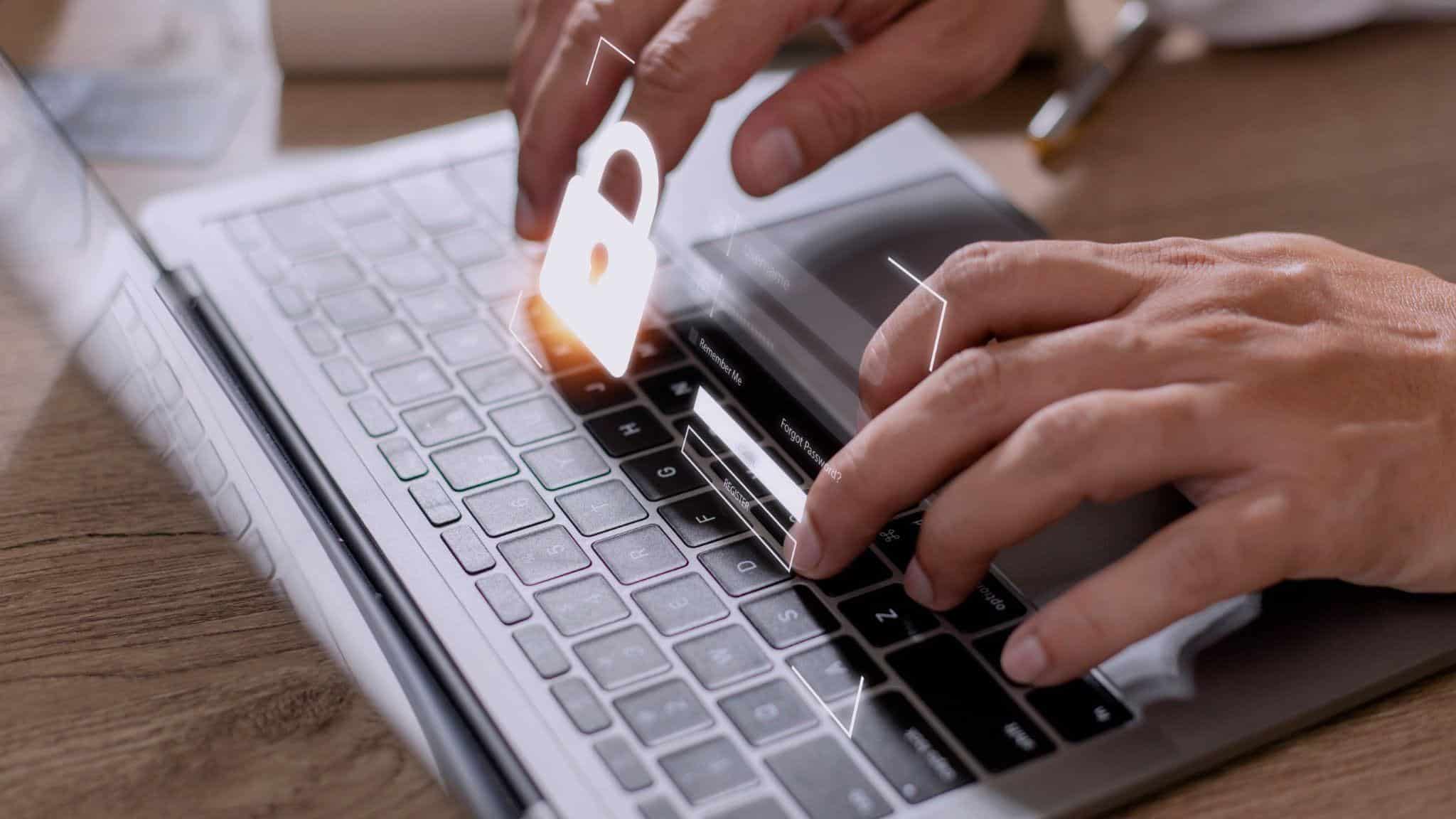The world of business has turned digital, and with that comes the ever-lurking threat of cybercriminals and cyber attacks. Enjoying the free flow of information online is wonderful, but not when it’s your personal information. As a business owner, you’re not just responsible for your own data, but also that of your customers, employees, and partners.
Read on to learn some practical steps to fortify your online presence and protect your sensitive information effectively.
Choose Strong, Unique Passwords
Let’s start with the basics: passwords. We all know the joke of someone using something as simple as “123456” or “password” as their login credentials only to get hacked, but there are ways to make your password even more unique than merely choosing a random word or set of numbers. Opt for strong, unique passwords, ones that contain a mix of uppercase and lowercase letters, numbers, and even symbols. Stay away from easy-to-guess choices like birthdays, names, or even addresses that can be affiliated with you and your company. If your business was created in 2005, for example, “2005” might be the first string of numbers that a cybercriminal checks when trying to guess your business email’s password.
And here’s a little secret: consider using a passphrase instead of a password. A passphrase is a sequence of random words that is easy for you to remember but incredibly challenging for hackers to crack. It can have a throughline (such as the first letter of each word spells out your mother’s surname), but the words and their random nature can help make it harder for hackers to guess.
Enable Two-Factor Authentication (2FA)
Two-factor authentication is like having a second lock on that front door. It adds an extra layer of security by requiring two forms of verification before granting access. Usually, this means something you know (your password) and something you have (a one-time code sent to your phone).
Enabling 2FA is a simple yet effective way to thwart unauthorized access attempts and protect your personal information.
Be Wary of Phishing Attempts
We’ve all heard of phishing attacks; they often take the form of emails that look like they might come from a business you’ve worked with in the past or currently have dealings with and are seeking your information urgently. That urgency makes you want to turn over the information quickly and without thinking about it, which is why they tend to be so popular and effective.
Before you click on any link in an email you get, it’s always better to be safe than sorry. Check the sender’s email address, and even hover over the link to see where it leads. You can also give the person who “sent the email” a call to confirm the email is from them if you’re still not sure; that way if it is from them they can confirm it, and if it isn’t, you’ve let them know there’s a scammer using their likeness to try and gain information.
Keep Your Software and Systems Updated
Outdated software and systems are like unlocked windows in your digital fortress. Cybercriminals love exploiting vulnerabilities in old versions of software. To keep your defenses strong, regularly update your operating system, web browsers, and applications.
Remember, updates often include security patches that fix known vulnerabilities. Ignoring them is akin to leaving your digital front gate wide open.
Secure Your Wi-Fi Network
Your Wi-Fi network is the gateway to your digital kingdom. To secure it, follow these simple steps:
- Change the Default Router Login Credentials: Your router comes with default usernames and passwords. Change them to something unique to prevent unauthorized access.
- Use Strong Encryption: WPA3 is the latest and most secure Wi-Fi encryption protocol. Make sure your router is set to WPA3 or WPA2, at the very least.
- Enable Network Name (SSID) Hiding: Disabling SSID broadcasting makes your network invisible to casual snoopers.
- Create a Strong Wi-Fi Password: Just like your online accounts, ensure your Wi-Fi password is strong and unique.
Regularly Back Up Your Data
Imagine a digital fortress that can automatically rebuild itself in case of an attack. That’s what regular backups can do for your business. Schedule automatic backups for your data and ensure it’s stored in a secure location. This way, even if your information is compromised, you can restore it from a clean, untainted source.
Educate Your Team
Your employees are the guardians of your digital realm. Ensure they are well-informed about best practices for online security. Offer training on identifying phishing attempts, maintaining strong passwords, and recognizing potential threats.
Remember, a chain is only as strong as its weakest link. By educating your team, you strengthen your overall security.
Protect Your Business Email
Your business email is a treasure trove of sensitive information. Secure it by installing antivirus software that can detect and prevent email-based malware attacks.
Utilize a Virtual Private Network (VPN)
A VPN is like your digital invisibility cloak. It hides your online activities from prying eyes by routing your internet connection through a secure server. This is especially important when using public Wi-Fi networks, which are notorious hunting grounds for cybercriminals.
By using a VPN, you can ensure that your data remains encrypted and your online identity remains anonymous.
Monitor Your Online Presence
Ever Googled yourself? You should. Regularly monitoring your online presence allows you to spot any leaks or vulnerabilities. Set up Google Alerts for your name, business, or any other relevant keywords to be notified if they appear in new online content.
Review App Permissions
When you install apps on your devices, they often request access to various functions and data. It’s important to review these permissions and grant access only to what’s necessary for the app to function. Avoid apps that demand overly broad access rights.
Use Secure Cloud Storage
Cloud storage is a convenient way to store and share information, but it can also be a target for hackers. Choose reputable and secure cloud storage providers and enable strong encryption for your files. Additionally, be cautious about sharing sensitive data in the cloud, and restrict access to authorized personnel only.
At CMIT Solutions of Arlington, we’re ready to help keep your personal information and that of your customers protected. Reach out to us today to learn more about our cybersecurity services!