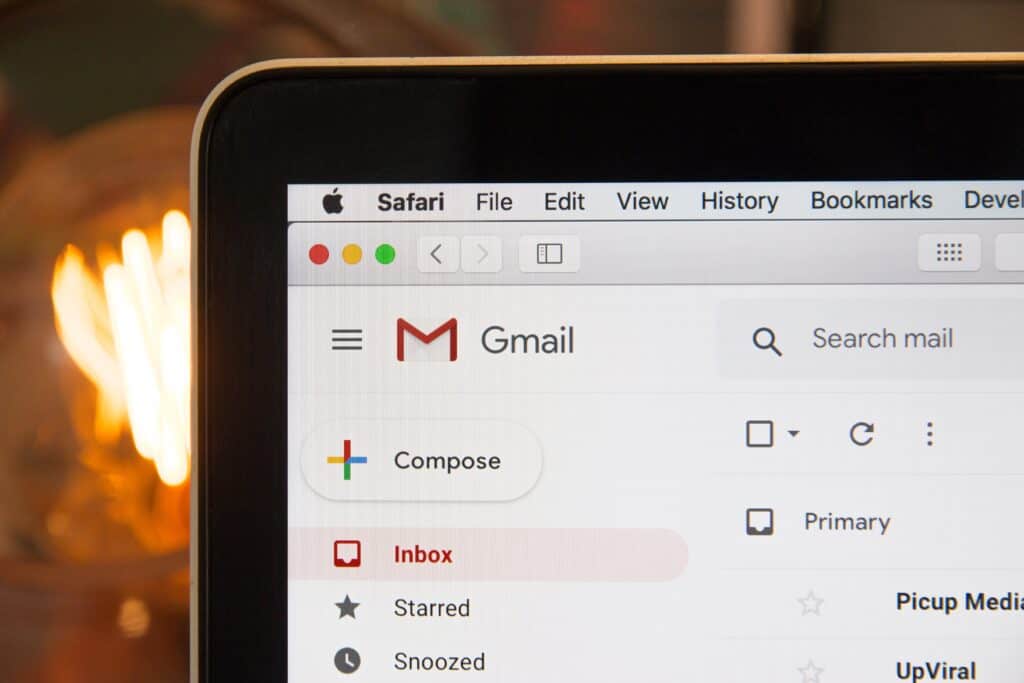Construction might not be the first industry that comes to mind when you think of cybersecurity, but it’s actually one of the most vulnerable industries.
For one, construction companies have access to the personal and financial information of clients and other businesses. Beyond that, they handle proprietary information and increasingly depend on machine-learning technologies and robotics. All in all, their risk of cyberattacks is high.
Implementing proper controls and privacy risk assessments might not have historically been a top priority for construction companies. However, the number of cyberattacks in the construction industry is growing exponentially, which calls for review.
All construction companies should certainly focus on one aspect of cybersecurity: mobile device security. If your construction employees access company data on a mobile device — such as a phone, laptop or tablet — read our mobile device security checklist. That way, you can make sure you’re following best practices.
[Related: Cybersecurity Checklist for the Hotel Industry]
Prevent Unauthorized User Access
Even with mobile devices, preventing unauthorized access is crucial.
Anyone using a mobile device to log in to your construction company’s network or access protected information should have to authenticate themselves in the form of a password, pin, fingerprint or location. This can help prevent fraud and reduce the risk of hacker attacks.
Encrypt Data
In the construction industry, your staff is often out in the field. That means they likely communicate mainly via mobile devices, like phones or tablets.
All communications among these devices should be encrypted for safety, especially if they take place over public Wi-Fi and cellular networks. Use strong encryption to protect your data. You can also take measures to prevent downloads of your network’s information to mobile devices entirely.
Monitor Mobile Users’ Activity
Ensure your company monitors the activity of all users who access your network. Mobile monitoring is especially crucial when your construction employees can find sensitive financial data and proprietary information.
Monitoring is essential to track changes and see who requests admittance to confidential or sensitive data. Additionally, monitoring mobile activity can be helpful in identifying risks:
- Data leaks (intentional or accidental)
- Malware attacks
- Failed login attempts
- Other suspicious activity
When you monitor mobile use, you can prevent future security lapses.
[Related: Email Attachment Security Best Practices]
Safeguard Against Data Leaks
Implement extra security features for anyone using mobile devices on your network for greater protection. This process can include multiple actions:
- Watermarking sensitive data and files
- Preventing downloading and file sharing
- Blocking screenshotting
- Preventing the use of copy-and-paste functions
Protect Information in the Case of Theft
Device theft is one of the greatest mobile security risks in any industry.
According to a Kensington report, a recent survey from IT company Spiceworks claims 61% of businesses experience laptop or tablet theft, resulting in the loss of important company data. For any business, big or small, this kind of incident can spell disaster.
Adopt a mobile device management system that can remotely wipe sensitive data or prevent data-sharing — it’ll help secure corporate data in the case of theft.
Educate Staff
Employee education is one of the most important steps to take in terms of mobile security practices. Overall, you often count on your employees to protect your construction company’s data.
Hold regular training sessions to help your staff know what to look for in mobile security threats and how to deal with risks like phishing attacks. These sessions should also encourage best practices concerning using mobile devices and accessing confidential data on your company’s network.
[Related: Phishing vs. Spoofing Attacks: Similarities, Differences and How to Prevent Them]
Connect With CMIT Solutions of Bellevue
When it comes to bolstering cybersecurity and protecting your business’s important data, CMIT Solutions of Bellevue is your go-to resource.
At CMIT Solutions, we have experience in a variety of industries — including construction. We also know how important accessing information while in the field is, and we want you to be able to use mobile devices there without risk.
Contact us today to find out more about our mobile device management services and see what we can do for your business.
Featured image via DepositPhotos