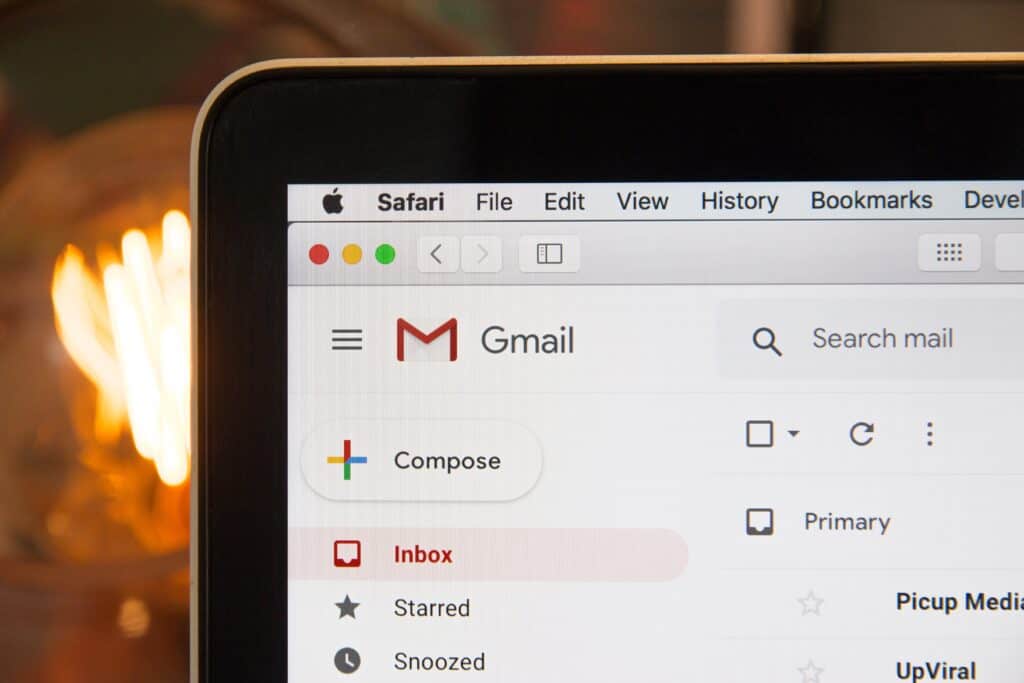Schools are one of the top industries for cyberattacks, underscoring the critical need for essential it solutions for schools.
Because they handle confidential files, deal with sensitive personal identifiable information (PII) and even process payments, schools can be a huge target without proper IT protection.
According to the K-12 Cybersecurity Resource Center, 2020 marked a record-breaking year for cyberattacks against schools. This could be because of the increased dependency on virtual learning, which has left many vulnerabilities and loopholes for malicious activity.
And schools remain at risk for other reasons: a lack of training and awareness, weaknesses in network security and more.
[Related: Mobile Device Security Checklist for Construction Companies]
IT Essentials solutions and priorities for schools
To protect your students, teachers and staff, consider adopting the following essential IT solutions for schools.
Use the Best Tech Tools
In recent years, schools have had to navigate new hybrid and collaborative learning environments. In turn, that means they’ve also had to embrace educational technology.
Smart classroom tools, integral to modern educational institutions, are becoming more prevalent as institutions strive to optimize student learning experiences. In fact, analysts expect the global education market to grow to $233 billion by 2027.
Consider adding the following tools to create your smart classroom:
- Document cameras
- Smart boards/smart tables
- Cloud-based communication systems
- Tablets
- Online textbooks
- Audio enhancements

Photo via Pexels
By integrating these IT solutions, educational institutions can effectively bolster their it infrastructure while promoting enriched student learning experiences.
Secure Your Networks
You should secure any Wi-Fi networks your school uses to mitigate potential threats to both it services and confidential data. Securing your network is a vital component of comprehensive it solutions.
Free, unprotected Wi-Fi can give hackers easy access and allow them to breach confidential networks. So if you offer (or plan to offer) public Wi-Fi for guests at your facilities, make sure it’s separate from the network your students and staff use.
Ensure Auto-Updates of Antivirus and Anti-Malware Software
Ignoring software updates can be one of the biggest cybersecurity mistakes a school can make, highlighting the importance of essential IT solutions for schools.
Cybercriminals’ methods evolve constantly, so it’s important to maintain the latest security patches. You can do so by enabling automatic updates or partnering with a managed IT service provider. Failing to keep your antivirus and anti-malware programs updated can result in disastrous security breaches.
[Related: Cybersecurity Checklist for the Hotel Industry]
Offer Tech Security Training
To ensure all students, teachers and staff are prepared in the event of cyberattacks or suspicious online activity, offer security classes as part of your comprehensive IT solutions. Provide thorough hands-on training for teachers and staff so that they can pass their knowledge to students.
Make sure everyone is comfortable with the major elements of your school’s technology plan and devices. Additionally, train them about best IT security practices and tell them what to do if they spot suspicious activity.
Students should feel comfortable going to their teachers for answers to any IT or security questions. They should also know the correct process for submitting IT tickets or reporting malicious activity — real or suspected.
Encourage Proper Email Security Practices
Email is one of the biggest targets for cybercriminals, so it’s crucial to ensure everyone using your school’s email servers follows the right guidelines, emphasizing the necessity of essential IT solutions for schools.
Protect your school’s, students’ and staff’s security via multiple tactics:
- Using strong passwords
- Employing multi-factor authentication when logging in
- Avoiding opening suspicious attachments or clicking unknown links
- Knowing how to spot phishing scams
[Related: Phishing vs. Spoofing Attacks: Similarities, Differences and How to Prevent Them]

Photo via Pexels
Partner With a Managed IT Professional Like CMIT
When you work at a school, your priority should be leading the way for your students’ education — not worrying about IT issues and cybersecurity mishaps.
At CMIT Solutions of Bellevue, we specialize in providing managed IT services or essential IT solutions for schools and a variety of industries, including education (both private and public institutions). We’ll help you balance your staff’s and students’ needs so that you can access information for lessons and activities while keeping confidential information private.
CMIT Solutions can manage Chromebooks, tablets, servers and networks to improve your institution’s data protection and security methods in this ever-evolving, tech-dependent world.
Focus on your students and staff while we help you handle the critical IT details:
- Protecting students’ private data
- Advancing learning with video conferencing, electronic blackboards and VoIP
- Defending your network perimeter and prohibiting inappropriate web browsing with strong heuristic DNS filtering
- Empowering your staff with 24/7 help desk support
Contact us today, and let CMIT Solutions help you focus on what matters most — your school.
Featured image via Unsplash