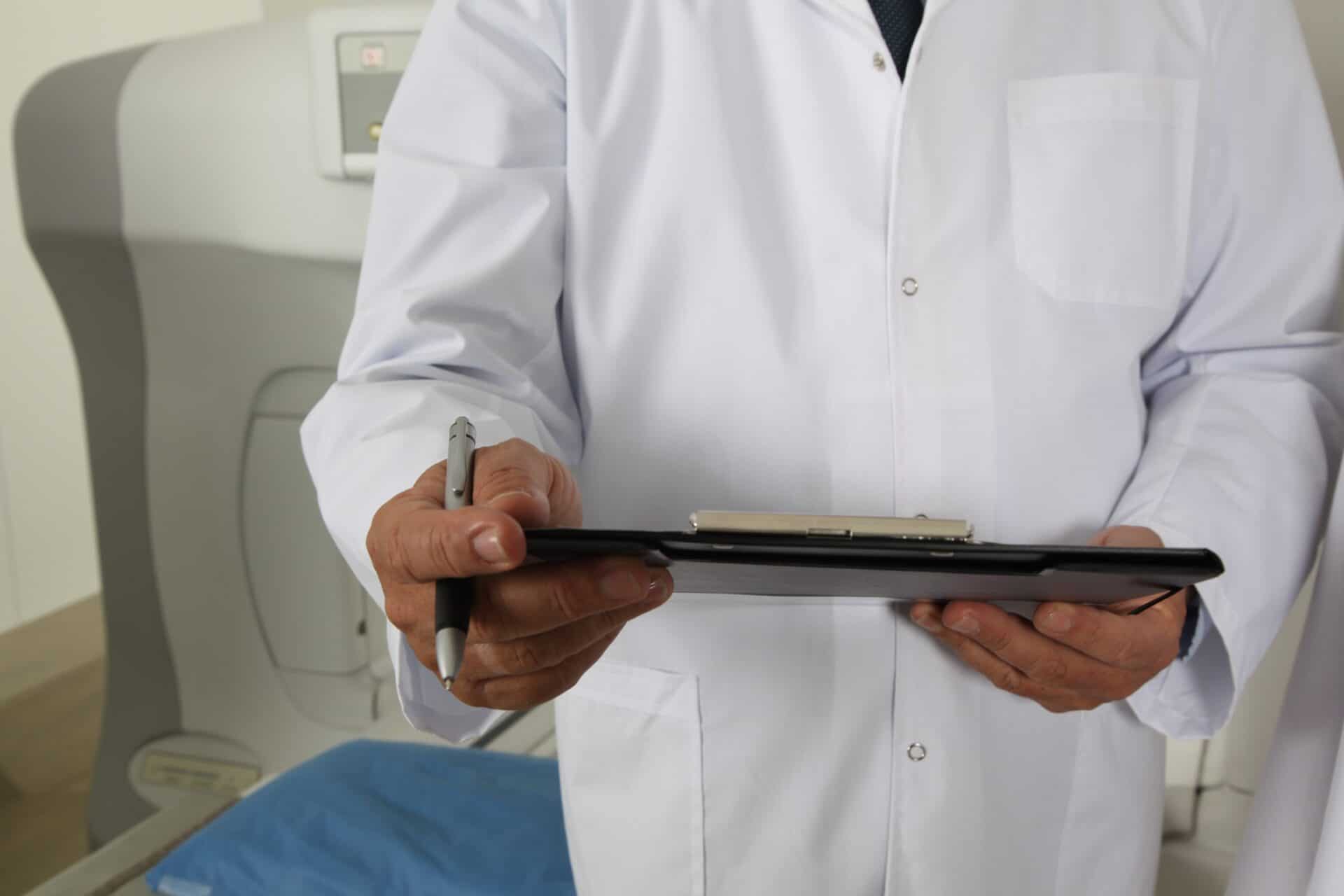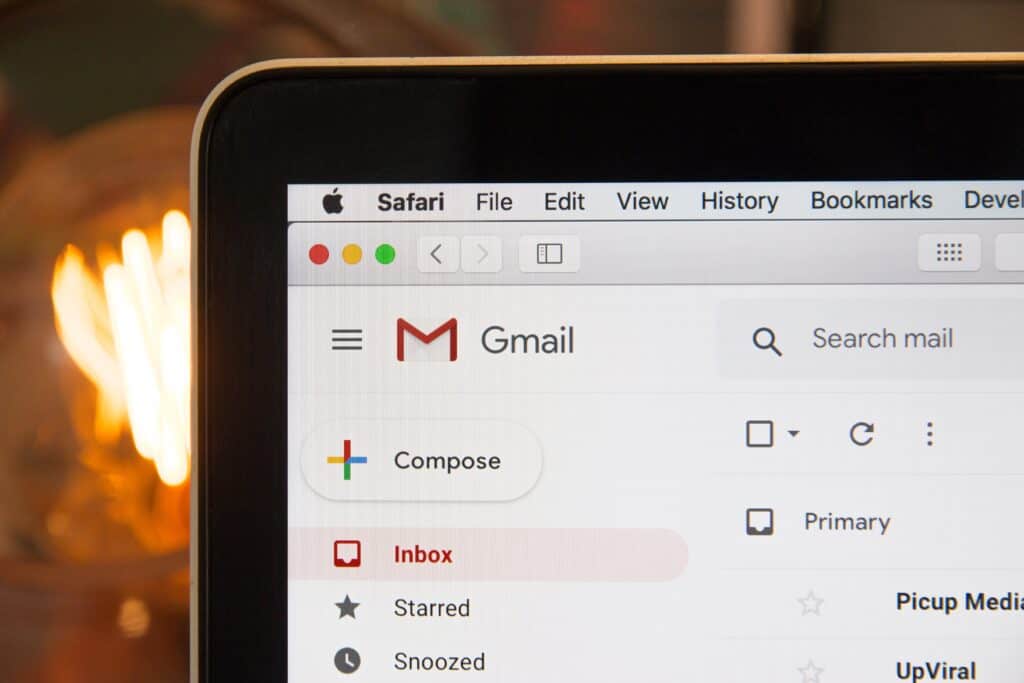If you work at an organization or practice that’s subject to HIPAA regulations, maintaining Healthcare HIPAA Compliance is essential.
Regular reviews not only help you avoid noncompliance fees, enforcement actions and other disruptions but also keep your and your patients’ confidential data safe and secure — and your reputation intact.
[Related: Mobile Device Security Checklist for Construction Companies]
The HIPAA Privacy Rule
The Health Insurance Portability and Accountability Act (HIPAA) is a federal law establishing standards to ensure Healthcare HIPAA Compliance by protecting patient health information. The U.S. Department of Health and Human Services issued the act in 1996.
The HIPAA Privacy Rule lays out guidelines for protecting patients’ personal identifiable information, defined as protected health information (PHI) in a healthcare setting. This covers all information — oral, written and electronic — that doctors and patients create, give, maintain, transmit and receive.
To achieve Healthcare HIPAA Compliance, the Privacy Rule mandates safeguards for PHI and limits its use without explicit patient consent. It also grants patients rights over their PHI, including the ability to:
- Obtaining a record of their information
- Requesting corrections if any errors exist
- Transferring the information to other healthcare providers
- Requesting a record of disclosures over the past six years
The HIPAA Privacy rule is the basis for being compliant with HIPAA. Organizations should view it as a foundation for any additional checklist that’s more particular to your organization.
[Related: Cybersecurity Checklist for the Hotel Industry]
Healthcare HIPAA Compliance Checklist
To keep your workplace compliant with HIPAA guidelines and your patients’ confidential data secure, consider following this checklist:
- Designate someone who’s responsible for HIPAA education and implementation within the workplace.
- Make sure all staff members understand what qualifies as PHI and how to use it in compliance with HIPAA.
- Implement training for all workforce members on proper policies and procedures relevant to their specific roles.
- Develop policies and procedures for using and disclosing PHI in compliance with HIPAA.
- Know when patient authorization is necessary when dealing with PHI.
- Develop policies for obtaining such patient authorizations.
- Regularly assess current risks to PHI privacy, and implement safeguards to minimize risks.
- Create procedures for giving patients access to their PHI or managing their transfer requests.
- Create procedures for staff to report HIPAA violations properly.
- Regularly assess the measures in place that protect against cybersecurity threats and PHI breaches.
- Develop an emergency contingency plan for responding to any destruction or loss of PHI systems, and determine the potential impact of a security breach.
- Retain all documents concerning HIPAA policies, measures and procedures that your practice has implemented for a minimum of six years.
Depending on your healthcare practice’s size and capabilities, performing comprehensive risk assessments and ensuring you check off each list item can feel like unmanageable tasks.
Luckily, managed IT services like CMIT Solutions of Bellevue can take off some of the pressure.
[Related: Phishing vs. Spoofing Attacks: Similarities, Differences and How To Prevent Them]
Contact CMIT Solutions of Bellevue to Remain HIPAA Compliant
At CMIT Solutions, we can assist you in creating security and privacy risk assessments. We also build emergency plans for any cybersecurity breach that could affect your patients’ PHI.
We can also set up a multilayered HIPAA-compliant cybersecurity framework and provide 24/7 IT support. As a result, you feel confident in your business, and your patients rest easy knowing their information is safe.
We know the technology tools that companies in the healthcare industry rely on every day. Let us manage your IT so you can manage your business.
Featured image via PxHere