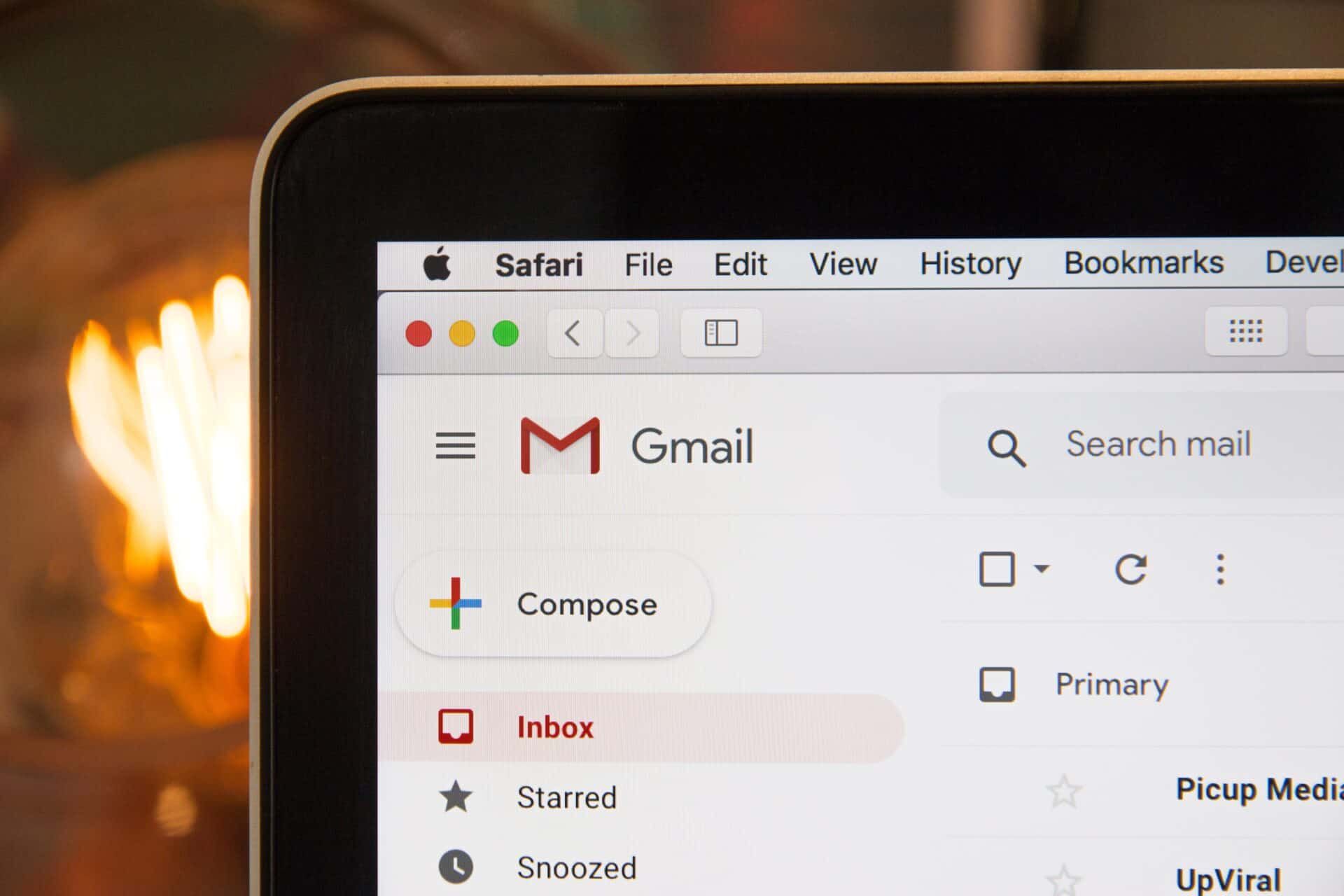As technology evolves, the attacks that cybercriminals use to steal private information grow more complex. Professionals must remain vigilant and keep security awareness a top priority to protect their businesses. So, spoofing vs phishing? They refer to cyberattack methods that we see over and over again.
Although people often think they’re interchangeable terms, spoofing vs phishing are actually different tactics. Cybercriminals use both to misrepresent who they are and obtain data.
Here, we’ll define the terms, explain how they’re similar and the difference between spoofing vs phishing. Lastly, we’ll outline best practices for protecting yourself against these attacks.
[Related: Protect Your Information From the Dark Web]
What Is Phishing?
Phishing is a form of data breach where a person steals sensitive information via a fraudulent message, typically over email.
These kinds of messages trick victims into giving away personal information, financial information, login credentials or other sensitive data through the cybercriminal posing as a trusted source or individual. Phishing emails can also lure victims into clicking malicious links or downloading attachments that look legitimate but actually contain malware.
What Is Spoofing?
Spoofing is a form of identity theft that cybercriminals often use to make phishing attacks look more authentic. When a cybercriminal uses spoofing techniques, they pose as a legitimate user to breach security and steal information.
Cybercriminals can spoof these types of data:
- Phone calls
- Websites
- IP addresses
- Emails
- DNS servers
[Related: Don’t Ignore Software Updates and Security Patches]
Phishing vs. Spoofing
Spoofing vs phishing attacks can work hand-in-hand to trick people and companies into falling victim to devastating data breaches. If you get the two methods mixed up, think about it this way: Spoofing can be a part of phishing, but phishing can’t be a part of spoofing.
For example, say you receive an email from what appears to be your colleague. The “colleague” requests account information and asks you to click a suspicious link. In this case, the cybercriminal is using spoofing techniques to create a persuasive phishing scam.
Similarities Between Phishing and Spoofing
When people talk about spoofing vs phishing, they think to think they’re similar in that they are both devious methods for cybercriminals to obtain sensitive data or install malicious software.
Differences Between Phishing and Spoofing
The difference is really in how you use the word:
- Phishing is the act of stealing information or obtaining sensitive data through fraudulent messages.
- Spoofing is the act of stealing an identity to obtain that information.
How to Avoid Phishing and Spoofing Attacks
It’s important that you and your employees feel comfortable with identifying and avoiding phishing and spoofing scams.
Here are a few ways you can prevent falling for these attacks:
- Verify the destination of links in email messages by hovering over them before clicking.
- Delete all suspicious emails that may include time-sensitive phrases or contain glaring spelling and grammar mistakes.
- Open attachments or downloads from only trusted sources.
- Never respond to messages requesting personal or financial information.
- Be aware of unusual transactions on your credit card and bank account statements.
- Never send sensitive data — including Social Security numbers and credit card numbers — via email.
- Keep your anti-malware software, antivirus software and firewall updated regularly.
[Related: How Email Aliases Protect Your Digital Privacy]
Connect With CMIT Solutions for the Best Partner in Cybersecurity
Keeping up with the constant evolution of cyberthreats can be exhausting — that’s why experts like CMIT Solutions of Bellevue work diligently to stay ahead of each new development, including phishing and spoofing attacks.
If you’re looking for 24/7 protection and monitoring, as well as a the best phishing protection and a variety of other services that can keep your business’s data safe, contact CMIT Solutions today.
Featured image via Unsplash