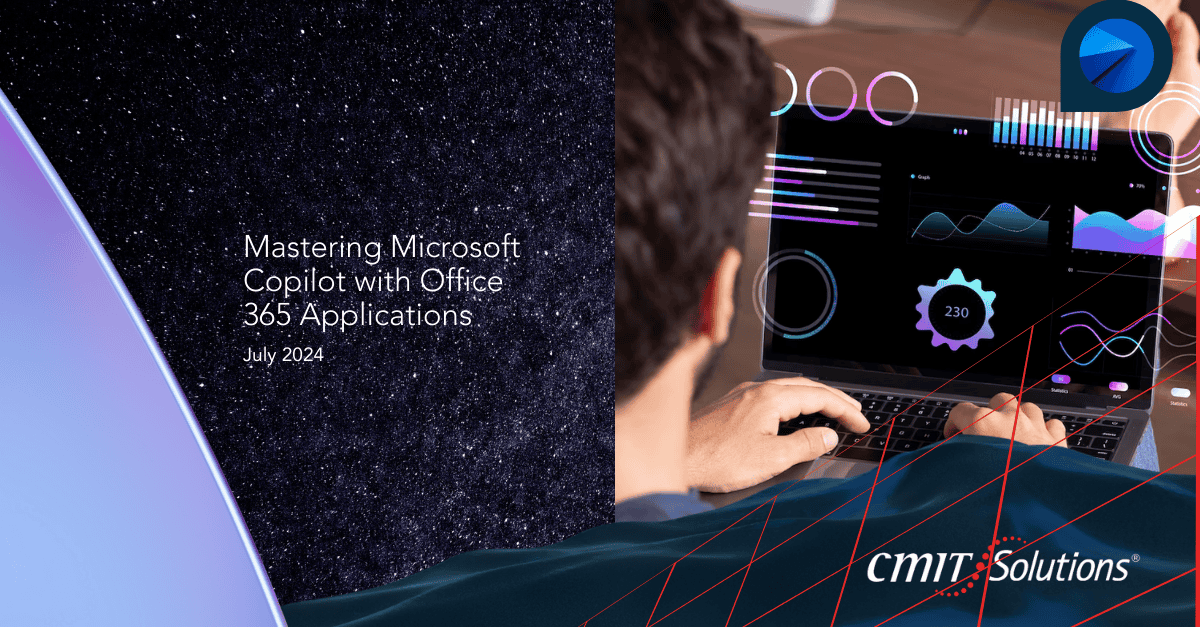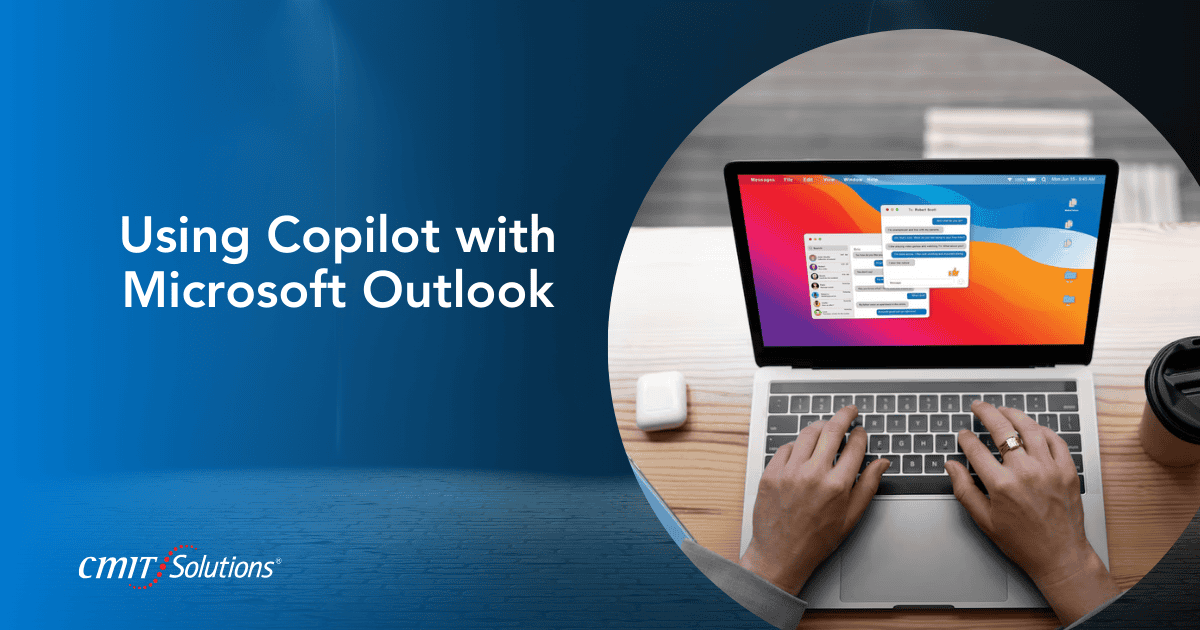In today’s fast-paced work environment, productivity tools like Microsoft Office 365 have become indispensable. To take your efficiency to the next level, integrating AI-powered tools can make a significant difference. One such tool is Microsoft Copilot, an AI assistant that enhances your Office 365 experience across every application. In this blog post, we’ll explore how to use Copilot with various Office 365 applications, ensuring you get the most out of this powerful combination.
What is Microsoft Copilot?
Microsoft Copilot is an AI assistant designed to help you with a range of tasks, from generating content to automating repetitive processes. By integrating Copilot with Office 365, you can streamline your workflow, improve accuracy, and save valuable time. This tool offers intelligent suggestions, customizable templates, insightful analytics, and industry best practices to ensure your work is both efficient and effective.
For a comprehensive understanding of how Copilot can transform your productivity, visit our Managed IT Services page.
Using Copilot with Microsoft Word
Content Generation
Creating documents can be a daunting task, especially when you’re facing a blank page. Copilot simplifies this process by generating outlines or drafts based on your topic. Simply provide a brief description, and Copilot will create a structured starting point, saving you time and effort. For more detailed insights, check out our IT Support page.
Grammar and Style Suggestions
Maintaining high standards of grammar and style is crucial for professional documents. Copilot can review your text for grammatical errors and style improvements. Highlight the text you want to check and select the Copilot suggestions option. This feature ensures your documents are polished and professional.
Research Assistance
Gathering accurate information is essential for creating informative documents. Copilot can help you by pulling relevant data from trusted sources. Just ask a question, and Copilot will present a summary of findings directly in your document. To explore more on this feature, visit our Contact Us page.
Using Copilot with Microsoft Excel
Automate Data Entry
Excel is essential for data management and analysis, and Copilot can significantly enhance your experience. Save time by asking Copilot to fill in repetitive data. For instance, you can instruct Copilot to auto-populate cells based on a pattern or previous entries, reducing manual effort and minimizing errors. For more information, check out our Managed IT in Boston page.
Data Analysis
Analyzing data trends and generating reports can be time-consuming. Copilot can help you by providing insights on specific data sets. You can request visualizations and summaries, making it easier to understand and present your data. This feature is invaluable for making data-driven decisions.
Formula Assistance
Complex formulas can be challenging to create and manage. Copilot can assist by suggesting or creating the appropriate formula for your task based on your description. This feature ensures accuracy and efficiency in your data analysis. Learn more about how Copilot can assist with formulas on our Contact Us page.
Using Copilot with Microsoft Outlook
Drafting Emails
Outlook is the go-to application for managing emails and scheduling, and Copilot can enhance your productivity by drafting emails based on a few key points you provide. This is especially useful for routine communications or follow-ups, ensuring consistency and professionalism. For detailed guidance, visit our IT Support page.
Scheduling Meetings
Finding available time slots and scheduling meetings efficiently can be challenging. Copilot can help by identifying suitable times for all participants and scheduling meetings. Simply indicate the participants and preferred time frame, and Copilot will handle the rest. This feature saves time and reduces scheduling conflicts.
Email Summaries
Lengthy email threads can be overwhelming, but Copilot can generate concise summaries, helping you stay on top of your communications without reading every message in detail. This feature ensures you don’t miss important information and can respond promptly. For more on managing emails with Copilot, visit our Contact Us page.
Using Copilot with Microsoft PowerPoint
Design Suggestions
Creating impactful presentations is crucial for effective communication, and Copilot can assist by recommending design improvements based on the content of your slides. This ensures your presentations are visually appealing and professional. For more tips on creating presentations, check out our Managed IT Services page.
Content Creation
Providing an outline or topic to Copilot allows it to generate entire slides, complete with text and graphics. This feature saves time and ensures your presentation content is well-organized and relevant. Copilot can help you create engaging and informative presentations.
Consistency Checks
Maintaining consistency in formatting, fonts, and styles across your presentation is essential for a polished look. Copilot can review your presentation for these aspects, ensuring all slides are cohesive. This feature enhances the overall quality of your presentations. Learn more on our IT Support page.
Tips for Maximizing Copilot’s Potential
Be Clear and Specific
When requesting assistance from Copilot, clarity is key. The more specific your instructions, the better Copilot can help you. Providing detailed and clear requests ensures accurate and relevant assistance.
Explore Templates
Copilot offers various templates for different tasks. Exploring these templates can save time and ensure you’re using best practices. Templates provide a structured approach to tasks, enhancing efficiency.
Continuous Learning
As AI evolves, Copilot will continue to improve. Leveraging resources such as our Getting Started with Copilot Webinar Series can help you stay ahead of the curve and maximize Copilot’s potential. Regularly updating your knowledge ensures you make the most of this powerful tool.
For a deeper dive into Copilot’s features and benefits, explore our Managed IT Services page and our Contact Us page.
Integrating Copilot with Office 365 Applications
Integrating Copilot with Office 365 applications can revolutionize your workflow, making tasks easier and more efficient. Whether you’re drafting documents, analyzing data, managing emails, or creating presentations, Copilot is a valuable companion. Start leveraging this AI-powered assistant today and experience a new level of productivity in your daily work routine.
Benefits of Microsoft Copilot
- Enhanced Collaboration: Copilot’s integration with Microsoft 365 applications fosters better collaboration among team members, enabling seamless sharing and editing of documents, presentations, and spreadsheets.
- Increased Efficiency: By automating routine tasks and providing intelligent suggestions, Copilot helps your team focus on strategic activities, thereby increasing overall efficiency.
- Cost Savings: Automating tasks and streamlining processes with Copilot can lead to significant cost savings by reducing the time and effort required for manual data entry and analysis.
- Scalable Solutions: Microsoft Copilot is designed to scale with your business, accommodating growing data needs and evolving workflows without requiring significant additional investments.
- Security and Compliance: Copilot’s features are built on Microsoft’s robust security framework, ensuring that your data is protected and compliant with industry regulations.
Additional Resources
To further enhance your understanding and utilization of Microsoft Copilot, consider exploring additional resources and training opportunities. Our Getting Started with Copilot Webinar Series provides in-depth insights and practical tips for integrating Copilot into your workflows.
You can also read our blog on Copilot Pricing Plans and dive into the rest of our blog page for further insights. For expert guidance on getting started with Copilot for your business, explore our Copilot page to learn more about the features, benefits, and how we can assist you with implementation.
Conclusion
By following these steps and tips and referencing these powerful resources, you’ll be well on your way to mastering the use of Copilot with Office 365, ensuring you work smarter, not harder. At CMIT Boston, Newton, Waltham, we are committed to helping you leverage the full potential of Microsoft Copilot to enhance productivity and streamline your operations.
For more information on our services and to register for the webinar series, visit our website or contact us directly through our Contact Us page. Let us assist you in transforming your business with the intelligent features of Microsoft Copilot.
Stay secure, stay informed, and let CMIT Boston, Newton, Waltham be your trusted partner in leveraging technology to enhance your business.