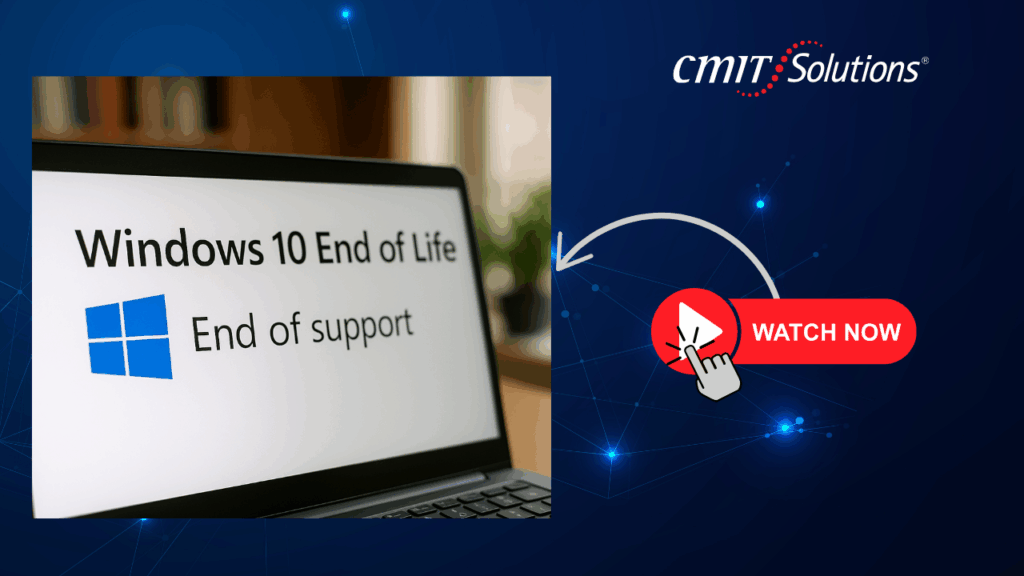Windows 11 is here—and like many businesses, you’re probably wondering whether now is the right time to make the leap from Windows 10. While the interface is fresh and the performance promises are tempting, CMIT Solutions of Boston, Newton, and Waltham recommends taking a measured approach before upgrading. Rushing the decision may cost more in terms of compatibility, downtime, or unplanned expenses.
What’s New in Windows 11?
Windows 11 offers a redesigned interface, enhanced multitasking tools, and tighter Microsoft 365 integration. It includes TPM 2.0 security, better performance, and a more modern experience overall. Features like Snap Layouts, Widgets, and DirectStorage are just a few upgrades enhancing user productivity and responsiveness. Review the latest details at Microsoft’s Windows 11 Release Health hub.
Compatibility: Is Your Software Ready?
Compatibility is key. For example, 3Shape tools like Unite 2.7.1.0 and Dental System 2.22.0.0 are compatible, while devices like TRIOS MOVE+ are not. Before upgrading, you should audit every critical business tool. If you rely on industry-specific applications or customized legacy software, it’s vital to ensure they’re fully supported under Windows 11. Full details are on the 3Shape FAQ page. If you’re unsure of your current environment, CMIT can provide a compatibility assessment.
Hardware Requirements
Not all PCs are eligible. Your device must include:
- 8th Gen Intel CPU or newer
- TPM 2.0
- UEFI & Secure Boot
Older systems, especially pre-2019 models, likely won’t qualify. Microsoft’s PC Health Check Tool can confirm readiness. If your system doesn’t meet the requirements, continuing on Windows 10 or planning a hardware refresh is advisEven if you can upgrade, here’s why you might want to wait:
- Legacy software risk: Many line-of-business apps aren’t yet certified for Windows 11.
- Browser issues: IE is retired; apps that depend on it may fail. Learn more about the transition to Edge.
- Rollback limitations: You can only revert to Windows 10 within 10 days—after that, a full reinstall is required.
- Driver support: Some hardware peripherals (printers, scanners, etc.) may not yet have Windows 11-compatible drivers.
Windows 10 Is Still Safe—For Now
Microsoft supports Windows 10 through October 14, 2025. That gives you time to:
- Replace aging devices strategically
- Audit all essential applications
- Coordinate upgrades to minimize operational disruption
Even Microsoft once stated Windows 10 would be the “last version” (source). So there’s no reason to feel pressured into rushing the transition.
Thinking of Upgrading? Do This First
- Back up all essential data to a secure cloud or physical medium.
- Use Microsoft’s PC Health Check Tool to assess each device.
- Validate all mission-critical software with vendors.
- Schedule upgrades during off-peak hours with professional oversight to reduce downtime.
- Train staff on interface and feature changes to avoid confusion.
Get Help From CMIT Boston, Newton, and Waltham
Whether you’re upgrading one device or dozens, CMIT Solutions can guide the process with:
- Comprehensive device and application audits
- Backup strategy development
- Testing and rollback planning
- End-user training and support
Our team understands that your operations depend on reliable systems. That’s why we tailor upgrade plans that prioritize security, uptime, and business continuity.
📞 Call (617) 657-1075 or visit our site to book your consultation.
Final Thoughts
Upgrading to Windows 11 can bring long-term benefits, but only when done with the right timing and support. A stable, well-supported system always outweighs the hype of a flashy new OS. Let CMIT Solutions of Boston, Newton, and Waltham help you evaluate, plan, and execute your Windows 11 transition—on your terms.