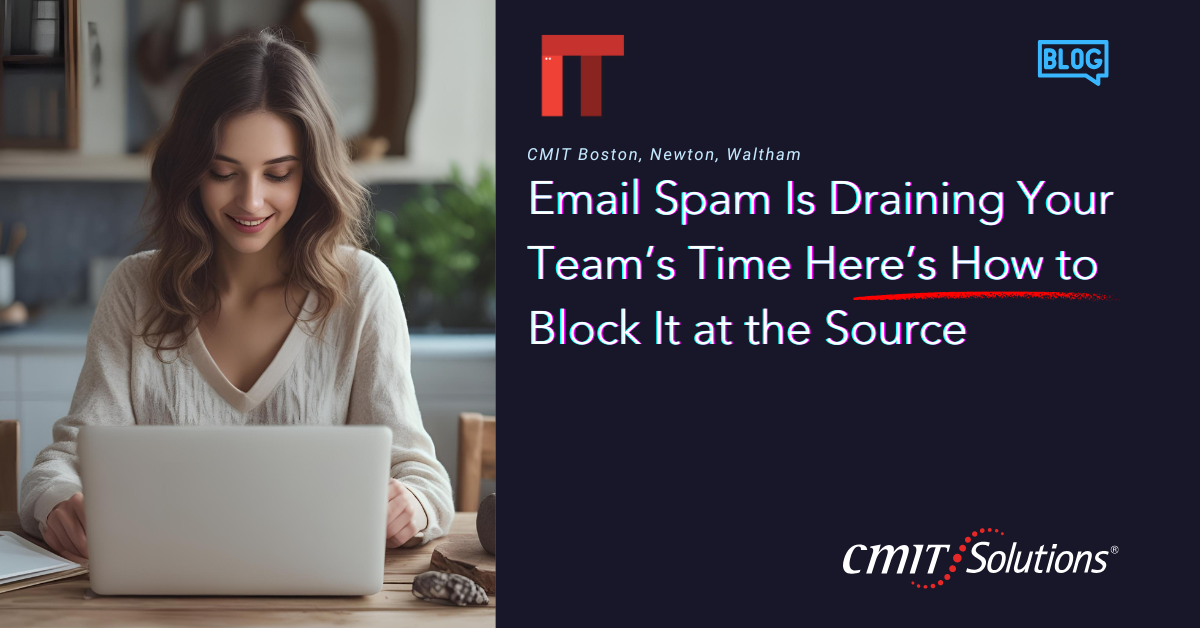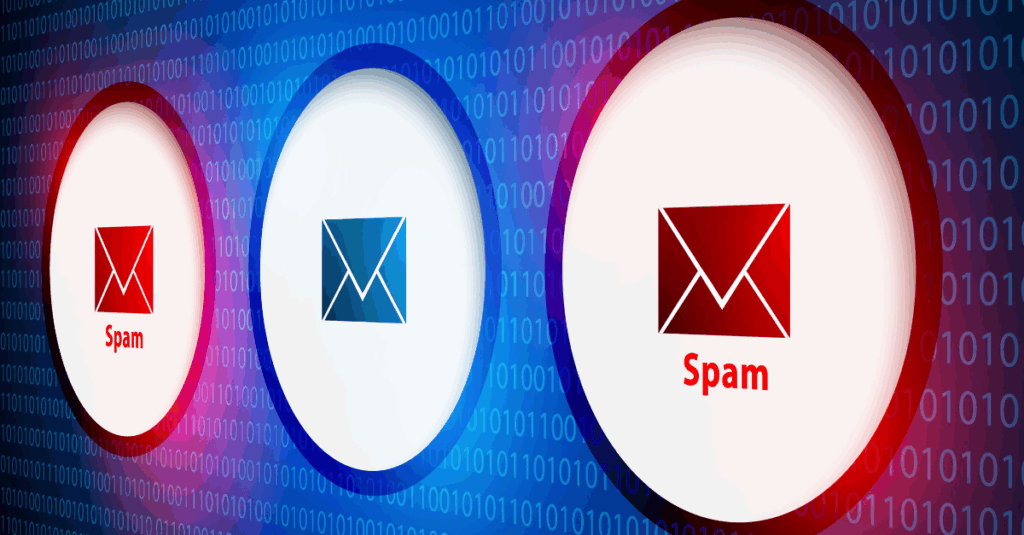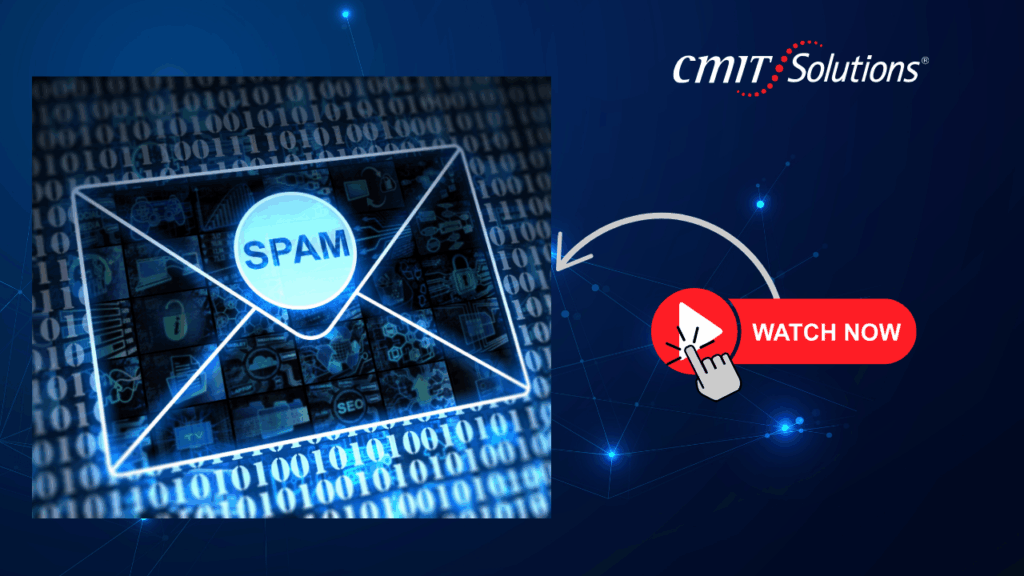If your inbox feels like a warzone lately, you’re not alone. For teams who rely on email to stay on task, serve clients, and move fast spam is becoming a serious productivity and security threat. It’s not just a minor annoyance anymore. Every phishing attempt you dodge, every fake invoice someone almost clicks, and every irrelevant message your staff wastes time opening… is costing you time, energy, and possibly your data.
Spam is draining your team’s focus. The longer you wait to act, the more disruption, risk, and lost revenue you’ll face. But the good news? You can stop the chaos at the source.
You’re Wasting Time and Opening the Door to Bigger Risks
If your employees are spending their mornings deleting dozens of junk messages before they even get to legitimate work, their productivity is already compromised. More than that, many of today’s spam messages are expertly disguised phishing attempts. These aren’t just poorly written scams they’re well-crafted social engineering attacks designed to look like real client communications, invoices, or internal memos.
By the time someone realizes it’s fake, it might be too late.
When you assess how much time your staff loses to filtering through junk and how often they’re exposed to threats you’ll see that this is more than an inconvenience. It’s a security gap. This is especially important when your operations depend on secure communications, compliance protections, and uninterrupted IT performance.
Outdated Filters Aren’t Built for Today’s Threats
You might think your email platform’s spam filter is good enough. But the reality is, most off-the-shelf filters miss today’s most dangerous messages. Spoofed domains, embedded links that don’t raise red flags, impersonation tactics all of these bypass simple keyword-based filters.
Even when spam filters block messages, you probably still see “quarantined” notifications you have to review. And if those emails happen to be real? You’ve just slowed your response time on a critical issue.
If you want your team to focus on results not risk you need a layered strategy, not just a filter.
Step 1: Secure Your Inboxes with Network-Level Controls
The first step is eliminating threats before they even hit inboxes. That means working at the network level, not just the inbox level. You should be implementing:
- DMARC, SPF, and DKIM to block spoofed senders
- Content filtering for executable files or suspicious attachments
- Restrictions on mass forwarding and unauthorized email forwarding
- Automated scanning for known threat signatures
This type of setup aligns with modern managed network strategies designed to keep bad actors out before damage is done.
Step 2: Use AI-Powered Spam and Threat Detection
You can’t rely solely on static rules anymore. If your business deals with sensitive customer data, financial communications, or project deliverables, you need protection that adapts.
AI-based platforms learn what’s “normal” for your organization. So when a phishing message pretends to be from your CFO but is sent at an odd time, with unusual language or links AI will catch it.
This is particularly powerful when deployed alongside a comprehensive cybersecurity framework that protects every layer of your environment.
Step 3: Train Your People Because They’re Still Your First Line of Defense
Even with strong tech in place, your team needs to know what to look for. Regular cybersecurity awareness training isn’t optional anymore. When your employees know how to identify red flags in suspicious emails, you avoid disaster before it begins.
Topics should include:
- How to identify spoofed domains and mismatched email addresses
- The dangers of clicking links or downloading attachments from unknown senders
- How to report a suspicious email safely
- Why urgency in subject lines is a manipulation tactic
If your staff hasn’t gone through a phishing awareness training in the past 6 months, now is the time to change that.
Step 4: Lock Down Access Points Every Device Matters
If your team checks email from phones, personal laptops, or while traveling, every endpoint becomes a risk. Cybercriminals often target mobile users who are more likely to tap quickly and think later.
To truly stop spam and phishing at the source, you need endpoint security that includes:
- Mobile device management
- Patch and update enforcement
- Remote wipe capabilities
- Role-based access controls
This ties into a broader hybrid cloud security model that keeps your team flexible without sacrificing safety.
Step 5: Don’t Let Downtime Be the Wakeup Call
If an employee clicks a malicious link and your systems go down for hours or days you’ll wish you had stronger email protection. But it’s not just about blocking threats. It’s also about preparing for the worst.
A disaster recovery strategy with reliable backups means your team can bounce back quickly even in the face of an email-based attack. Recovery shouldn’t be manual or slow. It should be automated, verifiable, and aligned with your business priorities.
Step 6: Monitor. Analyze. Improve.
You need real visibility into your email ecosystem. How many spam emails are hitting your domain every day? What types of messages are slipping through filters? Who are your most targeted employees?
With centralized IT management tools, you can track trends, spot weaknesses, and adjust policies in real time. This also helps you demonstrate due diligence during audits and compliance reviews.
Step 7: Align Your Spam Defense with Broader IT Goals
Think of your spam strategy not as a separate add-on but as a core part of your IT framework. When you integrate email protection into your broader IT modernization efforts, you create stronger processes, empower your team, and reduce IT burnout.
From cloud collaboration tools to compliance automation, spam protection should evolve with the rest of your infrastructure.
Step 8: Stay Ahead of the Curve
Cybercriminals are constantly evolving. Their messages get better, their attacks more targeted, and their tools more sophisticated. The only way to keep up is to stay proactive.
That’s why more organizations are adopting zero trust frameworks that assume every request must be verified even from within your organization. If someone gets tricked into clicking a phishing link, zero trust controls can isolate the breach and prevent it from spreading.
When combined with spam protection and user education, this creates a multi-layered defense system that actually works.
Final Thought: It’s Time to Regain Control of Your Inbox
You don’t have to live with email chaos. You can take back your team’s focus. You can stop the slow leaks of productivity, the nagging fear of phishing attacks, and the reactive IT tickets that distract from real progress.
By implementing smart filters, AI-based security, staff training, and robust backup systems, you’ll not only block spam you’ll boost performance, security, and confidence across your entire organization.
And if you’re not sure where to start? Partnering with IT professionals who specialize in cybersecurity for small and midsize teams can give you immediate clarity and long-term results.