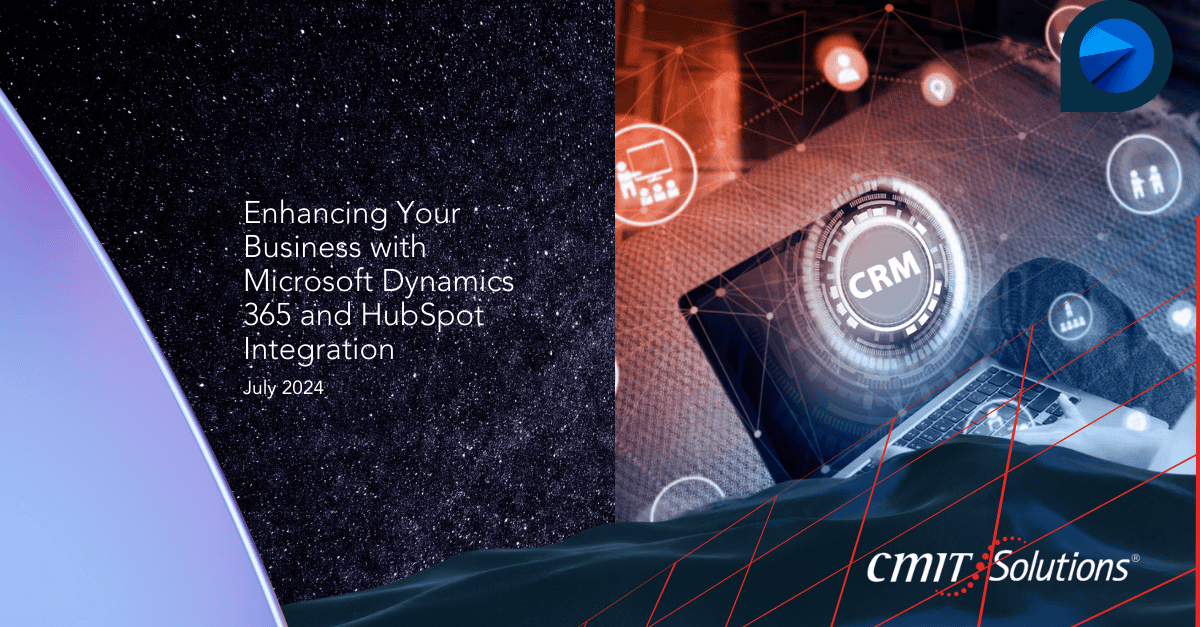At CMIT Boston, Newton, Waltham, we are excited to partner with HubSpot to provide our clients with enhanced software options for sales, service, marketing, and customer relationship management (CRM). The integration of HubSpot with Microsoft Dynamics 365 offers a powerful combination of tools to elevate your business processes and drive growth.
Getting Started with HubSpot for Microsoft Dynamics 365
Effortless Integration
One of the standout features of the HubSpot app for Microsoft Dynamics 365 is its ease of setup. No technical expertise is required, making it simple for your team to get started quickly. This fast and reliable app ensures your entire team can rely on it for seamless operations. For more details, visit our Managed IT Services page.
Seamless Data Synchronization
The integration enables a two-way sync of contacts, leads, and accounts, automatically updating changes from one system to the other. This means you can choose which records sync from HubSpot to Microsoft Dynamics 365, ensuring that your data is always up to date. Additionally, you can send lead scores from HubSpot to Microsoft Dynamics 365, empowering your sales team with valuable data to prioritize their outreach. Learn more about our synchronization services on our Contact Us page.
Integration Features
Two-Way Data Sync
The two-way data sync feature keeps both systems updated by synchronizing new and existing records, as well as any updates between HubSpot and Microsoft Dynamics 365. You can sync leads, contacts, accounts, opportunities, products, and more to HubSpot. With the Operations Hub Starter or Professional plans, you can even create custom field mappings or adjust the default ones to fit your specific needs. Discover more on our IT Support page.
Creating Sales Orders
With this integration, you can create sales orders in Microsoft Dynamics 365 and include all relevant information without leaving HubSpot. This feature allows sales reps to initiate the next steps in the fulfillment process directly from HubSpot, either automatically using a HubSpot deal workflow or manually through a HubSpot deal record. For more information, visit our Contact Us page.
Custom Field Mappings
Custom field mappings provide the flexibility to create your own mappings or make changes to the default ones. This feature is available with the Operations Hub Starter or Professional plans and allows you to tailor the integration to meet your specific business needs. More details can be found on our Managed IT in Boston page.
Closing the Loop Between Marketing and Sales
Personalized Marketing Campaigns
Utilize details from Microsoft Dynamics 365 opportunities, leads, contacts, and accounts to personalize your marketing emails. Segment your database or send emails on behalf of a lead’s sales rep, ensuring a cohesive and personalized customer experience. Learn more about our marketing integration services on our Why CMIT page.
Embedded HubSpot Tools
With the HubSpot embed feature, you can use HubSpot tools without leaving Microsoft Dynamics 365. This feature provides insights into HubSpot contact, company, and deal records and allows you to enroll these records in workflows from within Microsoft Dynamics 365. For detailed guidance, visit our IT Support page.
HubSpot Features Integrated with Microsoft Dynamics 365
The integration of Microsoft Dynamics 365 with HubSpot encompasses various features across CRM, marketing, CMS, and operations:
CRM
- Contact Activity: Track and manage contact activity seamlessly.
- Data Sync by HubSpot: Ensure consistent and accurate data across both platforms.
Marketing
- Contact Activity: Monitor and analyze contact interactions.
- Email Marketing: Create and manage email marketing campaigns.
- Lists: Segment your audience effectively.
- Workflows: Automate your marketing processes for efficiency.
CMS
- List Segmentation: Utilize advanced segmentation to target your audience better.
Operations
- Custom Field Mappings: Tailor the integration to fit your business needs.
Benefits of the Integration
The integration of Microsoft Dynamics 365 with HubSpot brings a host of benefits to your business operations:
- Enhanced Productivity: By synchronizing data between HubSpot and Microsoft Dynamics 365, your sales team can work more efficiently, saving time and reducing manual data entry tasks.
- Improved Data Accuracy: Two-way data sync ensures that both systems are always up to date, minimizing the risk of data discrepancies and improving overall data accuracy.
- Streamlined Workflows: The ability to create sales orders and manage customer data within HubSpot streamlines your workflows, allowing your team to focus on higher-value activities.
- Personalized Customer Experience: Leveraging data from Microsoft Dynamics 365 for personalized marketing campaigns enhances customer engagement and fosters stronger relationships.
- Scalability: The integration is scalable, meaning it can grow with your business and adapt to your evolving needs.
- Robust Security: Both HubSpot and Microsoft Dynamics 365 offer robust security features to protect your data, ensuring compliance with industry standards and regulations.
Conclusion
Integrating Microsoft Dynamics 365 with HubSpot through CMIT Boston, Newton, Waltham enhances your business operations by providing a seamless and powerful combination of tools for sales, marketing, and CRM. This integration not only simplifies your workflows but also empowers your team with valuable insights and automation capabilities.
For more information on how we can help you implement and benefit from this integration, visit our website or contact us directly through our Contact Us page. Let us assist you in transforming your business processes and achieving greater efficiency and growth.
Stay secure, stay informed, and let CMIT Boston, Newton, Waltham be your trusted partner in leveraging technology to enhance your business.