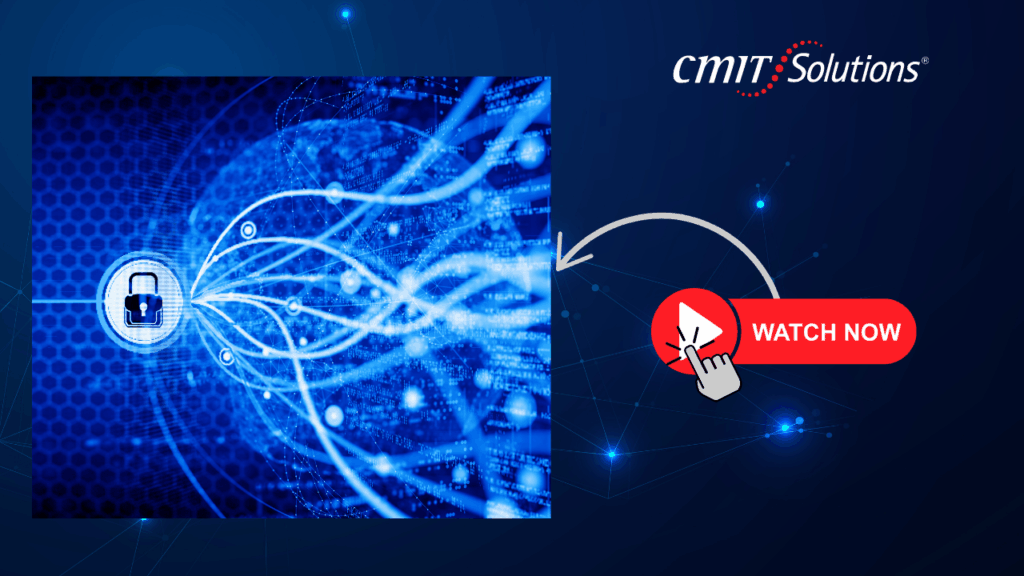Cybercriminals love weak passwords. For small and midsize businesses (SMBs), one stolen credential can open the door to financial loss, downtime, and damaged customer trust. The solution is straightforward and highly effective: multi-factor authentication (MFA). According to Microsoft, MFA can stop 99% of account hacks, making it one of the smartest investments any business can make. This guide explains why MFA matters, how to roll it out across your organization, and how it fits into a broader cybersecurity strategy designed to protect growth-minded companies.
Why MFA Is a Business Imperative
Traditional logins rely on something you know a password. MFA adds one or more factors, such as a code sent to a mobile device or a hardware security key, to prove identity. By requiring something you have or are, MFA blocks attackers even if they steal or guess a password.
For SMB leaders, the benefits are both technical and financial:
- Stronger protection against phishing, credential theft, and brute-force attacks.
- Regulatory compliance for industries that mandate multi-layered authentication.
- Reduced downtime and support costs tied to account takeovers.
Understanding the Threat Landscape
Hackers no longer need sophisticated exploits to breach a business. Phishing emails, social engineering, and cloud security misconfigurations are enough to steal credentials and bypass basic defenses.
Remote work has only amplified these risks. Many organizations rushed to cloud tools without proper controls, creating gaps that MFA can close immediately.
If your team works from home or travels frequently, review whether your remote work setup is truly secure. MFA is one of the fastest ways to strengthen those connections without disrupting productivity.
Where to Enable MFA First
Rolling out MFA company-wide can feel daunting, but prioritizing high-value systems delivers quick wins:
- Email and Collaboration Tools – Email is the top target for phishing. Start with Microsoft 365 or Google Workspace.
- Financial Applications – Payroll, accounting, and banking portals demand the strongest protections.
- Cloud Services and Admin Accounts – Secure AWS, Azure, or any platform controlling infrastructure.
- Remote Access – VPNs, remote desktops, and mobile device management systems.
Keys to a Smooth MFA Rollout
To gain employee buy-in and avoid productivity dips, treat MFA as a business transformation, not just a tech project.
Plan with the user in mind:
- Offer multiple authentication options (mobile app, SMS, hardware token).
- Provide clear, step-by-step instructions and live demos.
- Schedule training alongside other security awareness topics, such as phishing defense.
Integrate MFA with broader IT improvements:
Pair MFA deployment with simple IT assessments and password audits to identify accounts that need extra attention.
MFA + Zero Trust = Stronger Together
MFA is most effective when combined with continuous verification. A Zero Trust model assumes no user or device is automatically trusted, even inside the network.
Together, these controls verify every login, monitor unusual activity, and limit access to only what each user needs.
Business Benefits Beyond Security
Strong authentication isn’t just about stopping hackers it improves operations and ROI:
- Lower Help Desk Costs: Reduces password reset tickets, freeing IT staff for strategic work.
- Customer Confidence: Demonstrates a commitment to protecting data, a key differentiator in industries like finance, healthcare, and professional services.
- Regulatory Advantage: Simplifies compliance with HIPAA, PCI, and other standards, as noted in compliance best practices.
SMBs that embrace MFA as part of a holistic plan often find that security improvements also drive productivity and IT ROI.
Building a Culture of Continuous Protection
Technology alone isn’t enough. Employees must understand and support the change.
Encourage leadership to model MFA adoption, celebrate early successes, and share real-world stories like lessons learned from Boston-area cybersecurity wins.
Periodic refreshers keep security top of mind and reduce “MFA fatigue.”
Quick Wins to Implement This Month
- Turn on MFA for email and financial systems immediately.
- Audit admin accounts and disable unused credentials.
- Schedule a proactive IT review to identify hidden gaps.
- Test recovery procedures with your managed IT team.
Conclusion
Multi-factor authentication is one of the simplest, most cost-effective ways to protect your business. By adding a second layer of verification, MFA stops 99% of account hacks, strengthens compliance, and builds customer trust. Pair MFA with Zero Trust, proactive monitoring, and regular IT assessments to create a defense strategy that grows with your business.
When you’re ready to implement MFA across your organization, partnering with a local expert like CMIT Solutions of Boston ensures a seamless rollout, ongoing support, and a measurable return on your cybersecurity investment.