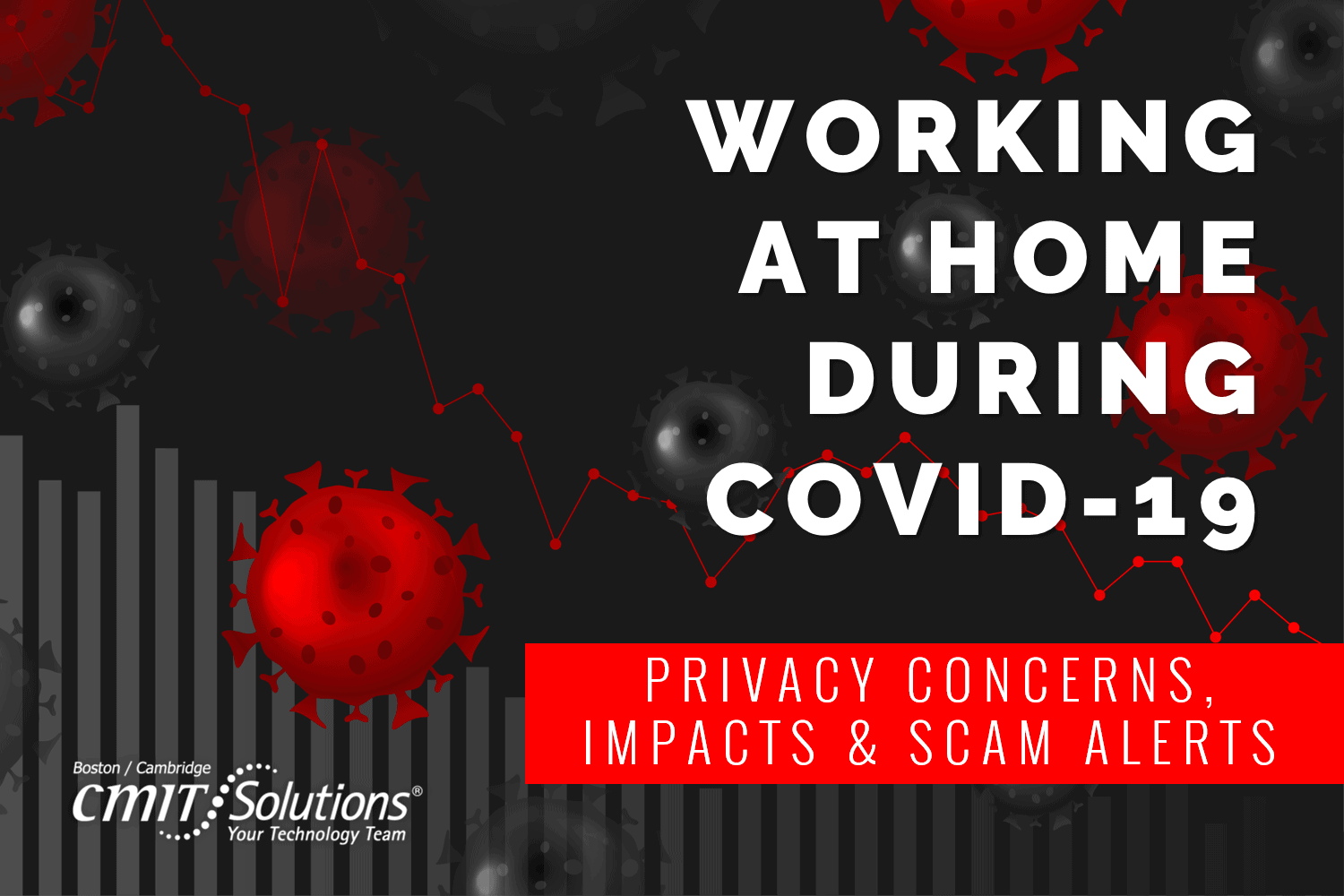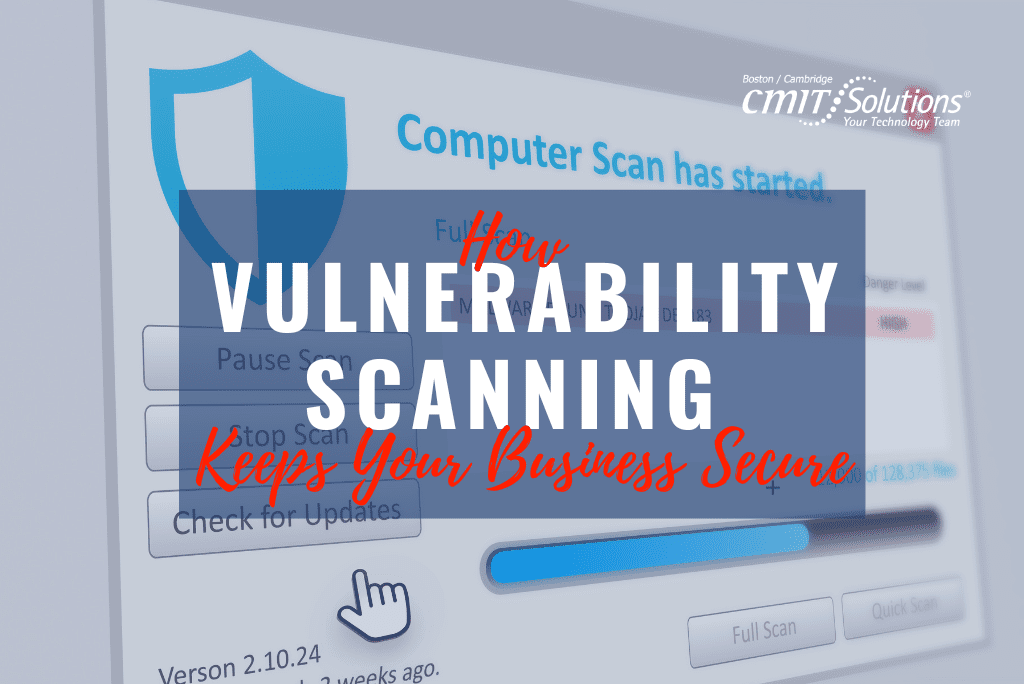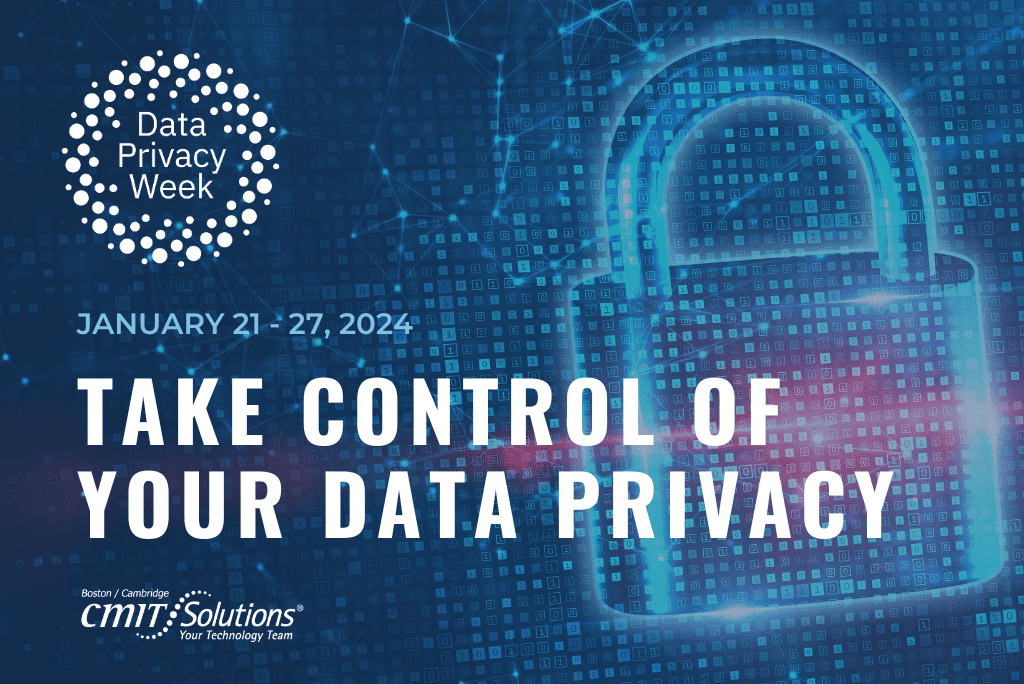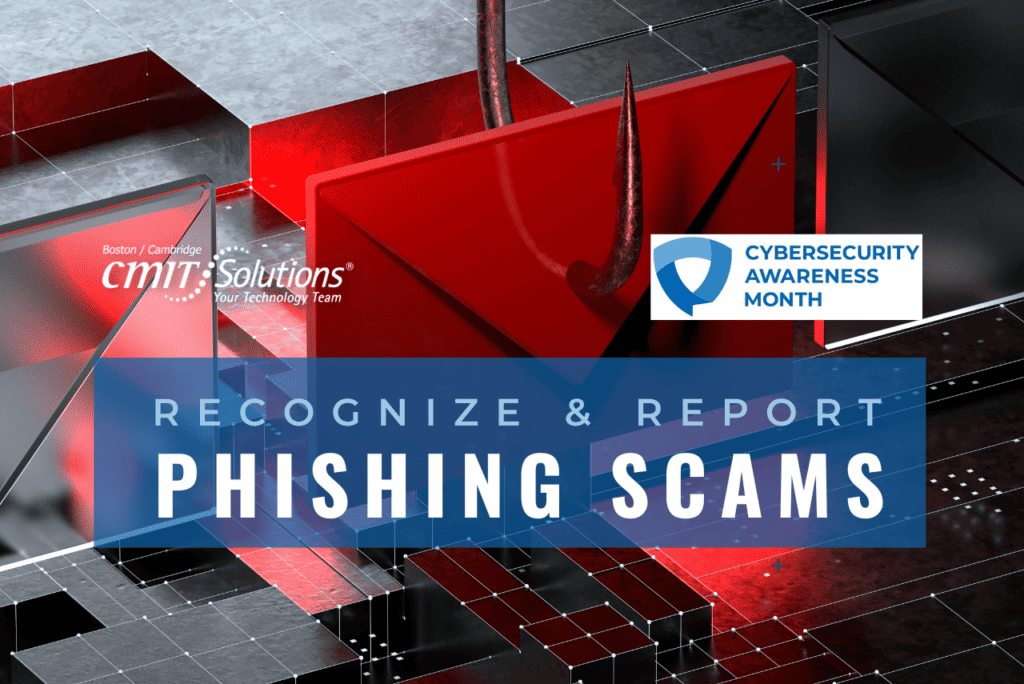Working At Home Privacy Concerns, IT Impacts & COVID-19 Scam Alerts
Hopefully everyone who can work remotely is now working remotely due to government-mandated social distancing and stay-at-home advisories for COVID-19. Whether you’re a novice at working from home or a seasoned veteran, you will likely be affected by these at home privacy concerns, IT-related service impacts, and the latest Coronavirus cyber scams. Here’s what you should do to make your work at home experience as productive and secure as possible.
Privacy Concerns for Smart Speakers & Voice Assistants
If you have any smart speakers or voice assistants enabled at home, there is a good chance they are listening to your work conversations too. Smart speakers and voice assistants are configured by default to record what you say and those recordings are shared with Amazon and Google employees. Whether talking to customers or coworkers via handset, headset, or speaker phone, make sure that those devices (i.e. Echo/Alexa, Siri, Google Home, etc.) can’t hear your work calls – even if it’s only your side of the conversation.
Imagine having a tele-visit with your doctor while your Echo dot is silently listening to every word you and your doctor share. Consider every work conversation to be that sensitive. Keep confidential information protected by reviewing your devices security settings and properly disabling them – especially during your work hours. For example, mine is far away from my office and usually muted, but we all need to be careful about potentially disclosing sensitive information.
Working At Home IT Impacts
The large increase in people working, learning, or Netflix-and-chilling at home during the COVID-19 pandemic is bound to stir up some IT impacts. The most obvious impact is the potential strain this puts on the internet as a whole – including networks, hosting providers and cloud services. Fortunately, the data caps many ISPs were profiting from have now been removed and might be for good.
Schools, colleges, and parents now using remote learning options and streaming services to homeschool might find their resources timing-out, performing poorly or failing during periods of high online activity. The remote workforce can also expect to see a slight degradation of service particularly during peak time periods. While not to the point that it should stop your typical online business activities, it is mainly something to be aware of. At this time ISPs seem to be handling the extra surge in usage; however, a slow connection is still a slow connection regardless of limitless data caps.
In addition to internet bandwidth, there are other impacts companies’ might face if more or all of their staff are working from home. Those without secured internet access are disadvantaged and the most at risk of being hacked. Make sure employees have the resources they need to work remote by implementing remote access and the proper security controls necessary to keep it safe. This includes using multi-factor authentication (MFA) along with private, protected Wi-Fi networks, and a virtual private network (VPN). If a poorly protected home computer or laptop is infected with malware or ransomware, it can quickly spread to the entire office network if a VPN is not in use.
COVID-19 Scam Alerts
By now you’ve probably received an email from seemingly every company you have ever given your email address to regarding how they are handling the disruptions of COVID-19. While the daily influx of these emails appears endless, beware of scams popping up under the false pretense of the coronavirus. Scammers and hackers know you are more likely to fall prey to their click-bait and various scams in times of crisis.
The FTC is reporting a high number of COVID-19 scams currently taking place. Many utilize medical and traditional IT-oriented social engineering scams by pretending to be the CDC, claiming bogus vaccination offers and medical treatments, soliciting emergency donations or touting virus-related investment opportunities. In general, you should be very leery about any unsolicited requests related to the Coronavirus. They could be any number of phishing scams via email, text or robocalls.
Hackers may also try to impersonate your IT support team. Your IT team will rarely call you unless you’ve reached out first. They should only call you from a known number. It’s perfectly OK and encouraged to push back to make sure they are who they say they are.
Be sure to get your COVID-19 news from trusted, reliable sources like the CDC website, your state government and federal websites. Do not rely on Twitter, Facebook or other social media outlets as they tend to spread a lot of rumors and misinformation about the virus on those platforms. Visiting reliable sites should help limit your exposure to these scams too.
Stay Safe At Home
Besides catching or spreading the Coronavirus, the last thing you want to happen while working at home is to accidentally expose your home office or company data during these scary and uncertain times. Educate yourself on trusted COVID-19 updates, phishing scams and how to recognize the warning signs of a data breach. Continue to practice social distancing and good hygiene to protect yourself. Use the necessary precautions to protect your data and devices when working from home until we can all get back to our regularly scheduled lives. Stay safe and please reach out if you have any questions regarding your IT services. We are always here to help.
Written by: Chris Zambuto | Chief Information Security Officer @CMITBostonCambridge