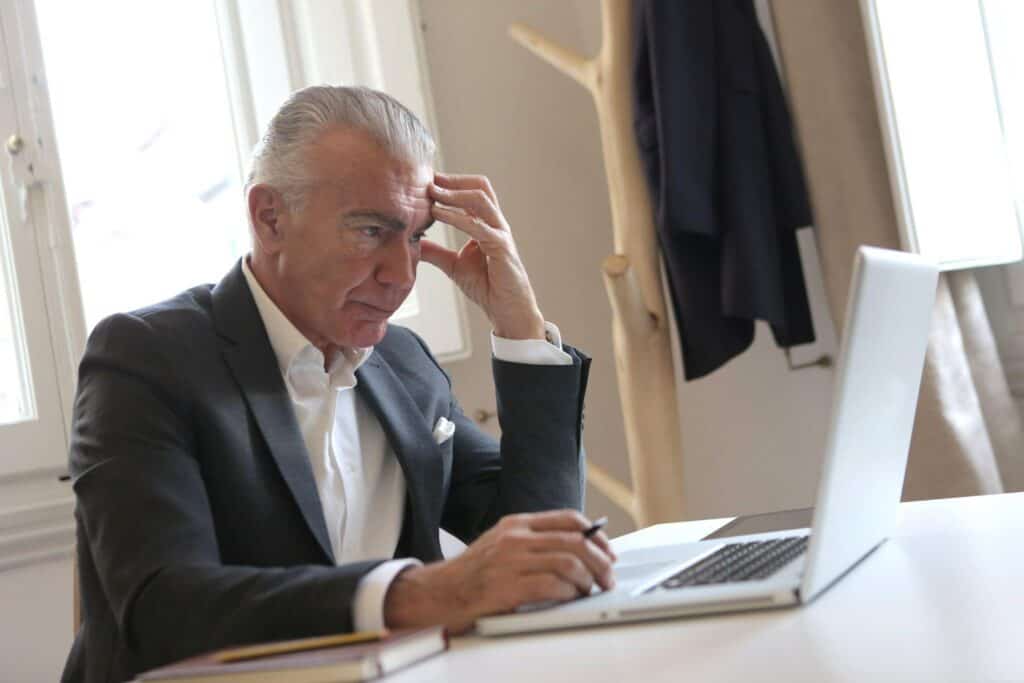If you’re managing a business, having the right tools can make all the difference. One significant trend in productivity tools is the shift to cloud-based applications.
Read more to learn the benefits, types of productivity apps, and why you need an IT services provider to manage the upgrades.
Why the Best Productivity Apps Are Based in the Cloud
Let’s explore the key reasons behind the popularity of productivity apps.
Accessibility and Flexibility
Your employees can access the data and tools from anywhere with an internet connection. Whether they are in the office, at home, or on the go, information is always at their fingertips. This flexibility is particularly beneficial for remote work and teams across different locations.
See also: Need a Post-Holiday Boost? Try These 7 Productivity Tips
Real-Time Collaboration
Cloud-based productivity apps excel at fostering collaboration. Multiple users can work on the same document, spreadsheet, or project plan simultaneously. Changes are updated in real-time, ensuring everyone is always on the same page. This real-time collaboration reduces the risk of version conflicts and makes team coordination more efficient.
Applications like Google Workspace and Microsoft 365 have transformed the way teams work together, allowing for instant communication, file sharing, and joint editing.
Scalability
Businesses grow and change, and so do their needs. Cloud-based productivity apps are inherently scalable, allowing you to easily add or remove users, increase storage, and integrate new features as your needs evolve.
For instance, if your team grows from 10 to 100 people, you can scale your cloud services accordingly without the need for substantial new hardware investments or complex IT adjustments.
Enhanced Security
Cybersecurity is a major concern for any business, and cloud providers invest heavily in security measures to protect their users’ data. Cloud-based productivity apps often include advanced security features such as encryption, regular backups, and robust access controls.
Integration with Other Tools
Cloud-based productivity apps integrate seamlessly with other tools and services. Whether it’s integrating your project management tool with your calendar, linking your email with your task manager, or syncing your CRM with your communication platform, these integrations streamline workflows and improve efficiency.
APIs (Application Programming Interfaces) and pre-built integrations make it easy to connect various cloud services, creating a cohesive and efficient ecosystem of tools tailored to your specific needs.
Types of Updates in Productivity Apps
To ensure cloud-based productivity apps remain effective and secure, developers regularly release updates.
Here’s a breakdown of the various types of updates in productivity apps:
Security Updates
Security updates address vulnerabilities that could be exploited by hackers to gain unauthorized access to data or systems.
Security updates also enhance data protection mechanisms. These improvements help maintain the confidentiality and integrity of your data, ensuring compliance.
Feature Updates
Feature updates introduce new functionalities to the app, expanding its capabilities. These can range from entirely new tools within the app to enhancements of existing features.
Feature updates often include user interface (UI) improvements that make the app more intuitive and user-friendly.
Performance Updates
Performance updates can reduce loading times, optimize resource usage, and ensure smoother operation.
Compatibility Updates
As operating systems (OS) evolve, productivity apps must be updated to remain compatible with the latest versions. Compatibility updates ensure that the app functions correctly with new OS releases, preventing issues that could disrupt your work.
Why You Need a Managed IT Services Provider to Manage Productivity Apps Upgrades
Managing upgrades for productivity apps can be complex and time-consuming. This is where a Managed IT Services Provider (MSP) comes in.
Expertise in Software Upgrades
MSPs, such as CMIT Solutions Prince Georges and Southern Maryland, are staffed with IT professionals with extensive experience and specialized knowledge in managing software upgrades. They stay updated with the latest technological trends and best practices, ensuring your upgrades are handled efficiently.
Minimizing Disruptions
Having managed countless upgrades across various industries, MSPs have refined their processes to minimize disruptions. They can anticipate potential issues and implement solutions swiftly.
Focus on Security
Upgrading productivity apps often involves addressing security vulnerabilities. MSPs implement upgrades focusing on security, ensuring that all patches and updates are applied correctly to protect your data from potential threats.
Compliance with Industry Regulations
Many industries have strict compliance requirements regarding data security and software management. MSPs are well-versed in these regulations and can ensure that your upgrades meet all necessary compliance standards, reducing legal and financial risks.
Cost-Effective Solutions
MSPs typically operate on a subscription or retainer model, allowing for predictable budgeting. This can be more cost-effective than dealing with unexpected expenses related to in-house IT management or emergency troubleshooting during upgrades.
Scalable Services
As your business grows, your IT needs will evolve. MSPs offer scalable solutions that can grow with your business. They can quickly adapt to increased demands, ensuring your productivity apps remain up-to-date and effective.
Customizable Support
MSPs provide customizable services tailored to your specific needs. Whether you require comprehensive management or assistance with specific upgrades, they can adjust their services to match your requirements.
Proactive Monitoring and Support
MSPs offer continuous monitoring and proactive support, ensuring that potential issues are identified and resolved before they escalate. This proactive approach reduces the likelihood of significant disruptions during upgrades.
24/7 Availability
With 24/7 support, MSPs ensure that help is available whenever needed. Whether an upgrade issue arises during business hours or in the middle of the night, you can access expert assistance.
Staying Ahead of Technological Advancements
Technology evolves rapidly, and staying ahead can be challenging. MSPs keep abreast of the latest advancements and ensure your productivity apps are always running on the most current and effective versions.
Strategic IT Planning
MSPs not only manage upgrades but also help with strategic IT planning. They can advise on future technology investments and upgrades, ensuring that your IT infrastructure is aligned with your long-term business goals.
Want to boost your business productivity? CMIT Solutions Prince Georges and Southern Maryland can help you achieve it. Contact us today!