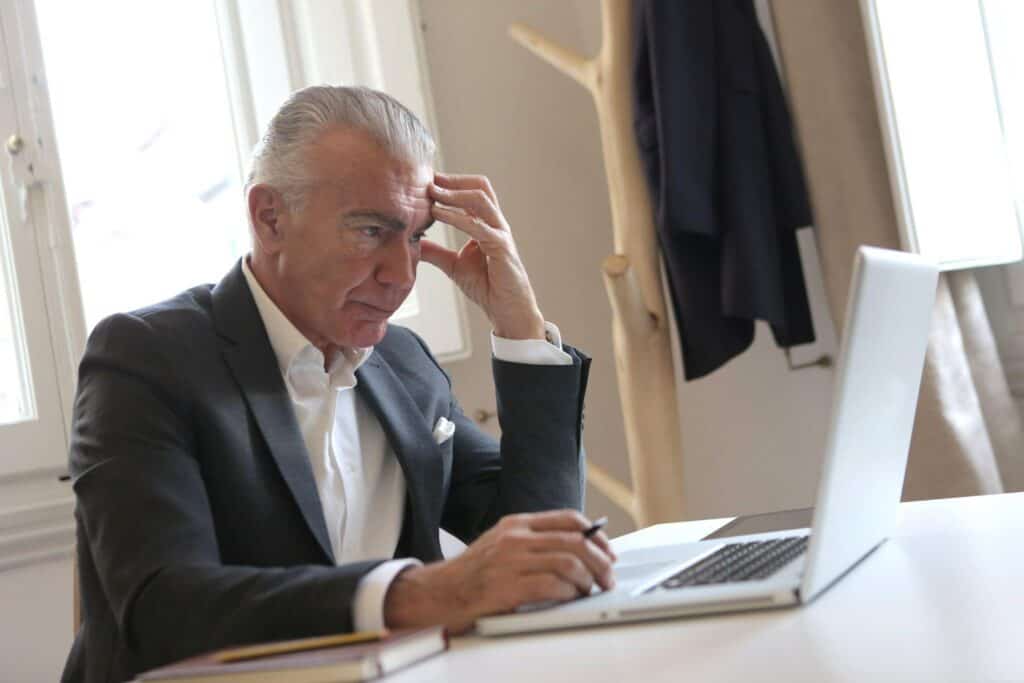Disasters come in all shapes and sizes, from natural calamities like hurricanes and earthquakes to cyber-attacks and hardware failures. For businesses, these disasters can wreak havoc on their operations, leading to data loss, downtime, and financial losses. However, with a strong and thorough data recovery plan in place, you can protect your business and minimize the impact of disasters. Read on as we explore how you can disaster-proof your business through effective data recovery planning.
Understanding the Risks
Before diving into data recovery planning, it’s best to understand the risks that your business faces. Identify potential threats such as natural disasters, cyber-attacks, human errors, and hardware failures. Conducting a risk assessment allows you to prioritize your data recovery efforts and allocate resources effectively. For all you know, something might need your attention more than you think, and a risk assessment will help you pinpoint that flaw before it becomes a problem.
Create a Data Backup Strategy
The cornerstone of data recovery planning is a comprehensive backup strategy. Regularly backing up your data ensures that you have copies of critical information stored securely, ready to be restored in case of a disaster. Here are some key elements you should make sure are included in your backup strategy:
Frequent Backups
Schedule regular backups based on how critical your data is. For mission-critical systems, consider hourly or daily backups, while less critical data may be backed up weekly or monthly. Implement automated backup solutions to streamline the process and minimize human error.
Offsite Storage
Store backups in a secure offsite location to protect against physical disasters like fires or floods that could damage your primary data storage. Choose a reputable and compliant data center with adequate security measures and disaster recovery capabilities.
Encryption
Encrypt your backups to ensure data security and compliance with privacy regulations. Use strong encryption algorithms to protect sensitive information from unauthorized access. Regularly update encryption keys and review encryption policies to maintain data confidentiality.
Versioning and Retention Policies
Implement versioning to keep multiple copies of files and documents, allowing you to revert to previous versions if needed. Define retention policies to manage backup data effectively, ensuring that you retain data for the required duration while minimizing storage costs.
Monitoring and Alerts
Set up monitoring tools to track backup processes and performance. Configure alerts for backup failures, incomplete backups, or storage capacity issues to address issues promptly. Conduct regular audits and reviews of backup logs to ensure data integrity and compliance.
Implement Redundancy Measures
In addition to backups, redundancy measures can further enhance your data protection capabilities. Redundancy involves duplicating critical systems, applications, or data to ensure continuity and minimize downtime during a disaster. Here are some redundancy strategies to consider:
- Redundant Servers: Deploy redundant servers in geographically diverse locations to ensure continuity in case of server failures or data center outages. Utilize clustering or failover technologies to automatically switch to redundant servers without disruption.
- Cloud-Based Solutions: Utilize cloud services for data storage and application hosting. Cloud platforms offer built-in redundancy and scalability, making them resilient to infrastructure failures. Choose cloud providers that offer geographically dispersed data centers and SLAs guaranteeing uptime and data availability.
- Load Balancing: Implement load balancing techniques to distribute traffic across multiple servers. This not only improves performance but also ensures high availability by redirecting traffic in case of server failures. Use load balancers with health monitoring features to detect and route traffic away from failed servers.
Develop a Disaster Recovery Plan
A disaster recovery plan outlines the steps and procedures to follow in the event of a disaster. It serves as a roadmap for restoring operations quickly and efficiently. Here’s how to develop an effective disaster recovery plan:
Risk Assessment
This step is something you should have already done, but let’s get into it a little more to make sure we don’t miss anything: identify potential risks and their impact on your business. Evaluate the likelihood of each scenario and prioritize them based on severity. Consider conducting a business impact analysis (BIA) to assess the financial and operational impact of disruptions.
Recovery Objectives
Define recovery time objectives (RTO) and recovery point objectives (RPO) for different systems and data sets. RTO specifies the acceptable downtime, while RPO determines the maximum data loss tolerable. Align the RTO and RPO with business priorities and regulatory requirements.
Roles and Responsibilities
Clearly define roles and responsibilities for team members involved in the recovery process. Assign tasks such as data restoration, system configuration, communication with stakeholders, and testing. Conduct training sessions and drills to ensure that team members understand their roles and can execute them effectively.
Communication Plan
Establish a communication plan to keep stakeholders informed during a disaster. Identify key contacts, including employees, customers, vendors, and regulatory authorities, and outline communication channels and protocols. Create templates for communication messages and escalation procedures to streamline communication processes during high-stress situations.
Testing and Training
Regularly test your disaster recovery plan through simulations and drills. This helps identify weaknesses and gaps in the plan and allows team members to practice their roles effectively.
Invest in Security Measures
Data recovery planning goes hand in hand with cybersecurity measures to protect against data breaches and malicious attacks. Here are some security measures to consider:
- Firewalls and Intrusion Detection Systems (IDS): Implement firewalls and IDS to monitor and block unauthorized access attempts and suspicious activities on your network. Regularly update firewall rules and IDS signatures to defend against new threats.
- Antivirus and Antimalware Software: Install and regularly update antivirus and antimalware software to detect and remove malicious software from your systems. Configure antivirus scans to run automatically and perform regular system scans to ensure malware detection.
- Access Controls: Enforce strict access controls and authentication mechanisms to limit access to sensitive data and systems only to authorized personnel. Implement multi-factor authentication (MFA) for an added layer of security.
- Employee Training: Educate employees about cybersecurity best practices, such as recognizing phishing emails, using strong passwords, and safeguarding sensitive information. Conduct regular security awareness training sessions to reinforce good security habits.
Stay Updated and Evolve
Technology and threats evolve constantly, so stay updated with the latest trends and best practices in data recovery and cybersecurity. Regularly review and update your data recovery plan to incorporate new technologies and address emerging threats. Do you want to make sure your business is disaster-proof? Then reach out to the team at CMIT Solutions Prince Georges and Southern Maryland! We can help you create the perfect data recovery plan for your business. Contact us today to get started!