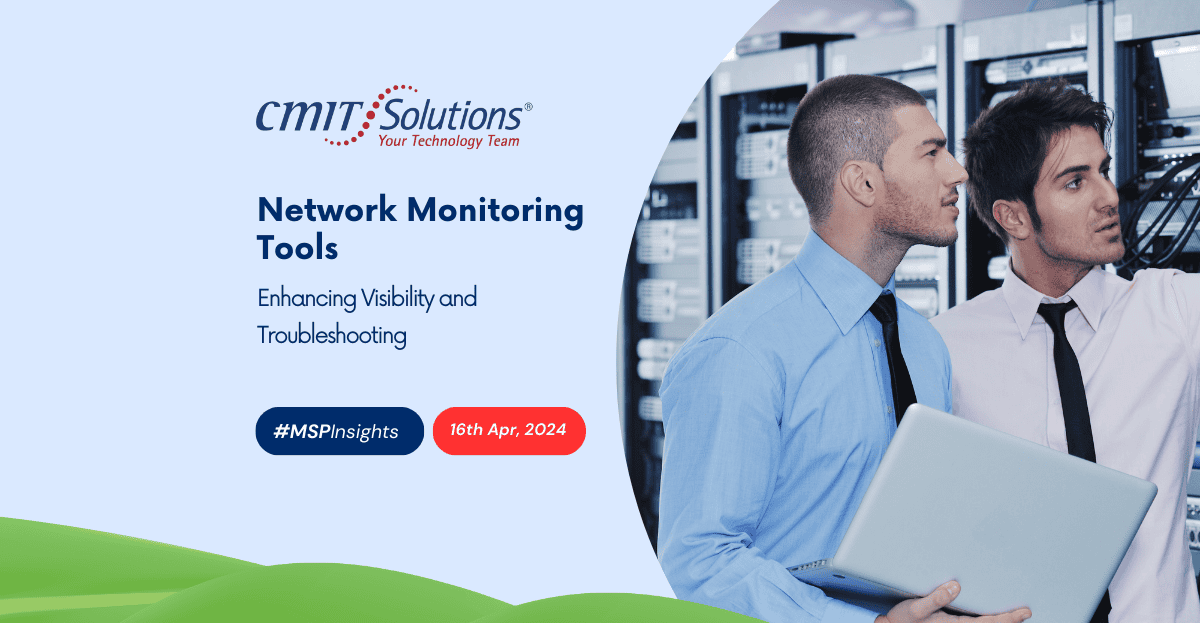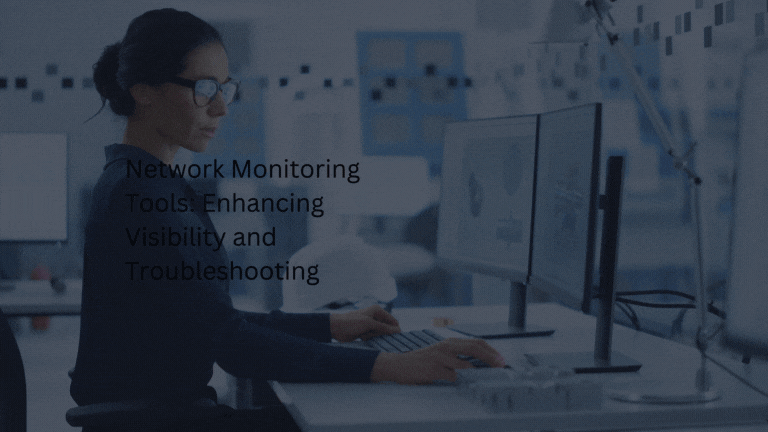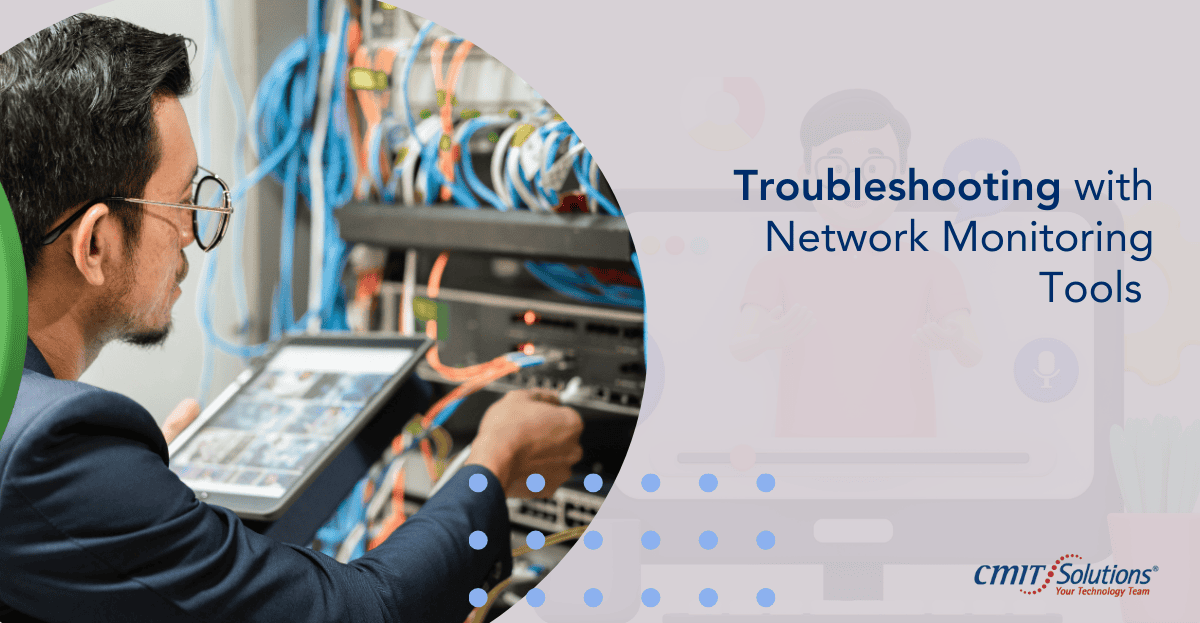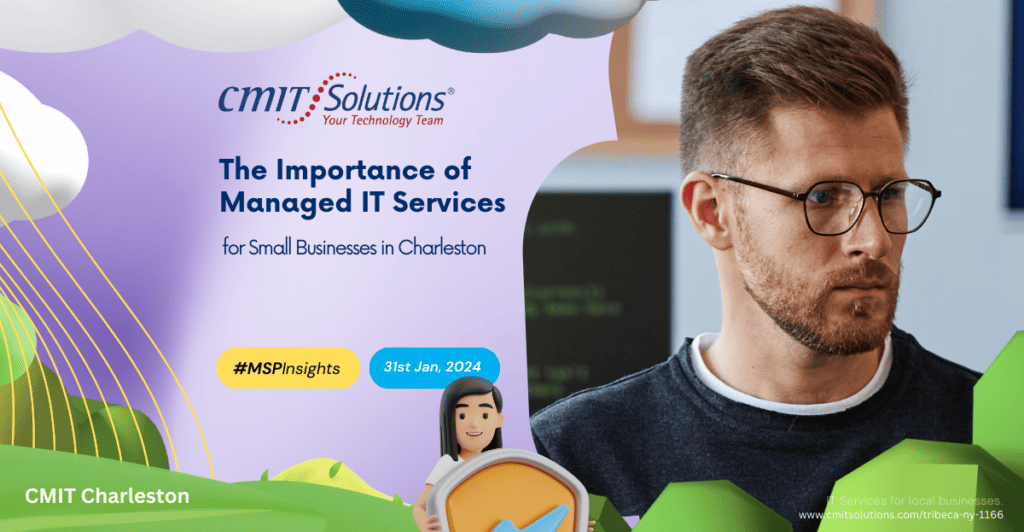Introduction
In today’s interconnected world, network monitoring has become indispensable for businesses of all sizes. Whether it’s ensuring smooth operations, preventing downtime, or optimizing performance, the need for comprehensive network visibility and troubleshooting capabilities has never been greater. This blog post will delve into the importance of network monitoring, various tools available, strategies for enhancing visibility, troubleshooting common issues, implementing monitoring tools in your business, and the future outlook on network management.
The Importance of Network Monitoring
Network monitoring is the proactive process of observing and analyzing network traffic, performance, and security to ensure optimal functionality. It allows businesses to detect and address issues before they escalate, thereby minimizing downtime and maximizing productivity. With the increasing complexity of networks and the growing threat landscape, effective monitoring has become crucial for maintaining business continuity and safeguarding sensitive data.
Overview of Network Visibility and Troubleshooting
Network visibility refers to the ability to monitor and understand what is happening across the network in real-time. It involves capturing and analyzing data packets, monitoring bandwidth usage, identifying devices, and detecting anomalies. Troubleshooting, on the other hand, involves diagnosing and resolving network issues promptly to minimize disruption to operations.
Understanding Network Monitoring
Network monitoring tools automate the process of monitoring various aspects of a network, including performance, availability, and security. These tools provide administrators with real-time insights into network activity, allowing them to identify bottlenecks, security threats, and other issues. Key features of network monitoring tools include:
- Performance Monitoring: Tracks bandwidth usage, latency, packet loss, and other performance metrics.
- Device Discovery: Identifies all devices connected to the network, including routers, switches, servers, and endpoints.
- Alerting and Notification: Notifies administrators of potential issues or deviations from predefined thresholds.
- Historical Reporting: Generates reports and graphs to analyze trends and patterns over time.
- Scalability: Scales to accommodate growing networks and increasing traffic volumes.
Types of Network Monitoring Tools
There are various types of network monitoring tools available, each with its unique features and capabilities. Some common categories include:
- SNMP-based Monitoring: Uses Simple Network Management Protocol (SNMP) to collect and analyze data from network devices.
- Packet Sniffers: Captures and analyzes data packets to monitor network traffic and identify abnormalities.
- Flow-based Monitoring: Analyzes flow data (e.g., NetFlow, sFlow) to track communication patterns and detect anomalies.
- Application Performance Monitoring (APM): Monitors the performance of specific applications to ensure optimal user experience.
- Network Security Monitoring (NSM): Focuses on detecting and mitigating security threats, such as malware, intrusion attempts, and data breaches.
Comparative Analysis of Different Tools
Choosing the right network monitoring tool depends on factors such as the size and complexity of the network, budget constraints, and specific requirements. Some popular network monitoring tools include SolarWinds Network Performance Monitor, PRTG Network Monitor, Nagios XI, and Zabbix. A comparative analysis of these tools can help businesses make informed decisions based on their needs and priorities.
Criteria for Selecting the Right Tool
When selecting a network monitoring tool, consider the following criteria:
- Scalability: Ensure the tool can accommodate the current and future needs of your network.
- Ease of Use: Choose a user-friendly interface with intuitive dashboards and customizable reports.
- Compatibility: Verify compatibility with existing hardware, software, and protocols.
- Cost-effectiveness: Evaluate the total cost of ownership, including licensing fees, maintenance, and support.
- Support and Training: Look for vendors that offer comprehensive support, documentation, and training resources.
Enhancing Network Visibility
To improve network visibility, businesses can implement the following strategies:
- Segmenting the Network: Divide the network into logical segments to isolate traffic and improve monitoring accuracy.
- Deploying Monitoring Probes: Install monitoring probes at key points in the network to capture and analyze traffic.
- Utilizing Traffic Analysis Tools: Use tools like Wireshark or tcpdump to analyze packet-level data and identify issues.
- Implementing Network Taps: Deploy network taps to passively monitor traffic without impacting network performance.
- Embracing Automation: Leverage automation to streamline monitoring processes and respond to events in real-time.
Case Studies: Before and After Implementing Monitoring Tools
To illustrate the benefits of network monitoring tools, consider the following case studies:
Case Study 1: CMIT Charleston, a local IT services provider, was experiencing frequent network outages due to bandwidth congestion and configuration errors. By implementing a comprehensive network monitoring solution, they were able to proactively identify and resolve issues, resulting in a significant reduction in downtime and improved customer satisfaction.
Case Study 2: A medium-sized manufacturing company was struggling to maintain network performance during peak hours, leading to delays in production and order processing. After deploying a network monitoring tool that provided real-time insights into traffic patterns and resource utilization, they were able to optimize their network infrastructure, resulting in increased efficiency and profitability.
Troubleshooting with Network Monitoring Tools
Network monitoring tools play a critical role in troubleshooting common issues such as:
- Network Congestion: Identify and alleviate congestion points to optimize bandwidth usage.
- Device Failures: Detect and remediate hardware failures or misconfigurations before they impact operations.
- Security Breaches: Monitor for suspicious activity and implement security measures to prevent data breaches and cyberattacks.
- Application Performance Issues: Identify and resolve bottlenecks affecting application responsiveness and user experience.
- DNS and Routing Problems: Troubleshoot DNS resolution and routing issues to ensure seamless connectivity.
How Monitoring Tools Facilitate Quick Problem Resolution
By providing real-time visibility into network performance and security, monitoring tools enable administrators to:
- Quickly identify the root cause of issues.
- Implement targeted remediation strategies.
- Minimize downtime and service disruptions.
- Proactively prevent future incidents through trend analysis and predictive analytics.
- Maintain compliance with regulatory requirements and industry best practices.
Implementing Network Monitoring in Your Business
To integrate network monitoring tools into your business effectively, follow these steps:
- Assess Your Requirements: Identify the specific goals and objectives you want to achieve with network monitoring.
- Choose the Right Tool: Select a network monitoring solution that aligns with your requirements and budget.
- Plan Your Deployment: Develop a deployment strategy considering factors such as network topology, data collection methods, and resource allocation.
- Train Your Staff: Provide comprehensive training to your IT staff on how to use the monitoring tools effectively.
- Monitor and Optimize: Continuously monitor and optimize your network monitoring solution to ensure it meets your evolving needs.
Training and Support for Staff
Investing in staff training and ongoing support is essential for maximizing the effectiveness of network monitoring tools. Consider providing:
- Hands-on Training: Offer practical training sessions to familiarize staff with the features and functionality of the monitoring tools.
- Documentation and Resources: Provide access to comprehensive documentation, tutorials, and online resources to support self-paced learning.
- Technical Support: Partner with vendors that offer timely technical support and assistance with troubleshooting issues.
- Knowledge Sharing: Encourage knowledge sharing among team members to foster collaboration and continuous improvement.
Conclusion
In conclusion, network monitoring tools are indispensable for businesses seeking to enhance visibility, troubleshoot issues, and optimize performance across their networks. By investing in the right tools, implementing best practices, and providing adequate training and support, organizations can proactively manage their networks, minimize downtime, and stay